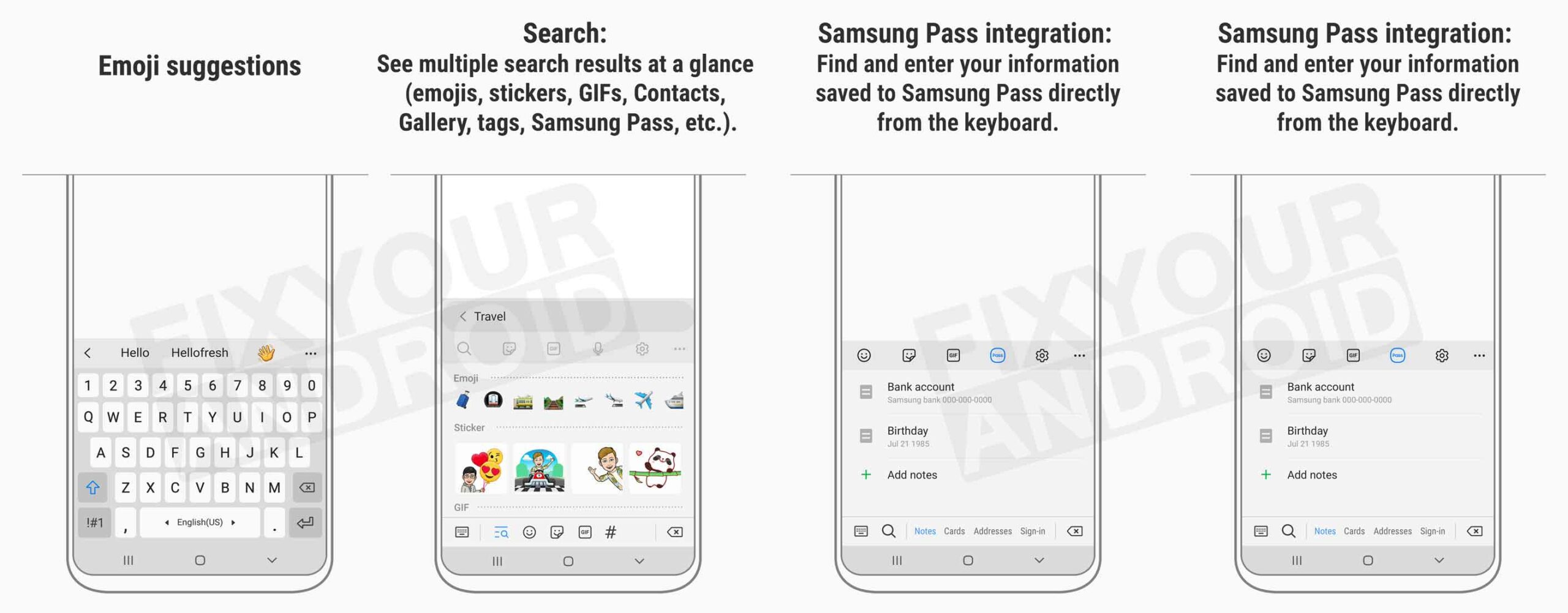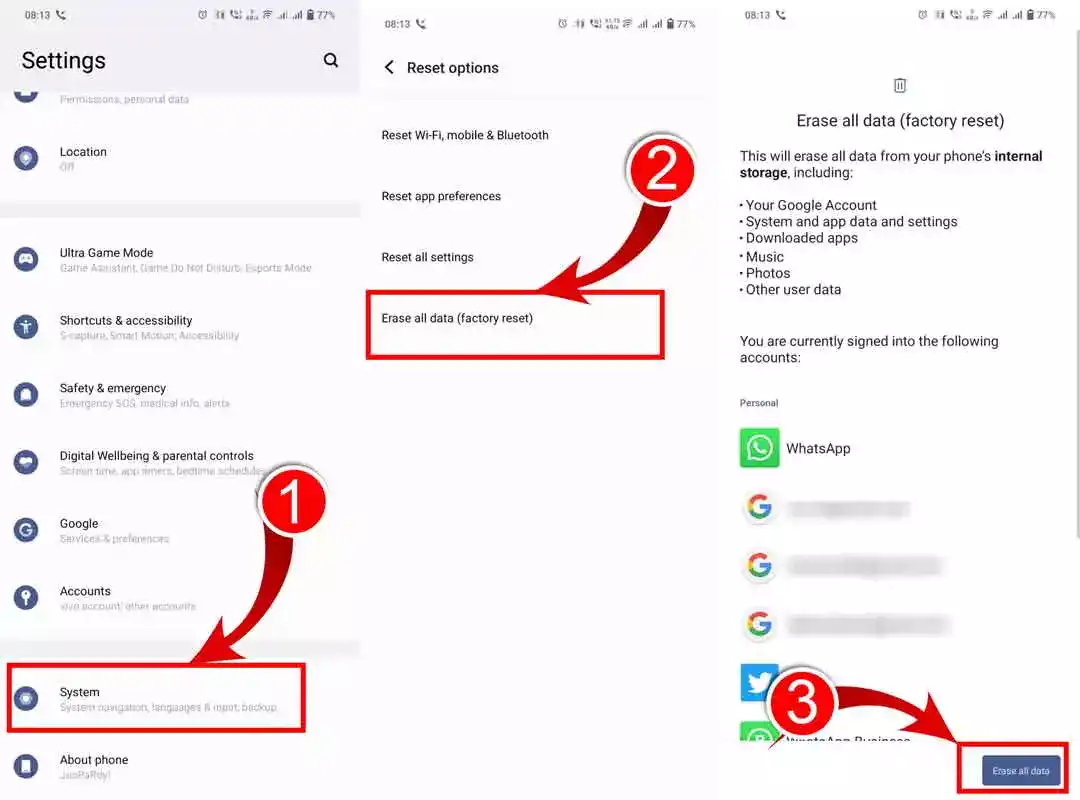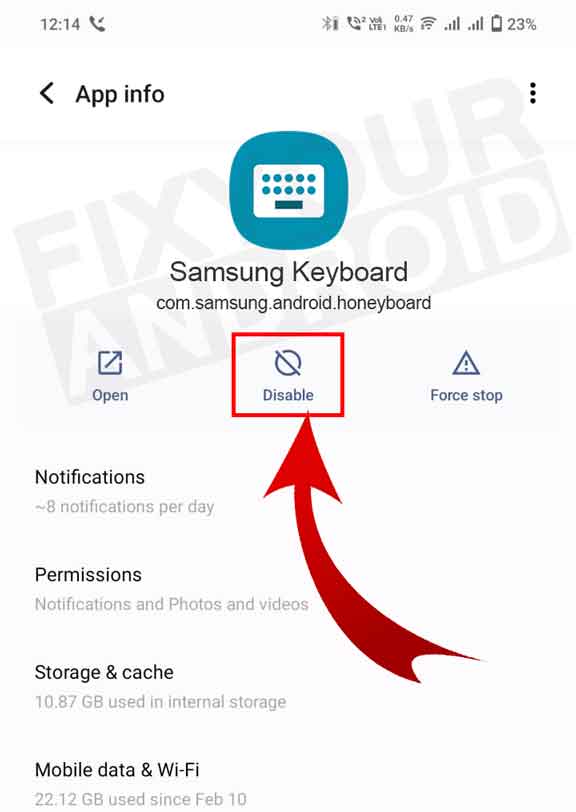com.samsung.android.honeyboard is the package name for Samsung Honey board keyboard. It’s a preinstalled app in Samsung Android phones running on One UI. Know more about it. What is com.samsung.android.honeyboard? What is it used for? Is it safe? Can you remove Samsung Keyboard? Let’s dig for the answers in this precise guide.
Android phones are full of service apps, feature apps, client apps and agent apps. All these apps have a unique package name that helps developers and the Android system to identify them.
What is com.samsung.android.honeyboard?
com.samsung.android.honeyboard is the package name for Samsung keywords named honey board.
- Name: Samsung Honey Board
- Package Name: com.samsung.android.honeyboard
- Developer: Samsung Electronics Co., Ltd.
- Support Version: Android 10 and later.
What are the highlights of Samsung Honey Board?
Like other keyboard apps on Android, Samsung Keyboard comes with some basic features like multilingual typing, voice typing, swipe typing etc. Here are some features Samsung Keyboard offers;
Multiple Language Support: The Samsung Keyboard offers a huge range of languages on the keyboard. Currently, you can use 80+ languages with Samsung Keyboard to type in.
Emoji: The Samsung Honeyboard Keyboard offers a huge range of emojis you can use while chatting in groups chat or chatting apps. You no longer need to depend on pre-configured emojis provided by apps like Messenger or WhatsApp.
Layout Customization: The Honeyboard keyboard offers several layout customization options like changing the theme, changing the keyboard layout etc.
Samsung Pass integration: Samsung Keyboard is integrated with Samsung Pass. This means you can find and enter the information saved to Samsung Pass directly from the keyboard.
Gesture Type: You can type or edit the words on the keyboard by swiping your fingers on the alphabet. Also, a left-right swipe can be used to redo or undo the typed words.
Use Stickers: With Samsung Keyboard, you can use animated gif stickers while chatting.
Search: Search for emojis, stickers, Samsung pass, GIFs, etc directly from the keyboard while on chat.
What permission does Samsung Honey Board have?
Samsung Keyboard(com.samsung.android.honeyboard) need several permission to operate on the device. The app needs the following app permission on the device;
- Device
- Network
- Location
- Storage
- Media and Photos
Besides these, the Samsung keyboard can also restart automatically and keeps running in the background.
Is com.samsung.android.honeyboard Safe?
Yes, com.samsung.android.honeyboard is completely safe. Besides serval access permission, it is completely safe to use and doesn’t contain any Malware, Spyware, or Keylogger.
Do Android phones need antivirus or internet security apps?
How to download Samsung Honey Board?
Samsung Honey Board is a pre-installed app available on all Samsung Android phones running on Android one UI(android 10) and later. Still, you can download the app from Google Play store or Samsung Store.
How to Install Samsung Honey Board
- Download the Samsung HoneyBoard from Samsung Store.
- Once downloaded tap on the Honeyboard.APK file to install it.
- Restart the phone and the Samsung Keyboard will start automatically.
Note: You might need to enable installation from unknown source to install the APK.
Fix “Com Samsung Android Honeyboard Has Stopped” Error Message?
You can try these methods to fix the error;
1. Reboot Mobile Phone
If the error persists on your Samsung Galaxy phone, you may need to reboot your phone to fix the error. The is clear the temporary cache files created by the app that might be causing the conflict and hence causing the error.
2. Force-Stop the App
Force-stopping the Keyboard app can help you to resolve the error as well.
Here is how to do it;
- Open Settings.
- Tap on Apps to open Application Manager.
- Tap on Show all Apps(on Android 11 and later).
- Tap on three verticle dots at top right corner to open the action menu.
- Select “Show System Apps”
- Find com.samsung.android.honeyboard from the list and tap to open.
- Tap on Force Stop.
- Go back and restart the phone to see if the problem is fixed.
3. Update the Samsung HoneyBoard:
Out date Samsung Honey Board app might be a reason for the “Com Samsung Android Honeyboard Has Stopped” error. In such, you need to download and install the latest version of the app. Follow the method explained above to download and install it.
4. Clear Cache
Clearing the cache of the Samsung Honeyboard app can also resolve the error.
Here is how you do it;
- Open Settings.
- Tap on Apps to open Application Manager.
- Tap on Show all Apps(on Android 11 and later).
- Tap on three verticle dots at top right corner to open the action menu.
- Select “Show System Apps”
- Find com.samsung.android.honeyboard from the list and tap to open.
- Tap on Storage.
- Tap on Clear Cache.
- Go back and restart the phone to see if the problem is fixed.
Clearing the cache doesn’t remove any data or saved stroked on Samsung Keyboard.
5. Update Android
If the problem persists, you might need to update the Gamaxy phone to the latest firmware.
Go to Settings> About>Update and tap on Check for update. Tap on Download and Install. You can also perform a manual OTA update if there is no official firmware available.
6. Wipe Cache Partition:
You need to wipe the cache partition of your Galaxy Phone if you are still not able to use the Samsung Honeborad keyboard and get the pop-up error.
Here is how to do it;
- Turn Off your Samsung Galaxy.
- Press and hold volume up key and press power button to boot in recovery mode.
- Now Tap on Wipe Cache Partition.
- Tap on Confirm to start the process.
- Boot the phone to see if the error is fixed.
Note: Wiping cache partition doesn’t remove or delete any files or settings on the device. It only removes the temporary residue files that might cause conflict with the package file causing the error on your Galaxy phone.
7. Factory Reset Samsung Mobile
This is the final resort to fix the Samsung Keyboard error.
Here is how you factory reset your Android;
- Open Settings on Samsung Galaxy phone.
- Tap on System.
- Tap on the Reset Option.
- Tap on Erase All Data(factory reset).
- Enter the PIN and tap on Confirm.
- Wait for the boot and Setup Wizard.
- Enter your default Google ID and Password to start.
Note: Make sure to Backup your data using a cloud storage or local backup of your Samsung as a factory reset will delete all the data stored on the device.
Read Also: can’t take screenshot due to security policy Android
6. Contact Samsung
If the error persists you can contact Samsung support for assistance and book an appointment to inspect your device and know if the problem is universal or if it’s your device only causing the keyboard error.
How Do You Disable Samsung Honeyboard?
You can disable the if not in use. Here is how you do it;
- Open Settings.
- Tap on Apps to open Application Manager.
- Tap on Show all Apps(on Android 11 and later).
- Tap on three verticle dots at top right corner to open the action menu.
- Select “Show System Apps”
- Find com.samsung.android.honeyboard from the list and tap to open.
- Here tap on Disable.
What is PeopleStripe on Android?
How Do You Uninstall Com Samsung Android Honeyboard?
You can uninstall Samsung Honeyboard by navigating to settings>apps>Samsung Honey Board> and tap on Uninstall.
You can also use the ADB tool to uninstall it if the app is not listed in App Manager.
Uninstall Using ADB
ADB allows you to bring up a Unix shell so you can issue commands directly on the Android device. You’ll need a Windows PC to use ADB.
- Go to Settings > System > About phone.
- Tap on the Build number 7 times to activate Developer Options.
- Go back to the main Settings menu and tap on Developer Options to open it.
- Enable USB debugging by tapping on it.
- Download ADB on your PC.
- Extract the ZIP file into a folder.
- After extracting the ZIP file, open that folder.
- Press and hold the shift button and right-click in a blank area.
- Click on “Open Powershell window here.”
- Enter the command
adb devices.
- Connect your Android device to the PC using a USB data cable and set the USB mode as File Transfer.
- You will receive a USB debugging notification on your phone, tap on OK to allow debugging access.
- Re-enter the command
adb devices.
- You should now see the Serial number of your device on the Powershell window.
- Run the command
adb shell pm uninstall –user 0 com.samsung.android.honeyboard
- Wait for a few seconds. You’ll notice the app has been uninstalled from your device.
Read Also: How to Set Up and Use ADB Wirelessly With Android
How to change default keyboard in samsung?
You can easily change the default keyboard on your android. Find and download the keyboard you wish to use and default. Once downloaded follow the steps below to change the default keyboard;
- Open Settings on Your Galaxy Phone.
- Tap on “Language and Input”.
- Tap on the “Advanced tab”.
- Tap on “On-Screen Keyboard” option.
- Tap on “Default Keyboard”.
- Select the Keyboard you wish to use as Default Keyboard.
What is Samsung Android forest used for?
Samsung Android forest app encourages you to live a healthy life by installing it on your device. It has an interactive user interface with a beautiful design. When you’re focused on productive work, you’ll see a tree growing. However, if you lose focus, the tree will dry out.
If you’re using a Samsung mobile, you might discover a folder called “com.Samsung.android.forest” inside the Android folder on your device’s internal storage.
What is com Samsung Android app contacts used for?
Samsung Contacts is an app officially provided by Samsung for managing contacts. You can use this app to access, add, edit, and delete contacts from your device’s contact list.
Later the call management is handled by the InCallUI which allows users to handle the in-call features like muting, making three ways calls, recording call, disconnecting calls and others.
OTHER APPS ON SAMSUNG
- What is com.samsung.android.contacts?
- What is com.samsung.android.rubin.app?
- What is Com.samsung.android.forest?
- What is Com.samsung.android.smartmirroring?
- What is com.samsung.android.fmm?
- What is com.samsung.android.tapack.authfw?
- What is com.samsung.android.app.spage?
- What is com.samsung.android.incallui?
- What Is Com.Samsung.Android.Dialer?
Final Words:
com.samsung.android.honeyboard is the package name for Samsung Keyboard (Samsung Honeyboard). The app is pre-installed on Samsung Android phones running on Android One UI 2.0. The app is completely safe and doesn’t contain any malicious code or keylogger. I am not a lover of Samsung products but still, the Samsung Keyboard is available to download from the Google play store.
WHAT TO READ NEXT?