How to find hidden apps and remove them from Android? If you are an Android user then you might have heard of hidden apps on your mobies. These apps are either installed by default or intentionally. But, the question is how to detect hidden apps on an Android device. how to remove them if they exist? Let’s find out.
What are Hidden Apps on Android?
Most of the modern digital devices including your Android phone have certain features that let you hide certain contents like folders, apps, and media files as well. In order to reveal them, you need to use predefined sequences of settings.
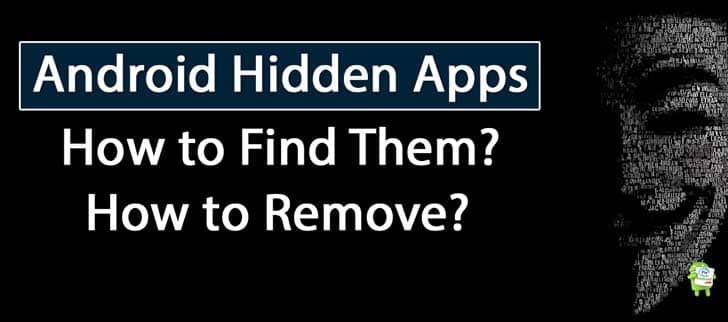
Sometimes, the Android itself tends to install some hidden apps on your device in order to maintain their productivity and quality check.
However, these hidden default apps installed on Android known as bloatware which is not harmful at all. Still, might be draining your battery and internet data.
But, a hidden spyware app on your Android might put your data and privacy at risk. In such, it is important to check your android mobile for hidden apps in order to ensure your safety, security and longevity of your Android phone and tablets.
Types of Hidden Apps on Android
Some default hidden apps installed on Android known as bloatware are some essential apps like weather, alarm and calendar that are pre-installed on your Android devices.
While other apps like CQA App are another example of a hidden app installed on your Android device which is designed to collect data about the operation and quality of your android device.
Are there hidden apps on my phone?
Whatsoever the situation is, how to know if there are any hidden app installed on my phone. Well, in order to reveal all the hidden apps installed on your Android you can simply head to the Android app drawer and find the list of all hidden apps.
But, if you have some doubts about some hidden spyware installed on your android, you need to be a bit careful and look for the signals and symptoms.
Follow the steps below to know if there is any hidden app installed on your Android.
- Go to Settings
- Go to “Apps & Notifications”
- Select “See All Apps”
- Open the menu view and press “Task”
- Check an option that says “Show Hidden Apps”
You will see all the apps installed on your Android including hidden apps.
How do you remove hidden apps on Android phones?
As we discussed earlier there are two types of hidden apps installed on your Android phone bloatware and spyware.
Bloatware is not harmful at all but still, if you are concerned to your mobile data and battery life, you can uninstall these apps. To know about hidden bloatware installed on your Android you can follow these articles:
But on the other hand, hidden spyware apps installed on your Android can be harmful and you might end up compromising your important data including media files from gallery to bank credentials as well. This is an extremely catastrophic situation.
And nobody wants to let another person spy on them. Detecting such hidden apps on Android is a bit tricky yet not impossible.
List of some popular hidden apps
Besides to hidden apps installed on your Android. There are other apps that help to hide the icon of installed apps on Android or make media Files private.
Read here: Best Android App to hide Messages and Conversation
These apps are neither harmful nor spyware. Such apps help people to hide their private conversations, private media files from the gallery, remove the app icon from the home screen and others.
These apps, not only help to hide your conversation media files and app icons. But, such apps themselves are hidden from the app drawer and home screen as well.
In order to reveal such hidden apps you either need to use a combination of predefined passwords or keys to reveal hidden files and folders.
Below is the name of some popular hidden apps for Android which are used to keep the message conversation private, hide private media files from the gallery and remove the specific app icon from the home screen.
1. Top Secret Folder
Best Secret Folder is a popular app for Android which not only helps you to store and hide on your controversial chat, private images, photos videos, etc. But the app itself stays in stealth mode which makes it hard to detect or find.
2. CoverMe
The name suggests itself cover me is among the most versatile app to help you to hide files and conversations on Android. Initially, the app was developed as a messenger but later on, it was upgraded to hide all sorts of media files including photos, videos, contacts, call logs on Android devices.
This hidden app not only stays hidden from the user but it has all the potential to hide the icon of a specific app on Android.
3. Secret Calculator
The app was designed for storing private photos to keep them private from your spouse and children. The app stays hidden on Android while helping to hide other apps and media from the gallery.
How do I find hidden apps?
The easiest method to find the hidden apps on Android is to look for the app in the app drawer as we discussed at the very beginning of the article. But still, some apps are not displayed in the hidden apps drawer list.
In such, you need to find the hidden installed apps on Android using the default Android settings. However, there are different other methods to find hidden apps on Android which are explained below:
Find Hidden Apps Using Settings
- Open the “Settings” of your device.
- Go to “Applications“.
- Switch to “All” tab.
If there are no tabs, open the menu in the upper right corner of your screen and look for the sections with “Hidden” or something similar in the name.
How To Remove Hidden Keylogger From Android
On the older versions of Android (5 and below), you have to swipe the display from right to left 2 times in order to display all apps, including hidden ones.
Find Hidden Apps Using Settings(Samsung)
- From any Home screen, tap the Apps icon.
- Tap Settings.
- Tap Apps.
- Scroll through the list of apps that display or tap MORE and select Show system apps.
- If the app is hidden, ‘Disabled’ will be listed in the field with the app name.
- Tap the desired application.
- Tap ENABLE to show the app.
Pros and Cons of Hidden Apps on Android
Like all other technical pieces of stuff, hidden apps have their own pros and cons. And it completely depends on the intentions behind installing these hidden apps.
You might use a secretly installed app on your children’s mobile to keep an eye on their internet activity or you can also use this app to hide your kinki secrets from your spouse or partner. Based on the activities, I have listed a series of pros and cons of installing hidden apps on Android.
Pros of hidden apps:
- Helps to keep an eye on your underage children especially their online activity including social media engagement and the websites visited by them.
- Hide objectionable, chat, video images and other media files from children’s.
- Some emergency stealth mode hidden apps can also help you track the installing Android device.
Cons of hidden apps:
- Ironically, most of the hidden apps designed to assist you to hide your dirty secrets private conversations and private media files from others. This regular practice can ruin your healthy relationship with your spouse and partner as well.
- Nowadays, children are more aware of hiding the stuff on their phones. These hidden app tools help them to keep their secret from parents making to hard for the parent to keep an eye on them.
- A person who is not aware of these hidden apps could be a victim of spyware and probably someone may spy on them through these apps.(Read here: How to check if my Android is hacked?)
How to Hide Apps on Android
So, this was the complete method to find a hidden app on Android. Now, out of curiosity let’s answer the other most asked question regarding the hidden apps on Android-“How to hide apps on Android?” Let’s find the answer.
A hidden app has many significance and intentions to be installed on your device. Spying, parental control, spoofing, bugging etc are the main uses of a hidden app on your Android.
You can find several apps on the Play store that allows you to secretly spy or keep an eye on other’s Android phone. Al you need is to find the appropriate app that meets your requirements. Read here: 3 Methods to Hide Apps on Android
Note: Installing a keylogger, call recorder, or spying app on someone’s phone or device without consent is a punishable offense and you may end up serving in jail.
Conclusion:
There are several hidden apps installed on your phone. Some of them are meant for good sake and others for evil reasons. It is always advised to keep a track of such hidden apps on your Android device. In order to find hidden apps an Android device, you need to be a bit technical. But still, you cannot ignore the significance of hidden apps for Android. Do let us know your opinion in the comments.
RELATED:
