com.samsung.android.app.spage an application package used by DAV(digital virtual assistant) on Samsung android phones running on Android 9 and later. Samsung DAV also known as Bixby home has always been under the radar for poor performance and stupid design placement. Users have reported that Bixby’s home is also making their devices slow and shutting down the device randomly.
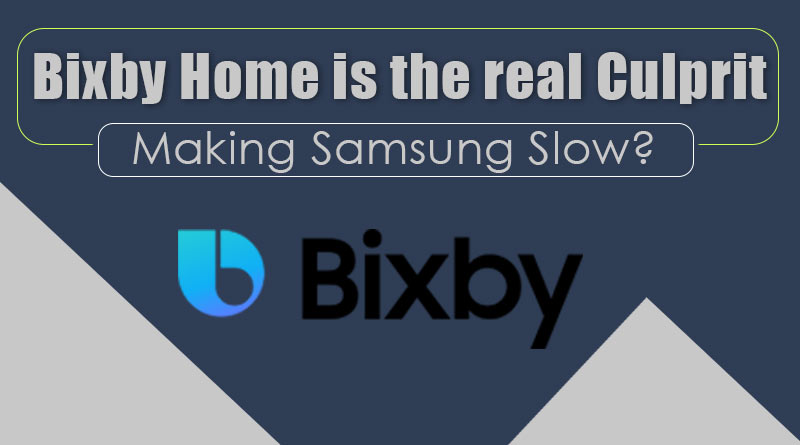
What is com.samsung.android.app.spage?
Samsung Android phones including Samsung Galaxy S8 and later are equipped with voice assistants like Apple’s Siri.
This voice assistant was marketed to perform voice tasks like Siri and Google assistant. But, the Samsung voice assistant AKA Bixby voice is not a stand-alone feature.
In order to use Bixby voice search, it is required to activate the Bixby home and Bixby buttons all alone.
In a nutshell, com.samsung.android.app.spage is an essential supporting package used by Samsung Android phones to initiate Bixby functions including Bixby voice, Bixby Home, and BixbyButtons.
The basic functionality of the package is to provide all essential commands and resources to run the feature.
com.samsung.android.app.spage a packge name of Samsung Daily application used by DAV(digital virtual assistant) on Samsung android phones running on Android 9 and later.
- Name: Samsung Daily
- Package: com.samsung.android.app.spage
- Developer: Samsung Electronics Co., Ltd.
How Does com.samsung.android.app.spage Work?
It is a System app bloatware used to activate Bixby home functions either by pressing the Bixby button/long press home button or swiping your Samsung mobile screen to the leftmost page.
With recent updates, Samsung had replaced the Bixby home as Samsung Daily. But it’s like old sweet in a new packet as both Bixby Home and Samsung Daily have similar functionality and use the same resources of bloatware or app package called “com.samsung.android.app.spage”
Is com.samsung.android.app.spage Making My phone Slow?
There is a mixed review about Samsung DAV aka Samsung Bixby.
Some users found it useful as it can help you to connect all your social media apps and display feeds directly on your home screen without opening any app.
News headlines and weather forecasts are some of the useful features supported by Samsung Bixby home.
But as we all know the number of resources you run on an Android phone requires more CPU and energy.
This means, if you are using Bixby home, it is definitely eating your phone resources.
And as we have already discussed in the above lines the main package “com.samsung.android.app.spage” is responsible to run Samsung is Bixby.
So, yes any bloatware including this can slow your Samsung Android.
However, it is yet to define the percentage of memory or CPU functionality that is responsible to use. Still, it is always suggested to disable Samsung Bixby if you don’t find it useful.
In addition to this, there are several other bloatware you can uninstall or disable on your Samsung phone to boost your phone’s performance and resolve speed issues on your Samsung Android phones.
Read Also: How to Turn Off Google Assistant on Android?
How to fix Com Samsung Android App Has Stopped Working Error?
“com.samsung.android.app.spage has stopped” is quite common error, you might get on your android. This can be caused by a corrupt cache or damaged package itself.
The error keeps crashing the app randomly and displays an error message saying “com.samsung.android.app.spage has stopped” with a close button dialogue box.
A restart of the device can resolve the problem but if the error persists, here are the methods to resolve the error;
1. Clear the Samsung Daily Cache
- Open Settings on Android.
- Go to Apps and Notification.
- Find and open Samsung Daily.
- Here tap on Clear Cache.
- Go back and Restart the device to see if the error is fixed.
If the page app is not found you may find it using engineering mode.
2. Clear the com.samsung.android.app.spage Cache
- Open Settings on Android.
- Go to Apps and Notification.
- Open hamburger menu by tapping three vertical dots on the top right corner.
- Select Show System App.
- Find and open com.samsung.android.app.spage.
- Here tap on Clear Cache.
- Go back and Restart the device to see if the error is fixed.
Is it safe to remove Com Samsung Android App Spage App?
Removing Com.samsung.android.spage will disable the Bixby app on the device. This means you won’t be able to use the Bixby voice assistant anymore.
Bixby has some wonderful features like social media insights and weather reports but not everyone has a need for it. If you have no use of this app. Then it is better to remove or disable it.
Read Also: HOW TO DISABLE BIXBY COMPLETELY
How to remove com.samsung.android.spage
1. Using ADB
ADB allows you to bring up a Unix shell so you can issue commands directly on the Android device. You’ll need a Windows PC to use ADB.
- Go to Settings > System > About phone.
- Tap on the Build number 7 times to activate Developer Options.
- Go back to the main Settings menu and tap on Developer Options to open it.
- Enable USB debugging by tapping on it.
- Download ADB on your PC.
- Extract the ZIP file into a folder.
- After extracting the ZIP file, open that folder.
- Press and hold the shift button and right-click in a blank area.
- Click on “Open Powershell window here.”
- Enter the command
adb devices.
- Connect your Android device to the PC using a USB data cable and set the USB mode as File Transfer.
- You will receive a USB debugging notification on your phone, tap on OK to allow debugging access.
- Re-enter the command
adb devices.
- You should now see the Serial number of your device on the Powershell window.
- Run the command
adb shell pm uninstall –user 0 com.samsung.android.spage
- Wait for a few seconds. You’ll notice the app has been uninstalled from your device.
2. Using System App Remover
This method requires you to root to your Android device. After gaining root access follow the steps below to uninstall this system app.
- Download and install the System App Remover application.
- Launch the application, search for Samsung Daily and select this app by tapping on the checkbox next to it.
- Tap the “Uninstall” button to completely remove the app from your device.
What is com.samsung.android.app.cocktailbarservice
Final Words:
com.samsung.android.spage is the package name for the Samsung Daily app on Samsung Android devices. The app is a support application for Samsung Bixby and keeps running in the background. Users have reported com.samsung.android.spage causing fast battery draining and high resource consumption making the phone slow. It is completely safe to remove the com.samsung.android.spage completely if you are using another voice assistant like OK Google on your Samsung.
OTHER ARTICLES:
- “OK Google” Not Working on Android? Fixing Google Voice
- How to Turn Off Voice Guide On Samsung TV
- Why is My Samsung Galaxy Battery Draining So Fast
- How to Remove or Disable Samsung Pay Completely
- How To Fix “Unfortunately, IMS Service Has Stopped on Samsung”
- What is IoT Hidden Menu on Android? Know all About it.
- What is KLMS agent on Samsung Phones: All about Knox Security
