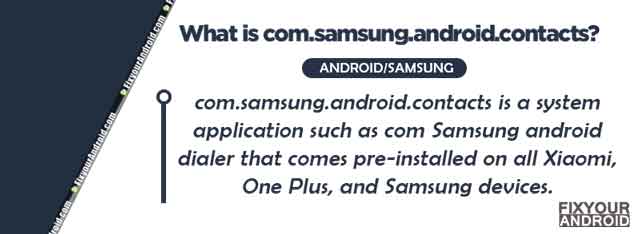What is com.samsung.android.contacts on Samsung Android phone?
com.samsung.android.contacts is a pre-installed system app on Samsung Android phones used by the Android system to manage the contacts on the device. Know more about com. Samsung.android.contacts. What is it? What is it used for? Is it safe? How to troubleshoot errors on Contacts app on Samsung phone. Let’s find the answers.
What is com.samsung.android.contacts?
com.samsung.android.contacts is the package name for the contacts app on Samsung Android phones. This is a pre-installed app developed by Samsung for Samsung Android phones for Android running on Android 10 and later.
- Name: Samsung Contacts
- Package Name: com.samsung.android.contacts
- Support Version: Android 10 or higher
- Developer: Samsung Electronics Co., Ltd.
What is com.samsung.android.contacts Used for?
Samsung Contacts(Package name-com.samsung.android.contacts)is an official app provided by Samsung that is used to for contact management. The app is to access the contact list on the device including, add, editing, and delete contacts.
Another helpful feature of Samsung Contacts is its integration with Bixby, Samsung’s voice assistant. This integration enables you to effortlessly locate any contact using voice commands.
Also, Samsung Contacts allows you to easily share your contacts with others with a few taps on your Samsung Android.
Additionally, you can block unwanted calls and messages, ensuring a more peaceful communication experience. The app also enables you to update your personal profile and status.
In easy terms, com.samsung.android.contacts is used to manage contacts on Samsung Android devices.
Later the call management is handled by the InCallUI which allows users to handle the in-call features like muting, making three ways calls, recording call, disconnecting calls and others.
What permissions does com.samsung.android.contacts use?
To save and fetch the contact details, the app needs certain permission on the device. The com.samsung.android.contacts uses the following permissions;
- Call Log: Read call logs to help users save edit or share the contact.
- Storage: Save contacts on the device.
- Camera: To add and edit the profile image of the contact where you can directly use camera and click the image to set it as contact image.
- Location: N/A
- Messages: Make it easy to call the number directly you have received a message.
Also, it may use another additional access permission like media and gallery, network settings, mobile data & wifi(to fetch details of contacts using caller ID feature) and others.
Is com.samsung.android.contacts Safe?
The app is completely safe and doesn’t contain any malware, spyware or keylogger that may compromise your data stored on the device. Also, it is developed by Samsung for Samsung devices that allow users to access and manage the contact on the device.
How to Fix a Hacked Android Phone? Diagnose and Troubleshoot
can I uninstall com.samsung.android.contacts?
You can uninstall com.samsung.android.contacts safely from the device if you are not using the app. All the modern Dialer App comes with a built-in contact management tool, so if you are using any other dialer app on your Samsung. Then it is safe to uninstall or disable it.
How to uninstall com.samsung.android.contacts?
Like all other system apps on Samsung, you need to use the ADB tool or app like system app remover tools to uninstall com.samsung.android.contacts from Samsung. Here are the methods you can use to uninstall the app;
1. Using ADB
ADB allows you to bring up a Unix shell so you can issue commands directly on the Android device. You’ll need a Windows PC to use ADB.
- Go to Settings > System > About phone.
- Tap on the Build number 7 times to activate Developer Options.
- Go back to the main Settings menu and tap on Developer Options to open it.
- Enable USB debugging by tapping on it.
- Download ADB on your PC.
- Extract the ZIP file into a folder.
- After extracting the ZIP file, open that folder.
- Press and hold the shift button and right-click in a blank area.
- Click on “Open Powershell window here.”
- Enter the command
adb devices.
- Connect your Android device to the PC using a USB data cable and set the USB mode as File Transfer.
- You will receive a USB debugging notification on your phone, tap on OK to allow debugging access.
- Re-enter the command
adb devices.
- You should now see the Serial number of your device on the Powershell window.
- Run the command
adb shell pm uninstall –user 0 com.samsung.android.contacts
- Wait for a few seconds. You’ll notice the app has been uninstalled from your device.
2. Using System App Remover
This method requires you to root to your Android device. After gaining root access follow the steps below to uninstall this system app.
- Download and install the System App Remover application.
- Launch the application, search for Contacts and select this app by tapping on the checkbox next to it.
- Tap the “Uninstall” button to completely remove the app from your device.
How To Uninstall System Apps On Android (With and Without Root)
How to Fix Contacts Causing Errors
There is no working method to fix the Contacts errors on Android but still, there are some steps you can follow and see if the method works.
- Clean/Wipe Cache Partition
- Factory Reset Samsung.
- Boot in Safe Mode and Remove App(Read here: How to Boot Android in Safe mode?)
- Update Firmware.
- Root your Samsung(careful!! this will void the warranty).
- Contact service center.
Is it safe to uninstall com.samsung.android.contacts?
It is safe to uninstall com.samsung.android.contacts completely. All you need is to install a caller ID app or Dialer app on your Samsung.
com.samsung.android.contacts-FAQ
What is com.samsung.android.contacts?
com.samsung.android.contacts is a package name associated with the Samsung Contacts app, which is a pre-installed contact management application provided by Samsung on their devices.
What features does com.samsung.android.contacts offer?
com.samsung.android.contacts provides a range of features for managing your contacts, including adding, editing, and deleting contacts, organizing contacts into groups, importing and exporting contacts, blocking unwanted calls and messages, and integrating with Samsung’s voice assistant, Bixby.
Is com.samsung.android.contacts available on all Samsung devices?
com.samsung.android.contacts is a default contact management app that comes pre-installed on most Samsung devices. However, the specific version and features may vary depending on the device model and the version of Samsung’s software.
Can I customize the settings in com.samsung.android.contacts?
You can customize various settings within com.samsung.android.contacts. This includes options for sorting and displaying contacts, managing contact groups, setting default contact storage locations, and configuring blocking settings for calls and messages.
Can I sync com.samsung.android.contacts with my Google account?
Yes, com.samsung.android.contacts support syncing with your Google account. You can link your Google account to the app to automatically sync your contacts between your Samsung device and your Google account.
READ MORE
- What is com.samsung.inputeventapp?
- SKMS Agent- What is SKMSAgentServices?
- What is Com.samsung.unifiedtp?
- What is com.Samsung.android.app.telephonyui?
- What Is Com Samsung Android Mtpapplication?
- How to Activate VoLTE on Samsung?
- What is ANT radio service on Samsung?
Final Words:
com.samsung.android.contacts is the package name for the Samsung Contacts app on Samsung Android phones. It is a pre-installed contact management app developed by Samsung. It allows users to manage contacts, integrate with Bixby voice assistant, share contacts, block calls and messages, and update personal profile and status. The app is safe to use and can be uninstalled if not needed, using methods like ADB or system app remover tools.