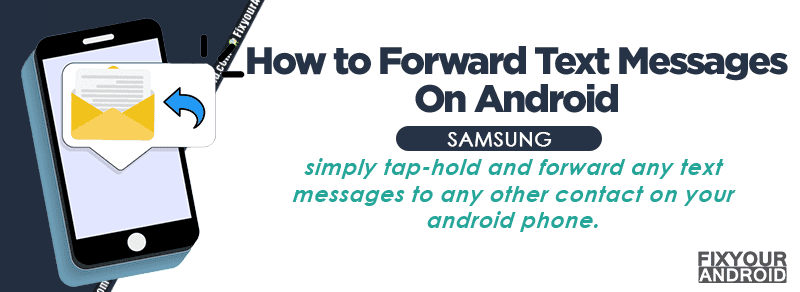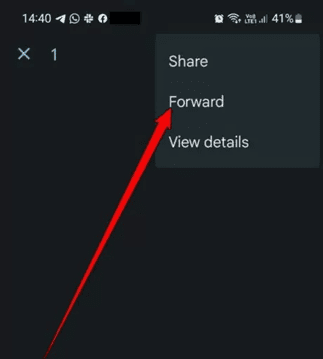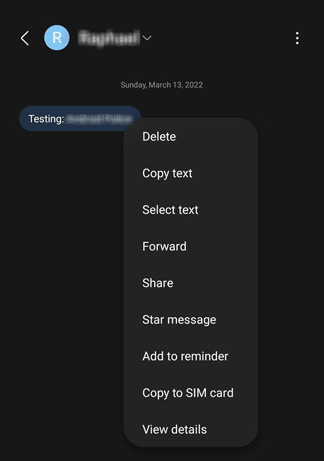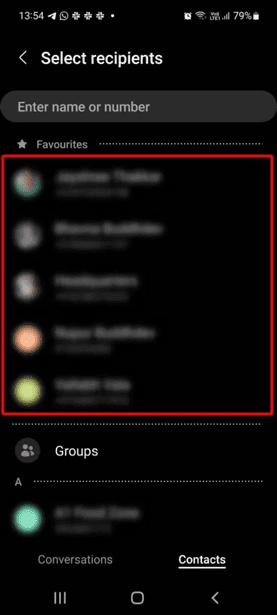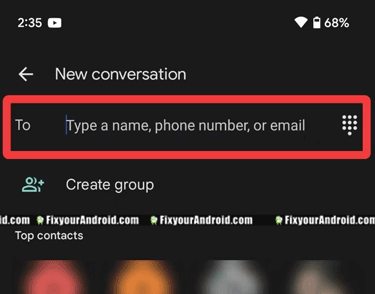Have you ever wondered how to forward a text message on android simply like WhatsApp and other message apps? Follow the steps in the article and you can simply tap-hold and forward any text messages to any other contact on your android phone.
Forward Text Messages On Android Using Default app
Although the method to forward text messages may be slightly different from device to device but they all include these basic steps;
- Open messages app on android.
- Find the message you want to forward.
- Press and hold the message to open menu.
- Tap on the action menu(three dots in top right corner)
- Select “Forward” on the menu, This will display the list of contacts saved on android including recent calls.
- Select the number from the list and tap on Send button.
- Wait for the delivery confirmation.
Congratulations! you have just forwarded a text message to the number or contact.
Here is one thing you should remember, on android phones you can forward only one text message at a time. However, you can send a text message to multiple contacts using group messaging apps.
Forwarding a Text on Samsung Messages
On Samsung android phones, the default messaging app on the phone is Samsung messages. Here is how you forward a text message on a Samsung Android phone.
- Open the message you wish to forward.
- Tap and Hold on the message to open the action menu.
- Select “forward” from the action menu.
- Select the recipient number from the contact or enter the number manually you wish to forward the message.
- Tap Done once you have selected the recipient/recipients.
- Tap on Send button to send the message.
Soon you will get a delivery confirmation message on your device.
Forward a text on Android using a virtual number
Like standard text messages, you can also forward the messages received on VoIP numbers on android. There are several VoIP apps on Android you can use as an alternative number.
In such, you can also forward a text on Android using a virtual number as well. Here is how to forward a text message on android using virtual numbers.
- Open the VoIP app on android.
- Browse and open the message you wish to forward.
- Open the action menu(three dots in bottom right corner).
- Select the “Share” option.
- Select the app you wish to use to share/forward the message.
- In case of text messages, select the SMS app on your android.
- Now, select the recipient from the list you wish to forward the message to.
- Tap on send button to send the message.
Copy and Paste To Forward Text Messages on Android
Another simplistic method to forward SMS on android is to copy and paste the messages. Simply copy the message you want to forward and paste it to send to the recipient.
This method comes in handy when you want to edit the message or merge multiple messages into a single SMS before sending it.
Also, this allows you to share the message on any app including Whatsapp, Messenger or Emails as well.
How to Forward Text Messages on Google Messages
Google Mesanger is a dedicated messaging app for android phones. On some android phones like Google Pixel and Motorola Google Messages is the default messaging app.
You can use Google Messages to forward text messages to another number using the steps below;
- Open the message(Conversation on Google Messages) you wish to forward.
- Tap and Hold the messaging to open the action menu.
- Select forward from the options. This will open the contacts on saved on the phone.
- Select the contact from the list you wish to forward the message to.
- Tap on send button to send the message.
Automatically Forward Text Messages on Android
You can schedule a text message to forward a text message automatically using free app called SMS Forwarder.
The app is free to download for android and iPhone. Read more here: How to Forward Text Messages Automatically.
Note: Like messages, there are several auto dialer apps that can be used to place a call automatically on android. Here is the list of Android auto callers you can use to call a number automatically at a given time or day.
Forward Text Messages On Android-FAQ
Can I forward a message to multiple people?
Yes it is possible to forward a message to multiple contacts on android. You can create a message group or use a group messaging app to send text messages to multiple numbers at once.
On an Android device, you can do this by selecting the “New message” option when forwarding a text and entering multiple contacts or phone numbers to forward an SMS to.
Can I forward multiple text messages on Android?
Yes, it is possible to forward multiple texts on android if it is in a single thread. If the text messages are in different threads, you’ll need to copy and paste the messages into your SMS app one at a time.
Will the original sender know I forwarded their message?
The recipient will never know if the message is forwarded it created. Unlike Emails, it is not possible to track if the message received on the number is forwarded or created manually.
Can I Forward Text Messages Like Call Forwarding?
No, call forwarding will only forward the incoming calls to the assigned number and it doesn’t apply to the text messages received on the phone.
Final Words:
Forwarding text messages can help you to save tons of time when it comes to a corporate message or long message. There are several methods you can use to forward text messages on android that vary from one app to another. You can also use the copy-paste method to forward SMS to another number. This can also help you to send a text message to multiple contacts as well.
RELATED: