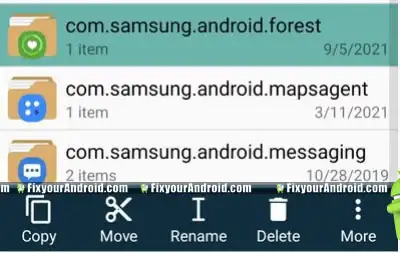Com.samsung.android.forest is the package name for the native app Digital Wellbeing on Samsung Android devices. This is a preinstalled app on Samsung phones. Know more about Com.samsung.android.forest. What is it used for? What permission do Com.samsung.android.forest have on your Samsung android phone? Can we remove it? let’s dig out the answers.
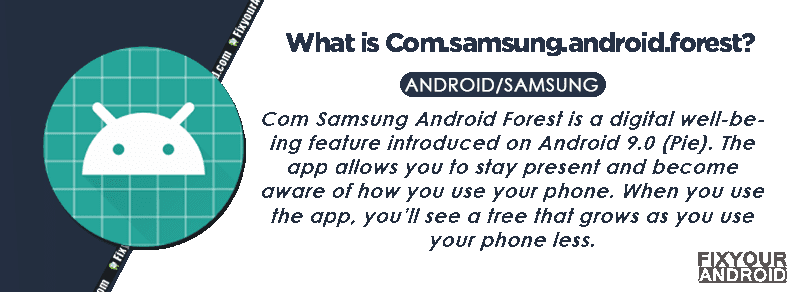
What Is com.samsung.android.forest on Samsung?
The com.samsung.android.forest is the package name for the native app Digital Wellbeing AKA Forest App on Samsung Android phones.
The app is developed by Samsung itself and is factory installed on the device.
- Name: Digital Wellbeing
- Package: com.samsung.android.forest
- Developer: Samsung Electronics Co., Ltd.
How to fix Samsung+ has stopped
What Is com.samsung.android.forest used for?
Com.Samsung.Android.Forest is an app that is installed on your device to promote a healthy life by encouraging the user to with interactive UI.
It has a beautiful interface where you see a tree growing when you are focused on your productive work. But, if you lose focus the tree gets dried out.
You might find a folder named com.Samsung.android.forest inside the Android folder on your Samsung mobile’s internal storage.
What Permission Do Com.samsung.android.forest Uses?
The app has some basic essential permission like mobile data, wifi, location touch, running in the background etc.
What’s the folder com.samsung.android.forest for?
All the apps installed on your Samsung have a separate folder named after the package name that is used to store the files and data of the app locally on the device.
This includes the images, setting files, files saved in draft etc as per the app features.
Samsung.android.forest folder is the data storage folder for the Forest App(Digital Wellbeing) used to store the data generated for the user by the app.
What Is Com.dti.folderlauncher App?
Where can I find the Com Samsung Android Forest folder?
You can locate the folder by navigating to Internal storage>Android>Samsung.android.forest. You will find other several folders with the name com.Samsung.Android.[app name].
Be careful while deleting or modifying these folders as this is the important folder for the related app to run it smoothly.
Also, you cannot access the folder using the default file explorer app on Samsung. You might need to use a third-party File Explorer app like ES Explorer and others.
To locate the com.samsung.android.forest folder, follow these steps:
- Open your File Manager.
- Select “Internal Storage.”
- Navigate to the “Android” folder.
- Inside the Android folder, you’ll find a few folders; proceed to open the “data” folder.
- Scroll down until you locate the “com.samsung.android.forest” folder.
How to Reveal Saved WiFi Password on Android
Is com.samsung.android.forest Spyware or Malware?
com.samsung.android.forest is the package name for the native app Samsung Wellbeing and it’s not spyware or malware.
The Digital Well-Being App seems to be a legitimate feature focused on digital wellbeing. Users uncomfortable with its access can revoke permissions or uninstall it, but major security firms have not flagged it as spyware or malware.
11 Best Free Spyware Detection Apps For Android
What Permission Does com.samsung.android.forest Need?
The com.samsung.android.forest app needs some basic permission to fetch the data. The app is subjected to use the following permissions on your android.
- Location
- Contacts
- Read/Write/Send SMS
- Media and Storage
Besides, here are the developer permissions for the Samsung Android Forest apps at the developer end;
- Read phone status and identity: READ_PHONE_STATE
- Read your contacts: READ_CONTACTS
- Modify your contacts: WRITE_CONTACTS or WRITE_CONTACTS (depending on the Android version)
- Read your text messages (SMS or MMS): READ_SMS and RECEIVE_MMS (for MMS)
- Receive text messages: RECEIVE_SMS
- Send text messages: SEND_SMS
Can you safely delete Com Samsung Android Forest?
Yes, it is possible to delete the Samsung.android.forest safely without affecting the performance of the device.
Deleting the folder will only delete the data from your previous progress on the app.
Also, it will not affect the use of the application on the device as the folder will be re-created by the Forest app as soon you open the app next time.
What is SMVVM Folder on Android?
Will the Com Samsung Android Forest folder get deleted if I delete the Forest app?
As discussed above, the folder is recreated as soon as you open the app. So, in order to get rid of Com.samsung.android.forest permanently you need to remove the Forest app as well.
The Com.samsung.android.forest folder gets deleted permanently when you delete the Forest app from your Samsung phone.
Is the Forest App Helpful?
If you struggle with procrastination, you might find Forest to be a helpful tool.
The app has already helped more than 40 million people to plant one million trees and break free from their devices.
This works by planting virtual trees and muting notifications while you concentrate on your work.
You can also join a group to focus together and improve your productivity.
Users can connect with others via email, Facebook, or Weibo to get support and tips to help them stay on track.
Does the Forest App Collect Data?
No, the app doesn’t collect any data to send them to a distant server(read here: Beware! Peel Smart Remote app has been secretly uploading user camera pictures to an unknown server.)
All the data shared by the is stored locally on the device under the folder internal Store>android>.
The app is easy to use and has a simple interface that makes it easy for people to use. By using the app, users can help protect the environment by planting more trees.
This not only helps them stay focused on important tasks, but it also helps the environment by planting more trees.
Is the Forest App Safe?
The app is completely safe and has minimum permission on the device.
The Forest app is a cool way to help plant trees. It’s an online tool that lets users donate money to a real nonprofit that plants trees in places that need them.
Right now, the app partners with Trees for the Future, an organization that helps farmers in Africa.
You can choose to plant up to five trees to help the environment and your community.
What is com.coloros.safecenter on Android?
How Do I Find Hidden Apps on Android?
If you can’t find your apps, here’s a simple way to locate them. Go to your phone’s Settings, then select Apps and Notifications, and finally the ‘Secrets’ tab.
This will make it easier for you to find the app you need and avoid downloading apps that are not safe.
This method works for any app you have installed. You just need to be careful and make sure you protect your privacy.
How to fix com.samsung.android.forest has stopped the error?
Restart Your Device:
Sometimes, simply restarting your device can resolve temporary glitches or issues with apps. Press and hold the power button, then select “Restart” or “Reboot.”
Clear App Cache and Data:
- Go to “Settings” on your device.
- Scroll down and select “Apps” or “Applications.”
- Find and tap on “com.samsung.android.forest.”
- Select “Storage.”
- Tap “Clear Cache” and “Clear Data.”
- Restart your device.
Uninstall Updates:
- Go to “Settings.”
- Select “Apps” or “Applications.”
- Find and tap on “com.samsung.android.forest.”
- Tap the three-dot menu at the top right corner and select “Uninstall updates.”
- Restart your device.
Disable and Re-enable the App:
- Go to “Settings.”
- Select “Apps” or “Applications.”
- Find and tap on “com.samsung.android.forest.”
- Tap “Disable,” then confirm.
- Restart your device.
- Go back to “Settings” > “Apps” and find the app again.
- Tap “Enable.”
Check for Software Updates:
Sometimes, system updates can resolve app-related issues. Go to “Settings” > “Software updates” and check for any available updates for your device.
You can also use the Manual OTA method to update your Samsung firmware to update firmware using the correct CSC code.
How to Uninstall com.samsung.android.forest App?
You can’t remove or uninstall the com.samsung.android.forest using the app manager. In order to remove it completely from the device yuo need to use the ADB method to System app remove. Here is how you do it.
1. Using ADB
ADB allows you to bring up a Unix shell so you can issue commands directly on the Android device. You’ll need a Windows PC to use ADB.
- Go to Settings > System > About phone.
- Tap on the Build number 7 times to activate Developer Options.
- Go back to the main Settings menu and tap on Developer Options to open it.
- Enable USB debugging by tapping on it.
- Download ADB on your PC.
- Extract the ZIP file into a folder.
- After extracting the ZIP file, open that folder.
- Press and hold the shift button and right-click in a blank area.
- Click on “Open Powershell window here.”
- Enter the command
adb devices.
- Connect your Android device to the PC using a USB data cable and set the USB mode as File Transfer.
- You will receive a USB debugging notification on your phone, tap on OK to allow debugging access.
- Re-enter the command
adb devices.
- You should now see the Serial number of your device on the Powershell window.
- Run the command
adb shell pm uninstall –user 0 com.samsung.android.forest
- Wait for a few seconds. You’ll notice the app has been uninstalled from your device.
2. Using System App Remover
This method requires you to root to your Android device. After gaining root access follow the steps below to uninstall this system app.
- Download and install the System App Remover application.
- Launch the application, search for Samsung Forest App and select this app by tapping on the checkbox next to it.
- Tap the “Uninstall” button to completely remove the app from your device.
Final Words:
Com.samsung.android.forest is the package name for the native Digital Wellbeing called Forest App. The app is part of Digital Wellbeing and Parental control that motivates users to stay focused on the work using interactive UI.
The Folder name Com.samsung.android.forest on the internal storage under the Android folder is created by the app itself. It is possible to remove the app safely, also this will delete the Com.samsung.android.forest folder as well.
WHAT TO READ NEXT?