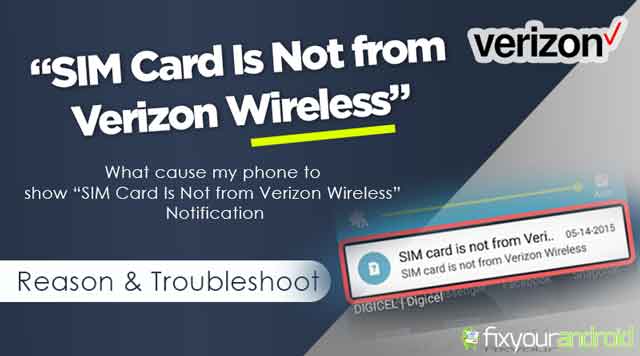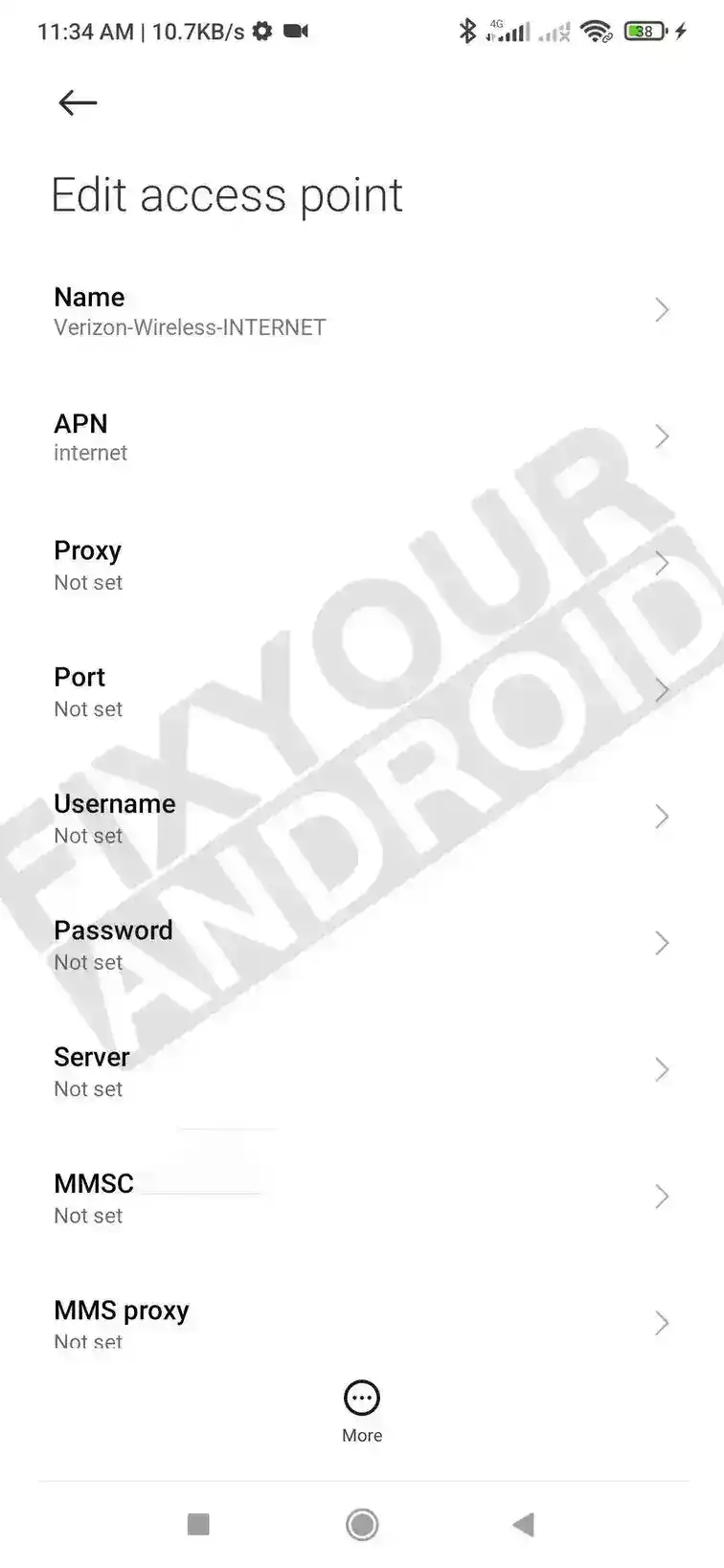Why do you get a “SIM Card Is Not from Verizon Wireless” error notification on your phone? There are several reasons that may cause the error like a network-locked SIM card, incorrect APN, incorrect network mode, etc. Know all about the reasons that cause the SIM not from Verizon error and What can we do to fix it and make your Verizon phone work with the network.
Verizon users might have encountered a situation when their SIM card is locked with a notification message. This can be caused by several reasons like the device being network locked, the device being unlocked but APN settings are not correctly configured etc.
What Causes “SIM Card Is Not from Verizon Wireless” Error Message?
The “SIM card is not from Verizon Wireless” error message can be caused by several reasons. Here are some possible reasons:
- Carrier-Locked Phone: The error message SIM card is not from Verizon wireless can come to the surface when the device is locked with the Verizon network and you are trying it use it on other devices.(Read Here: Network Locked SIM card Inserted).
Also, the same goes if you are trying to use another SIM card for a network-locked phone. - Incorrect APN: The error can also come to the surface if you have an unlocked phone but the APN configuration is not correct. In such this may keep registering the SIM ICCID from on the phone and hence end up showing the SIM card not from Verizon notification error.
- Glitches and Bugs: A temporary glitch with the network, maybe the reason for the error and keep the device from registering on the network.
Ways To Fix “SIM Card Is Not from Verizon Wireless” Error
If your phone is locked to another carrier. You may need to contact the help center for help before using Verizon as your second provider. Here are some reasons and their solutions to resolve the error.
1. Unlock The Mobile Device from Verizon Wireless
A network-locked phone is one of the primary reasons that cause the error. If you are using a device that is locked with Verizon Wireless, you won’t be able to use any other SIM card on the device.
The best solution to get rid of the “SIM card is not from Verizon Wireless” is to get your device unlocked.
Another option is to use IMEI unlock services like DirectUnlocks, IMEIDoctor or others(We shall discuss this later in the article).
Such services afford you the ability to quickly and efficiently unlock your phone from its carrier. Once the phone has been unlocked, the notification reading “SIM card is not from Verizon” will no longer trouble you.
What is UICC Unlock? Everything You Should Know About.
2. Change APN Settings
This method works only if your device is unlocked and still showing the SIM card is not from Verizon wireless error”.
On an unlocked phone, you will find two options, either change the APN settings or force stop the activation agent causing the error.
Follow these steps to change the APN settings on Verizon
- Go to the “Settings” app
- Select “Network & Connectivity”
- Choose “SIM card” or “Mobile Data” Click on “Access Point Names”.
- Enter Verizon’s APN detail and click on “SAVE”
You can find Verizon APN Settings here. Just find the settings and create a new APN to eliminate the invalid SIM card error.
3. Force Stop the Activation Agent
Again if you have an unlocked device and you are still getting the same SIM card error, then you need to deactivate or force stop the activation agent app on the phone.
- Open Settings
- Select Applications and Programs > Application Manager.
- Then go to the Running section and disable all Verizon software.
- Restart your phone.
- Once done, you won’t get any notifications from Verizon until you enable Verizon software.
The activation agent on Verizon is used to activate the SIM card on the first usage. The Activation Agent App can conflict with the SIM card status and may cause a SIM card error on a Verizon device.
4. Restart Your Device
Sometimes a simple restart can also me helpful to get rid of the Verizon wireless SIM card notification message.
5. Reset Verizon Device
Reset iPhone
- Go to Settings > General > Reset.
- Click on Erase All Content and Settings.
- Enter Apple passcode and tap on Erase iPhone.
As the process finishes in some time, the iPhone restarts itself.
Reset Android
- Open Settings.
- Tap Backup and reset.
- Tap Factory data reset.
- Tap Reset Device.
- Tap Erase Everything.
Restart your Android and see if you are gettings proper network reception without the error message. You can also boot Android in recovery mode to hard rest it.
Tip: Again this will work only if uo have a network unliked device from the very beginning. Also, don’t forget to back up your phone and copy imported data from the device to cloud storage or locally on your PC.
6. update Your Phone
Updating the phone to the latest firmware can also resolve the Verizon SIM card error on your device. This will update all the settings and configurations on the device with the latest available firmware eliminating any potential error causing the SIM card error notification by Verizon Wireless.
Update iPhones
- Plug your device into power and connect to the internet with Wi-Fi.
- Go to Settings > General, then tap Software Update.
- If you see more than one software update option available, choose the one that you wish to install.
- Tap Install Now.
Update Android
- Open your device’s Settings app.
- Tap System and then System update.
- You’ll find your update status. Follow any steps on the screen.
You can also install manual OTA update to install the latest firmware on your Android device.
Fixing MMI Code Error | Connection problem or invalid MMI code
7. Contact Verizon Customer Support
Go to the Local Verizon Stores or here is the contact number 877-596-7577 or 800-922-0204 Verizon customer service. So, You can contact the service provider by calling this number. The time is 8 a.m. to 6 p.m. From Monday to Friday.
Verizon No Network Connection Error | How to Fix?
There are different methods to resolve the “SIM card is not from Verizon Wireless” notification for both a carrier-locked and unlocked Verizon phone. Simply settings up the correct APN settings and disabling the activation agent app on the device can help you to get rid of the error notification.
Something Should Know About Unlocking Verizon
What is Verizon?
Verizon is a well-known American company that provides telecommunications services, especially wireless internet and voice and video services for mobile devices like phones, tablets, smartwatches, and more.
They offer a wide range of connectivity options, including mobile hotspots, USB modems, and connected cars.
How Do I Know If My Verizon iPhone Is Locked?
Many people wonder if their Verizon iPhone is locked or unlocked. The simplest way to find out is by waiting for 60 days after activating the phone. After this period, check if your phone is unlocked by default.
If it’s not unlocked, you will see a message saying “No Service” or “SIM Not Supported.”
If your Verizon iPhone is locked, you won’t receive any “No Service” message, but you can still use a SIM card from any carrier.
Why Unlock Your Phone?
There are several advantages of getting your phone carrier unlocked some of them are as follows;
(1) Traveling Abroad
When you go on a vacation or a business trip to another country, having an unlocked phone is beneficial. With an unlocked phone, you can easily use a SIM card from any local operator, allowing you to make calls and stay connected without any restrictions.
It gives you the freedom to choose the best option for your needs.
(2) Changing Service Providers
If you’re experiencing issues with your current network provider, switching to a different carrier can be a good solution. However, this option is only available if your phone is unlocked.
If your phone is locked, you may be required to purchase a new phone to switch to a different service provider.
VERIZON TROUBLESHOOTS
- What I am getting text from 6245? Verizon
- What does “Cellco Partnership d/b/a Verizon Wireless” mean?
- Why does my phone calls keep saying call failed on Verizon?
- Verizon No Network Connection Error | How to Fix?
- How to Fix 4G Mobile Data Error on Verizon?
- How To Update Towers on Verizon in Easy Steps
- Configure and Access Verizon Voicemail on a Land Line
SIM Card Is Not from Verizon Wireless-FAQ
What does it mean if my SIM card is not from Verizon Wireless?
If your SIM card is not from Verizon Wireless, it means that you are using a SIM card from a different mobile network provider.
Can I use a non-Verizon SIM card in my Verizon phone?
In most cases, Verizon phones are locked to their network, which means they may not work with SIM cards from other providers. However, some newer Verizon phones are unlocked and can be used with compatible SIM cards.
How can I check if my Verizon phone is unlocked?
To check if your Verizon phone is unlocked, you can contact Verizon customer support or try inserting a SIM card from a different network provider. If the phone accepts the new SIM card and connects to the network, it is likely unlocked.
What should I do if my Verizon phone is locked and I want to use a different SIM card?
If your Verizon phone is locked and you want to use a different SIM card, you can contact Verizon customer support and inquire about unlocking options. They may provide you with instructions or requirements to unlock your phone.
Can I unlock my Verizon phone myself?
Unlocking a Verizon phone typically requires contacting Verizon customer support and meeting certain criteria, such as completing the contract term or paying off the device. It is not recommended to attempt unlocking your phone yourself without proper guidance, as it may void your warranty or cause issues.
Can I use an unlocked Verizon phone with any SIM card?
If your Verizon phone is unlocked, you can use it with compatible SIM cards from other network providers. However, it is essential to ensure that the phone supports the necessary network bands and technologies of the desired carrier for optimal functionality.
Final Words
Verizon users may encounter a “SIM Card Is Not from Verizon Wireless” error message due to various reasons such as a network-locked SIM card or incorrect APN settings. To resolve the error, users can unlock their device from Verizon, adjust APN settings, force stop the activation agent, restart the device, reset it, update the phone’s firmware, or contact Verizon customer support. Unlocking a Verizon phone provides advantages like using local SIM cards while traveling abroad or switching service providers easily.