ELM Agent is a system application on Android devices, accountable to provide security features to your privacy. The application is pre-installed on all Android devices used for business-related services like file exchange in the business Centre work.
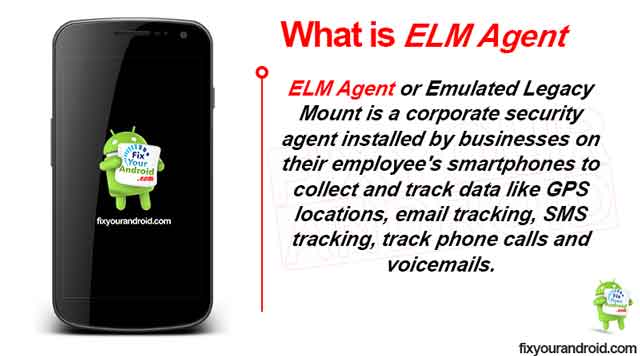
Know more about ELM Agent. What is ELM Agent on Android? What is it used for? What permission do ELM Agent has on your Android smartphones and how to disable it? Let’s know the answers.
What is ELM Agent?
ELM Agent or Emulated Legacy Mount is a corporate security agent installed by businesses on their employee’s smartphones to collect and track data like GPS locations, email tracking, SMS tracking, track phone calls and voicemails.
ELM Agent Is quite similar like MDM and MCM clients app installed by the Corporates on the Android smartphones provided to the employee.
What is ELM Agent Used For?
If you have ELM Agent on your phone (mine is android) someone Put it there. It collects and sends data, it is meant for employees with company phones to track their calls, msg, GPS while they are at work.
If you are using a company phone they don’t have to tell you but if it is your personal phone they have to get permission however if neither applies you have a serious problem because they have access to everything.
Is ELM Agent Essential for Android?
The ELM agent application is mostly used by corporates to monitor and track the activity or their employees via their Android smartphones. This is a paid app that is intentionally installed on your smartphone by employers.
The ELM Agent is not an essential app for Android and removing it does not affect the normal functionality of your device.
Is Elm Agent A Spyware?
ELM agent is not spyware but pretty much a tracking application that can track all your activity on the device. These include the GPS location, Call logs, Emails, Voicemail, and other data.
The best part, you are pretty aware that your device is being accessed and tracked by the company you work for.
Read Also:
How To Remove Hidden Keylogger From Android
What Permissions do Elm Agent have?
The basic purpose to install the Elm Agent on the device is to monitor the device activity and track the location of the device. To perform the activity tracking, ELM need the following accesses permission on the device;
- Contacts
- Phone
- Storage
- Location
- Wifi
- Mobile data
In addition, the application also needs “run in background” permission to help monitor the activity and track the device. This is really a matter of concern for some users and it may consume the battery.
Can I Uninstall ELM Agent?
As we discussed above, ELM Agent is not an essential app or bloatware for Android devices. Uninstalling or disabling it does not affect the normal functionality of your phone. But, if your device is provided by your corporate chances are you might lose your job.
Yes, you can uninstall ELM Agent from Android device without using any third-party app by rooting the device. But, you can always disable it.
How To Disable The Elm Agent App?
ELM agent can easily be disabled with or without a third-part app. Here are the methods you can use to disable it on your Android smartphone.
Method 1: Removing ELM Agent Through Settings
This method to remove the ELM agent from the android smartphones doesn’t require any special app or root access. You can simply navigate to “system app” under android settings and disable it.
Follow the steps below to disable ELM agent using android settings:
- Open settings on Android.
- Open applications or apps.
- Open Eclipse menu from three verticle lines and select “Show system apps”
- Open ELM Agent.
- Tap in “Disable” or “Turn Off” to disable.
Tap in “Disable” or “Turn Off”
Method 2: Removing ELM Agent Using Titanium Backup App
Titanium backup is a famous app to remove and disable the system apps and bloatware including ELM agent. The app requires a rooted Android device.
Follow the steps below to disable ELM agent using Titanium Backup App:
- Download Titanium Backup App from Google Play Store.
- Launch Titanium Backup App and grant necessary permission.
- Find and tap on ELM agent from the app listed.
- Tap on Freeze.
This method will keep the ELM Agent application in your device’s memory but will make it inaccessible to you and any application that depends on it.
This is a fail-safe method to disable the ELM agent on your device. As you can always enable it back if any error occurs.
How To Remove The Elm Agent App?
The ELM Agent installs into your phone and it can be deleted only after it’s deactivated from the Device administrators section. To disable it, simply go to Application’s list > Settings > Security > Device Administrators. Disable the application by tapping on it then go to Settings > Applications manager > All > ELM Agent. Tap on it, Force stop and then Uninstall.
Final Words:
This was a complete explanation to ELM agent on Android. ELM agent is, however, a system app pre-installed on Android devices but not an essential app. This paid app is used by the corporate to monitor the activity of the device. The app keeps running in the background and has GPS, Contacts, call logs, mobile data and other essential access permission. Besides, several access permissions ELM agent is not spyware or Malware and can be easily removed or disabled if not in use.
OTHER AGENT:

