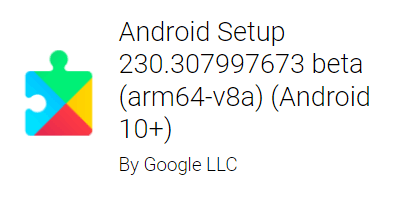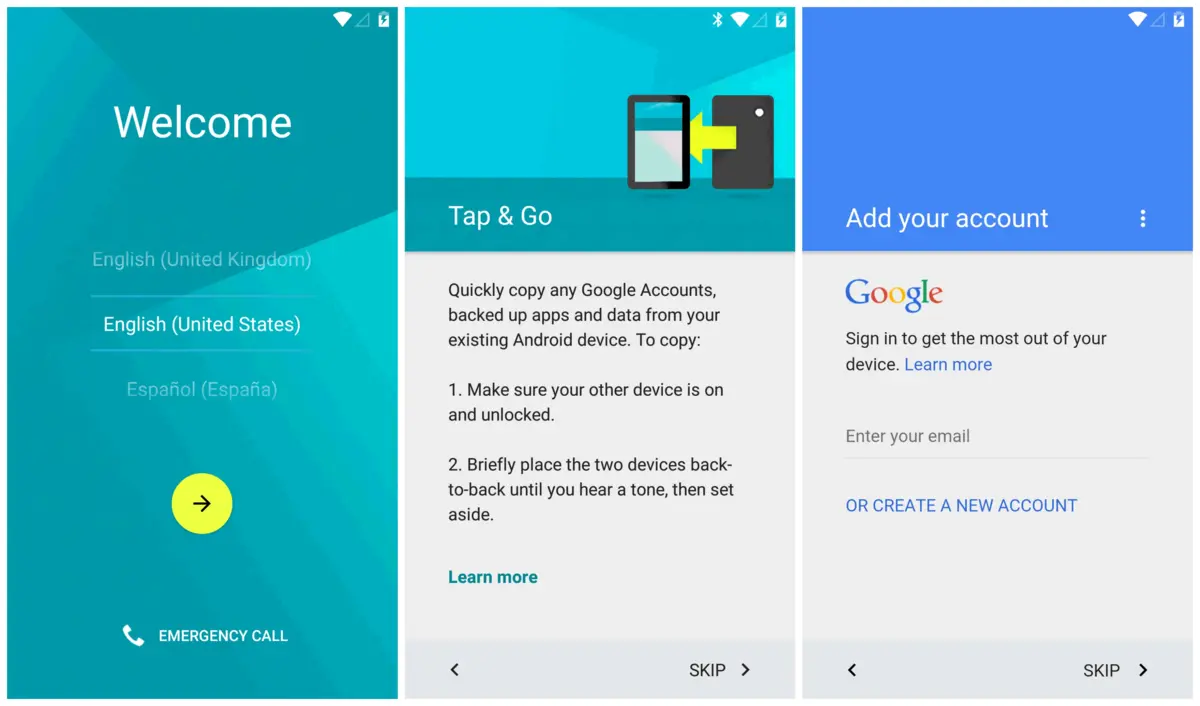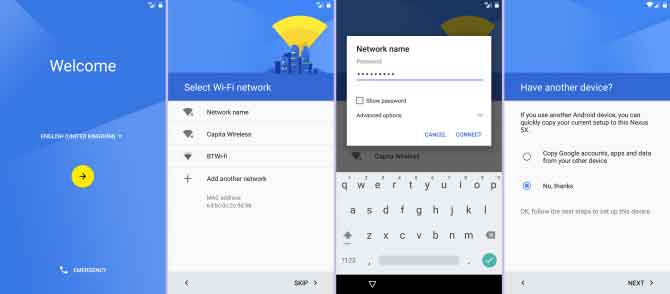Com.google.android.setupwizard is a pre-installed system app on Android used by the system to set up the Android device and settings for the first time. Let’s know more about it. What is Com.google.android.setupwizard? What is it used for?
Android phones are full of system apps that serve different purposes on the device. These apps are classified as service apps, native apps, daemon apps, client apps and bloatware. Com.google.android.setupwizard is one of the service apps on Android.
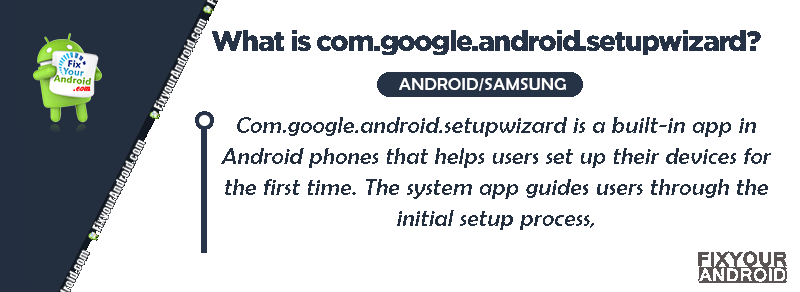
What Is Com.google.android.setupwizard?
Com.google.android.setupwizard is the package name for the pre-installed feature app on Android used by the Android system to set up the device for first usage.
- Name: Android Setup Wizard
- Package Name: Com.google.android.setupwizard
- Developer: Google LLC
- OS Version: Android 10+
What Is Com.google.android.setupwizard used for?
The primary use of the Android setup wizard on Android is to get the device ready for the first usage.
The app lets you change settings like language, privacy, and security. It helps new Android users set up their phones easily. It also keeps their data safe during setup by asking for a strong password and letting them choose a lock screen.
Com Google Android Setupwizard is a helpful tool for new users. It has a simple design that makes it easy to go through the setup without getting confused.
Additionally, it helps keep your information safe when you’re setting up your phone. The app reminds you to make a strong password and lets you pick from different ways to lock your screen.
Later the installation and uninstallation of the apps on Android are handled by the package installer, another system app.
The primary use of the Android setup wizard on Android is to get the device ready for the first usage.
The app lets you change settings like language, privacy, and security. It helps new Android users set up their phones easily. It also keeps their data safe during setup by asking for a strong password and letting them choose a lock screen.
Is Com Google Android Setupwizard Safe or Virus?
No, Com Google Android Setupwizard is not a virus, malware or spyware. This is the set of screens that welcomes the user and assists in setting up the device for the first usage.
The setupwizard app is safe to use as it comes from a trusted source like Google. However, it does not collect any personal information without your consent.
What is com.google.android.apps.tachyon
Can I Uninstall It from My Android Phone?
The quick answer is yes you can uninstall Com.google.android.setupwizard from Android. The setup wizard is only used while setting up the device and removing it will not affect any performance or operation of the device. But, you need to use ADB tool to remove it.
The Setup wizard is one of the essential apps on your device like com.sec.Android.preloadinstaller, and removing it will keep you from using the setup wizard the next time you reset your device.
How to Remove Com.google.android.setupwizard?
1. Using ADB
ADB allows you to bring up a Unix shell so you can issue commands directly on the Android device. You’ll need a Windows PC to use ADB.
- Go to Settings > System > About phone.
- Tap on the Build number 7 times to activate Developer Options.
- Go back to the main Settings menu and tap on Developer Options to open it.
- Enable USB debugging by tapping on it.
- Download ADB on your PC.
- Extract the ZIP file into a folder.
- After extracting the ZIP file, open that folder.
- Press and hold the shift button and right-click in a blank area.
- Click on “Open Powershell window here.”
- Enter the command
adb devices.
- Connect your Android device to the PC using a USB data cable and set the USB mode as File Transfer.
- You will receive a USB debugging notification on your phone, tap on OK to allow debugging access.
- Re-enter the command
adb devices.
- You should now see the Serial number of your device on the Powershell window.
- Run the command
adb shell pm uninstall –user 0 com.google.android.setupwizard
- Wait for a few seconds. You’ll notice the app has been uninstalled from your device.
2. Using System App Remover
This method requires you to root to your Android device. After gaining root access follow the steps below to uninstall this system app.
- Download and install the System App Remover application.
- Launch the application, search for Setup Wizard and select this app by tapping on the checkbox next to it.
- Tap the “Uninstall” button to completely remove the app from your device.
Ways to Fix com.google.android.setupwizard Has Stopped Working
The “com.google.android.setupwizard Has Stopped Working” may come to the surface due to a corrupt cache or outdated Android OS. You can follow the steps below to fx the setup wizard error.
- Clean/Wipe Cache Partition: A corrupt cache can conflict with the package files and hence cause the error. In such it is advised to clear the cache partition on your Android to resolve the error,
- Factory Reset Android: A factory reset will remove all the data and settings on your Android. This will also resolve any software conflict causing the com.google.android.setupwizard error.
- Boot in Safe Mode and Remove App(Read here: How to Boot Android in Safe mode?)
- Update Firmware.
- Root your Android(careful!! this will void the warranty).
- Disable Setup Wizard: You can disable Com.google.android.setupwizard by going to Settings > Apps > All apps/App info/Special app access> Default apps/Default apps settings/System Apps (depending upon your device) and then finding Setup Wizard. From here, select “Disable” or “Uninstall”.
- Contact Customer Support: If none of these methods work for you, reach out to customer support for assistance to fix com.google.android.setupwizard errors on your device.
What Is Setup Wizard on Android?
The setup wizard is a set of configuration screens with the option to configure Android for the first usage. The screen contains the options like adding a Google account, connecting the device to wifi, adding a name,, choosing a location, setting up a password and others.
Using the setup wizard on your Android phone also allows you to install a custom ROM on your phone.
Overview of Setup Wizard for Android
Besides setting up the Android for first usage the Com.google.android.setupwizard(Android setup Wizard) can also be used for different purposes. The app also allows users to customize different settings such as language preferences, privacy options, and security features.
Features Of Setup Wizard:
Setup Wizard improves user experience by enabling users with the below-given features.
- It allows users to restore previous apps on new Android phones. (Available in premium version)
- Using this tool, you can install a custom ROM on your Android device. (Available in premium version).
- It allows you to access one profile on multiple devices. (Available in premium version).
- Easy Device Configuration is also an important factor.
- Category your installed apps into categories and manage them.
- Wizard setup on Android enables you to go through the initialization of the Android device.
- Also, provide security features.
How do I access Android setup wizard?
There are a few different ways to enable Android setup on your device:
- On a new Android, the setup wizard is initiated once you power on the device. Now follow the on-screen option to set up and configure to get the device ready for the first usage.
- The Android setup wizard(com.google.android.setupwizard) can also be accessed after you factory reset your Android. A factory reset removes all the settings and data stored on the device and initiates the Android setup wizard.
How to Skip Android Setup Wizard?
The Android setup wizard helps you to set up and configure Android for the first usage. However, the options and screen may vary from the Android version installed on the device.
OTHER APPS BY GOOGLE
- What is com.google.android.gm on Android?
- What is Com.google.android.trichromelibrary?
- What is com.google.android.packageinstaller?
- What is ‘com.google.process.gapps?
- What is com.google.android.googlequicksearchbox?
- What is com.google.android.apps.walletnfcrel?
Final Words:
com.google.android. setup wizard is the package name for Android setup wizard on Android. A wizard is a tool that helps users to set up and configure Android to get ready for the first usage. A multi-option screen that let you configure the options like configure network connections, settings up a Google account, install essential apps and other.
The setup wizard can also be helpful to install a custom RAM on Android. The only role of the Android setup wizard is to help the user to configure the device setting.
Once completed the com.google.android.setupwizard has no uses and it can easily be uninstalled using ADB Tools. Still, it is suggested to avoid removing it as it is safe for the device. Also, removing it may make the device unstable after you hard reset your Android.