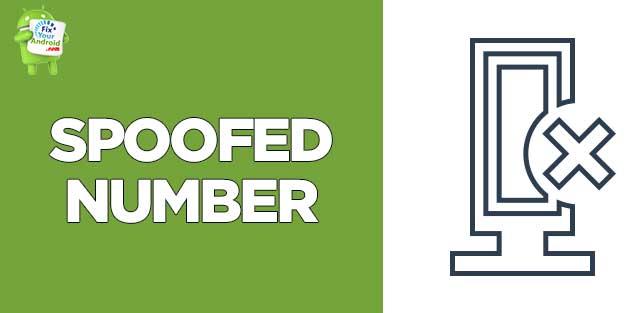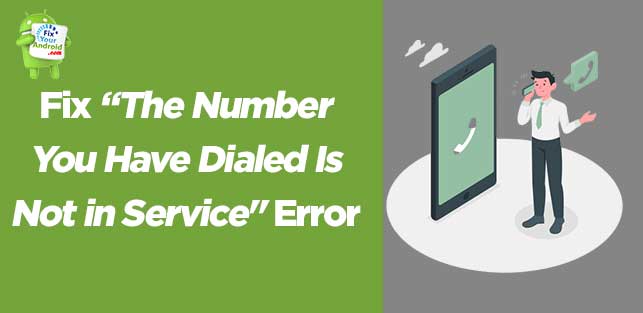The number you have dialed is no longer in service
It is common to get an IVR reply saying ‘The number you have dialed is no longer in service‘ when dialing a number. Regardless, of the device or service provider you are using the error is likely to occur either on all numbers or on a specific number
This article focused on the error ‘Number no longer in service‘ while dialing a number. What is it? What does the error mean and finally how to troubleshoot the “The number you have dialed is no longer in service” error? Let’s find the answers.
The number you have dialed is no longer in service-What does it mean?
The IVR reply “The number you have dialed is no longer in service” simply signifies that the number dialed by you is either invalid, not active, or not in service yet.
The error message can occur when you try to call a number even if the number is valid.
Also, regardless of the mobile device(Android or Apple) or the carrier services you are using, the error can occur.
If you ever find yourself in the situation, don’t worry, there is no issue with your mobile or the carrier provider. It is the error with the subscriber you have dialed.
Other similar errors
- The number you have dialed is unallocated.
- Please check the number you have dialed
- You don’t seem to dial a valid number.
- The number you have dialed doesn’t exist.
What causes “The Number You Have Dialed Is Not in Service?”
There are several reasons that may cause the “The Number You Have Dialed Is Not in Service” error. Calling to deactivated number, the nuber you have dialed is not active, the subscriber is no longer active etc.
Here are the major reasons that may cause the error:
No Service Area
The reason may occur when you have poor reception or there is no service coverage in the area. The error “not in service” simply signifies that the device cannot find a signal from your cellular carrier to establish a call. It is common in remote or rural areas or within buildings with weak reception.
Also, this applies to the number you are dialing and getting the error. In order to get the call to go through it is essential that the network reception on the caller device the called device should be proper.
A lack of network reception or absence of network can cause the “The Number You Have Dialed Is Not in Service” error.
What are Enhanced LTE Services? How to Turn it Off/On
Incorrect Number
Are you dialing the correct number? The error “The Number You Have Dialed Is Not in Service can also come to the surface when you are missing a digit in the dialed number or forgot to add the country code before dialing the number.
It’s possible that you made a mistake in entering the digits. In this case, the number you are trying to reach does not exist or is assigned to another person.
SIM Card Not Active Yet
Have you purchased a new SIM card and calling the number returns “The Number You Have Dialed Is Not in Service” error? A new SIM card needs some time to get activated. The SIM activation is a process that may take a few times.
No matter if you are using a physical or e-SIM card, the verification and activation may take some time.
Calling on a number that is not yet activated may return the number not in service error.
In case of a new SIM card, make sure the number is registered and activated.
How to Fix IMS registration status says “Not registered”
You Are Calling on Spoofed number
Another possibility of getting this message or getting a call from a number that is not is service is scamming. A spoofed number is a deceitful number used by spammers, scammers, or protocol.
There is software that can generate numbers like the original ones to scam people or to use in disguise.
It depends on that person’s mentality and profession. However, it is best to not receive these calls.
Moreover, you might also notice that the number does not have a Caller ID, and you cannot copy it down.
In such calling back in such number may return a ‘number not in service’ error.
How to block robocalls on your Samsung Galaxy phone
Phone Is Temporarily Disconnected
Another possibility of getting the error “The Number You Have Dialed Is Not in Service”, is that the called number is temporarily disconnected.
The number you are calling may be suspended by the provider for a brief period of time.
That could give you either the telephone intercept message, “The Number You Have Dialed Is Not in Service”, -OR- “The number you are trying to call is temporarily disconnected.”
How to Fix Mobile Network State Disconnected?
SIM card is marked as temporarily disconnected by the service provider for a variety of reasons. Either the user would have requested to discontinue the number or the number has been not in use for a long period of time.
UICC Error
A UICC is a SIM card locked that is imposed by the smartphone manufacturer with connections like Sprint, T-mobile and others.
A UICC restriction may cause the SIM card to get disabled or inactivated. So, calling on a user with UICC locked number may return the number not in service error as well.
Read Also: How to Configure and Access Voicemail on Android
This was a complete guide to the “The Number You Have Dialed Is Not in Service” error with the possible reasons. Now, the question is how to fix the number in service error while calling the number.
How To Fix “The Number You Have Dialed Is Not in Service” Error?
With all possible reasons, what are the possible solutions you can find to the error and fix the number not in service error? Well, frankly there is not much you can do to fix the error. As the number not in service error is associated with the number you are calling.
Still, here are some steps you can follow and try to fix the error
1. Wait For The Network Reception
Wait for a while to get the proper reception of the device. Also, the
More often than not, the network status of the person you’re trying to call isn’t under your control. Just hang back a little and try contacting them again after some time,
2. Check The Dialed Number
Double-check the number you have dialed. A mismatched digit or missing digit in dialed number cal also leads the the ‘number not in service’ error.
Make sure you check the number before you dial it. If a number or two is missing or has been swapped, you will get the “the number you have dialed is not in service” call intercept message.
3. Confirm The Area Code
Dialing an international number without adding the country code may also lead to the number, not in service error. So, make sure you add the correct country code prefix before the number.
This also applies when the user you have dialed is not in the current country or area. In such to avoid getting the “The Number You Have Dialed Is Not in Service”, -OR- “The number you are trying to call is temporarily disconnected” it is essential that you add the correct country code.
4. Check the Call Isn’t Being Forwarded
If you notice the pop-up messages saying the call is being forwarded followed by the ‘The Number You Have Dialed Is Not in Service’ IVR. Chances are the recipient has not configured the voicemail on the device properly.
Contact the recipient using an alternative method and ask them to either cancel the call forwarding or configure the voicemail properly to avoid the error.
5. Use a phone number validation service
There are various online services available that can validate phone numbers. These tools usually provide real-time information about the number, including validity, carrier information, and the name associated with it.
You can use a reverse phone lookup service to see if the number you are getting the error on is even a valid number.
How To Track A Restricted Phone Number? 8 Easy Methods
6. Consider Using Alternative Methods
Another working method to avoid getting the number not in service error is to use an alternative method to contact the number and discuss the error with them.
Here are a few of the alternative methods you can use to contact the number you are not able to reach using the standard method
1. Use a Different Phone
As we discussed above the error can caused due to an error on the caller or recipient number. In such, you can use an alternative phone to check if the error is gone.
Also, it is recommended you use a SIM card from another service provider other than you are getting the error on.
This method will determine whether the problem lies with your specific device or SIM card.
2. Use A VoIP App or Calling Service To Call
Use internet-based calling services(VoIP Calls) such as Skype or Google Voice instead of using traditional cellular networks to make calls.
When faced with technical difficulties, these services often provide more flexibility to reach out to others.
3. Contact Via Email or Social Media
You can use social media or email method to contact the person if the call simply doesn’t seem to go through and return the ‘number not in service error.’
This can come as a temporary solution but it may come as a lifesaver when another method doesn’t seem to work.
4. Use A Messaging App
You can also use a text messaging app to contact the recipient and ask for a callback and convey the error message you are getting while calling the subscriber.
Certain applications can cause compatibility issues with your carrier network. Try using a different messaging app to send and receive texts and see if that resolves the problem.
Remember, these alternative methods should only serve as temporary solutions while you work towards resolving the issue causing this number is no longer in a service text message.
7. Contact Service Provider
The best solution to resolve the “The Number You Have Dialed Is Not in Service” error is to contact your service provider and discuss the error with them.
They might come up with a solution like changing your APN settings or resetting your network settings. This can also help you to diagnose the error and know the status of the error.
This Number Is No Longer In Service Voicemail
The majority of the carrier providers provide a voicemail service where users can forward a call to voicemail and set the conditions to forward incoming calls to voicemail in certain conditions.
In certain cases, you might hear the recording “This number is no longer in service” or “We’re sorry you have reached a number which is no longer in service.”
How to Set Up Voicemail on Google Voice And Set As Default.
What Happens When You Text A Number That is No Longer In Service?
Besides calling, sending a text message to the number that is not in service may return the following error:
- The messages will not get delivered even if you have enabled the Delivery Report.
- The message may get delivered.
If you get the message delivery report as delivered, this simply means that there is a temporary error with the recipient’s number, either network-related or an error with voicemail configuration.
Also, if the message is going through you can ask them to call you back.
If the message sent to a number that is not in service, goes undelivered this simply means that the number is either not active, or temporarily out of service and any attempt to call or send messages to the number will fail to connect.
Similar Posts:
- How To Track A Restricted Phone Number? 8 Easy Methods
- What is My Phone Number? Easy Methods to Find Phone Number
- How to check if your Verizon Phone is unlocked?
- Network Locked SIM Card Inserted, How to Unlock It?
- What Is a Text Mail Subscriber? Everything you should know
Frequently Asked Questions
Why Does A Phone Say No Longer In Service?
Usually, when a phone displays the message “no longer in service,” it is indicative of the fact that your number is no longer available for calling or data services.
There can be the following reasons why your phone displays the “no longer in service” message:
- Your network coverage is not adequate to function
- Your SIM card is posing issues
- Your cell phone service has been stopped by our service provider due to unpaid dues.
- The internal software of your phone is malfunctioning
What can I do When the number is not in service?
You can wait for the network coverage in your area to get the error fixed. Also, make sure the SIM you are getting the ‘not in service’ error is active and you have selected the right network mode on the device.
Can I text on the number that is not in service?
You can send a text message or MMS to the number that is not in service. Although the delivery of the messages depends on the network and the status of the SIM card you have sent the message to.
Final Words:
The error The Number You Have Dialed Is Not in Service is an intercept message you hear when you call a number and the call simply doesn’t seem to go through. The error can be caused by several reasons including a deactivated number, spoofed phone calls, incorrect number etc.
The error can occur on a device regardless of the carrier service provider the caller or the called number the user is using. To resolve the error it is suggested you check the number you have dialed and wait for some time to get the network error fixed if any.