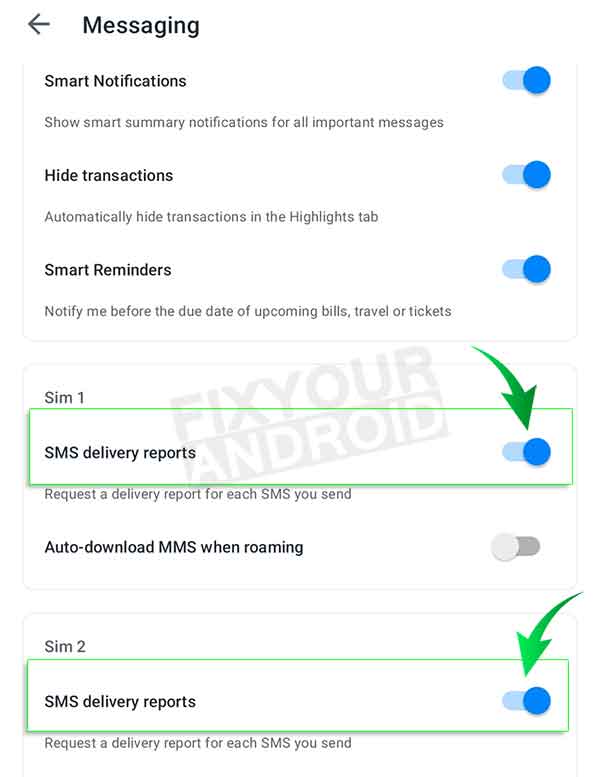The delivery report requested simply means that the sender of the message has opted for the delivery status of the message when it is delivered to the recipient’s number.
Know more about it. What does the delivery report requested mean? How to enable a delivery report on Android? Let’s find the answers.
HIGHLIGHTS
- The delivery report requested means that the sender of the message will be notified when the message is delivered to the recipient number.
- The delivery report doesn’t ensures that the receiver has read the message or not.
Text messaging is one of the popular tools users use even now a day. Over 23 million of messages are been sent and received around the globe daily. One of the features embedded with the messaging is “delivery report”.
A success delivery report signifies that the message sent from one number to another is successfully delivered to the receiver number.
Delivery Report Requested: What does it mean?
The delivery report requested means that the sender will be notified when a text message is received on the recipient’s number.
This means that the text message sent to the number is active and valid and able to receive the text message.
However, it doesn’t mean that the receiver of that message has read the message or not. Sadly, unlike other popular messaging apps like Messenger or WhatsApp, there is no technology embedded with text messages where you can actually know if the recipient has opened the messages.
What is Delivery Report?
An SMS delivery report is a message from SMSC indicating that the text Message sent to the number is delivered successfully. In other words, it is proof that your message is received by the recipient.
Besides it doesn’t explain whether the recipient has read the message or not.
When you send a text message from your device, your SMSC is the first to receive it. The server stores and retains the message until it attempts to deliver it.
After that, the text message is either delivered or fails to do so. The same concept applies to multimedia messages as well.
Message delivery notifications inform you of the text message delivery status. If the text messages were delivered successfully to the recipient, you will receive an SMS delivery confirmation.
Classification of SMS delivery reports
Text message delivery reports fall into five categories:
- With Carrier: This indicates that the SMS was submitted to your carrier, but they have yet to return a response.
- Rejected (soft bounce): This indicates that the recipient’s number is unreachable at the moment.
- Rejected (hard bounce): This indicates that the recipient’s number is invalid or no longer exists.
- Delivery Status Unknown: This indicates that the carrier has attempted to deliver the message but cannot confirm if it has done so successfully.
- Successfully Delivery: This indicates that the carrier confirms the recipient has successfully received the message with an acknowledged delivery receipt (DLR).
- Partial Delivery Report: Your text message was partially delivered to the intended recipient. This usually happens when the text message is too long and gets cut off in the middle.
- Account Full report: This type of SMS delivery report will show you that your text message was not transmitted to the SMSC because your account does not have enough credit or that it is full.
How to enable SMS Delivery Report on Android?
The delivery report is generally disabled on Android phones in Messages app. To receive the delivery report you are required to enable it manually.
- Open messages app.
- Go to Settings.
- Toggle SMS delivery reports ON.
Also, some caller ID apps on Android come with built-in SMS apps that might have different settings to enable the SMS delivery report. But, all though definitely have the option to toggle it off and on.
Why do I Receive Duplicate Text Messages On Android?
Enable SMS Delivery Report on Android for Group Messaging
Group messages on Android also let’s you enable the delivery report for SMS sent in a group. Enabling it will show the status of the messages of all the recipients in the message group.
Here is how to enable SMS delivery Report for group messaging
- Open the Messages app on Android.
- Open Action Menu(three dots at top right corner).
- Tap on “Settings”.
- Tap on “Advanced”.
- Here Toggle “Get SMS delivery reports” On.
Advantages of SMS Delivery Reports
There are many advantages of enabling the “Delivery Report Requested” status on your Android. People who are concerned about the reading status of the text messages may not find it useful as the “Message delivered” doesn’t signifies that the recipient has read the message.
Still, here are some basic advantages of enabling the delivery report;
Notifies that the recipient number is active and working:
Getting the message status as “delivered” means you have sent the message to a valid number and the recipient number is able to receive the text message. However, they may choose to forward the incoming text messages, or simply not to open it.
Help to know the current status of the text message:
The second purpose of an SMS delivery report is to show the present status of a text message. For example, if you sent a text message to someone, and they haven’t replied yet, you can check the delivery report to see if the message was delivered successfully.
Why do I Receive Duplicate Text Messages On Android?
What does it mean when a message says “Delivery Report Requested”
When you receive an incoming text message marked as “Delivery report requested” that simply means that the sender of the message has enabled the delivery report and will be notified when the message is delivered on your mobile.
What Is a Text Mail Subscriber? Everything you should know
Does the Delivery report status “Delivered” means that the receiver has read the message?
The SMS delivery report status doesn’t means that the receiver has read the message. It simply means that the message has been delivered. It also signifies that the message sent to the number is valid and has proper reception and network.
How to fix “Mobile network not available” error on android
Can “Delivery Report Requested” help us to know if someone has blocked my number?
No, you will still get the delivery report as “delivered” even if the receiver has blocked your number from sending calls or SMS. Enabling the delivery report only helps you to get notified when the message is delivered.
How To Know If My Text Message Was Delivered Android?
You simply need to enable the delivery report in settings to know the delivery status of the message. Once enabled, when you send a message to any number, a message notification “delivered” will notify you when the message is delivered to the recipient’s number.
Can I Hide the Delivery Report if Someone has requested a delivery report?
The sender of the text message will get notified as “Delivered” when the message is delivered on your mobile. There is no way to stop the server from sending a delivery report to the sender of the text message.
How to Block Texts on Galaxy s5? Detailed Guide
My Text delivery report says “Not Delivered”?
The delivery report status as “Not Delivered” means that the message is you have sent is yet to deliver. There are several reasons that may show the status as “Not Delivered”.
OTHER RELATED POSTS
- Methods to Send Text to Multiple Contacts on Android
- How to Hide Text SMS on Android
- Why do I Receive Duplicate Text Messages?
- How you Fix Crashed Message App?
- How do I know which SIM received my message?
- How to Recover Deleted Text Messages?
- Leave Group Chat Android
Final Words:
The “Delivery report requested” simply means that the sender has requested to get notified when the message is delivered. However, it doesn’t signify if the message is read by the recipient. Also, it is generated even if the recipient has blocked the sender’s number.