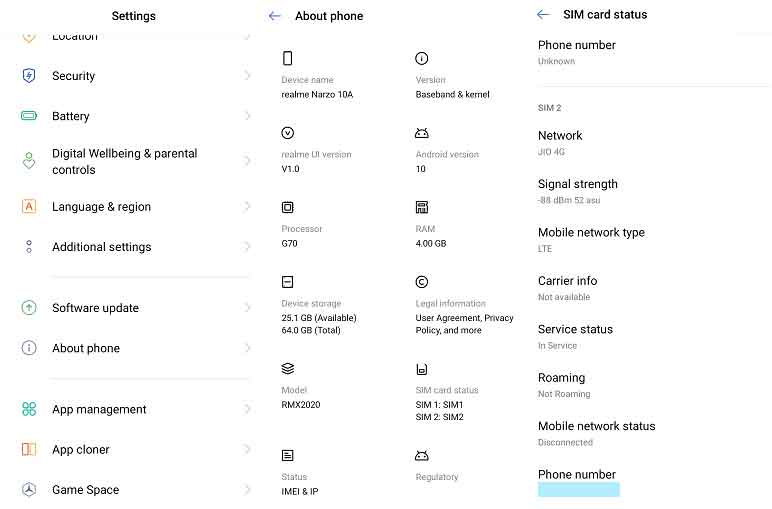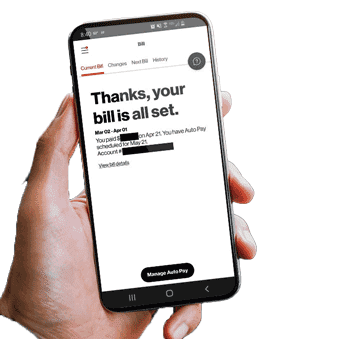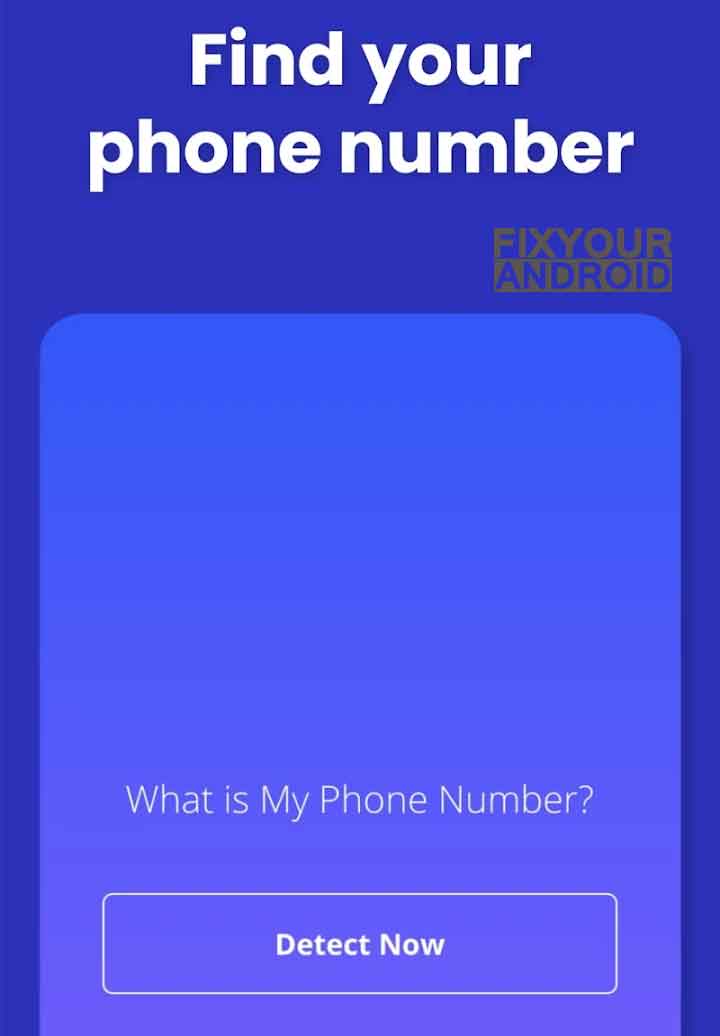What is my Number? How to Know your phone number on android?
How to find the phone number on android if you just simply can’t remind yourself. There are several methods you can apply to know your own number. You can either call or send a text message to your friend to know your number or simply use SIM Toolkit app to know your number. Here are some methods you should know to find out your number on an android phone.

Comes the situation when you find it hard to remember your own number, especially in case of a new connection or SIM card you might not be able to remind yourself of the phone number you are using.
So, if you find yourself in a situation where you are not able t remind yourself what is your number. Take a look at the ways you can use to find your number on android.
RELATED:
Find your Number using Phone Settings
On Android the most common path to finding your number is
- Open settings.
- Scroll down and tap on about phone option.
- Tap on SIM Card Status to know the phone number.
In case of Dual SIM card, you can find the phone number of both SIM cards listed as SIM1 and SIM2.
Sometimes the Phone number is shown as “Unknown,” why?
Sometimes there may be a problem with your account or your SIM card is not inserted correctly. Eject it and try re-inserting your SIM card; if it still occurs, contact your network provider.
Read Also: Why Does My Phone Say NO SIM? Reasons and Troubleshoots
Know Your Number Using Special Codes
You can know our number by some special codes. All the carrier provider hs separate sets of USSD codes that can help you to reveal the mobile number just by dialing on the dial pad.
Here is the list of special codes for popular carrier providers in US and UK to know your number.
- Vodafone – dial *#100# and press send
- EE – text NUMBER to 150
- O2 – text NUMBER to 2020
- Asda mobile – text MY NUMBER to 2732
The number may differ from one cellular provider to another but these codes work the same on Android and iOS as well. Also, if you are not good with numbers, make sure to save these codes in your phonebook.
Number you have dialed is unallocated
Make Call To Know Your Number
Well, this is the lamen method to know your number. All you need is to just call a friend, family or colleague from your phone and ask them to tell you your number.
But, the trick is only gonna work when you have a calling balance on your SIM.
Look in Your Numbers
With both phones on Android and Apple, you can find your mobile number in your Contacts by clicking on the contact’s application and scrolling to the top of the list.
Click ‘My Card’ or ‘My Number’ in iOS and the ‘ME’ contact on an Android device. Your phone number will be displayed here with any additional contact details.
When it comes to Android phones, menus do differ slightly in terms of where your number is stored. This may mean that you need to look around a bit to find your number.
On an iPhone: If you have an Apple iPhone then there are two ways to find your mobile number in the menus or Phone > Contacts > My Number.
Call Customer Care To Ask Your Number
If nothing seems to work and you are still wondering “What is my phone number: then here comes the best solution.
Calling customer care is the another best method to find phone number on android or iOS phones. They are usually charge free and doesn’t requires to have a calling balance on your SIM.
All you need is to find the customer care number for the carrier provider you are using and ask them for your number. They will tell you the number after some basic identity confirmation.
Here is the customer care number for some popular carrier providers;
- Vodafone– 0333 3040 191
- Verizon– 1-800-837-4966
- At&T– 800.331.0500
- T-Mobile– 1800 937-8997
- EE– 44 7953 966250
- O2– 0800 9777 337 or 0800 1 313 136
- Three– 0333 338 1001
- GiffGaff– 43430
- Sky mobile– 0333 7591 018 (UK) or 0818719819
- Tesco Mobile– 44 1992 632222
- BT Mobile– 44 1793 596931
This was the list of customer care number for some popular service providers in US and UK. You can google for the number if your carrier provider is not in the list.
Check Your SIM Card Packaging
Check on the SIM card packing to know your number, usually, there is a SIM number and mobile number written on the leaflet you get while buying a new SIM card from the store.
Also, you can go to the same store with a valid ID to the store the SIM is purchased from to know your number.
All these stores usually maintain a database about the SIM cards and the customer the SIM is sold to.
Find a Bill or Contract
This method to know your phone number works in case of UICC locked phones like sprit, AT&T and Verizon when you have a post-paid connection. You can simply check for the phone bill to know your number.
Use App to Find your Number
You also use a third-party app to know the SIM card information like SIM number and ICCID number. There are several app available on Play store that can fetch your SIM card information including phone number.
My Phone Number-App to find your number on Android;
Simply install and launch the app and it will fetch all the SIM details including your phone number.
This was the list of some easy ways you can know your number on android. Make sure look for the permission while installing any app on your android as it may contain Spyware.
RELATED POST:
- How to Block Incoming Calls on Android: Block Calls on Android
- How to Block Caller ID on Android and call from Private Number
- How to Conference Call on Android And Connect Together
- How to Forward Calls on Android: Android Call Forwarding
- Wifi Calling on Android: Wifi Call Easy Setup Android
- How to configure and Access Voicemail on Android?
Frequently Asked Questions
What does the numbers on the back side of SIM card mean?
It is ICC-ID (Integrated Circuit Card – ID). Up to 22 digits can make up this Integrated Circuit Card Identifier (ICC-ID). It consists of several parts which are used to identify the SIM globally.
The first two digits of number represents the industry code, which is 89 common for telecom industry.
The next two digit represent country code.
Like 91 is country code for India, 49 for Germany, 1 is for USA.
The next two/three digit is the Issuer Identification Number.
25 is used as Aircel (IIN).
The next four-digit is year and month of manufacturing.
The next two digits refer to the switch configuration code.
The next six/seven digits refer to the SIM number.
The last digit which is separated from the rest is called the checksum digit.
can I find my Android phone using my IMEI number?
No, IMEI or International Mobile Equipment Identity is used to identify the mobile device. You can check your phone’s IMEI number by dialing *06# on the dialer app.
The is no any method to know your calling number or SIM card number using IMEI.
How can I hide my number while making calls on Android?
You can simply hide your Caller ID(Read: Call from Private number) to hide your number and call from an unknown number. But, the feature is quite dependent on the carrier you are using on your phone.
What if you forgot your phone number?
You can simply call your friends mobile or customer care to know your number. Also, using USSD code to find your number is an easy method.
How do I block phone numbers in my Android Phone without using any Apps?
You can simply block any incoming call or number in the default dialer app on your android.
Final Words:
You might have come to the situation when you can’t remind your number. So, before you find yourself and panic and start shouting What is my phone number, remember you can either use SSD code or call customer care to know your phone number. Alternatively, you can follow the easy methods explained above to know your phone number easily. Don’t forget to check our HOW TO section for other useful guides for Android.
WHAT TO READ NEXT?
- How to Reveal Saved Chrome Password on Android?
- How to Reveal Saved WiFi Password on Android
- How to Find Hidden Apps on Android Phones
- How can I find Recycle Bin on Android? Android Recycle Bin/Trash Recovery
- Find Default Gateway/Local IP on Android, Windows and Mac
- What is Google Subscriber Number? Everything you should know