Learn how to set up voicemail, access and manage your messages, customize greetings, and troubleshoot common voicemail issues. Gain valuable tips to optimize your voicemail experience and ensure you never miss an important message again. Explore the world of voicemail and maximize its functionality with our informative guide.”

How To Get Rid of Voicemail Notification? Manage Annoying Voicemail Notification on Android
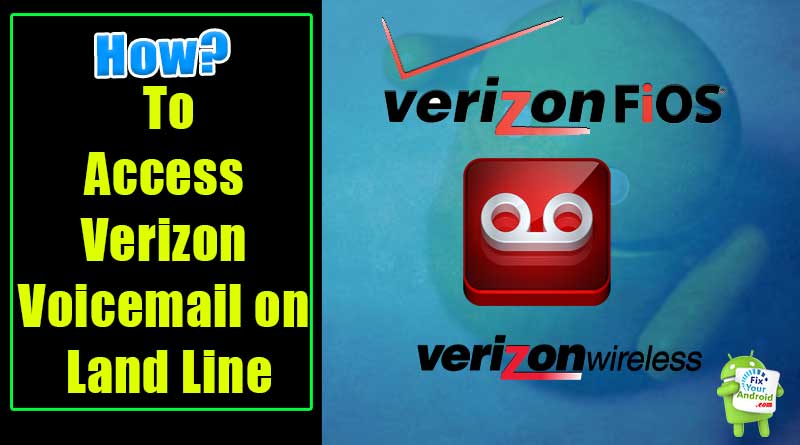
How to Configure and Access Verizon Voicemail on a Land Line

How to configure and Access Voicemail on Android – Complete guide
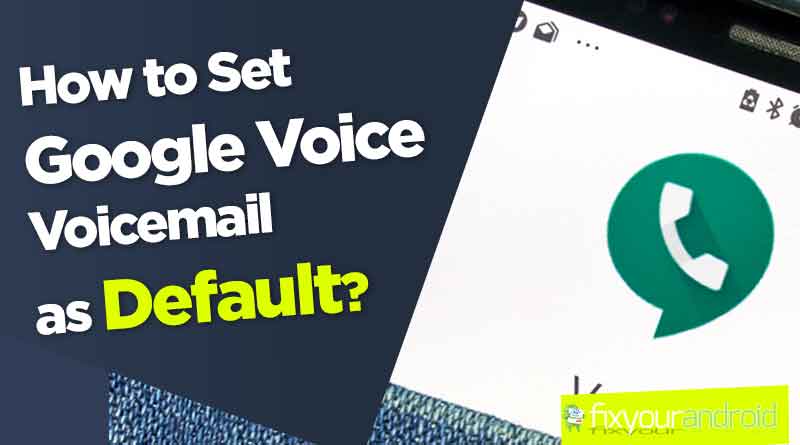
How to Set Up Voicemail on Google Voice And Set As Default.

How to Delete Voicemail on Android : Easy Steps
Voicemail Setup & Troubleshoot-FAQ
What is Voicemail?
Voicemail is a feature provided by telecommunications services that allow callers to leave recorded messages for individuals when they are unable to answer their phones. When a caller reaches a recipient’s voicemail, they can leave a message that can be retrieved by the recipient at a later time.
How do I set up voicemail on my phone?
To set up voicemail, open your phone’s dialer and dial your voicemail number. Follow the prompts to create a voicemail greeting and set a password.
How can I access my voicemail messages?
Typically, you can access your voicemail by dialing your voicemail number or by pressing and holding the voicemail button on your phone. Enter your password when prompted to access your messages.
Can I customize my voicemail greeting?
Yes, you can customize your voicemail greeting. Access your voicemail settings, and you will find an option to record a personal greeting. Follow the instructions to record and save your customized greeting.
What should I do if I forget my voicemail password?
If you forget your voicemail password, you will need to contact your service provider’s customer support. They can assist you in resetting your voicemail password.
How do I delete voicemail messages?
To delete voicemail messages, access your voicemail menu and choose the option to delete messages. You can typically select individual messages or delete all messages at once.
Why am I not receiving voicemail notifications?
There could be several reasons for not receiving voicemail notifications, such as network issues or misconfigured settings. Check your phone’s settings, ensure your voicemail notifications are enabled, and contact your service provider if the issue persists.
Can I check my voicemail from a different phone?
Yes, you can check your voicemail from a different phone by dialing your voicemail number and entering your password. This allows you to access your voicemail messages remotely.
How long are voicemail messages stored?
The duration for which voicemail messages are stored depends on your service provider. Typically, messages are stored for a limited period, such as 30 days, before they are automatically deleted. Check with your provider for specific details.
Is voicemail available internationally?
Voicemail availability and functionality may vary when using your phone internationally. It’s recommended to check with your service provider regarding international voicemail access and charges.
What should I do if I experience issues with my voicemail?
If you encounter any issues with your voicemail, such as difficulty accessing messages or recording greetings, it’s best to contact your service provider’s customer support. They can provide troubleshooting assistance specific to your phone and network.
