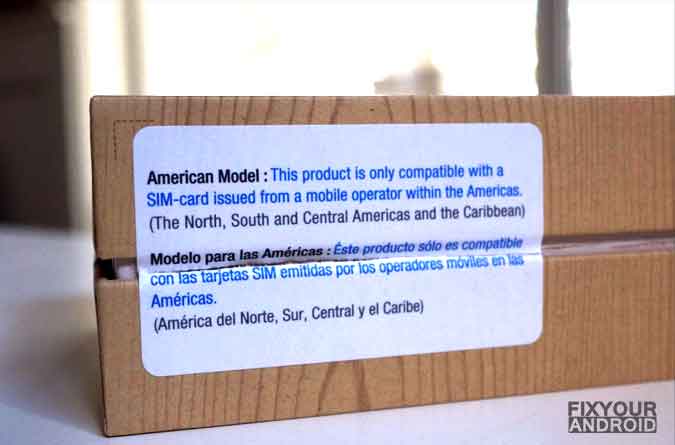“Network locked SIM card inserted” or “Invalid SIM Card” is the error android users have reported while trying to activate a new SIM card on their phone. This can be caused by a series of problems. But, how to fix the error and get your SIM card to work on the device? What causes your android to show “Network locked SIM card inserted” messages? Let’s find the answers.
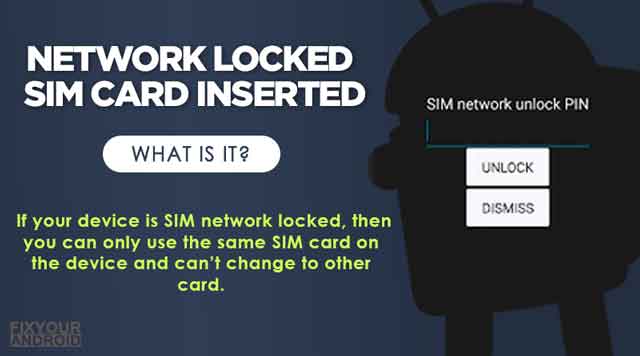
- An Invalid SIM card or Network locked SIM card error is associated with a network error at the end of the service provider.
- Shifting from one network provider to another may cause the Network locked SIM card error to appear.
- If your device is SIM network locked, then you can only use the same SIM card on the device and can’t change to other card.
The Network Locked SIM Card Inserted or invalid SIM card error comes into the surface when you try to switch the carrier provider on your device. There are, however several other reasons that might cause the error which we have discussed in the article.
Thankfully, the error can be resolved using simple methods that includes changing the service provider, upgrading the device, and others. Also, don’t forget to check the carrier status on phone settings of it’s marked as ‘No SIM Restrictions‘.
What Does Network Locked Sim Card Inserted Error Mean?
A network locked SIM card inserted simply signifies that the SIM card is not able to access the network settings or fails to connect to the network service provider. This can be caused by several reasons including a corrupt SIM card or UICC locked device.
Read Also: How to Fix Mobile Network State Disconnected: Sprint | AT & T | Tmobile
What Causes Network Locked SIM Card Inserted Error?
There are several reasons that may cause your android to show the network locked SIM card inserted error. A temporary local network error, damaged SIM card, physical damage to phone hardware or even corrupt firmware can also cause the SIM to unable to access the network and show the Network Error with SIM card.
Here are some major reasons that may cause the network locked SIM card inserted error;
1. Carrier Switching
Switching the service provider is one of the major reasons that may cause the device to show the “Network Locked SIM Card Inserted” error or an invalid sim card.
We often tend to switch the carrier provider from one to another because of heavy charges or network coverage issues. In such, the error pop-ups when the device is unable to register the SIM card with new service provider on the device.
2. Region Locked SIM
A Region looked SIM can also cause the network locked sim card inserted error that is related to the phone itself. Such phones are designed to use with a particular service provider and can’t be used with any other carrier providers.
Verizon, AT&T, Vodafone, and Straight Talk are well known for selling such devices to keep the customers stick using their network on the device. The process is called UICC Lock and the device can be used with SIM cards only provided by themself only.
Also, depending on the nation you’re in and the carrier you picked, a region lock may be activated. It is not feasible to use the Samsung phone outside of this zone.
Read More: What is Samsung CSC Code | Change CSC on Samsung Devices
3. Firmware Issue on the Device
In rare circumstances, the Firmware installed on the device can also lead to a network locked SIM card inserted error as well. This can be caused by some faulty firmware update.
Mobile manufacturers tend to launch security and firmware updates frequently which is actually good for the security of the device from Malware, Spyware or Hacking attacks.
But, any error on the Firmware can also interfere with the algorithm of the SIM card settings on the device which might lead to SIM card errors on the device.
Read Also: Do Android phones need antivirus or internet security apps?
There are other several reasons that include physical damage to the device or SIM or moisture on the device that can also cause the error but chances are nil.
How To Fix the Network Locked SIM Card Inserted Error
Fixing the network locked SIM card inserted error doesn’t require any special or high level of technical knowledge. All you need is to follow the methods explained below to get rid of the error.
The network locked sim card error might ask you to the network pin to unlock the SIM. Now you may wonder; what this pin is and how can you get it.
Here are the three simple methods on how to unlock network-locked SIM cards.
1. Contact Carrier Provider
call your old service provider if you are getting the SIM card network lock error after changing the network provider. New will give you a 8-16 digit network PIN or network unlock code that will unlock the SIM with a new network provider.
Once you have this network lock PIN, simply follow these steps;
- Turn your smartphone off and insert the new SIM card.
- After restarting the device, it should prompt you for that code; input it, and you should be able to use it.
2. UICC Unlock
UICC Unlocking is a process you can follow to unlock a carrier locked or region locked smartphone to use with any other carrier provider and fix the network locked SIM card inserted error.
All the major Smartphone manufacturers like Samsung and others offer their smartphones at cheap dirt prices when bought with some specific carrier providers. These phones are
These smartphones are locked with pre-assigned carrier SIM cards and in order to use the SIM from any other network provider you need to unlock UICC on the device.
💡: Sadly, there are several software developers available online who claim to resolve the error with their so-called software. We have tried and tested most of them and found non of them working to resolve the locked SIM card inserted error on the device.
3. Repairing the Phone Firmware
If you are suddenly getting the Network locked SIM card error message on your device after restoring or updating, then the error can occur by the corrupt Firmware. You can either update to Firmware of the device or downgrade it to a lower version to fix the problem.
5. Use a Firmware Repair Tool
Alternatively, you can also use the firmware repair tool if the methods explained above don’t seem to work and you are still getting the same “Network Locked SIM card Inserted” error on the device.
4. Use Online Tool To Fix SIM Lock Error
For the Canada region, you can actually use the online unlock feature to fix the network locked SIM card error. You can simply follow this legal process tp unlock the device for network locked SIM. The service uses the IMEI of the device.
Here is how to do it;
- Reach out to the online unlocking services.
- The unlock details will be sent to your email.
- Key in the sim unlock pin when prompted.
- If you key the code correctly, an ‘unlock pin successful’ message appears on the screen.
Read Also: How to Fix Sim Not Provisioned Error on Android or iPhone
What is SIM Card Lock?
A SIM card lock protects your SIM from being used on other mobile devices. Follow the below steps to find out how to lock or unlock your SIM card.
- Open the Settings app.
- Tap Other security settings.
- Tap Set up SIM card lock.
- Enter your SIM card PIN, then tap OK.
- The default PIN number will depend on your network provider.
- You can also find your SIM card’s PIN number on the original packaging it came in.
- When the SIM card lock is activated, you can tap Change SIM card PIN to change to a new PIN number.
- To disable the SIM card lock, tap Lock SIM card again, then enter the PIN number.
I inserted a new SIM card and now it is asking me for a PIN or unlock code to unlock it
What is Network Lock
If you originally received your device from one network provider and your new SIM card is from a different network, the original network provider may have locked the device to their network.
Samsung does not lock any of its devices to any particular network. You will need to contact the original service provider or retailer to request an unlock code.
Some service providers may allow you to unlock the device for a small charge or for free, whereas others may not allow the device to be unlocked at all.
Final Words:
A Network Locked SIM Card Inserted error can pop-up when you try to activate a new SIM card on your device. This can occur if your device either have a region lock or carrier lock activated. This keeps you from using the SIM card on the device. The error can be resolved by asking the service provider for the SIM lock PIN. Alternatively, you can follow the methods to fix the network lock SIM card problem explained above. Also, don’t forget to read the TROUBLESHOOT section to find out other troubleshooting guides for android.
RELATED:
- How to Identify Sim Card Carrier on my Phone?
- How to Fix Sim Not Provisioned Error on Android or iPhone
- Why Does My Phone Say NO SIM? Reasons and Troubleshoots
- 10 Methods to Fix Invalid SIM Card Error on Android and iPhone
- “Number you have dialed is unallocated” What Does It Mean?
- Verizon LTE Not Working? How to Fix 4G Mobile Data Error on Verizon?
- Verizon No Network Connection Error | How to Fix?
- How to fix “Mobile network not available” error on android