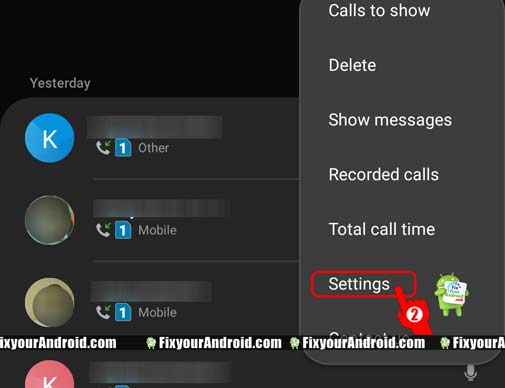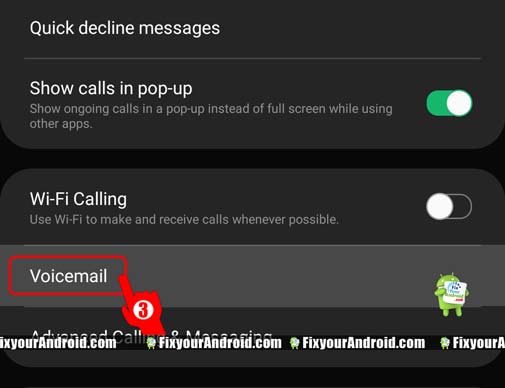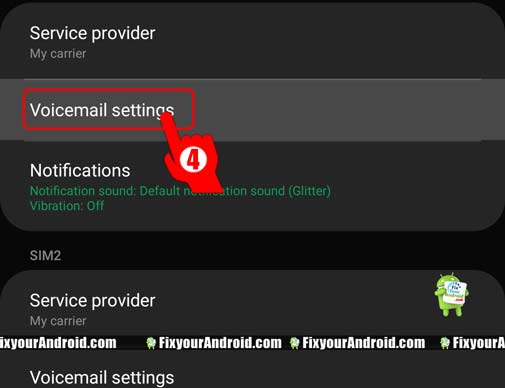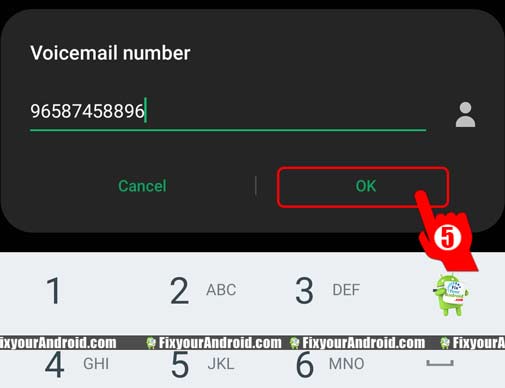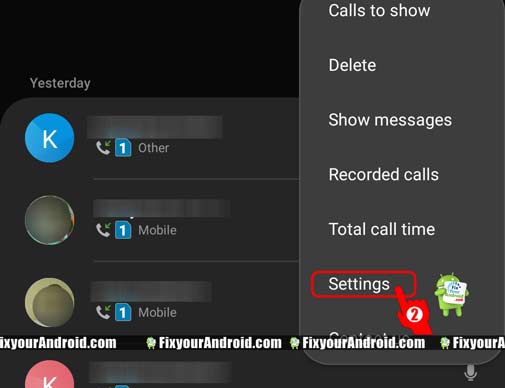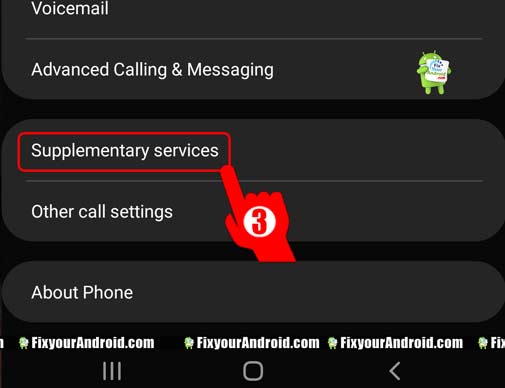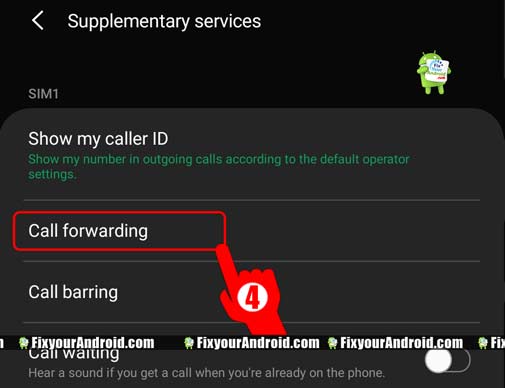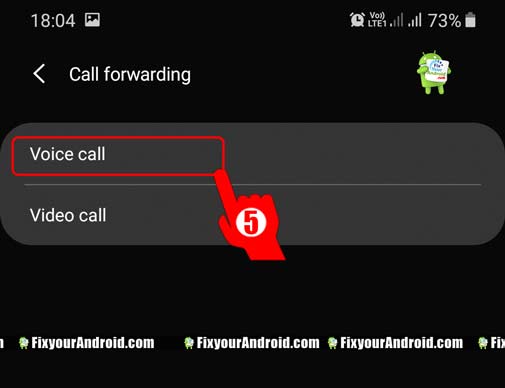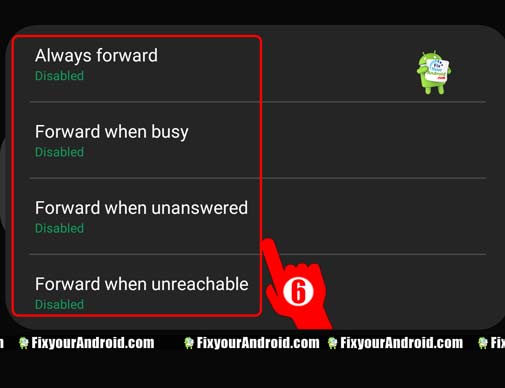Android Voicemail is a centralized electronic system that can store messages from telephone and cellular callers. Voicemail is an offline electronic facility to send a voice message using a mobile career. Voicemail is a modern form of an old-school answering machine. When a caller calls you on your mobile and if you have setup a voicemail on your number. The caller can leave you a voice message in the form of Voicemail. You can access the voicemail to listen to the message.
What is Voicemail on Android?
Voicemail is a modern form of answering machine installed on your mobile. The Voicemail works similar to answering machines but with a little modification. A voicemail is stored on the service provider server.
This voicemail is a cellular-based service that is activated on your mobile number. In order to activate voicemail on your Android, you need to call your cellular company and forward the call to the voicemail number.
How to setup Voicemail on Android?

Call your cellular service provider and ask for the voicemail number and charge. Once you have your Voicemail number with you.
Next, you need to use a call forwarding service to forward the calls to the given voicemail number.
Setup and Use Google Voice Voicemail as Default Voicemail.
But, before we step forward to setup voicemail on Android, you need to call on the voicemail number and setup the voicemail.
Call on given voicemail number and record your greeting voice and setup a PIN for voicemail. Follow the voice commands to edit further settings. This will depend on different carriers.
That’s it! You have successfully set up and configured your carrier’s voicemail service. Once you are done with the voicemail greeting and PIN setup, follow the next steps.
Follow the steps below to set up voice mail on your Android mobile. Voicemail consists of two steps;
- Setting up Voicemail number.
- Forwarding Calls to voicemail.
Getting ready for Android to receive a voicemail on Android.
1. Setup Voicemail number on Android:
- Open default dialer on your Android mobile.
- Go to Dialer setting.
- Tap on Setup voicemail.
- Open Voicemail settings.
- Enter the voicemail number here(Call your cellular service provider for voicemail number) and tap ok to save.
Now you are ready to forward your calls to the voicemail number. Let’s go ahead and learn to forward calls to voicemail.
2. Forward calls on Voicemail on Android
- Open Phone app/Default dialer on Android.
- Tap three verticle dots and select settings from the drop-down option.
- Find and tap on Supplementary Services.
- Tap on call forwarding
- Select the type of call you want to forward (Voice Call/ Video Calls)
Set the conditions to forward the calls to voicemail as per your desire;
- Always forward: All the calls will be forwarded to voicemail without any notification.
- Forward when busy: All the calls will be forwarded to voicemail if your number is busy and you have not activated a call waiting or you disconnect the call.
- Forward when unanswered: All the calls will be forwarded to voicemail when you refuse to answer the call.
- Forward when unreachable: All the calls will be forwarded to voicemail when your Android is off or has no signal.
Read Also: How To Forward A Voicemail?
Once you have successfully set up the voicemail and configured it to call forward as per your requirements. It’s time to check the voicemail and access the Android voicemail.
Call on your number from any other number and wait for the call forwarding confirmation. Record the voice message after the beep or as per the instructions.
Note: Incoming calls will be forwarded to voicemail as per the forward configuration. For example, if you have forwarded the call for “Forward when unanswered”, the caller will be redirected to voicemail if only the call is not answered.
How to access Voicemail on Android?

You will get a message notification saying “You have a new voicemail”. Now the question is, How to access my voicemail?.
In order to listen to the voicemail received on your Android or iPhone, you need to access the voicemail and listen to the voicemail received.
Well, there are two different ways to check Android voicemail. However, these options are completely dependent on your carrier.
How to Configure and Access Verizon Voicemail on a Land Line
Two ways to access Voicemail on Android;
- Access Voicemail on an Android Phone by Calling In
- Access Voicemail Using Visual Voicemail
1. Access Voicemail on an Android Phone by Calling In
- Launch the default Android dialer. or phone app.
- Call on your voicemail number. or, alternatively, you can type “1” and press dial.(1 is assigned as a voicemail number by default speed dial).
- Enter the password if prompted.
- Listen to the call.
- This will play all the voicemails along with the number you have received the voicemail from.
7 Best Android Auto Dialer App To Schedule and Make Auto Calls
2. Access Voicemail on Android Using Visual Voicemail
This is another easy method to access voicemail on Android.
- Launch the Phone app/dialer app on Android.
- Tap the three vertical dots on the right of the contact search bar and select Settings.
- Tap on Voicemail.
- Open the toggle next to Visual voicemail and enable it. This will turn the toggle blue.
- Manage your voicemail via Visual voicemail.
OTHER HOW-TO GUIDES:
- How to Delete Voicemail on Android : Easy Steps
- How to Retrieve the old Voicemail on Android?
- Verizon Visual Voicemail: How to Setup and Access- FAQ
- Setup and Access Visual Voicemail on Android
Android Voicemail-FAQ
What is a Voicemail?
A voicemail is a carrier network feature where you can set your caller to leave you a message by recording the voice when you are not available to answer the call.
How to know if my phone has voicemail?
The voicemail service is provided by the network provider and you can configure voicemail on any phone including Android and iOS if the carrier provider supports it.
How many voicemails can I have?
There is no set universal limit on how many voicemails you can have. This number varies by carrier, but it’s usually around 20-30. Carriers also often have a time limit on the time they’ll store these voicemails; usually about a month or two.
How do I activate voicemail on Android?
To activate the voicemail on android, you will need a voicemail number you can obtain from your carrier provider. Now set conditional call forwarding the forward calls to your voicemail.
Is Voicemail free?
Most of the network providers allow you to use the voicemail for free. Still, it is suggested to contact your carrier provider and ask for charges.
Final Words:
Voicemail is a quite useful method to stay connected to people without missing any important calls. You can simply configure the conditions when you want to forward the calls to Voicemail. Configure the Android to let people record a voicemail for you when your mobile is not accessible to receive the call. Later, you can access the voicemail on Android by simply listening to the voicemail recorded by the caller.