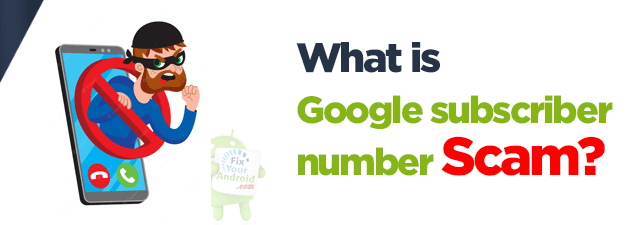Google Voice number is a free method to get a working phone number to make and receive a call, send messages and manage voicemail like any other phone number without buying a new SIM or mobile phone. You can always get a valid phone number using a google voice service.
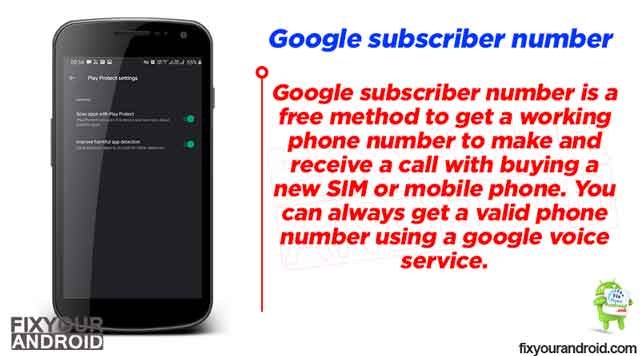
The number allocated to a Google Voice user is known as the Google Voice number.
But, what is Google Voice Number? How to get a Google number and why do some calls you receive on your phone return a response saying “google voice subscriber is not available” when called back? Let’s find out all about the Google Voice number.
What is Google Voice?
You probably would have used Google services like Google Hangout or Google Voice to make calls. Google Voice is one of the calling features for users where users can generate a calling number to use as a real number.
This number allocated by Google Voice to the registered users to make and receive calls is called a Google Subscriber Number. And the person who owns this number is called Google subscriber.
Google Voice is a service by Google itself that lets you generate a free phone number to make calls, send messages and manage voicemail like any standard phone number. The service is completely free and any open with a valid Gmail account can avail a free Google Voice number.
When one of your contacts leaves you a voicemail, Google will translate it to text and email you the contents. The number is what people refer to as the Google subscriber number.
How does Google Voice number work?
A Google subscriber number can be used like any standard phone number. a Google subscriber can use this number to make calls, send texts and perform any other call-related task like any other phone number.
A Google Voice number allows you to:
- Make national and Internation calls.
- Send text from mobile and PC.
- Read, access and manage Voicemails like standard emails.
- Set personalized messages for voicemail greetings.
- Works as a SIP phone for making VoIP calls.
- Protects you from Spam calls.
How to Configure and Access Voicemail on Android?
How do I get a Google Voice number?
Anyone with a valid Gmail account can get a free Google Voice number to link their number to Google’s Voice number. Follow the steps below to register and avail a Voice number from Google.
To Get a Google Subscriber number:
- Go to Voice.Google.com
- Sign in by entering the existing Google account ID and Password you want to use.
- Review and agree to the Terms of Service and Privacy Policy.
- Click Continue.
- Search for the Area code or city to generate a number.
- Select the number you want as a Google Voice number.
- Now follow the instructions to finish the setup by linking the number you another number.
Why Do I Need Google Voice Number?
Registering a Google voice number can help you make outgoing calls without bothering about any incoming calls and hence protect you from scam callers. Like any other technology, Google’s number has its own pros and cons.
Here are some Pros and cons of having a Virtual Google Voice Number.
Pros
- You can place unlimited calls to any national or international number for product promotions and service offers.
- A Google Voice number is useful for small businesses where it is not possible to spend on expensive SIP phones.
- Manage all Voicemails in text format via Email.
- Set custom greeting messages for the caller.
- Protection from any incoming calls and blocking the spammers.
- Don’t need a cellular network to make calls.
- Make outgoing calls without revealing your real number.
- Obtain a number for any remote location worldwide(Eg: a U.S. citizen can get a number for U.K. and Canada)
- Optimum for small business and tell-marketing.
Cons
- Prone to spam attack as the number can easily be hijacked and the imposter can use it to call or scam someone on your behalf without revealing any identity.
- Requires a real phone number to get a Google Voice number as Google uses this number to send verification codes to connect the number.
- Limited numbers of free calls. Requires to purchase the credits to make calls.
How to find my Google Voice number?
Google Voice allows you to choose the desired number to use as a Google Voice number. You can always see the number listed under the Google Voice account dashboard.
To find your Google Voice number
- Go to voice.google.com
- Login in using the Google account associated with the Google Voice account.
- You can find your 10-digit Google Voice number listed in the upper right corner of the dashboard.
Read Also:
Scam Calls and Text Mail subscribers
How Do I Make Outgoing Calls With Google Voice?
- Open Google Voice App.
- Tap on Call button at the bottom.
- Dial the number you wish to call and press the dial button to place the call. Use the search box to find the number you have already saved on the device.
How Do I Make Google Voice My Default Voicemail?
You can use the Google Voice number as your default voicemail. You can send the calls to your Google voicemail instead of your phone’s voicemail once you have configured the voicemail correctly.
Follow the steps here to set Google Voice Number as Default Voicemail;
- Login to your Google Voice Account.
- Tap on Gear Icon to open settings.
- select Voicemail from the left menu. This will automatically scroll you down to the Voicemail settings section.
- Here you can configure your Google Voice number Voicemail.
Read here: How to Set Up Default Voicemail on Google Voice?
Is Google Voice Safe?
Google Voice was considered to be generally safe to use. Google takes various security measures to protect user data and privacy. Here are a few points to consider:
Encryption: Google Voice uses encryption to secure voice and text communication between users. This helps protect your conversations from unauthorized access.
Account security: Google provides robust security measures to protect your Google account, which includes Google Voice. These measures include two-factor authentication, suspicious activity detection, and account recovery options.
Privacy controls: Google Voice allows users to manage their privacy settings, including options for call screening, blocking numbers, and filtering spam.
Data handling: Google collects and processes data for various purposes, including improving its services and personalizing user experiences. It’s important to review and understand Google’s privacy policy to make an informed decision about how your data is handled.
While Google makes efforts to maintain security, it’s always advisable to follow good security practices on your end as well. This includes using unique and strong passwords, enabling two-factor authentication, and being cautious while sharing personal information online.
What is the Google subscriber number scam?
Google subscriber number scam, as the term explained itself is used to scam people by forging the number to hijack the existing Google Voice number.
As you know getting a Google subscriber number is quite easy and hence it also leads to abuse of it. Scammers and importers are well known for using the number to con people for scams and fauld purposes.
You might get a call randomly on your Google Voice number for the winning prize and imposed to share your personal details with them. These calls are identified as Google Voice number scams.
Also, it is quite easy to hijack an existing number of Google subscribers, this can help them to use your report for personal interest.
Google subscriber number scam is a fraudulent activity that happens when a scammer hijacks your phone number and uses it to create a Google Voice account under your name.
How to Retrieve the old Voicemail on Android?
How to protect yourself from Google subscriber scam
It is always a better idea to be aware and stay safe from these Google Subscbirber number scams. However, it is next to impossible to identify a scam call but here are few tips you should keep in your mind to avoid a Google subscriber fraud or scam.
Tip to protect yourself from Google subscriber scams:
1. Keep your Verification code secret:
The fraudulent scammer uses a trick to obtain your verification code. They will send you a link with a 6-digit number in order to reveal your verification code.
Once they have your Google Voice account verification code, they can now use your Google number to conduct their unlawful activities by scamming other people in your name and remain discrete.
It’s suggested to stay out of any spammy or suspicious-looking links in order to protect yourself from a Google subscriber scam.
2. Block Suspicious Calls:
This method includes blocking suspected and unwanted calls using the Google Voice account to protect yourself from a scam. Here is how you can use your Google Voice account to block a call.
- Go to voice.google.com on a PC.
- Go to your voicemail or call log to locate the number.
- Click on the number you want to block.
- Click on the three dots to the right of the number.
- Choose Block Number.
- Click Confirm.
This will block the number and you will no longer get any messages or calls for the blocked number.
Turn on screen calling:
Turning on the Screen calling on the Google Voice dashboard can also help you to save yourself from a Google Subscriber scam. Follow the steps to turn on screen calling;
- Go to voice.google.com.
- Click Settings.
- Click Calls.
- Turn on Screen Calls.
The call screening allows you to listen to the messages sent by a scammer and decide whether you want to talk with them once you have verified their identity and intent. We have a guide on blocking scammers on your android that can help you to fight the scam calls.
Report the caller:
Google is super active in taking fast actions to make the platform secure. Once you suspect any suspicious calls or activity you can simply reach Google and report the caller.
But, You cannot do it directly to Google if you want to report a Google Voice number. you can file a report with the Internet Crime Complaint Center if the person has created a Gmail address to impersonate your identity.
Also, make sure to delete the Google Voice account if you are not using it anymore, This will ensure the safety of illegal usage of your number.
How to trace a Google Voice number?
Tracing back a Google subscribe number is always easy, you can use reverse phone lookup services to search for the number. You can also use online directors like AnyWho and Whitepages.
To trace a Google Voice number use any of above mentioned online directories and search by entering the number you want to search for.
The directory will display all the possible details about the number entered available online.
You can also use reverse phone lookup services to search for the details of the number.
However, there is no guarantee it will work 100% because Google assigns random numbers to its subscribers.
Google Voice Number-FAQ
Why does my phone say Google subscriber when I call?
The Google Subscriber number acts like a regular phone number. The greeting you listen to while calling on some specific number is actually a voicemail greeting from the google voice number.
When you call a number and it says the Google subscriber is not available?
The “Google subscriber is not available” message is simply the default Google Voice voicemail greeting. That’s normal until you record your own greeting.
How much does it cost to be a Google subscriber?
You can get a free Google subscriber number by simply registering your account at voice.google.com. But, in order to make outgoing calls, you need to purchase the calling credits.
Does google voice show your name?
No, Google Voice doesn’t show your real name. When you call or text others using a Google Voice number the receiver will see the number on their Caller ID screen.
what is a Google voice code?
The Google Voice code is a 6-digit number you use to verify your Google Voice account
Final Words:
Google Voice number is a free virtual phone number you can get by creating an account on Google Voice. A Google Voice number can be used like any standard phone number. a Google Voice can use this number to make calls, send texts and perform any other call-related task like any other phone number. But, it has it’s own pros and cons you can read here.