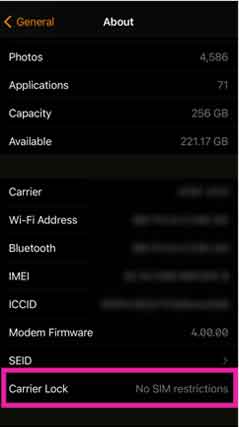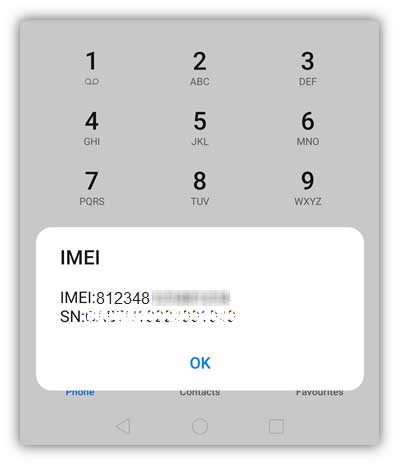In order to switch to another network from Verizon it is essential to check if your Verizon Phone is unlocked. As a phone locked with the Verizon network can’t be used with any other carrier network.
This article guides you through the steps to check the lock status of your Verizon phone.
When you buy a new Verizon phone, it is network-locked with Verizon. This means you will not be able to use any other carrier network or SIM card from other carrier providers on the device. This lock period depends on the contract of the device.
So, if you wish to change your network provider from Verizon, it is essential that you get it unlocked. They might lock your SIM card as well so that you cannot use that SIM on another phone(Read More: What is SIM ME Lock?)
Usually, Verizon has a lock period of 60 days after the purchase. So, you need to wait for 60 days before you switch to another network.
Read here the methods to check the lock status of a Verizon phone to know if your device is eligible to be used with another network.

How To Check If Verizon Phone Is Unlocked?
- Check Your Phone Settings
- Switch SIM Card
- Check Phone Lock Status Using IMEI Checker
- Contact Verizon Support
Here are the methods you can follow to check the phone lock status:
1. Check Your Phone Settings
The easiest method to check phone lock status is to check the to check if your Verizon device is unlocked navigate to the network settings and search for the network manually.
Also, you can navigate to the About section on your phone and see the carrier lock status if it’s marked as NO SIM Restrictions.
2. Switch SIM Card
Another method to verify if your Verizon device is network unlocked or not is to replace the SIM with any other SIM card from a different carrier provider and check if the SIM is working. If not, it may display the Network lock SIM card inserted error.
An unlocked device with another service provider SIM card simply starts working almost immediately if the SIM is able to register on the network.
Read Also: What Is SIM Me Lock? The Issues With Using A Locked Phone
3. Check Phone Lock Status Using IMEI Checker
The IMEI checker is an online tool that can be used to check the SIM restrictions status of the device.
The tool let’s you enter the IMEI number of your phone and let you know your Verizon phone lock status.
To use an IMEI checker, simply go to a website that offers this service (there are many available for free online) and enter the IMEI number on your phone. Dial *06# to reveal the phone’s IMEI number.
Within a few seconds, the results should populate and you’ll be able to see if the phone is locked or unlocked.
4. Contact Verizon Support
Contact Verizon support and simply ask them about the lock status of your device. You might need to provide some personal details with them so they can verify if it’s the original user.
Verizon Customer Service Number:
Here is a contact number 877-596-7577 or 800-922-0204 Verizon customer service. So, You can contact the service provider by calling this number. The time is 8 a.m. to 6 p.m. From Monday to Friday.
Is My Verizon iPhone Locked?
Check Locked/Unlocked Status on iPhone
On iOS 14 and above,
- open Settings,
- Scroll down and tap on General, then select About.
- If you see the No SIM Restrictions message next to Carrier Lock, then your iPhone is unlocked.
Is My Verizon Android Phone Locked?
Check Locked/Unlocked Status on Android
- On Android Devices:
- Open Setting on Android
- Tap on Network & Internet
- Tap on Advanced
- Tap on Choose Network Automatically and select the Manual option
- Wait for the process to finish. This will display a list of networks available in the local area. This signifies that your Verizon Android phone is unlocked.
If you want to know if your phone is unlocked without having an activated SIM card for the new carrier, try borrowing someone else’s SIM card and see if you can make a call or browse the web.
Aside from inserting a valid SIM card, you can try calling the current carrier to confirm the locked/unlocked status.
What to Do if Your Verizon Phone is Locked?
If you find your Verizon phone locked, follow the steps below to unlock your Verizon device including Android and iPhone. Here your phone must accomplish the Verzion unlock policies. If you do not meet the requirements, you’ll either have to wait or pay to unlock your phone.
You can also contact Verizon support to check if your device is eligible to be unlocked.
How To Unlock Verizon Phone?
Verizon postpaid and prepaid phones are locked for 60 days after purchase or activation. As long as your device is not flagged for fraud, or reported lost or stolen, it’ll be automatically unlocked.
Post unlocking, Verizon will not lock your device at any time. Also, the criteria to get your Verizon unlocked depends on the agreement and terms:
Verizon unlock requirements
- Make sure your Verizon account is active.
- Activate your Verizon phone.
- Keep your account in good standing for at least 60 days. This means your bill is fully paid, the phone isn’t listed as stolen or lost, and there are no suspicions of fraud associated with your device.
Military exemptions to Verizon’s unlock policy
Verizon offers exemptions to military personnel who are relocated to areas outside of Verizon’s coverage area. If this applies to you, you may request a phone unlock during the 60-day mandatory phone lock period.
You may be required to show proof of your relocation/deployment to verify your device unlock exemption.
Why unlock your Verizon phone?
To use your Verizon on another network
A network-locked or carrier-locked Verzion phone is restricted to use with Verzion wireless services only. This means you cannot use the carrier services from any other service providers on the device even if you live in an area with low network coverage which can cause call dropping on Verizon.
Getting your Verizon unlocked allows you to use your device with any other carrier. You only need to replace your Verizon SIM card with another SIM from the carrier of your choice and boom! you are ready to switch your network.
Use your Verizon phone for travel abroad
Another great advantage of unlocking your Verizon phones is, it gives you the liberty to travel abroad with your phone without worrying about the availability of the Verizon network.
Instead of purchasing a cheap phone when you get there, you can instead swap out your Verizon SIM card for a global travel SIM, or a SIM from a local carrier in the country within which you’re traveling and activate your Verizon phone on the local network.
Verizon Phone Still Locked After 60 Days And What To Do?
Verizon phones are unlocked automatically after 60 days of activation. If your Verizon phone’s lock status is still locked, means it doesn’t meet the device unlocking policies.
Also, in order to get your phone unlocked after 60 days, it is important that you don’t miss the bill and there should be no fraudulent activity or reported stolen for the device.
How To Unlock A Verizon Phone Before 60 Days?
Yes, you can unlock your Verizon phone before 60 days by contacting Verizon support and request for the unlocking. You might need to pay your outstanding bill and pay some extra charges as per the compliances decided by Verizon.
Call on 1-800-922-0204 to tell the reason and get it unlocked.
Can You Unlock Your Verizon Phone Yourself?
There are also separate device unlocking policies for postpaid and prepaid phones that you can read for better understanding.
What is an Unlocked Phone?
An unlocked phone simply means that it is not bound to any specific carrier and you can change the carrier service of your choice by simply changing the SIM on your phone.
On the other hand, a carrier-locked phone is restricted to using the same network the phone is locked with(Verizon in this case) the same network the phone is purchased from.
What’s the Difference Between Unlocking and Jailbreaking a Phone?
Unlocking a phone means removing the SIM restriction from the device and removing the lock to use another carrier provider on the device. An unlocked phone is still under warranty as per the policies.
This process is usually controlled by a service or device provider and can be availed officially.
Jailbreaking or rooting is a process to remove the OEM restriction from iOS and Android devices. This will void the warranty of the device immediately after you jailbreak or root your phone.
Companies or manufacturers don’t provide Jailbreaking services for a phone and users need to do the process themself.
OTHER POSTS:
- Fix SIM Card Is Not from Verizon Wireless Error?
- How to Fix Sim Not Provisioned Error on Android or iPhone
- Why Does My Phone Say NO SIM? Reasons and Troubleshoots
- How to Fix Mobile Network State Disconnected?
- Resolving Not Registered on Network Error on Android
- Verizon Message Plus: Everything You Need To Know
Locked/Unlocked Verizon Phone-FAQs
What is a phone lock on Verizon?
A phone lock on Verizon simply means that the phone is locked with Verizon services only and you can only use the Verizon SIM and network on the device. This lock is applied to the device purchased from Verizon.
How can I check the lock status of my Verizon phone?
You can search for a manual network on the device or switch the SIM on your phone to check if your Verizon phone is unlocked.
How long does it take Verizon to unlock my phone?
Your network-locked Verizon phone is unlocked automatically after 60 days of activation. If not you can reach Verizon customer care to get your phone unlocked.
Does unlocking a Verizon phone void the warranty?
Unlocking doesn’t void any warranty on the device and you can claim it by visiting the respective store of the phone manufacturer. Unlocking is the process of removing the network lock from the device. This enables users to use any other SIM card from another carrier service provider.
Will Unlocking My Phone Help with My Poor Signal?
The signal of your phone depends on different factors and lock/unlock status of the phone is definitely not one of them. Although unlocking your phones gives you the liberty to switch your carrier provider that can provide you the best reception.
Does an Unlocked Phone Work on Any Carrier?
Yes, an unlocked phone works with any carrier of your choice. You can also use these unlocked phones for international travel without the hassle of buying a new phone.
Final Words:
This was the complete guide to check if your Verizon phone is locked. The easy method to check the lock status of your Verizon phones is to try using SIM card from another service provider. If you can get the reception on the new SIM, it means you have an unlocked Verizon phone. Unlocking is an automatic process and Verizon unlocks your phones after 60 days of activation.