“My Android phone is hacked” A frequently heard line by an Android user. But, is your phone really hacked? How to figure out if an Android phone is hacked? And last but not least how to fix a hacked Android phone?. Let’s find the answers to all these queries and also a detailed guide to follow to prevent your Android from hackers.
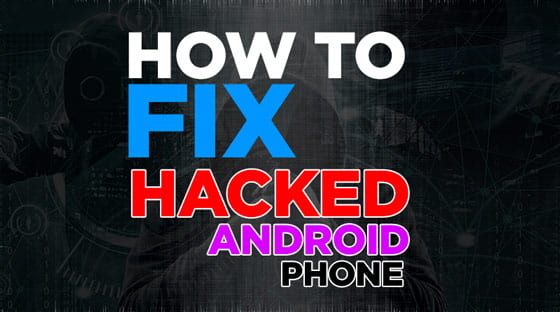
What is Hacking?
Hacking is unauthorized access to your device which can be classified in several manners. But, for now, we shall keep this intro concise as we are here to learn about fixing a hacked Android phone and not to learn hacking Android phones.
So, long story short, hacking is a process that is practiced by criminals, inmates, and others to access your device or smartphone unauthorized and illegally.
A hacked device can be used further to perform several tasks without the consent of the owner of the device and in most cases without even let the owner know about the activity.
What is Android phone hacking?
Android phone hacking is a serious incident everyone should be aware of. Basically, Android hacking is quite similar to traditional hacking where a hacker has all the access to your Android smartphone including the gallery, social media account, contacts, location, apps, messages, and others.
A hacked Android phones can be completely controlled by the hacker to use your phone as if it was their phone. Surprisingly, all these activities can be performed without even get noticed by the actual Android phone owner.
A typical hacked Android phone, can be used to commit criminal activity, send text messages to any number, copy gallery images, access social media account in your Android smartphone and the list is quite long.
There are several other tasks a hacker can perform when he gets access to your Android by hacking it.
READ ALSO:
How To Remove Hidden Keylogger From Android
Is My Phone Hacked?
Now, we are pretty aware of the term “Android hacking”. But, how to tell your Android phone is hacked.
Well, most of the hacking is performed without the consent of the user and all the activities are hidden from the user on a hacked Android phone. So, there is not certain thing you can do to tell if your Android is hacked.
Fortunately, it is possible to detect a hacking attack on an Android phone by carefully noticing some signs and unusual activities on your Android.
Especially, when the problem has occurred recently or there is no other explanation for the error. Here we have listed some signs you can notice to tell if your Android phone is hacked.
Signs of a Hacked Android phone.
However, it is not easy to identify the type of hacking attack performed on an Android smartphone. Neither, there is a certain method to tell how deep the haking attack is.
But still, there are some signs you can notice to identify if your Android is hacked.
1. Unusual Battery Draining
Unusually or fast battery draining could be a sign of hacked Android happens. A typical hacking activity required power consumption to perform several tasks, like sending data from your Android. Access your camera remotely and etc.
All these activities keep using the battery on your Android. And hence an unusual drop in battery backup can be a sign of a hacked Android phone.
However, there are several other reasons for fast battery draining so, to understand if decreased battery backup is not caused by hackers you need to monitor the battery usage carefully.
Here is how you can see the battery consumption and power distribution of the app on Android.
To know the battery consumption on Android
- Open settings on Android
- Go to battery/power settings.
- Here see all the apps listed and the battery consumed by the respective apps.
If you see any app listed here that you cannot identify, it might be a sign that your Android is hacked and being controlled by some remote hacker.
Read Also: Why is My Samsung Galaxy Battery Draining So Fast: Reason and Troubleshoot
2. Data usage
A hacked Android phone might show high usage of internet data on your mobile. As hackers use the internet to access and control your Android remotely. In such high data usage can be a significant sign of hacked Android phones.
Here is how to monitor the data usage on your Android phone and identify if there is an unusual data usage noticed;
To know the data consumption on Android
- Open settings on Android
- Go to data usage settings.
- Here see all the apps listed and the data consumed by the respective apps.
3. Weird Text Messages
Yes, sometimes a weird text message can also be a sign of a hacking attack on an Android phone.
It is usual to get a marketing message or promotional text every now or then. But, if you find some unidentified text messages, a message in foreign languages or disposable messages that disappears within seconds, it is a true sign of a hacked Android phone.
If you see any of the anomalies in incoming text messages then possible your phone is being controlled by the hacker. You can follow the steps to fix hacked Android phones at the end of this article.
4. Unknown or Unidentified app
There are several pre-installed apps on your Android AKA Bloatware. But, if you find any app on your Android with a weird name and or simply you can’t identify the app, It could be a symbol of a malicious app used by hackers to hack your phones.
However, there are several hidden apps that are not possible to identify easily but still, it is always a good idea to go to the Android app drawer and see if there is any suspicious app installed.
5. Phone Switching Off/On Randomly
If your Android keeps switching off or on frequently and automatically, the possibility is your Android has been hacked. However, there can be some other reasons for the power anomaly on your android.
But still, it is suggested to consider it as a symbol of a hacked phone.
Read Also: Why Does My Phone Keep Turning Off Randomly Even With Full Battery?
6. Any other Suspicious Activity
Besides the above-mentioned sign, there are several other activities on your Android that can be a symbol of a hacking attack on android.
But, before you start feeling safe, let me tell you that your Android can also be hacked if there are no significant signs of hacking.
In such, here we have listed a series of codes you can use to confirm if your Android is safe and not under hacking attack.
Code to Check if Android Phone is Hacked
Android OS supports several code combinations which can be used to access special functions. Surprisingly, there are several other Android secret codes you can use to access the special accessibility screen to diagnose if your Android is hacked.
Here is the list of some codes to check if Android is hacked.
1. *#62* Redirection Code
This Redirection Code helps you to check if the calls and messages are being redirected.
It is quite possible that all calls and messages from your phone calls are being redirected to their numbers which is a signal of hacked Android phone.
To confirm this, open your phone app on android and dial *#62*. If you are lucky you will find a simple blank screen, but if you see some random numbers on the redirection screen that means, all the outgoing and incoming calls and messages are being intercepted by someone else.
In short, they can hear and read all calls and messages.
2. *#21#: Diversion Code
The call diversion is quite similar to cal redirection. A call diversion is a method to redirect the incoming calls to some other numbers. Unlike call redirection, call diversion is hard to detect.
Call redirection simply disconnected all the incoming calls to your number and redirect them to some other assigned number, these redirections are broadly used to setup voicemail. But, a hacked Android phone can also be a victim of call diversion.
In order to check if your calls are not diverted to any other number, you need to dial the code *#21# and see if there is any number listed.
Just like the redirection code, this code asks your phone to return a list of information that tells you what numbers are receiving your calls, messages, and data.
3. *#06# EMI Check
You might be known to this number. A code that is used to check the IMEI number of a smartphone including Android.
However, this number has nothing to do with the hacked phone but in case of legal actions and lodging a complaint you will require this EMII number.
Every smartphone has a unique EMI number that is used to recognize the device. If you feel that your Android is hacked, use this EMI number to take legal actions against the hacker.
Also, check the IoT menu codes to check for hardware if you are concerned.
Read Also: Do Android phones need antivirus or internet security apps?
How to fix a hacked Android Phone?
Now, we have already understood the term “Hacked Android phone” and the methods to identify the hacking attack on Android. It’s time to see some methods to fix your hacked Android phone. Here, are some steps you can take if you feel that your Android is hacked or compromised.
1. Uninstall Suspicious Apps
This is the immediate action you should take after it’s confirmed that your Android is hacked. But, before you end up uninstalling any system app doubting it as a suspicious app.
It’s better to check for the proper information about the app by googling the name.
To uninstall the App on Android
- Open settings on Android.
- Got to Apps drawer by tapping on “apps”.
- Here see carefully for the app you want to uninstall.
- Tap on the app to open app settings.
- Here choose uninstall to remove the ap from Andriod.
2. Update apps on Android
Frequent updating apps on Android is a good practice to prevent hacking on your Android. A new version of the app often comes with the latest fixes and bug removal updates. So, it’s best practice to keep the apps updated on Android.
To update apps on Android.
- Open setings on Anddroid.
- Go to the app drawer and open the app you need to update.
- Here tap on “updated” to update the app to the latest version.
There are several other methods you can use to update the apps on Android.
3. Update Android OS
Updating the Android OS and security patches will not only protect your Android from hackers but, it can also remove some potential malware or spyware from the Android.
To Update Android OS
- Open Settings on Android
- Open about phone
- Here tap on check for Update.
- Install the updates if it’s available.
4. Factory Reset
Factory resetting your Android removes all the apps and data stored on your mobile phones including any suspicious malware or spyware. If you are sure that your Android is hacked it’s always the last option to fix the hacked phone by resetting the Android to factory mode.
To Factory reset Android
- Switch off the Android device.
- Press and hold the Volume up+power button.
- Release the power button while holding the volume button pressed once the Android logo appears on the screen.
- Now once you are on the recovery screen use the volume up/down button to navigate across options.
- Go to factory reset and press the power button to select.
- Follow the instruction and select confirm.
- Wait for the process to finish.
This will delete all the data stored on Android including your contacts, media, login credential and any potential malware or spyware. Make sure to keep a local or cloud backup of your important data.
5. Use a Spyware Detection App to Scan your Android
A Spyware detection app scans your android for potential spyware, malware or suspicious codes. If you suspect that your android might be hacked, in such you can download and install any of these apps from play store and scan the device for hacking apps or codes on the device.
How to Prevent Android From hacking?
With all that said “prevention is always better than cure” So, it’s better to stay safe and keep your Android away from hackers and prevent Android from getting hacked.
Some here are some tips for you to prevent Android from hacking.
1. Never download apps from untrusted sources
Apps from unknown sources are the primary source of malware as they might contain some suspicious code injection that helps hackers to control your Android.
In order to avoid hacking it is suggested to never trust any app outside of the official apps store like Google play store.
We often get lured to get the full cracked version of the app and end up installing the app using mod apks.
Now, the key question is ‘Why would anyone give you a paid app for free without any personal interest’?.
2. Never Visit Suspicious Website
Internet is full suspicious and you might have encountered some of them. These websites are full of malicious ads and clicking on such ads intentionally or by mistake can be dangerous to your Android.
In order to prevent your android from hacking it is better to stay away from such malicious websites where you get pop-up ads like “there is a virus on your phone and install this xyz app to scan” or “your storage is running low”.
This reminds me of the next precautionary step to take to save your Android from hackers.
3. Avoid RAM booster or battery optimizing apps
Studies have proven that the apps claiming to boost your RAM and optimize battery life are a great source of harmful malware.
So, in order to save your Android from getting hacked it is a better idea to say no to such apps. OK let me explain;
All the Android manufacturing companies provide the best-optimized settings to their consumer and a piece of an application cannot tweak it.
They have highly trained professionals working continuously to give you the best product.
Installing a RAM booster or battery optimizing app or antivirus will harm your Android security and you might end up getting hacked.
4. Look for permission before installing the app on Android
Looking for app permission is a best practice to prevent a hacking attack on android. All the apps installed on android need a certain set of access permission.
For example a calculator, you are not required to let the app access your contacts or location.
If you find any app asking for unusual permission, immediately uninstall the app. Allowing to access certain data to such apps can also compromise your Android security and this may lead to a potential hacking attack on your android device.
5. Enable Google protect
Google Protect is a built-in security feature on the Android phone to provide protection from potentially harmful apps while installing.
This ensures the app to be fully harmless and doesn’t contain any malicious codes and injections responsible for unauthorized data access on Android.
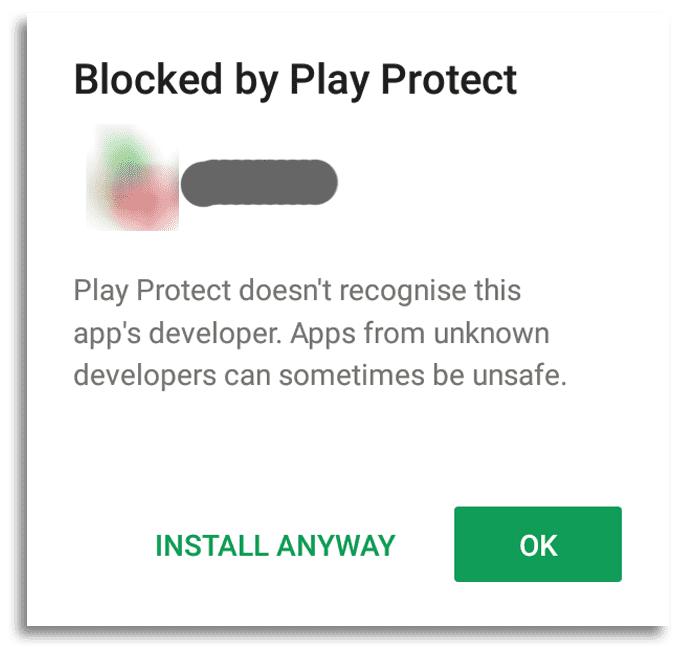
In order to protect your Android from getting hacked, it is suggested to enable Google to protect. Here is how you can enable Google protect
- Open Google Play store on Android.
- Now Tap on your profile picture on Google play store(top right corner)
- Tap “play protect” from the list.
- Tap on settings gear(upper right corner) to open settings.
- Here toggle on the “Scan apps with Play protect” and “Improve harmful apps detection” options.
- Go back and restart the device.
Now Google protect will keep looking for the apps installed on your android for potentially harmful or unusual activity and inform you when an anomaly is detected.
Wrapping up:
Android hacking can be defined in many manners. Installation of spyware, malware code injections in apps. Unauthorized access permission to the apps is the basic symbol of Android hacking. You can always diagnose your Android for a potential hacking attack and take the required steps to recover a hacked Android phone. Also, it is always suggested to take importance precision in order to protect your Android from getting hacked. Don’t forget to share the article and spread awareness toward Android hacking. Good Luck!!
WHAT TO READ NEXT?

