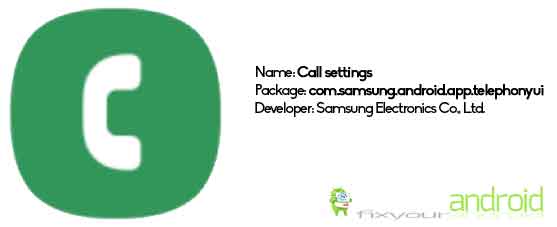com.Samsung.android.app.telephonyui is the package name for the call settings on Samsung Android phones. The app is accountable to handle all the task-related tasks like receiving or placing calls, using the messages app to send and receive messages etc.
Read more about com.Samsung.android.app.telephonyui on Samsung android phone. What is it? What permission does it have on your Samsung phone. Is com.Samsung.android.app.telephonyui is safe? And at the end, we shall discuss the removal of com.Samsung.android.app.telephonyui. It is safe to remove it? So. let’s dig into the answers and find all the related queries you might have in your mind to this APK package.
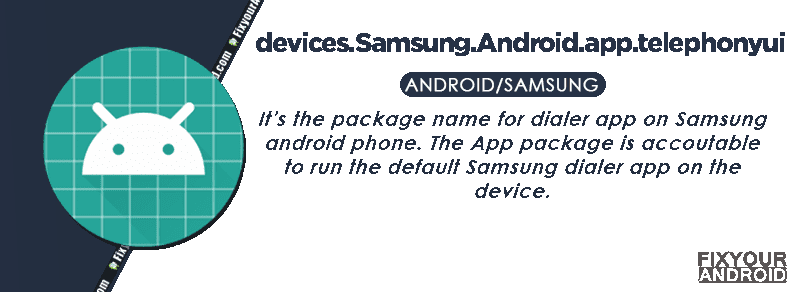
What is com.Samsung.android.app.telephonyui?
The com.Samsung.android.app.telephonyui is the package name for the default phone app on Samsung phones.
The app is used for all call-related tasks in association with IncallUI(In Call User Interface) to help the users to interact and respond to calls messages and etc.
- Name: Call settings
- Package: com.samsung.android.app.telephonyui
- Developer: Samsung Electronics Co., Ltd.
It is a system app pre-installed on all Samsung Android phones that belong to an app on Samsung phones that handles the user interface parts of the Phone app – particularly the incoming call screen before you accept or reject a call.
What com.Samsung.android.app.telephonyui is Used for?
The system app is accountable to handle all the call-related tasks on the device that associates with a phone call, like receiving or rejecting calls, displaying callerID, Mute calls etc.
The TelephonyUI takes care of the following functions on your Samsung devices:
- Receive or reject incoming calls.
- Block an incoming call.
- Hang Up the call.
- Turn off the ringer to silent for incoming calls.
- Mute a call.
- Access other applications during calls.
- Change the normal call to a Bluetooth, internet, or video call.
- Make a conference call or three way call by adding additional calls.
- Call recording(if available).
- Forward Calls.
- etc.
How to enable Selective Call Forwarding on Android?
Is com.samsung.android.app.telephonyui safe?
com.samsung.android.app.telephonyui is safe for your Samsung phones. The only purpose of installing the app is to let the user handle the call-related tasks listed above.
Besides all the permissions the app has on the phone, it’s still safe and all the personal information is kept secure by Samsung Corporation, and it is not disclosed.
In addition, there is no evidence or report claiming com.samsung.android.app.telephonyui containing spyware, malware or keylogger(an app-bug to record your keystrokes).
What Permission Do com.samsung.android.app.telephonyui have?
In order to handle the calls, and other call-related tasks the app requires some initial permission like reading call logs, reading contacts and others.
The app has the following permissions on a device;
- Contacts
- Call log
- Messages
- Media storage
- Draw over other apps
- Location
- Mobile data
- Wifi(com.sec.epdg)
- IMS Permission(com.sec.imsservice)
- Camera
- etc.
Is it Blotware?
Samsung is well known for installing bloatware on their device. Some of them are useful while others are just spam. You can find the list of Samsung Bloatware.
These bloatware tends to run in the background eating resource like battery, CPU, mobile data and others.
com.samsung.android.app.telephonyui is a bloatware? No, it’s not. On the contrary, it is one of the essential system apps on your Samsung phone.
The app doesn’t use any resources or minimal resources on the device and plays a vital role in interacting with call related tasks.
Why is My Samsung Galaxy Battery Draining So Fast?
what is android app telephonyui?
The android app telephonyui has the same function as the com.samsung.android.app.telephonyui has on Samsung android phones.
The only difference is the name where com.samsung.android.app.telephonyui signifies the app for Samsung Android phones while telephonyui is for any other android phone other than Samsung.
Difference Between Com Samsung Android InCallUI and TelephonyUI?
On order to handle the call-related tasks on your Android. These apps work together to handle the functions related to a call or message.
TelephonyUI is the app that controls the call settings while IncallUI is accountable to provide an interactive user interface on the device after a call is placed or received on the device.
In simple words, TelephonyUI is the app that allows you to handle the call settings and Com Samsung Android InCallUI gives you the visual presentation of those settings.
What is com.samsung.android.incallui? In Call User Interface
What is TelephonyUI in Google activity?
Google Active usually has a log of every function or app used on your Android device.
The TelephonyUI in Google activity simply represents that you have used the dialer app on the device.
What is com.samsung.android.fmm in Google Activity Log?
Can I Remove TelephonyUI App from Android Phones?
TelephonyUI(com.samsung.android.app.telephonyui) is one of the essential system apps on your Samsung mobile and it is suggested that users should not attempt to remove it.
Also, this system app s not directly accessible to use which makes it hard to remove or disable it.
Although you can technically use Android Debug Bridge (ADB) on your computer to remove a pre-installed app like this, it’s not recommended.
This app is necessary for your phone to receive calls, and it handles everything from displaying the caller’s name on your screen to letting you accept or reject the call.
Best Dialer Apps for Android: Android Stock Dialer Alternatives
Why my device does not have inCallUI or telephonyUI?
Your phone must have the app needed for making calls, otherwise, you wouldn’t be able to make any calls at all.
The app might have different names, like InCallUI or telephonyUI, depending on the phone you have. The app’s name can also change over time with software updates.
How to Fix Telephony UI Stopped Working Error?
It is usual for the apps on Android phones to act weird and show unfortunately the app has stopped. However, there are some common steps you can follow to fix these problems.
Likewise, Many people are complaining that they have experienced multiple crashes or errors thrown by this particular app, with a message similar to: “Unfortunately com.sung.android.app.telephonyui has stopped working”.
Follow the methods below to fix the Telephony UI common issues
Restart the device:
Most of the errors on Android can be fixed by a simple reboot. If you are facing an error while opening the Samsung dialer app, it is suggested to give your Samsung a restart and see if the problem is solved.
Clear cache:
A corrupt cache or error with cache files can also lead to the problem and you might see an “Unfortunately com.sung.android.app.telephonyui has stopped” error whenever you reach out dialer app on your Android.
You can simply try clearing the cache of the app to resolve the error. Follow the steps below to clear app cache;
- Open Settings on Android.
- Go to apps
- tap on three dots at the top right corner to open the hamburger menu and select “show system apps”
- Here find and open com.sung.android.app.telephonyui.
- Tap on Clear Cache
- Go back and reboot your device to see if the problem is resolved.
What is Cache Data and How to Clear Cache on Android
Update App from Galaxy Store
An outdated call app can also lead to an error on your Galaxy. In such, you can simply update the app from play store to get the problem fixed.
How To Fix Play Store App Download Pending Forever in Easy Steps
Rollback App Updates
If the app is already updated to the latest version, chances are the error is caused by some conflicts with the Android OS and the latest version of com.sung.android.app.telephonyui app.
In such you can try uninstalling the last update of the app and roll back to the previous version.
Update Android Operating System
The error can also occur if you have not updated your Android system OS for a long while. An outdated OS can also be a reason to make phones settings app on your samsung go paranoid.
You can simply navigate to Settings>About> Update to update the phone to the latest Android version to resolve the error.
Factory Reset the Phone
This is the last resort to resolve the telephonyui error on your Samsung phone. A factory reset is a process that removes all data and settings on the device and restores it to the default settings.
Follow the guide here to Hard reset Samsung Android phones.
What Is a User Interface?
As the name suggests itself System User Interface or User Interface is the front end of a app or software that is displayed to the user to help the interact and use different features on Android.
It is one of the essential Android services that lets users reach and interact with the device in a nice graphic visual interface. The service is installed under the Package name com.android.systemui.
A user interface (UI) is one of the aspects of an app that you see. As long as it shows on your Android smartphone screen and you can interact with it, it’s a user interface!
What is Server Telecom Used For?
The Android telecom server is also known as com.android.server.telecom is responsible for managing calls on an Android device including SIM, VIOP, SIP, and others.
How to Disable WssyncmldM?
It’s a pre-installed app or agent on the Samsung Galaxy phone to monitor the system status for a software update on Samsung Android. Follow the steps here to disable WssyncmldM on Samsung phones.
Final Words
The com.Samsung.android.app.telephonyui is the package name of a pre-installed system app called Call setting on Samsung Android phones that is accountable to handle the call related tasks like receiving and answering calls, mute calls, record it and reject calls etc. The app is completely safe and all the data shared are completely secured.
The app is only on Samsung phones, but if you using any other phone then the app’s name will be different. You can still locate the app with the help of the keywords “InCallUl” and “telephonyUl” in the search section.
WHAT TO READ NEXT
- What Is Com.Samsung.Android.Dialer?
- What is com.samsung.android.mdx.quickboard?
- How to Boot and Use Recovery mode in Samsung?
- What Is Mobile Installer on Samsung Android Phones?
- What is Com.samsung.android.smartmirroring?
- Samsung Driving Mode: How to Enable and Use it?
- What is com.samsung.android.app.watchmanagerstub?