Com.samsung.unifiedtp is a daemon app preinstalled on Samsung Android phones that is accoutable for the Tethering provision task. Know more about Com.samsung.unifiedtp. What is it? What is Com.samsung.unifiedtp used for? What is a daemon app on Android? How to handle the common issues associated with it? How to remove Com.samsung.unifiedtp? Let’s find out the answers.
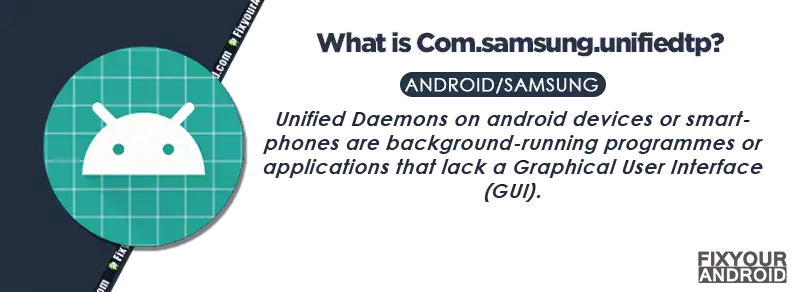
What is Com.samsung.unifiedtp?
com.samsung.unifiedtp is a unified daemon app on Android phones that helps other apps to use resources like internet data, battery, CPU etc on your device.
- Name: Tethering Provision Daemon App
- Package: com.samsung.unifiedtp
- Developer: Samsung Electronics Co., Ltd.
It’s the tethering provision app on Android that allows the users to use the teetering feature on the device.
com.samsung.unifiedtp is a unified daemon tethering provision app on Android that allows the users to use the teetering feature on the device.
What is the difference between wifi and internet?
What is Unified Deamon App on Android?
The Unified Daemon application provides support for a number of different apps on your device.
These include the Weather, Yahoo Finance and Yahoo News apps amongst others. The data is used by apps such as the Alarm, S Planner (calendar) app and the camera.
Other examples of a daemon app on Android are OsuLogin, com.sec.android.daemonapp or gsiff_daemon etc.
Unified Daemon app vs Services
What is tethering provision on Android?
You can use your phone’s mobile data to connect another phone, tablet, or computer to the internet. Sharing a connection this way is called tethering or using a hotspot.
Some phones can share a Wi-Fi connection by tethering. Most Android phones support sharing mobile data by Wi-Fi, Bluetooth, or USB.
Can I Disable com.samsung.unifiedtp?
Disabling a daemon app like com. Samsung.unifiedtp on Android may stop certain features on Android.
As all the daemon apps on your Samsung device have their own significance.
Disabling the com.samsung.unifiedtp may end up messing up the teething feature on the device as this daemon is accountable to handle the tethering provisions on the device.
Is Com.samsung.unifiedtp Safe?
Is the app is completely safe and there are no evidence or report claiming the app of being infested with keylogger, virus, spyware or malware.
How to Know if my android is hacked?
What is the Difference between Service and Daemon
On Android, the term “service” refers to software that operates in the background of the device’s operating system.
In contrast, the Unified Daemon app does not utilize graphical user interfaces (GUIs) and instead responds to signals from other programs regarding inter-process transmission tools. It can be thought of as a server.
The Daemon app operates in the background without interacting with other programs, making it a non-interactive program.
While the terms “service” and “daemon” are sometimes used interchangeably, they are essentially the same entity and are closely related.
Used Com.samsung.unifiedtp on Google activity
Google Activity stores all the activity performed by the user on the Android phone. You can easily verify all your activity on the device by signing in to Google my activity on the PC as well.
The used com.samsung.unifiedtp listed in Google My activity simply signifies that the user has made or received a wifi call on the device.
How To Fix Com.samsung.unifiedtp Has Stopped Working?
This error is quite common on Android devices often causes by corrupt cache data or force package malfunction. It can be not very pleasant with constant messages on the screen.
Fortunately, we bring various methods to fix Com.samsung.unifiedtp has stopped working.
- Open settings on Android
- Go to Application Manager
- Scroll down the list and find ‘Com.samsung.unifiedtp’
- Tap to open the app settings.
- Here tap on ‘Force Stop’ and then ‘Clear cache’ and ‘Clear data’ options.
- Restart the device.
Final Words:
Com.samsung.unifiedtp is a daemon app preinstalled on Samsung Android phones that handles tethering provision tasks, allowing users to use the tethering feature on their device.
A daemon app on Android provides support for other apps to use resources on the device.
Disabling com.samsung.unifiedtp may cause issues with the tethering feature. The app is safe and no reports claim it is infected with malware.
If the app stops working, clearing the cache and data or force-stopping the app can fix the issue.
RELATED:
- com.Samsung.android.app.telephonyui
- com.samsung.android.mdx.quickboard
- Com.samsung.android.smartmirroring
- com.samsung.android.fmm
- com.samsung.android.app.watchmanagerstub
- com.samsung.android.spdclient
- com.samsung.android.tapack.authfw
- com.samsung.android.app.spage
- Com.Samsung.Android.Da.Daagent
- Com.samsung.android.mdm
