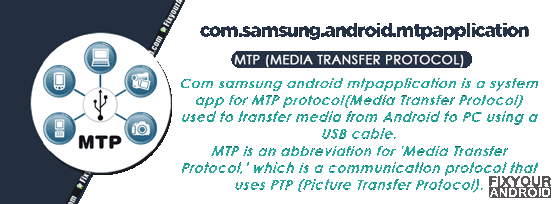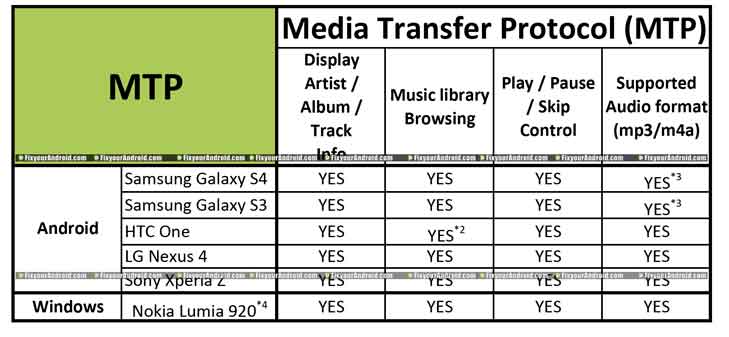com.samsung.android.mtpapplication is the package name of the MTP protocol system app on Samsung android phones. This is a pre-installed app on Samsung android phones running on Android 6.0 and later. Know more about com.samsung.android.mtpapplication.
What is it? What is com.samsung.android.mtpapplication used for and what permissions does it have on your Samsung phone? Also, we shall discuss about the potential threats and errors associated to Com Samsung Android Mtpapplication.
What is com.samsung.android.mtpapplication?
Samsung is well known for installing bloatware on the device. But, as we know not all system apps are bloatware and not all bloatware are essential system apps. In such the apk package com.samsung.android.mtpapplication comes to the surface as a suspect.
Read Here: List Of Samsung Bloatware Safe to Remove
com.samsung.android.mtpapplication is the package for a pre-installed system app on Samsung android phones that is accountable to let you transfer the data from Samsung android phones using MTP (Media Transfer Protocol) applications.
This a default system app and you can find the package name by navigating to settings>apps>show system apps on your Samsung android phone.
Unfortunately, some MTP applications can be harmful such as omacp if it’s not well configured or outdated and should be disabled if they’re not needed.
Read Also: Transfer File From Android To Android Wired And Wireless Methods
What Is Com Samsung Android Mtpapplication Used For?
Com samsung android mtpapplication is a system app for MTP protocol(Media Transfer Protocol) used to transfer media from Android to PC using a USB cable.
Com.samsung.android.mtpapplication is a file transfer protocol used on Samsung smartphones and tablet devices.
The app package installed on Samsung phones assists the UI in providing the user to select the connectivity option to MTP protocol when the phone is connected to other devices via USB cable.
What is MTP?
MTP is an abbreviation for ‘Media Transfer Protocol,’ which is a communication protocol that uses PTP (Picture Transfer Protocol).
This allows for the automatic transfer of files to and from handheld devices.
It has been widely adopted as the standard protocol for digital music players that use Windows Media Player or other audio file formats.
When your phone uses MTP protocol, it will appear as a ‘media device’ on your computer.
In the past, MTP was only able to transfer music and pictures, but it has evolved over time and now enables the transfer of all kinds of data between your phone and computer.
Your computer does not require full access to your smartphone’s storage, as doing so can disrupt the functioning of your apps and leave you stranded.
In such MTP comes handly where you allow the computer to access only media files on the phone.
In the following section, we will explore the benefits of using MTP instead of mass storage.
Advantages of MTP
When your smartphone is connected via MTP, it does not provide complete access to your PC or laptop, ensuring that you can continue using your phone normally without any interruptions.
Only the necessary files and directories are displayed on your smartphone during the connection.
Whenever a device/PC request a file transfer to the android phone, the request is sent to com.samsung.android.mtpapplication. Now the request is checked and verified if the resources can be allowed to access the files.
The greatest advantage of MTP is that it conceals your system files and any files that you may have stored in a secure locker. If you attempt to modify a system file, the device will reject the request outright.
So, what are the differences between MTP and USB mass storage and What should you select while connecting Android to PC.
MTP protocol differs from USB mass storage in that it does not provide access to the entire raw file system. MTP operates at a file-level, meaning that it does not expose the complete storage to the PC.
The com.samsung.android.mtpapplication package is utilized to facilitate this transfer system.
What is the MTP service on Android?
Media Transfer Protocol (MTP) is a standard developed for connecting media devices and smartphones over USB. It has been adopted on a number of platforms including Android.
Almost all android phones including Samsung itself support the MTP protocols.
How do I select MTP on my Samsung phone?
There are primarily two methods to transfer data from Android to Windows. The first one is wireless methods that include Bluetooth and wifi. While another method includes a USB cable, where you connect your android using a USB cable to your PC.
You can always transfer files via a wired method. Once the USB cable is inserted into PC and Android phone and the connection is established.
- On the phone, a notification about the USB connection may appear; swipe down from the top of the screen to open the Notification panel, and then tap the notification.
- Select the option for MTP or Transferring files.
- Now open explore on Windows PC and browse your Samsung internal memory like any other media storage device like camera or iPhone.
MTP serves the purpose of transferring files between devices; however, if your phone or tablet is stolen, there is a risk of unauthorized access by malicious individuals. This can also lead to a hacking attack on your Android.
For Windows:
Open Windows Explorer and from there you can choose the MTP connection type, Windows will take care of the rest for you.
For Linux:
Here it’s a little tricky as the MTP option will be included on the libmip and it will be available in the file manager.
For macOS:
Unfortunately, the Mac OS does not support the MTP since Google provides Android Transfer application for mac OS.
The main reason can be the fact that the iPhone, iPad, and iPod use their file transfer protocols. Apple uses Android File Transfer from Google and in a nutshell, it’s an MTP client.
Security Concerned to Com Samsung Android Mtpapplication
“com.samsung.android.mtpapplication” is a file transfer protocol that is utilized to select Samsung smartphones and tablet devices for transferring files.
It is usually safe and doesn’t interfere with the operation of the device. Also, there is no report of com.samsung.android.mtpapplication consuming battery on your Samsung.
Still, there are some potential risks of MTP protocols.
Here are some warning signs that you may have a com Samsung android mtpapplication vulnerability:
- Unfamiliar files have appeared on your device that you don’t recall downloading or uploading.
- Your device has exhibited unusual behavior, such as frequent freezing or restarting.
- You’re receiving unexpected text messages, emails, or notifications from other devices.
- Files can only be accessed if someone has physical access to your Android phone.
Set MTP as the Default USB Mode
By default, Android is set to Charging Mode when it detects a USB cable has been plugged in but we can change this to default to MTP Mode, PTP Mode, MIDI, or USB Tethering.
You need to enable the developer option by following the steps here. Once enabled follow the steps further;
- Open Settings on Android.
- Tap on “System”
- Now open “Developer Option”
- Now search for “Default USB configuration” and select “File transfer”
Can I Disable com.samsung.android.mtpapplication?
Although com Samsung android mtpapplication is a factory-installed app on Samsung android devices.
It is possible to disable it on most Samsung devices safely. But, it will keep you from transferring data from Android to PC via USB cable.
So, if it is not really important for security concerns, it is suggested not to disable it.
If you cannot disable the com.samsung.android.mtpapplication, you may need to factory reset your Device to remove it from your Android device.
Com Samsung Android Mtpapplication Has Stopped Error-Troubleshoots
The operation and apps on Samsung may experience an error and stop unexpectedly. While transferring files you may cam across “com.samsung.android.mtpapplication has stopped.” error.
This can be caused by several reasons including a corrupt cache, damaged cable or outdated OS sometimes.
Here are some steps you can follow to resolve the “com.samsung.android.mtpapplication has stopped.” error on Samsung Android phones and tablets.
Restart Your Samsung
A simple restart comes in handy when it comes to solving minor problems like “com.samsung.android.mtpapplication has stopped.”.
Press and hold the power button on your Samsung and tap on Power Off/Shut down.
Wait for 30 seconds and turn on the device. Now connect your Samsung to PC via a USB cable and try transferring the file to see if the problem is fixed.
Clear system cache
Another easy method to fix the com.samsung.android.mtpapplication has stopped error is to clear the system cache of your Samsung phone.
- Open settings and go to App drawer on Android.
- Once opened, tap on Storage.
- Here tap on Cache data.
- Tap on ok/confirm to clear the cached data stored on the device.
If the problem persists, you might need to factory reset your Android.
Final Words:
com.samsung.android.mtpapplication is a system app on Samsung android devices that is accountable to connect the phone to PC in MTP mode. A MTP mode allows you to transfer media files from Android to the connected device. This can be used in Windows and Linus OS devices.
OTHER SYSTEM APPS ON SAMSUNG