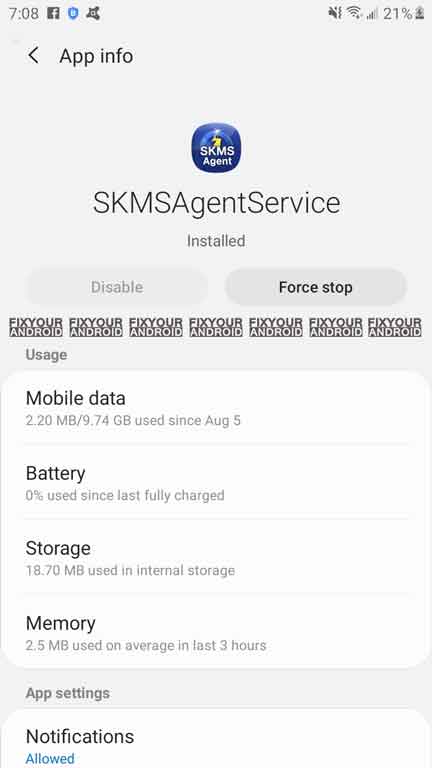SKMSAgentServices or SKMS Agent is a pre-installed app on Android devices manufactured by Samsung accountable to manage the protocols and support for eSE and NFC on the device.Know more about SKMS Agent. What are the uses of SKMSAgentServices? Is it safe? What permission do SKMSAgentServices have on your Samsung smartphones? Let’s find out the answers.

What is SKMSAgentServices App?
SKMSAgentServices or SKMS agent is an internal pre-installed app on Samsung Android devices used to manage the protocol for eSE and NFC service on the device.
In simple words, the SKMSAgentServices on Samsung smartphones manages the protocol with SKMS(Service Knowledge Management System) and forwards the command to eSE to execute the concerned function or operation.
It’s an interface between the client apps and the eSE chips.
What is eSE(Embedded Secure Element)?
eSE stands for Embedded Secure Element, a microchip installed on the device circuit board that uses the SKMSAgent services client app to execute the protocol for NFCs.
What SKMSAgent Services is used for?
SKMSAgentServices is used to establish communication between the eSE hardware chip and the NFC(Near Field Communication)s or SKMS agent client to execute the given command.
Also, it ensures the security of the data on the device for a certain measures like payments, transport, ticketing, access control, etc.
Most of the system apps such as KLMS agent and Nativedropboxagent are critical for the functioning of mobile devices, and some basic functionalities may be interfered with upon the removal of these apps.
Purpose Of SKMS on Android?
SKMS is a term used to describe a collection of databases and tools utilized by companies providing IT services to their clients. Its functions include gathering, analyzing, organizing, updating, and presenting information, and at times, exchanging it between the IT company and clients.
The SKMS is composed of four essential layers, which are:
Data and Information Layer: This layer collects raw data and converts it into useful information.
Information Integration Layer: This layer processes and integrates the information from the previous layer.
Knowledge Processing Layer: Here, the information is broken down to be disseminated in specific areas of application.
Presentation Layer: This is the final layer of the SKMS, where services are assigned to clients.
What is The Function of The Skms Agent Service App?
The skms agent service app is found pre-installed as a system app such as silent logging in a Samsung mobile device.
It helps devices that have NFC technology share information with each other. The app helps the device’s applications communicate with the NFC and eSE chips, which are used to store information securely.
Eastablishig the connection between Skmsagentservice app, NFC Technology, and eSE
Have you ever wondered how the skms agent service app, NFC technology, and eSE are related?
This section will clarify the connection between them. Simply put, the skmsagentservice app serves as a link between skms and NFC services, as well as between NFC services and eSE chips. It acts as an intermediary.
The skms agent service app is essential for skms to function properly. Without it, NFC and eSE would not be able to communicate with each other.
For instance, if you want to make payments using your mobile device or read NFC tags, you must have the skmsagentservice app installed. Without it, you would not be able to use these features.
How to Remove or Disable Samsung Pay Completely?
What permission do SKMSAgentServices have?
As you know SKMSAgentServices works as an agent to help the device to establish the connection between the SKMS client with eSE chip.
The service requires minimum permission on the device. This app normally has few permissions and is detailed down here:
- Storage
- Phone
- Location
You can always verify the permission by opening the app and navigating Settings -> Apps -> show system apps -> SKMSAgentServices.
Is SKMSAgentServices Safe?
All the system app in your Android device has their own significance and use. These apps are approved by the device manufacturer itself and can be trusted without any doubt.
The SKMSAgentServices is completely safe and doesn’t contain any virus, malware or Keylogger. However, the app can keep running in the background which might seem to be a threat to some users which is completely wrong.
Advantages of The Skms Agent App
The skms agent service app is extremely beneficial when using NFC mobile eSE services, particularly when engaging in activities such as points of sale, ticketing services, or shipping.
In other words, the app is not a matter of if it is useful, but rather when it is useful.
Disadvantages of The Skms Agent Service?
One might wonder if the skmsagentservice app has any drawbacks. One main concern is its impact on power consumption.
Since it comes pre-installed on Android devices like SecurityLogAgent, it runs in the background and consumes power, potentially requiring more frequent charging of the phone.
Additionally, the app utilizes some of the device’s RAM, which affects its performance.
Finally, the app takes up a significant amount of storage space, which can lead to slower performance when the device’s memory is nearly full.
Despite these downsides, the skmsagentservice app is essential, especially if you use NFC mobile eSE services.
Its benefits far outweigh any drawbacks, and you need it to use functionalities such as payment systems and reading NFC tags.
Should I Remove The Skms Agent Service App?
If you haven’t used NFC mobile eSE services, you might consider uninstalling the skmsagentservice app. However, it is an approved app and is not a malware or virus like OMACP.
It is a legitimate app that is useful for NFC services and will not compromise your phone’s security.
That said, if you still want to uninstall the app, there are two methods you can use. These methods will be discussed in the next section.
How to Uninstall SKMSAgentServices?
SKMSAgentServices not only handles the communication protocol on the device but also provides security to the data on the device. So, it is not recommended to uninstall the SKMSAgentServices from your device.
Secondly, it is not possible to uninstall it without root access. Here are the methods you can follow to uninstall SKMSAgentServices from your Android.
1. Using System App Remover Software (Rooting Compulsory)
- Install System App Remover software first.
- Thereafter, you need to launch it.
- Then, proceed to look out for the SKMS Agent Service app and select it.
- Next, press the uninstall option.
2. Using the Android Debug Bridge
- Go to Settings App —> System —-> About phone.
- Tap continuously about 7 times on the build number to activate the Developer Options.
- Return to the settings menu and tap on Developer Options.
- Then, go on to activate USB debugging.
- Download ADB on your PC.
- Extract the ZIP file into a folder of your choice.
- Once the extraction process is complete, proceed to open that folder.
- Press and hold the shift button and right-click during a blank area.
- Click on “Open Powershell window here.”
- Enter command
adb devices
- Connect your Android device to the PC with the info cable.
- Run the command
adb shell pm uninstall –user 0 SKMSAgentServices
RELATED:
Samsung KMS Agent APK
Samsung KMS Agent APK can help you to troubleshoot and resolve the error caused by SKMS agent. Also, it can be installed manually if you have uninstalled the app and need to reinstall it.
DOWNLOAD Samsung KMS Agent APK
Final Words
SKMSAgentServices or SKMS Agent is a client app that acts as an agent between NFC and eSE on Samsung phones. The app is completely safe and doesn’t contain any viruses or spyware. With minimum access permissions, the app can be trusted and should not be uninstalled as it also plays a vital role in providing security to your device data.
OTHER SERVICES: