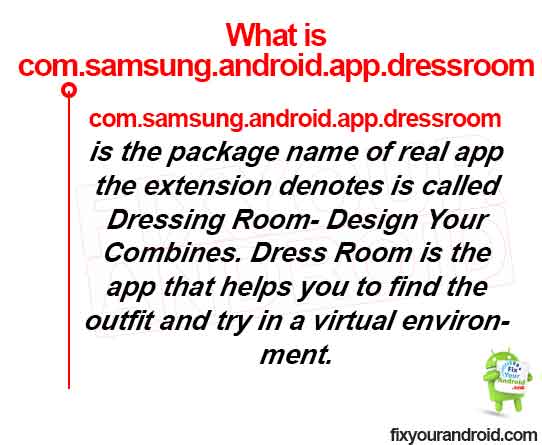com.samsung.android.app.dressroom package name for Samsung Dress Room App
com.samsung.android.app.dressroom is the package name for the dressing app on Samsung android phones. Samsung is well known for installing services, daemon apps and bloatware on the device. com.samsung.android.app.dressroom is the package name of the blotware app called Dressing Room- Design Your Combines.
Know more about Dress Room app on Samsung and what is com.samsung.android.app.dressroom? Is it safe? What permission do com.samsung.android.app.dressroom have on your Samsung phone and how to disable or uninstall com.samsung.android.app.dressroom from the device?
RELATED:
- What is bloatware?
- How to remove bloatware without root?
- List of Samsung Blotware safe to remove.
- List Of OnePlus Bloatware Safe to Remove
What is com.samsung.android.app.dressroom?
Samsung phones have something not well reputed for installing useless apps AKA bloatware. No matter which Samsung mobile phone you are using, you are welcomed with lots and tons of unnecessary apps. Some find it useful while others find it annoying.
com.samsung.android.app.dressroom is the package name of real app the extension denotes is called Dressing Room- Design Your Combines. Dress Room is the app that helps you to find the outfit and try in a virtual environment.
Have you ever spotted some fancy dress codes by celebrities or public figures and felt like you could also have something of the same kind somewhere?
Well here comes the Dress Room app for the rescue where you can find a list of outlets you can find that are selling the exact dress.
- Name Dress Room
- Package Name: com.samsung.android.app.dressroom
- Developer: Samsung Electronics Co., Ltd.
READ ALSO: How to use Wi-Fi Direct on Samsung Android phone and TV
What are The Uses of Dress Room app:
As the name signifies itself, it’s a dressing app or you may consider it a fashion app where you can find, create or share your clothing designs.
Also with the Dressing app, you can also browse the popular trending dress, that suits your mode, age and attitude.
How to Download and Install Dress Room App?
As per the updates, the app is not available to download from the official Samsung store, neither it’s available on the Playstore.
The app was removed by Samsung itself may be the few user installations or policy complaints.
Features of Dress Room app?
Dress Room is the perfect example of modern coding advancement and AI. This coding app has many features you could explore and improve your closet.
Here are the feature of the Dress Room app on your Samsung android phone;
- Access to many outfits: The Dressing Room app gives you access to numerous fashion outlets available online to buy and explore almost any dress ranging from jeans, skirts, trousers, and hoodies, to shoe jeans and any outfit you can think about- this code got you covered.
- Design your own outfits: The app has lots of options to create a new outfit for you using different AI tools ranging from vintage, ethnic modern and trendy.
- Share your designs: Dress Room(package name:com.samsung.android.app.dressroom) not only allows you to create a custom outfit for yourself but also there is a dedicated share button that allows you to share your design with others with one tap of a button.
- Choose outfits from the app: Depending on the comments your family members and friends give about your design and outfit, you can choose if you will actualize the design or not.
Depending on the comments your family members and friends give about your design and outfit, you can choose if you will actualize the design or not.
READ ALSO: List of Samsung Secret Codes | Samsung One UI and TouchWiz Devices
How to fix com samsung android app dressroom?
Like other system apps on android it is quite common the get unfornunately, com.samsung.android.app.dressroom has stopped error. A simple restart can solve the error. But, if the problem persists and the Dress Room crashes frequently then you follow the methods below to fix it;
1. Force restart the Android device
A forced restart is quite different from a regular restart. It forces your device to close all the running apps and restart the device.
Force restart of the Android system also makes sure to recreate the cached data of specific apps that can help you to solve the Dress Room app error.
To force restart Android;
- Press and hold the power button until you feel a vibration.
- Keep the power button pressed till the Android logo appears on the screen.
- Release the button and wait for the boot.
once the android is turned on try opening the app and see if the error is gone.
2. Clear Cache of Dress Room App
A corrupt cache can also cause an anomaly with the app package of Dress Room app. In such clearing, the cache of the app can also resolve the Samsung + error.
Follow the steps to clear Dress Room cache;
- Open setting on Samsung android.
- Tap on Apps.
- Find Dress Room on the list and tap to open app property.
- Tap on Clear Cache.
- Go back and restart the device to see if the error is resolved.
Read Also | Cached Data | What is Cache Data and How to Clear Cache on Android
3. Update Apps to Latest Version
Sometimes outdated apps on Samsung can also interfere with the normal operation of Dress Room and hence it may keep stopping while accessing some apps on the device.
Make sure to keep apps on Android up to date to fix the Dress Room has stopped error.
Follow the steps below to update the apps to the latest version;
- Open Play Store on your Samsung.
- Tap on the three dots(Hamburger Menu) and select My Apps.
- Now Tap on Update All.
- Wait for the update to finish and restart the device to see if the problem is resolved.
Updating the apps to the latest version on Android not only helps to resolve app errors but also helps to protect your device from potential hacking attacks.
How to Uninstall com samsung android app dressroom?
Uninstalling the Drees Room app from your android is quite similar to uninstalling the process of any other app.
Here are the methods you can use to uninstall Dress room completely;
Uninstall from Home screen
- Go to home screen on android.
- Find the Dress room app icon.
- Tap and hold for a while to open the menu.
- Now tap on Uninstall option to uninstall the app.
Uninstall Dress Room from Settings
- Open Settings on android.
- Now open App Manager or Apps.
- Scroll down to find Dress Room app.
- Tap on the app icon and select the Uninstall option.
- Click confirm to uninstall Dress room app from your device.
It is suggested to clear the cache and storage data before you uninstall the app to free up unnecessary space.
Overview:
Follow your friends, favorite bloggers and style icons, or any other user. Share your outfits with them or comment on their outfits from your store.
The combined feed will keep you up to date on what the people you follow have been combining and you can tell them what you think of it.
Dressing Room App aims to make the lives of people easier. Whether you are in your late teens, a working woman, or a mommy with a toddler in tow – we dressing app has something for you.
WHAT TO READ NEXT?
- What Is Samsung App Stack?
- What is mobile services manager?
- What is com.google.android.gm
- What is VoLTE Icon on Samsung?
- What is ConfigAPK on Android?
- What is DRParser Mode on Android? Explained
- Difference between MMI, USSD and SS codes
- What Is Meta App Manager and How To Delete It?
- What is Androidhwext? Usages and Troubleshoots