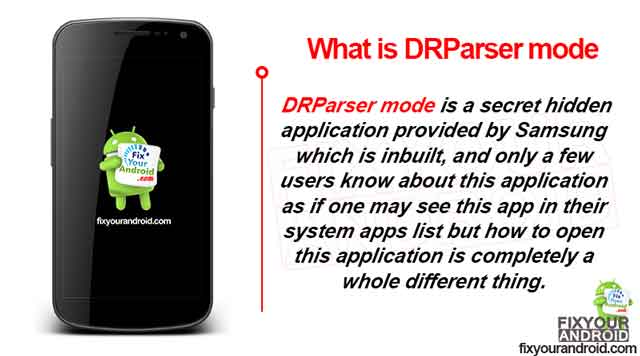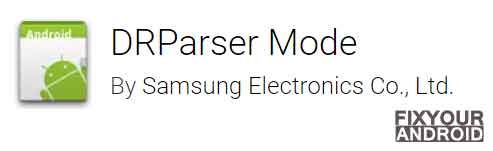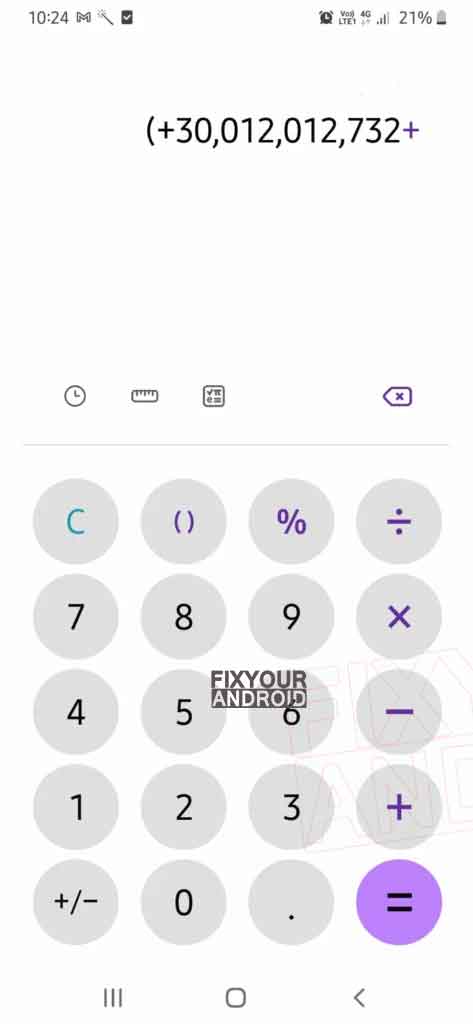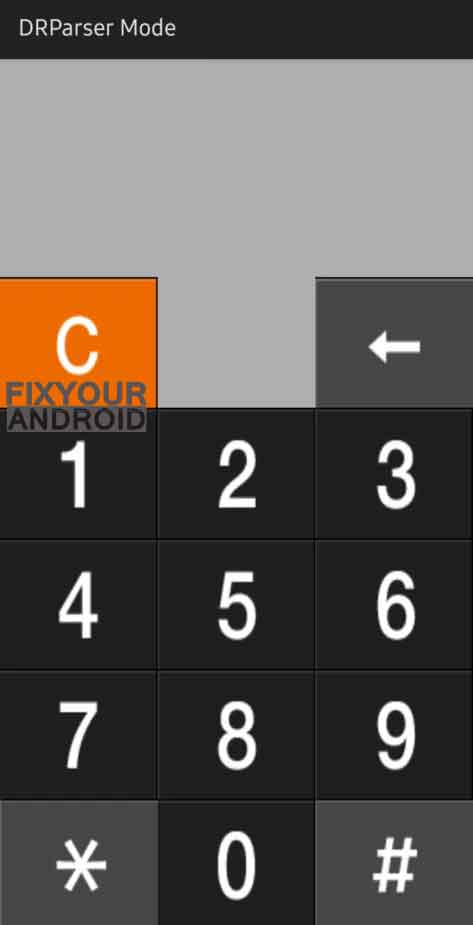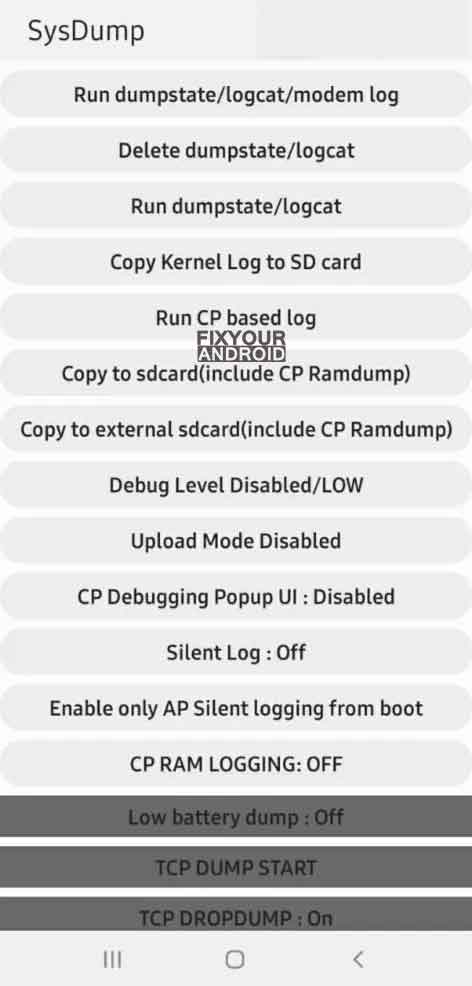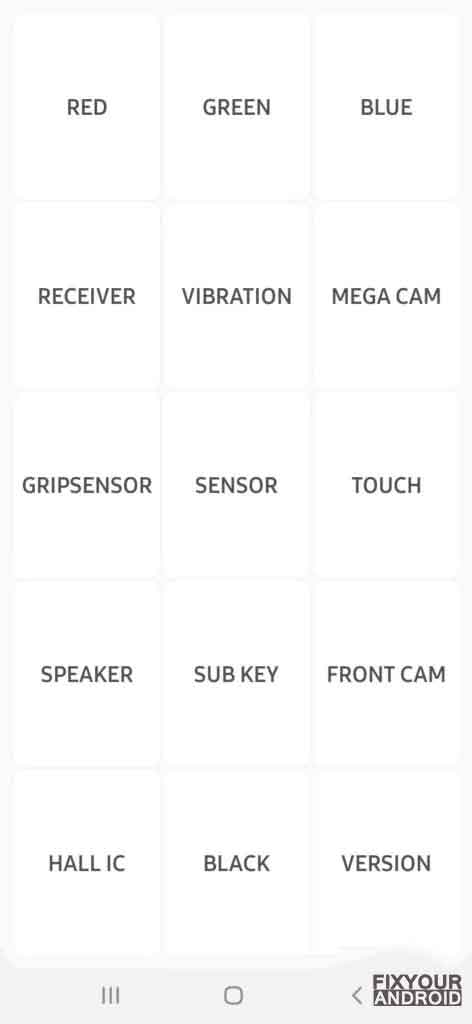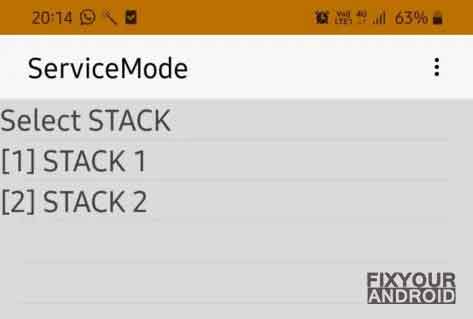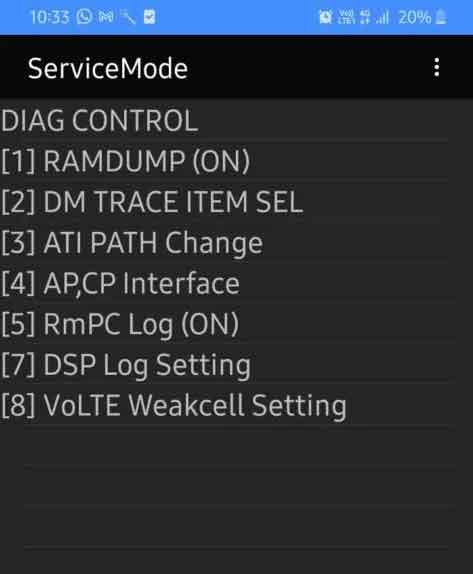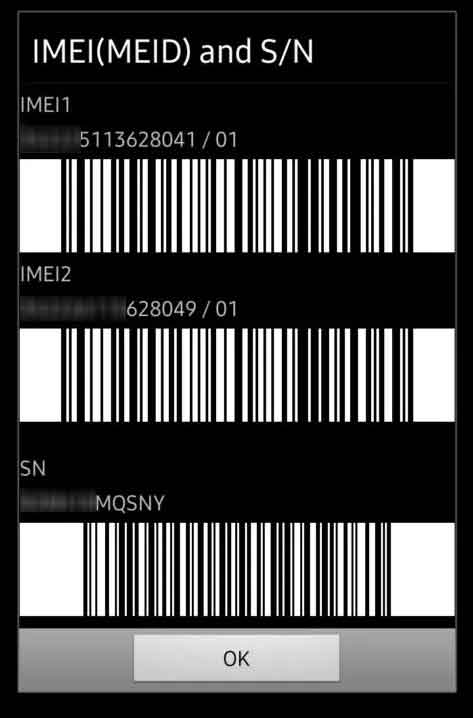How To Bypass Google Account Using DRParser Mode on Android
DRParser Mode is a secret hidden application pre-installed on Samsung Andriod devices package name as com.sec.android.app.parser. The app is however pre-installed but it is not easy to access or find the DRParser Mode under the application section.
Know more about DRParser Mode on android? Where it is used for & its Code list? How to fix if not working? How to get rid of drparser mode? How to bypass FRP? Let’s find the answers.
What is DRParser mode?
DRParser mode is a hidden app on Samsung android phones used to open different settings screens like Sysdump or the Service mode or Factory Reset Protection (FRP) bypass your Google Account.
The basic function of the DRParser mode is to help users to access the Sysdump or service mode where an image of the presently introduced ROM, permitting you to reestablish your telephone if something goes astray.
Getting a reinforcement of the framework ROM needs to be your initial step before making any Android working framework updates or introducing custom ROM pictures.
- App Name: DRParser mode
- Package Name: com.sec.android.app.parser
- Developer: Samsung Electronics Co., Ltd.
What does DRParser mode do?
DRParser acts as an intermediary between the user and therefore the system. This application helps you in some ways. Just by entering the code, you’ll open the Sysdump or the Service mode or Factory Reset Protection (FRP) bypass your Google Account.
There’s such a lot more you’ll do with the utilization of this application. The Sysdump gives you an image of the presently introduced ROM, permitting you to reestablish your telephone if something goes astray.
Getting a reinforcement of the framework ROM need to be your initial step before making any Android working framework updates or introducing custom ROM pictures.
How to enter DRParser mode?
There is no app listed on the device called DRParser mode. So, in order to access or open DRParser mode on Samsung, there is a secret code the user needs to use. Follow the steps below to enter DRParser mode on Samsung;
- Open the calculator app on the Samsung Android phone.
- Type “(+30012012732+” on calculator.
- Wait for the dial pad to open this is the DRParser mode screen.
- Now type the secret codes you want to access.
DRParser mode codes
There are certain set codes to use in DRPareser to access different settings screens which are as follows;
Service Mode – *#9900#
You can access the Service mode or SysDump mode using DRParser code *#9900# on Samsung. The Service mode is used to perform different diagnostic tasks including generating error logs, Copying kernel logs, enabling silent logging, Running CP tests and many others.
General Test Mode – *#0*#
Typing the *#0*# on DRParser mode screen opens the General test screen. This test mode is used to investigate equipment issues and check your phone’s usefulness. The menu contains a large group of service checks.
General Test Mode is used to check the status of different hardware functions including accelerometer, RGB color rendering, Vibration, Touch sensors, Camera functions, ANT radio test and many others.
View status info for GSM network – *#0011#
Using the *#0011# code on the Parser screen displays the GSM info status on the screen.
Service Mode USB – *#9090#
The Service Mode USB can be accessed on DRPaeser mode by simply keying in the *#9090# code on the screen. Service mode USB is used to diagnose the error with SIM network, Network selection by changing the default network and many others.
How to Fix Sim Not Provisioned Error on Android or iPhone
10 Methods to Fix Invalid SIM Card Error on Android and iPhone
Check the IMEI number – *#06#
As you know, *#06# is the universal smartphone code to check the IMEI number of the device. Using the code in Parser mode on Samsung returns the same result as well.
Check OS version – *#1234#
The *#1234# code in DPR mode allows the user to check the AP (Application Processor), CSC (Consumer Software Customization), CP (Communication Processor) through this.
This was the major and most used Secret code on DRParser mode on Samsung android devices. Besides these codes, there are several other codes which are listed below.
Other DRParser mode codes:
- Battery Status – *#0288#
- Hardware Version – *#2222#
- Check both Hardware and Software version – *#12580*369#
- USB Service – *#0808#
- Mentioned above for FRP bypass.
- Control Audio Loopback – *#0283#
- TSK/TSP firmware update – *#2663#
- Update Camera Firmware – *#34971539#
Besides these DRParser codes, there are several other Samsung secret codes and IoT menu you can access using the dial pad only. All these codes have different usages and significance.
How to FRP bypass Google account on Samsung?
The FRP or Factory Reset Protection is a security feature on Samsung devices to protect the device from unauthorized access. But, the DRParser mode can assist the user to bypass FRP Google account as well. Use the steps below to FRP bypass Google account on Samsung.
- Boot the Samsung android and connect to a Hotspot or Wifi.
- Accept all conditions and stay for the merchandise update.
- Visit the home screen UI and attempt an emergency call.
- Call 911 and rapidly activate the Bluetooth choice(Headset) at the decision interface.
- Now, Interface the device with the Bluetooth headset or Bluetooth speaker.
- Now, touch and hold the decision button to open Google Assistant.
- Enter Calculator to open the appliance and afterward type in: (+30012012732+
- This will activate the DRParser mode on the device.
- Now enter the *#0808# code.
- Click on the DM/ACM/ADB option and Wait for your device to boot up to Welcome screen.
This will bypass the FRP Google account verification and boot the device. You can also use the Parser mode to factory reset the FRP bypass Google account which is explained below.
How to Factory Reset Protection (FRP) bypass Google account?
- Boot the Samsung android and connect to a Hotspot or Wifi.
- Accept all conditions and stay for the merchandise update.
- Visit the home screen UI and attempt an emergency call.
- Call 911 and rapidly activate the Bluetooth choice(Headset) at the decision interface.
- Now, Interface the device with the Bluetooth headset or Bluetooth speaker.
- Now, touch and hold the decision button to open Google Assistant.
- Enter Calculator to open the appliance and afterward type in: (+30012012732+
- This will activate the DRParser mode on the device.
- Now enter the *#0808# code.
- Click on the DM/ACM/ADB option.
- Wait for your device to boot up to Welcome screen.
- Connect the device to computer using USB cable.
- Download the USB Driver and FRP.zip file.
- Extract the FRP.Zip file on windows PC and browse to the folder.
- Now, from the extracted folder double click on FRP_techzai.bat to run and wait for the process to finish.
That’s all! You have now successfully Reset Google Account on your Samsung Galaxy phone.
Unable to Access DRParser mode?
The DRParser is exclusively available for Samsung Android phones only. So, make sure you are using the original Samsung device to access the mode. Also, there might be several other reasons that might keep you from accessing the DRParser mode.
The problem may be caused by the corrupt calculator app itself or in some cases Samsung with manual OTA update can also keep you from opening the DRParser mode.
To resolve the problem it is suggested to force restart the device my pressing the power button and holding the restart option unlit the device is switched off.
Another method to fix the issues if DRParser mode not working is to try force-stopping the app.
The best thing you can do is if this application doesn’t work at all even after trying every alternative then you can try these codes on your phone dialer app and most likely they will work and you’ll be able to perform the required procedure.
Read also:
How to fix “There was a problem parsing the package” error
What is DRParser mode com.sec.android.app.parser android?
The DRParser mode com.sec.android.app.parser android or the Factory reset is one among the alternatives accessible within the restoration. Or, even from the settings menu on your gadget. By choosing this, you’ll reset your phone to the processing reset settings.
To understand the term parser during a far better way so basically Parser APK his bundle can separate application bundle files in APK design utilized by gadgets running on Android OS.
It can open an APK file and concentrate the contained show file to parse it and recover the meta-data it contains just like the application name, depiction, gadget highlight access consent it requires, and so on.
Is DRParser mode Safe?
The DRPearse mode is safe in terms of usage and device protection. But, there are several unethical usage of DRParser codes that can be used to hack into android and screen record the device activity.
A recent report revealed that DRParser mode can be used to perform several actions like screen recording up to one hour, catching the network traffic subtleties, and performing other illegal activity by simply entering the service mode using the *#9900# code on the DRP mode calculator.
A recent, Tweet from One of the researchers has revealed that it is easy to sneak into your Samsung using DRParser codes and record the activity of the device.
THREAD: If you have a @SamsungMobile phones, whatever your phone model, an attacker with a physical access to your phone can capture your network traffic without your consent. Let me show you
⬇️⬇️⬇️ pic.twitter.com/2e66MglPxE
— Baptiste Robert (@fs0c131y) April 10, 2019
The Service Mode application has different options: run dump state, enable calm logging from the boot and there are three dims out or greyed options including low player dump, TCP dump start, and IMS logger. The analyst uncovers that tcpdump is an order line parcel analyzer that’s utilized to catch network traffic.
As we learned the DRParser mode can be used to abuse your data on the device and hence it’s always a better idea to keep the DRParser Mode disabled.
How to Disable DRParser Mode?
Samsung devices use extra security protocols like KLMS Agent to protect your device from unauthorized access. But, the DRParser Mode makes your device vulnerable to hacking attacks and compromises data privacy.
The best method to fully protect your device it’s a smart move to get rid of DRParser mode to ensure the device is protected from network traffic capture problems.
You can use third-party apps like Titanium or ClearnROM Lite to disable the DRParser Mode on Samsung. An ADB fastboot can also help you to disable the app.
Use ADB to disable DRParser Mode
ADB allows you to bring up a Unix shell so you can issue commands directly on the Android device. You’ll need a Windows PC to use ADB.
- Go to Settings > System > About phone.
- Tap on the Build number 7 times to activate Developer Options.
- Go back to the main Settings menu and tap on Developer Options to open it.
- Enable USB debugging by tapping on it.
- Download ADB on your PC.
- Extract the ZIP file into a folder.
- After extracting the ZIP file, open that folder.
- Press and hold the shift button and right-click in a blank area.
- Click on “Open Powershell window here.”
- Enter the command
adb devices.
- Connect your Android device to the PC using a USB data cable and set the USB mode as File Transfer.
- You will receive a USB debugging notification on your phone, tap on OK to allow debugging access.
- Re-enter the command
adb devices.
- You should now see the Serial number of your device on the Powershell window.
- Run the command
adb shell pm uninstall –user 0 com.sec.android.app.parser
- Wait for a few seconds. You’ll notice the DRParser mode has been uninstalled from your device.
Final Words:
This was a precise guide to DRParser mode on Samsung. You can easily enter the DRParser mode and use various pre-assigned codes to perform different actions and tests on your device. This mode is also used by imposters to access your device in an unauthorized manner. In such it’s always a better idea to keep the DRParser mode disabled on the device to protect your device data from unauthorized usage and access.
READ NEXT: