Chocoeukor or Chocoeukor bloatware, the app was reported to run in the background on Android devices. However, the bloatware was first reported on Samsung mobiles. This bothered the Android user for security breach and data privacy. But what is Chocoeukor? Is Chocoeukor is bloatware? Is Chocoeukor dangerous for Android and How to remove Chocoeukor from your Samsung and other Android mobiles?
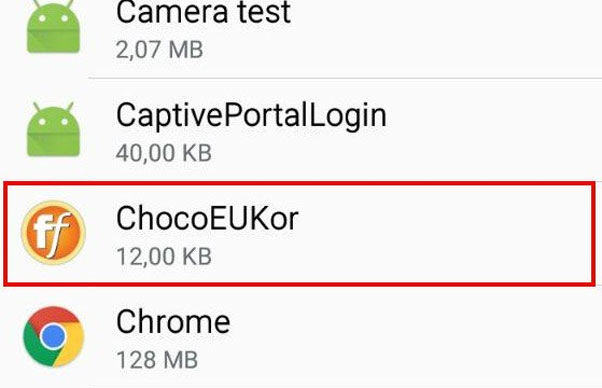
Chocoeukor Bloatware
What is Chocoeukor Bloatware? Well, talking about Chocoeukor, there is a bit of contradiction about its origin and existence. There is a mixed review of the Chocoeukor app on the internet.
Read Also: How to Disable Bixby on Samsung Mobiles| Android Pie
Some of the users have reported it as a virus and others have called bloatware. While others described it as a harmless application. So, to know about Chocoeukor we need to know about Bloatware first.
- Name: Chocoeukor
- Package/ID: com.monotype.android.font.chococooky
- Developer: Samsung Electronics Co., Ltd.
OTHER BLOATWARE:
What is Bloatware?
Bloatware or preinstalled apps on Android devices. Android devices come with some pre-installed apps like weather app and news app, some find these apps useful while for others these are quite annoying. This bloatware might be harmful if the app is installed from some unknown or untrusted sources.

In short, a pre-installed app on your Android device which cannot be uninstalled is called Bloatware.
Hence, bloatware is nothing but a bunch of unnecessary app which is integrated with Android OS. you cannot uninstall or remove bloatware from your Android even if you clean Android cache or hard reset the Android device.
Read more: 4 Easy Method to Change Default Google Account | PC and Android
Why do they Install Bloatware?
Now, as we all know the definition and nature of bloatware. Lets, talk about the necessity of Bloatware. Why do companies like Samsung and Mi install Bloatware on your Android mobile and device?
We all know, Android has a huge user base. So, the application which is annoying for you might be useful for others. The apps like Weather and news are a must-have application for some Android users.
In a similar way, the Chocoeukor app and Roseeukor app or package may be seen as unnecessary to many but may still be somewhat important to a few.
But then again, we must know and understand the risks and drawbacks such Bloatwares bring us or to our devices. Although, in the short run bloatware possess no immediate threat.
However, these apps can always be a big player for eating out your memory and battery. So, let’s know more about the drawbacks and risks of Bloatware.
But, the good news is most of the Bloatware is safe to remove and it will not harm your Android performance and stability.
RELATED: what is cqatest App On Android | How to Fix CQATest Causing Errors
What is ChocoEukor?

ChocoEukor is an app or packages which consists of fonts and other pieces of information. The apps like Weather and News are known for the installation of ChocoEukor App on Android. Since we all know all about Bloatware, it is quite easy to understand the ChocoEukor.
- ChocoEukor is an app or package consists of alternative fonts. Basically, it contains a bunch of non-English fonts like Korean fonts. These fonts help the user to type text in the Koran language.
- A big example of bloatware as like other bloatware apps on Android the ChocoEukor can’t be removed or uninstalled.
- ChocoEukor consumes your Andoird battery and internal storage which can be annoying for most users.
Read Also:
- How To Uninstall System Apps On Android (With and Without Root)
- “Android Is Starting” Followed By “Optimizing App” Issue
Disadvantages of Bloatware like Chocoeukor
As described above, the Chocoeukor app is not meant for harming your Android devices. The popular mobile brand Samsung is well known for supplying Chocoeukor app with almost all modern devices including Samsung Note series.
But still, there are several disadvantages of having a Chocoeukor app installed on your app. We have collected a list of the drawbacks of Chocoeukor below which might be connected to your concern.
RAM Usages: As Chocoeukor bloatware is configured to run in the background, it keeps using your precious RAM on the background continuously. However, the RAM consumed by the Chocoeukor Bloatware is few but yet concerned about RAM.
Storage Usages: Bloatware is installed on Android internal storage and cannot be removed. And if you are running out of space this might be a problem for you. As this app uses a lot of internal storage this might be annoying for some users.
Data Update: Chocoeukor is configured to update automatically. You cannot control the frequency of updates and the installation of bloatware. So, if you are on a limited data plan. This can also be a threat to you as you may end up paying extra money for your data.
How to Remove ChocoEukor App from Samsung

This is the most asked question on the internet about the ChocoEukor bloatware. As we know the ChocoEukorapps are not so useful for most users.
So, you might be wondering how to remove ChocoEukor from Android phones. Here is the answer.
1. Using ADB
ADB allows you to bring up a Unix shell so you can issue commands directly on the Android device. You’ll need a Windows PC to use ADB.
- Go to Settings > System > About phone.
- Tap on the Build number 7 times to activate Developer Options.
- Go back to the main Settings menu and tap on Developer Options to open it.
- Enable USB debugging by tapping on it.
- Download ADB on your PC.
- Extract the ZIP file into a folder.
- After extracting the ZIP file, open that folder.
- Press and hold the shift button and right-click in a blank area.
- Click on “Open Powershell window here.”
- Enter the command
adb devices.
- Connect your Android device to the PC using a USB data cable and set the USB mode as File Transfer.
- You will receive a USB debugging notification on your phone, tap on OK to allow debugging access.
- Re-enter the command
adb devices.
- You should now see the Serial number of your device on the Powershell window.
- Run the command
adb shell pm uninstall –user 0 com.monotype.android.font.chococooky
- Wait for a few seconds. You’ll notice the app has been uninstalled from your device.
2. Using System App Remover
This method requires you to root to your Android device. After gaining root access follow the steps below to uninstall this system app.
- Download and install the System App Remover application.
- Launch the application, search for ChocoEukor and select this app by tapping on the checkbox next to it.
- Tap the “Uninstall” button to completely remove the app from your device.
In addition, we have also shared a list of ChocoEukor apps that are safe to remove.
READ ALSO:
- 3 Methods to Send Text to Multiple Contacts on Android
- Reverse Music Search- Sing Part of Song to Find the Song details
- Best Free Android Emulator for Windows PC and Mac 2019
The only solution is to root your Android mobiles and removed the pre-installed apps including ChocoEukor or ReseEUkor other bloatware. But, rooting your mobile will void your warranty. It is advised to prepare well before you attempt an Android root. An improper rooting can make your Android completely dead.
Read More: Musicpleer | Free Mp3 Music Download | Musicpleer App
List of Samsung bloatware safe to remove
Samsung mobiles like S10plus, S note series, and other Samsung Android mobiles are known for the Bloatware. We have listed a few bloatware application which is safe to remove from your Android without affecting the performance and stability of mobiles.
pm uninstall -k --user 0 com.samsung.svoice.syncpm uninstall -k --user 0 com.samsung.android.app.watchmanagerpm uninstall -k --user 0 com.samsung.android.drivelink.stubpm uninstall -k --user 0 com.samsung.android.svoicepm uninstall -k --user 0 com.samsung.android.widgetapp.yahooedge.financepm uninstall -k --user 0 com.android.dreams.phototablepm uninstall -k --user 0 com.samsung.android.widgetapp.yahooedge.sportpm uninstall -k --user 0 com.samsung.android.spdfnotepm uninstall -k --user 0 com.sec.android.widgetapp.samsungappspm uninstall -k --user 0 com.samsung.android.email.providerpm uninstall -k --user 0 com.samsung.android.app.ledcoverdreampm uninstall -k --user 0 com.sec.android.cover.ledcoverpm uninstall -k --user 0 com.sec.android.app.desktoplauncherpm uninstall -k --user 0 com.sec.android.app.withtvpm uninstall -k --user 0 com.samsung.android.app.memopm uninstall -k --user 0 com.sec.spp.pushpm uninstall -k --user 0 com.sec.android.app.shealthpm uninstall -k --user 0 com.samsung.android.spaypm uninstall -k --user 0 com.samsung.android.voicewakeuppm uninstall -k --user 0 com.samsung.voiceserviceplatformpm uninstall -k --user 0 com.sec.android.sidesync30pm uninstall -k --user 0 com.samsung.android.hmt.vrsvcpm uninstall -k --user 0 com.samsung.android.app.vrsetupwizardstubpm uninstall -k --user 0 com.samsung.android.hmt.vrshellpm uninstall -k --user 0 com.android.exchangepm uninstall -k --user 0 com.samsung.groupcastpm uninstall -k --user 0 com.sec.android.service.health
Click here for the entire list of Bloatware you can uninstall without root.
Chocoeukor-FAQ
What are Bloatware Apps?
An pre-installed app on your Android device which cannot be uninstalled is called Bloatware.
What Samsung Bloatware is safe to Remove?
Navigate here to see the complete list of Samsung bloatware you can safely uninstall.
