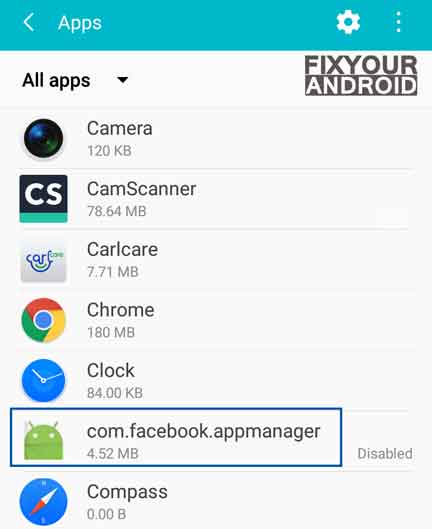Meta app manager is a part of Facebook app on Android devices that is reflected in the Google activity log. The app is installed with a package name com.facebook.appmanager or com.meta.appmanager that is accountable to help the Facebook app and it’s associated to run the services.

Know more about Meta app manager. What is it used for? What permission does Meta app manager have on Android? Is it safe and how to remove it from your Android? Let’s dig out the answers.
Install Meta Threads in European Banned Regions
What is Meta App Manager?
Meta App Manager is an app installed on the Android device that is accountable to help the Facebook app to manage and updated Facebook-related services along with Instagram, Messanger and Facebook itself.
You can’t find a stand-alone Facebook app Manager app on the App drawer but the app can easily be spotted running in Google my activity tab.
The app is associated with the Facebook app itself and all Android phones having the Facebook app installed have the Facebook App Manager app as well.
- Name: Facebook App Manager
- Package Name: com.facebook.appmanager
- Developer: Samsung Electronics Co., Ltd.
How to manage notifications on Meta Threads?
What is com.Meta.appmanager?
Meta.app.manager is a package name for the Facebook App Manager app on Android that is associated with Facebook-related apps like Facebook, Instagram and Messenger.
All the apps installed on Android have it’s own unique package name that helps the developer to identify the app to the Android system and developer as well.
You can spot the com.Meta.appmanager on your Android by navigating to settings>apps>system app section.
What is Meta App Manager used for?
The Facebook app uses different other service apps AKA agent apps like Facebook App Manager to update and manage Facebook and associated apps like Instagram and Messager.
You can also find other apps like Facebook App Installer, Facebook Services and Facebook Katana in your app drawer’s system app section.
These apps are directly associated with the native Facebook app on your Android and each of them serves different purposes.
Interestingly, the Meta.app.manager is useful to your Android device. Imagine what would happen if the Instagram and Messenger apps were not updated. Of course, it would be disastrous because some functions would be compromised.
These apps receive updates from time to time, and the Facebook App Manager actualizes the updates to keep the applications running.
In addition, it senses crashes and sends notifications to the Facebook servers for immediate intervention to stop the crashes from actualizing.
Meta App Manager or Facebook App Manager is required for a good user experience on Facebook app.
What permission does Meta App Manager Uses?
Facebook is not honest with the data on your device. All the apps and service related to Facebook is known to have several permission on the device.
But, thankfully in the case of the Facebook App Manager app, it doesn’t have critical permissions on the device.
Facebook app manager doesn’t have any specific permission on the device.
But, to run in the background it uses phone permission along with mobile data access permission to keep the primary Facebook app up to date.
You can check all the permission Facebook app manager has on the device by navigating to Settings> Apps>system Apps>Facebook app manager and tapping on the permission tab.
Primarily, the Facebook Meta App manager has all the permission that Facebook or Instagram has on the device that includes;
- Contacts
- Media and Storage
- Location
- Gallery
- Network
- Wifi
and many more..
How To Uninstall System Apps On Android (With and Without Root)
Do Android phones really need the Meta App Manager?
No, Android phone doesn’t rely on any third-party app or service. Also, Facebook App Manager is not an essential app for Facebook-related apps to run.
But, the app definitely affects the user experience in terms of updates on the Facebook app itself.
Facebook App Manager is not strictly necessary for using Facebook on Android, but it can help to ensure that your apps and services are up to date and functioning properly.
It is generally recommended that you keep the app installed and up to date for the best experience.
Is the Meta App Manager a virus?
No, Meta App Manager(former Facebook app manager) is not a virus, malware or spyware. The app is developed by Samsung Electronics that is completely safe for the device.
The app is completely safe and shouldn’t be considered a virus or Bloatware.
Read Also: How To Know If My Android Is Hacked?
Common issues associated with the Facebook App Manager
Like other apps on Android, the Facebook App Manager also has some common issues. Frequent app crashes and battery drain are a few of them.
Here we have addressed a few of the common issues associated with the Facebook App Manager and how to resolve them.
Meta App Manager keeps using my data
Users have reported Meta App Manager using mobile data in the background. This is a serious concern for the user with a limited data plan as the app keeps running in the background and uses mobile data to keep an eye on the Facebook cache.
In such, it is a wise idea to disable or uninstall the Meta App Manager permanently from the device.
You can navigate to Go to Settings> Apps, then enable Show System Apps and open com.facebook.appmanager. Now tap on Force Stop or Disable to stop the process from using mobile data.
Unfortunately com.meta.appmanager Has Stopped
Sometimes, when the Facebook App Manager stops working suddenly an error message pops up that reads “Unfortunately com.facebook.appmanager has stopped” or “com.facebook.appmanager has stopped working.”
This is a quite common error for Android apps as the corrupt app itself or cache data may trigger the error on the device. Here are some primary reasons that might keep the app crashing.
Corrupt Cache Files:
Cache data or files help the app to run smoothly on the device. This enables a lag-free user experience by letting the apps store the temporary data.
Sometimes, an overloaded cache or error while creating the cache caused by force closure of the app may cause the cache to malfunction and this causes the Facebook Manager app to crash and show the “Unfortunately com.facebook.appmanager has stopped” message.
Not Enough Storage/RAM:
If there’s not enough free memory on your device then the app might stop working suddenly.
It happens on devices with low RAM because the device cannot provide enough Free RAM for the app to work.
Corrupt Facebook App Manager APK:
A corrupt Meta App Manager app itself can cause the error.
What so ever the reason is to cause the Facebook App Manager app to crash or stop unexpectedly.
Read Also: Why Does My Phone Say NO SIM? Reasons and Troubleshoots
How to Fix Meta App Manager Not Working
- Clear Meta App Manager Cache and Data.
- Clear Facebook App Cache
- Force Stop Facebook App Manager
- Uninstall Facebook and Reinstall it
- Factory Reset Your Device
Here are the methods to fix the com.facebook.appmanager or com.Meta.appmanager crashing problem on Android.
1. Clear Meta App Manager Cache and Data.
- Open Settings on Android.
- Open App Manager or Apps.
- Select “Show System files” on Ellipsis icon(three vertical dots) in the upper right corner.
- Find the Facebook App Manager in the list and tap to open.
- Tap on Storage.
- Tap Clear Cache.
- Tap Clear Data.
2. Clear Facebook App Cache
- Open Setting on your Android phone.
- Go to App drawer by tapping on Apps.
- Tap on Facebook App to open the App details.
- Touch storage to find the storage and cache details used by Facebook app.
- Now Tap on clear cache.
3. Force Stop Facebook App Manager
- Open Settings on Android.
- Open App Manager or Apps.
- Select “Show System files” on Ellipsis icon(three vertical dots) in the upper right corner.
- Find the Facebook App Manager in the list and tap to open.
- Tap on Force Stop.
4. Uninstall Facebook and Reinstall it
If the problem persists and the error keeps popping up again and again the error might be caused by the app itself. In such uninstalling and resetting the primary Facebook app will resolve the issue.
Just tap and hold the Facebook app and select the uninstall option to remove the app from the device.
Once the app is uninstalled, reinstall the Facebook app from Google Play Store and this should hopefully fix the error messages.
5. Factory Reset Your Device
- Turn off Android.
- Press and Hold power+volume down Button together.
- Release the power button once you see the Logo on screen.
- This will boot Android in Recovery mode.
- Here use volume up/down key to navigate the menu.
- Navigate to “wipe data/factory reset” and press the power button to select.
- This will initiate the process of hard reset the Android phone or Tabet. Wait for the Android to boot.
Do com.meta.appmanager Causes Battery Drain?
The app keeps running in the background to keep the Facebook app up to date. This continuous process makes com.meta.appmanager uses resources like mobile data, location and other resources on the device.
Facebook App Manager doesn’t cause battery drain on the device itself but the use of resource like mobile data, and RAM cause the fast battery draining on the device.
Samsung Galaxy Battery Draining So Fast: Reason and Troubleshoot
Although if you care to see the app eating the most battery on the device. Then navigate to Settings>battery and here you can see the list of all apps consuming the battery on the device.
If you find the app eating the battery, better you consider disabling or uninstalling the app.
How to Disable com.meta.appmanager?
- Open Settings on Android.
- Open App Manager or Apps.
- Select “Show System files” on Ellipsis icon(three vertical dots) in the upper right corner.
- Find the Meta App Manager in the list and tap to open.
- Tap on Disable.
How to uninstall Meta App Manager on Android?
1. Using ADB
ADB allows you to bring up a Unix shell so you can issue commands directly on the Android device. You’ll need a Windows PC to use ADB.
- Go to Settings > System > About phone.
- Tap on the Build number 7 times to activate Developer Options.
- Go back to the main Settings menu and tap on Developer Options to open it.
- Enable USB debugging by tapping on it.
- Download ADB on your PC.
- Extract the ZIP file into a folder.
- After extracting the ZIP file, open that folder.
- Press and hold the shift button and right-click in a blank area.
- Click on “Open Powershell window here.”
- Enter the command
adb devices.
- Connect your Android device to the PC using a USB data cable and set the USB mode as File Transfer.
- You will receive a USB debugging notification on your phone, tap on OK to allow debugging access.
- Re-enter the command
adb devices.
- You should now see the Serial number of your device on the Powershell window.
- Run the command
adb shell pm uninstall –user 0 com.meta.appmanager
- Wait for a few seconds. You’ll notice the app has been uninstalled from your device.
2. Using System App Remover
This method requires you to root to your Android device. After gaining root access follow the steps below to uninstall this system app.
- Download and install the System App Remover application.
- Launch the application, search for Meta app Manager and select this app by tapping on the checkbox next to it.
- Tap the “Uninstall” button to completely remove the app from your device.
Is it safe to disable or uninstall Meta app Manager?
Uninstalling Meta app Manager is completely safe and removing the app from Andriod doesn’t affect the normal operation or function of the device.
But, removing it might cause some errors with Facebook-associated apps like Instagram, Messenger and Facebook app itself.
And I think it is simply just a waste of bandwidth, you can still selectively update apps that you find worth updating from the Play Store.
You should disable or uninstall it if you are using a limited Internet connection at home or using mobile data.
What happens if I disable the Meta App Manager?
Some of the outs of the Box functionalities could be reduced. You may need to update apps through Play Store. Leaving this, nothing much would happen on deleting the Facebook app manager.
Meta App Manager-FAQ
What is Facebook App Manager?
Meta App Manager formerly known as Facebook app manager is an Android system app designed to help users manage and update their Facebook apps and related services.
Why is Meta App Manager always running in the background?
Meta App Manager is designed to run in the background to ensure that your Facebook apps and services stay up-to-date and function properly.
Can I uninstall Meta App Manager?
While it is possible to uninstall Meta App Manager, It is generally recommended that you keep the app installed and up to date to ensure the best possible experience.
Does Facebook App Manager collect personal data?
Facebook App Manager may collect some data related to your use of Facebook apps and services, but this data is generally used to improve the functionality and performance of these apps and is not shared with third parties without your consent.
What is Meta App Installer?
Meta app installer is more than an app. It is being used to analyze your activity on various platforms, and Meta provides you with the best possible service.
What is Meta Services app?
“Meta Services” are kind of working in the background of the Facebook app. Facebook obviously comes with two apps in it, which are Messenger and Facebook itself.
To manage these two apps’ files and improve synchronization, Meta launched these meta-services. It is just one of the many meta apps that the company offers, such as Meta App Manager and Meta App Installer.
Does WhatsApp use Meta?
No, Whatsapp is although owned by Meta itself but it doesn’t need the Meta app manager to sync chats or send notifications to users.
WHAT TO READ NEXT?
- What Is CIDManager On Android?
- What Is AppManager? How to Use it?
- What is mobile services manager?
- What is Android Home Key Button?
- What is Ant HAL Services?
- What is LLKagent on Android?
- What does com.android.settings mean?
- What Is CarmodeStub App?
Final Words:
Facebook App Manager refers to package files or Facebook sub-app that enhance users’ experience while Face-booking. The app is accountable to help the primary Facebook app to run the associated service to keep the apps updated.
The app is installed with a package name com.facebook.appmanager and developed by Samsung.
The Meta App Manager is a collection of package files that enhance the user’s experience on Facebook, including updating the Facebook app, Messenger, and Instagram and preventing system crashes.
It also allows the user to control all the activities on their Facebook page. Although it is not necessary to run the system, a good experience on Facebook is dependent on the good condition of the app’s manager.
It can be uninstalled from an Android phone through the settings menu or by using Android Debug Bridge (ADB).
The app is not a virus or malware but can contribute to battery consumption and take up memory and storage space.