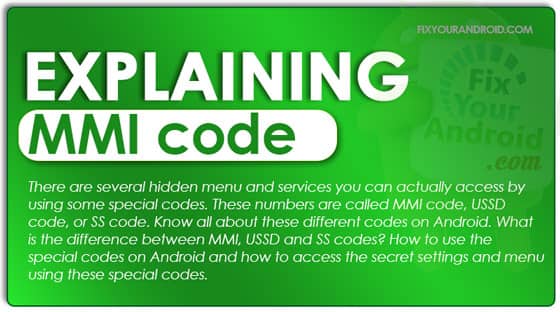There are several hidden menu and services you can actually access by using some special codes. These numbers are called MMI code, USSD code, or SS code. Know all about these different codes on Android. What is the difference between MMI, USSD and SS codes? How to use the special codes on Android and how to access the secret settings and menu using these special codes.
What is MMI code?
Every code that you enter over your phone’s keypad that contains an asterisk (*) or hash (#) character is an MMI code.
An MMI code or Man-Machine-Interface is used to access some specific menu on the Android device. Some MMI codes are free from network providers and are embedded within the device algorithm or BIOS itself.
While others are network-dependent. This means, your android needs to be connected to the cellular network in order to use these MMI codes. Learn about different kinds of MMI codes.
What is IoT Hidden Menu on Android? Know all About it.
Different kinds of MMI codes
There are different types of MMI codes on Andriod, Unstructured Supplementary Service Data (USSD) codes, Supplementary Service (SS) codes, Manufacturer defined MMI codes and SIM control codes.
Manufacturer defined MMI codes
In order to use the Manufacturer defined MMI code to access the hidden menu all you need is to dial the code and the android mobiles will open that menu for you.
Manufacturer defined MMI code doesn’t require pressing the dial button after dialing the code. *#*#4636#*#* is an example of MMI code to access the service menu on an android phone.
Unstructured Supplementary Service Data (USSD code)
USSD stands for Unstructured Supplementary Service Data that is used by network carrier providers to allow users to access some specific services or value-added services available to users.
Balance inquiry, Value-added services, caller back tunes, the recent called number can be accessed using these USSD codes. You can also use the SIM ToolKit app to access these services.
USSD codes are network intensive and your Android is required to have network access to use USSD codes. USSD messages create a real-time connection during a USSD session. The connection remains open, allowing a two-way exchange of a sequence of data.
Read Also: What is ICCID Number?
Supplementary Service(SS code)
SS codes or Supplementary Service (SS) codes are combinations of some specific set of numbers with an asterisk(*) prefix used to perform call and message-related tasks like call forwarding, call diverts, call barring etc.
SS code is not sent directly to the network. Instead, it is parsed by the phone which then constructs an ASN.1 coded request to the network.
SIM control codes
SIM control codes are used, for example, to change your SIMs PIN code.
**04*1234*6789*6789# would change your PIN code from “1234” to “6789”.
These codes are also executed without pressing the <SEND> key.
Straight Talk Phone Unlock Code- Unlock Network Of Your Phone
Final Words:
MMI code or Man-Machine-Interface is used to access some specific menu on the Android device. Some MMI codes are free from network providers and are embedded within the device algorithm or BIOS itself. There are different types of MMI code, Unstructured Supplementary Service Data (USSD) codes, Supplementary Service (SS) codes, Manufacturer defined MMI codes and SIM control codes which have different uses and significances. Read here to fix the MMI code error on Android.
WHAT TO READ NEXT?