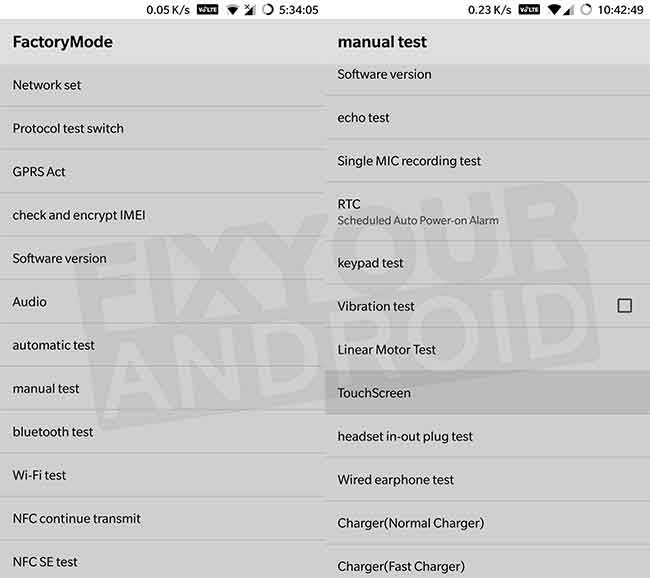There are a huge number of secret codes you can use to access special menus and hidden settings on Android phones. Some of them are generic code that works for almost all brands to access like menu and settings like DRParser mode and IoT menu.
Also, there are other series of secret codes that are assigned by specific brands to work with. We have a post for Samsung secret codes you wanna check out later. This post is dedicated to One of the popular Android smartphone manufacturers called OnePlus.
Here is the list OnePlus Secret Codes that you can use to access different settings and menus to perform several tasks and access menus that are not accessible using settings. But, before we dip into secret code, let’s start with a short introduction.
What is the Android Secret code?
A secret code on Android is a combination of symbols especially ‘#’ and ‘*’ and a number when dialed using the dial pad on Android opens to some specific setting or menu.
These menus or settings are usually hidden from the user and are not listed under the settings menu.
What are the different settings or menus that can be accessed using a secret code?
There are 1000s of known secret codes you can use to access different menus or settings on your Android. These codes when entered on your dialer app let you access the menu and settings like; service mode, engineering mode, fetch information like check battery information, check CSC version and many more,
Are there any specific secret codes for Oneplus?
All Android devices have a certain combination of secret codes that works on specific brands only. Although there are a huge range of secret codes that works on all Android devices commonly.
Here we have listed the List of OnePlus Secret Codes and Hidden Settings that work on Oneplus Android phones perfectly and might also work on other Android as well.
List of OnePlus Secret Codes And The Settings It Leads to
Whether you own a OnePlus Nord, OnePlus 11, OnePlus 10T, OnePlus 10 Pro, OnePlus 10R, OnePlus 9, OnePlus 9R, or OnePlus 8, you can use the secret codes listed below.
| Secret Codes | Secret Codes Function |
|---|---|
| *#*#7594#*#* | change the "End Call / Power" button action |
| *#*#34971539#*#* | Get information about phone camera |
| *2767*3855# | Hard Reset Oneplus(Careful) |
| *#*#7780#*#* | Factory data reset(remove accounts and system app settings) |
| *#*#4636#*#* | Information Menu(*Phone information, Battery information, Battery history, Usage statistics |
| *#*#759#*#* | Access Google Partner setup |
| *#*#426#*#* | Debug information for Google Play service |
| *#*#273282*255*663282*#*#* | Immediate backup of all media files |
| *#*#1472365#*#* | Open GPS |
| *#*#1575#*#* | Advanced GPS test |
| *#*#232338#*#* | Shows WiFi MAC address |
| *#*#232337#*# | Shows Bluetooth device address |
| *#*#232331#*#* | Bluetooth test |
| *#*#232339#*#* OR *#*#526#*#* OR *#*#528#*#* | WLAN test (Use "Menu" button to start various tests) |
| *#*#197328640#*#* | Enter into Service mode |
| *#301279# | HSDPA means High Speed Downlink Packet Access |
| *#*#46*#*# | Reset Sim |
| *#*#97#*# | Open Language and Keyboard settings |
| *#9900# | System dump mode |
| *#872564# | USB logging control |
| *#*#225#*#* | Events calendar |
| *#9090# | Diagnostic configuration |
| *#12580*369# | Software and hardware info |
| *#*#1111#*#* | FTA SW Version (1234 in the same code will give PDA and firmware version) |
| *#*#1234#*#* OR *#1234# | PDA and Phone firmware information |
| *#*#4986*2650468#*#* | Get PDA, Phone, H/W, RFCallDate |
| *#*#36245#*#* | Access email debug information |
| *#*#44336#*#* | Display Customer Service Code (CSC) |
| *#*#2222#*#* | FTA HW Version |
| *#06# | Display IMEI (International Mobile Equipment Identity) Number. |
1 .OnePlus Engineering Mode Code(*#36446337#)
The secret code *#36446337# is used to access engineering mode on Oneplus phones. This is also known as Factory mode.
The engineering mode allows you to troubleshoot errors and customize settings like changing LTE band, Boost device audio, increase wifi range. customize Bluetooth, boot in recovery mode, know battery status and others.
Usually, the code works on all Oneplus phone and let you enter the engineering mode. But if the code doesn’t work for you, here is another method to open engineering mode on your Oneplus mobile.
- Dial *#06# on your OnePlus device. Long press the IMEI number to copy it.
- Go to one.andro.plus and select Unlock for 10 minutes or Unlock permanently.
- Then enter your IMEI number and click on the Convert option.
- Copy the code that you get.
- Now dial *#*#5646#*#* on your phone. When you see the barcode scan screen, go back and paste the code that you copied in Step 4 and tap on OK.
- You’ll get a message saying “Decrypted successfully“. If you don’t, try the same procedure by selecting the Unlock for 10 minutes option.
- When the Factory mode is decrypted, go to the dialer screen and type *#808# or *#36446337# to access the unlocked Engineering or Factory mode on your OnePlus phone.
Enter Engineering Manual Test Mode
Another part of EngineerMode is Manual Test Mode, which consists of a series of tests for both hardware and software. To activate this mode, simply enter *#808# on your phone’s dial pad.
There are approximately 81 different tests available for you to run in Manual Test Mode.
These tests cover a wide range of functions, including automated “Production line” tests that provide insights into the quality control processes for each device, as well as standard hardware tests like checking the touchscreen functionality.
Overall, Manual Test Mode is a useful tool for performing diagnostics on your OnePlus phone to ensure that everything is functioning properly.
Read Also: List Of OnePlus Bloatware Safe to Remove | System Apps, Google, OnePlus Bloatware Removal
2. Service Mode Code for OnePlus(*#*#197328640#*#*)
Dialing *#*#197328640#*#* on Oneplus will open a secret setting named Service mode.
3. Wipe Data Using Secret Code
*#*#2947322243#*#* is the secret code for Oneplus phone to wipe data without navigating to settings. Open the dialer and dial the code. This will lead to the wipe data screen and once confirmed, all data stored on the device will be deleted.
How to recover deleted data from android phone?
4. Check the Software Version of OnePlus Devices
*#1234# or *#*#1234#*#* is the code to check the software version installed on the Oneplus phone. Although you can also navigate to Settings> About to see the current Software Version.
5. Perform a Factory Reset
Dial *#*#7780#*#* on your Oneplus dialer to perform a factory reset on the phone. A factory reset will delete all the data stored on the device. This will also reset all the settings to default and uninstall all the apps on your Android as well.
6. Reset Your OnePlus Device
While *#*#7780#*#* warns you and asks for confirmation before it resets your device, using *2767*3855# will format your OnePlus phone as soon as you dial this code. All files, device configurations, and internal storage will be wiped. Be very careful while using it because once you type it, you won’t be able to cancel the process.
7. Check the PDA, Phone, and CSC Version
*#*#44336#*#* is the code to view the PDA and CSC version on Oneplus. Those who are familiar with the Samsung device must be aware of CSC codes. This code is required for Manual OTA updates.
CSC contains region-based customizations. Similarly, the PDA and Phone versions tell you about the firmware installed on your OnePlus device.
8. Check and Update Camera Software Version
Firmware refers to the software your camera uses to operate. It is the firmware for the microprocessor chip installed on your Android phone camera.
Using *#*#34971539#*#* on your OnePlus device will display the following options.
- Get camera firmware version
- Get firmware update count
- Update camera firmware in SD card
- Update the camera firmware in image
9. Check Phone and Battery Information
*#*#4636#*#* codes on Oneplus reveal battery information like charging cycles, battery health, and usage statistics.
The screen will display the following items. You can tap a specific item to get detailed information.
- Phone information
- Usage statistics
- Battery information
- Battery history
10. Check the IMEI and MEID
Dial *#06# on your OnePlus phone and this will display the all IMEI number on the device. This unique IMEI (International Mobile Equipment Identity) code is used to identify the cellular device on the network.
*#06# is the universal code to view the IMEI number on all device that uses the cellular network including iPhones.
You can also dial *#66# to display the IMEI and MEID numbers of your OnePlus phone in an encrypted format.
Codes to launch various Factory Tests:
| Codes | Tests |
|---|---|
| *#*#0283#*#* | Packet Loopback |
| *#*#0*#*#* | LCD display test |
| *#*#0673#*#* OR *#*#0289#*#* | Melody test |
| *#*#0842#*#* | Device test (Vibration test and BackLight test) |
| *#*#2663#*#* | Touch screen version |
| *#*#2664#*#* | Touch screen test |
| *#*#0588#*#* | Proximity sensor test |
| *#*#3264#*#* | RAM version |
Call Tweaks With Secret Codes
1. Make Anonymous Calls
- All Carriers: *67XXXXXXXXXX
- T-Mobile (Alternative): #31#XXXXXXXXXX
Read: Does *67 still work? Can I use *67 to Hide My number?
2. Show Your Number on Caller ID
- All Carriers: *82XXXXXXXXXX
- T-Mobile (Alternative): *31#XXXXXXXXXX
3. Show phone number of the caller you (ANI)
- #77# – Block
- *77# – Allow
- *#77# – Check the condition
4. Call Forwarding (you have to order the service from the operator)
- ##002# – Cancel all diverts
- ##004# – Cancel all conditional call forwarding
- **004* phone number # – Activate all conditional call forwarding
5. Unconditional call forwarding (Call Forward All)
- ###21 – Switch off and deactivate
- #21# – Deactivate
- **21*phone number# – Enable and Activate
- *21# – Activate
- *#21# – Check the condition
6. Diversion in case of “no answer”
- ###61 – Switch off and deactivate
- #61# – Deactivate
- **61* phone number# – Enable and Activate
- *61# – Activate
- *#61# – Check the condition
7. Barring all outgoing international calls
- **331*password# – Activate
- #331*password# – Deactivate
- *#331# – Check the condition
8. Barring all outgoing calls
- **333*password# – Activate
- #333*password# – Deactivate
- *#333# – Check the condition
9. Barring all incoming calls
- **353*password# – Activate
- #353*password# – Deactivate
- *#353# – Check the condition
10. Barring all incoming calls when roaming
- **351*password# – Activate
- #351*password# – Deactivate
- *#351# – Check the condition
11. Call waiting (you have to order the service from the operator)
- *43# – Activate
- #43# – Deactivate
- *#43# – Check the condition
Access Carrier-Specific Services
1. AT&T
- *225# – View Your Balance
- *3282# – View Your Data Usage
2. T-Mobile
- #225# – View Your Balance
- #932# – View Your Data Usage
Miscellaneous Secret Codes for OnePlus Devices
| Secret Code | Secret Code Function |
| *#268# | View Qualcommm settings |
| *#888# | View hardware PCB version & corresponding QR code |
| *#9090# | Diagnostic configuration |
| *#*#2222#*#* | FTA HW Version |
| *#*#2663#*#* | Touch screen version |
| *#*#3264#*#* | .RAM version |
| *#99# | Toggle always-on display on or off |
| *#800# | Log test settings |
| *#*#7668#*#* | Checks for root |
| *#*#0*#*#* | Display test |
How Do I Turn Off Call Forwarding Using MMI code?
Besides There are several other code that are listed below;
- *#99#➡Toggle always-on display on or off
- *#800# ➡Log test settings
- *#801# ➡Engineering switch test mode
- *#802# ➡GPS TTFF (Time-To-First-Fix) test mode
- *#803#➡Engineering Wi-Fi setting
- *#804# ➡Automatic disconnect test mode
- *#805# ➡Engineering bluetooth test mode
- *#806# ➡Engineering aging test mode
- *#807# ➡Engineering automatic test mode
- *#809# ➡Enter engineering mic echo test mode
- *#814# ➡Automatically searches for available TDSCDMA carriers
- *#824# ➡Automatically searches for available WCDMA carriers
- *#834# ➡Automatically searches for available LTE carriers
- *#844# ➡Automatically searches for available GSM carriers
- *#900# ➡Test photograph RGB (Red, Green, & Blue tint)
- *#*#0*#*#**➡LCD display test
- *#*#0283#*#*➡Packet loopback
- *#*#0289#*#*➡Melody test
- *#*#0588#*#* ➡Proximity sensor test
- *#*#0673#*#* ➡Melody test
- *#*#0842#*#*➡Test for vibration and backLight functionality
- *#*#1575#*#* ➡Advanced GPS testing
- *#*#2664#*#*➡Touch screen test
- *#*#7668#*#* ➡Checks for root
- *#*#232331#*#* ➡ Bluetooth test
Besides these, there are several other secret codes for android you can use to access different settings and menus. Also, be careful while using the codes on your Oneplus without reading the description of the code.
These secret codes can format, wipe or delete your data or scramble the settings on your Oneplus. So, be very very careful while using these codes.
Difference between USSD and MMI Codes
USSD codes are special codes that work on all devices connected to a cellular network. They allow communication with the computers of mobile network operators instantly.
These codes are used to activate or deactivate network services, obtain information about the SIM card and network, and access self-service options through menu-based information services.
However, it’s important to note that some USSD codes are specific to certain networks and only work with particular mobile operators.
MMI codes, also known as Man Machine Interface codes, are different from USSD codes.
They are specific to individual devices and don’t require a network connection to work. Some MMI codes, like *#06#, can be used on any smartphone to access information like the device’s unique identification number.
However, there are many other MMI codes that are designed to work with specific operating systems (OS) and device manufacturers (OEMs).
These codes offer device-specific functionalities and may not be compatible with all smartphones.
Read more: Difference between MMI, USSD and SS codes
Final Words:
This was the list of secret code for Oneplus Android phone that works on OnePlus Nord, OnePlus 11, OnePlus 10T, OnePlus 10 Pro, OnePlus 10R, OnePlus 9, OnePlus 9R, or OnePlus 8. These codes when entered on your dialer app let you access the menu and settings like; service mode, and engineering mode, fetch information like check battery information, check CSC version and many more.