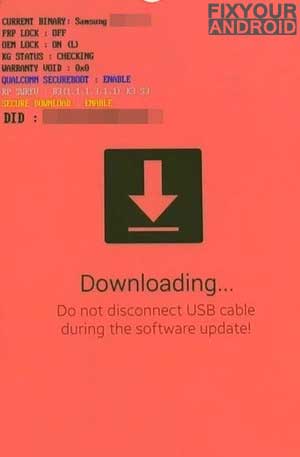A CSC code on Android is required for flashing the stock firmware of the device. Like other Android phones, Samsung also has their CSC codes called Samsung CSC codes. On Samsung devices usually, there are 4 to 5 different parts such as Bootloader (BL), AP or PDA, CP or Phone, and Country Specific Code (CSC).
Know more about Samsung CSC codes. What is Samsung CSC codes? How to change it on a Samsung device? How to find and change CSC code for Samsung. What are the advantages of changing the CSC code? Let’s find the answers.
What is Samsung CSC code?
CSC Code is the abbreviated form of “Consumer Software Customization Code” or “Country Specific Code“.
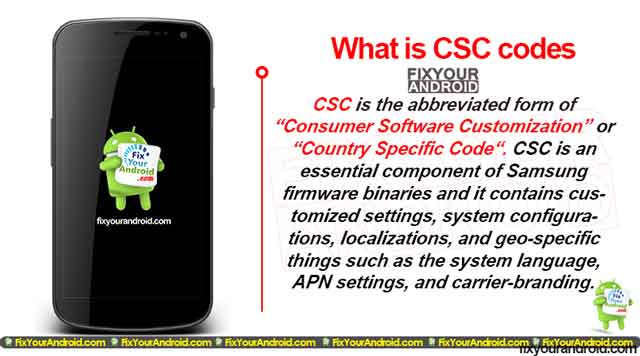
CSC is the essential component of the firmware binary that contains information like customized settings, system configurations, localizations, and geo-specific things such as the system language, APN settings, and carrier-branding.
The CSC code is county specified and it helps Samsung to release the OTA updates for the specific phones in a specific country or region. For instance, a Samsung for sold in the United Kingdom will have a different CSC code from the same phone in the United States.
Read Also:
What is OEM Unlock in Android? How to enable it?
What is the use of Samsung CSC code?
The CSC codes on Samsung devices is part of firmware update algorithm. This code helps the manufacture to determine the release of the firmware update for the specific device in specific regions.
All the OTA updates are not released globally at once. The availability of this update release is considered by CSC code.
For example, Android may release the latest firmware update for the region with CSC code ACG, then all the devices that have CSC code ASG configured as the binary will get the update. While Samsung phones in other regions or countries having different CSC codes will not get the latest firmware update.
Also, the CSC code of the device may differ from the status of the device UIC lock condition of the device.
For example, The CSC code of the Samsung Galaxy for different career providers will be as follows, depending on the fact whether it is unlocked, open, or carrier-branded.
- ACG – Nextech/C Spire
- ATT – AT&T
- CCT – Comcast
- LRA – Bluegrass Cellular
- SPR – Sprint (CDMA)
- TFN – Tracfone
- TMB – T-Mobile
- USC – US Cellular
- VMU – Virgin Mobile USA
- VZW – Verizon
- XAA – USA (unbranded/unlocked/default)
- XAS – USA (unbranded/unlocked)
How Samsung CSC code Works?
Have you ever got a firmware update notification on your Samsung device? The Samsung server uses the CSC codes to determine the availability of the OTA updates for a device in a specific region on location.
Before sending any OTA updates to the device Samsung server checks the CSC code of the device and matches the geolocation of the device where it is been used. Later the server sends the OTA update to the device if the CSC code is listed for the update.
Also, this CSC code of a Samsung Galaxy phone firmware contains the unique code name of the specific reason for which it is built.
List of Samsung Secret Codes | Samsung One UI and TouchWiz Devices
What is my CSC code?
The CSC code of the Android is dependent on the location of the device and the UIC lock status of the device. You can easily find CSC code of an android device using three different methods which we have discussed below.
3 Methods to find CSC Code of Samsung Devices?
Find the CSC code on Samsung android phones is quite identical for all Samsung phones including Samsung Galaxy S8, S10, S13, and any other Samsung Galaxy series phones.
Usually, the CSC code is determined by the geolocation of the device. But, you can also find the CSC code on your Samsung phone manually.
Here are the three methods to find the CSC Samsung Devices
1. Phone Dialer Method
On a Samsung android phone, you can use the default dialer app to find the CSC code for your device. This is great because one of the easiest ways of figuring out your smartphone’s region CSC code is by using a dialer code. These codes are often used for debugging purposes and uncovering information like IoT codes.
To find the CSC code using dialer;
- Open dialer app on Android.
- Dial the following codes;
*#1234#
- This will display the details of the firmware version.
- Look for the CSC section and it will be listed just after the model number.
2. About Phone Method
On some Android phones, the dialer method may not work. In such, you can navigate to the setting>about section on your phone to reveal your CSC code.
- Open settings on android.
- Scroll down and tap on About phone.
- Now tap on Software version.
- Look for the Service Provider SW Version section.
- Here you will find your CSC code listed in three-digit form.
3. Download Mode Method
This method to find CSC code works for Samsung Galaxy phones only. The method includes booting Samsung in Download mode. Booting the device on download mode may carry from Samsung model to model.
For example, the Samsung Galaxy S10 Download Mode requires you to hold the Volume Down and Bixby buttons while you plug in a USB cable. The Samsung Galaxy Note 10 Download Mode, however, needs you to press both the Volume Up and Volume Down buttons while you plug in a USB cable.
The end goal is to boot your smartphone or tablet into the Download Mode which displays a bunch of text on the screen. It’s in this wall of text that you’ll find a line that begins with Carrier_ID.
You may or may not find this on a tablet (I don’t have a Samsung tablet to test) since it references a carrier, but I can’t say for sure.
List of Samsung CSC Region Codes
In order to get the OTA update for a specific region, you need to have the exact CSC code for the Samsung device.
Here is the list of all country-specific CSC codes of Galaxy Android smartphones for all countries/regions in alphabetical order.
| Country | Samsung CSC Codes |
| A | |
| Afghanistan | AFG |
| Algeria | TMC, ALG, ALR |
| Albania | AVF (Vodafone) |
| Argentina | ANC, ARO, CTI (Claro), UFN (Movistar), PSN (Personal) |
| Aruba | ARU |
| Australia | XSA, OPP, OPS (Optus), VAU (Vodafone), TEL (Telus), HUT (Three/Vodafone) |
| Austria | ATO (Open Austria) AOM, DRE (3 Hutchinson), MAX (T-Mobile), MOB (A1), MOK, ONE (Orange), TRG (Telering) |
| B | |
| Bahrain | ARB |
| Baltic | SEB |
| Belarus | MTB, VEL |
| Belgium | BSE, BAE, PRO (Proximus), XEB |
| Bangladesh | BNG, (unbranded), TML (unbranded), ETR |
| Bosnia-Herzegovina | ERO, BHO, BHT (BH Telecom), TEB |
| Brazil | ZTO (unbranded), BTA, BTM, TMR, ZTA (Claro), ZVV (Vivo), ZTM (TIM) |
| Bulgaria | BGL (unbranded), CMF, GBL, MTE, MTL (MTL), OMX, PLX, VVT (VVT) |
| C | |
| Cambodia | CAM (unbranded), RCG |
| Canada | BMC (Bell), RWC (Rogers), TLS (Telus), KDO (Koodo) |
| Chile | CHO (unbranded), CHB, CHE (Entel PCS), CHL (Claro), CHT (Telefonica) |
| China | CHN, CMC, CUH, INT, M00, TEC, TIY |
| Colombia | COO (unbranded), CGU, COB, COL, COM |
| Costa Rica | ICE |
| Croatia | CRO, TRA, TWO, VIP (VIP-Net) |
| Cyprus | CYV (Vodafone) |
| Czech Republic | ETL (unbranded), KBN, O2C, OSK, TMZ, VDC (Vodafone), XCS, XEZ |
| D | |
| Denmark | DTL |
| Dominican Rep. | CDR, TDR |
| Dominica | CST, DCN, DOR |
| E | |
| Ecuador | BBR |
| Egypt | EGY (unbranded) |
| El Salvador | DGC, TBS |
| F | |
| Finland | ELS, SAU |
| France | XEF (unbranded), AUC, BOG, COR, DIX, FTM, NRJ, OFR, ORC, ORF, OXA*, SFR, UNI, VGF |
| G | |
| Germany | DBT (unbranded), DTM (T-Mobile), DUT, EPL (E-Plus), MAN, MBC, OXA*, VD2 (Vodafone), VIA (O2), XEG |
| Ghana | SPN, ACR (unbranded) |
| Greece | EUR (unbranded), AOC, COS (Cosmote), CYO, GER, OXX*, TGR, VGR (Vodafone), ILO (HotMobile) |
| Guatemala | PCS |
| H | |
| Hong Kong | TGY |
| Hungary | XEH (unbranded), PAN (Telenor), VDH (Vodafone), WST, TMO, TMH (T-Mobile) |
| I | |
| India | INU (unbranded), IND, INA, INS (unbranded), IMS, REL |
| Indonesia | AXI, SAR, XSE |
| Iran | THR (unbranded) |
| Iraq | MID (unbranded) |
| Ireland | 3IE, VDI (Vodafone) |
| Israel | ILO (unbranded), CEL, PCL, PTR |
| Italy | ITV (unbranded), FWB, GOM, HUI, OMN (Vodafone), OXA*, TIM, VOM, WIN, XET |
| Ivory Coast | IRS, SIE |
| J | |
| Jamaica | JBS, JCN, JCW |
| Japan | DCM, SBM, VFK |
| Jordan | LEV |
| K | |
| Kazakhstan | EST, KCL, KMB, KZK, OXE*, SKZ (unbranded) |
| Kenya | KEN, KEL, AFR |
| Korea | SKT |
| L | |
| Latvia | SEB (unbranded) |
| Libyan Arab Rep. | MMC |
| Lithuania | TLT |
| Luxembourg | LUX (unbranded) |
| M | |
| Macao | VTN |
| Macedonia | TMC, MBM |
| Malaysia | CCM, FME, FMG, MXS, OLB*, XME (unbranded) |
| Mexico | SEM, TCE, TMM, UNE |
| Mongolia | MPC |
| Morocco | FWD, MAT, MED, MWD (unbranded), SNI, WAN |
| N | |
| Nepal | NPL (unbranded) |
| Netherlands | PHN (unbranded),BEN, KPN, MMO, ONL, QIC, TFT, TNL, VDF (Vodafone), VDP, XEN |
| New Zealand | VNZ |
| Nigeria | ECT (unbranded), GCR, MML |
| Nordic Countries | NEE (unbranded) |
| Norway | TEN |
| P | |
| Pakistan | PAK (unbranded), WDC |
| Panama | TPA (unbranded), BPC, PCW, PBS |
| Peru | PEB, PET, SAM |
| Philippines | FAM, GLB, OLB*, SMA, XTC (Open Line) , XTE |
| Poland | ERA, IDE, PLS, PRT, XEO (unbranded), OXA*, OXX* |
| Portugal | OPT, OXX*, TCL (Vodafone), TMN, TPH (unbranded), XEP |
| Puerto Rico | CEN, PCI, TPR |
| R | |
| Romania | ROM (unbranded), CNX (Vodafone), COA, HAT, ORO, OXX* |
| Russia | AZC, BLN, EMT, ERS, GEO, MTV, OXE*, SER (unbranded), SNT |
| S | |
| Saudi Arabia | KSA (unbranded), JED |
| Senegal | DKR (unbranded) |
| Serbia Montenegro | MSR, OXX*, PMN, SMO, TOP, TSR |
| Singapore | MM1, XSP (unbranded), SIN (Singtel), STH (Starhub), BGD, XSO |
| Slovenia | MOT, SIM (Si.mobile) |
| Slovakia | ORX (unbranded), GTL, IRD, ORS, OXX*, TMS |
| South Africa | XFA, XFE (unbranded), OXX*, XFC, XFM, XFV (Vodafone) |
| South East Europe | SEE (unbranded) |
| South West Asia | SWA |
| Spain | PHE (unbranded), FOP, AMN (Orange), ATL (Vodafone), EUS, XEC (Movistar), YOG (Yoigo) |
| Sri Lanka | SLK (unbranded) |
| Sweden | BAU, BCN, BME, BSG, BTH, COV, HTS, SEN, TET, TLA, TNO, VDS, XEE |
| Switzerland | AUT (unbranded), MOZ, ORG, OXX*, SUN, SWC (Swisscom) |
| T | |
| Taiwan | BRI (unbranded), CWT, TCC, TCI, TWM |
| Temporary | TEM |
| Thailand | CAT, OLB*, THE, THL (unbranded), THO, THS, LAO, MYM |
| Tanzania | SOL |
| Trinidad and Tobago | EON (unbranded), TTT (unbranded) |
| Tunisia | TUN (unbranded), ABS, RNG |
| Turkey | TUR (unbranded), BAS, KVK, TLP, TRC |
| U | |
| Ukraine | KVR, SEK (unbranded), UMC |
| United Arab Emirat | ARB, ITO, MID, OXE*, XSG (unbranded) |
| United Kingdom | BTU (unbranded), EVR (EE), BTC, CPW (Carphone Warehouse), H3G, O2I, O2U (O2), ORA (Orange), OXA*, TMU (T-Mobile), TSC, VIR, VOD (Vodafone), XEU (EE & Three) |
| USA | ACG (Nextech/C), ATT (AT&T), BST, CCT (Comcast), GCF, LRA (Bluegrass Cellular), SPR (Sprint), TFN (Tracfone), TMB (T-Mobile), USC (US Cellular), VMU (Virgin Mobile USA), VZW (Verizon Wireless), XAA (unbranded/default), XAS |
| Uzbekistan | CAC (unbranded), UZB |
| V | |
| Venezuela | VMT (Movistar), DGT, MVL |
| Vietnam | DNA, FPT, OLB*, PHU, SPT, TLC, VTC, VTL, XEV, XXV (unbranded) |
This was the list of All CSC Country/Region/Carrier Codes for Samsung Galaxy devices. You can use these CSC codes to update your device for CSC advantages like language, bloatware and firmware update.
Why Should I Change CSC?
Changing the CSC on android have their own advantages. Especially, if an unlocked android (carrier unlocked, not bootloader unlocked!) device is purchased from any other country, then it would have the language and device settings for that foreign country.
Along the same lines, the APN settings and the pre-installed apps will also be of that region only.
In such, changing the CSC to the local region or country can help you to use the device as it was purchased locally. Also, people tend to change to CSC code on their devices to get earlier firmware updates.
How do I change CSC on my Samsung phone?
There are two different methods to change the CSC code on Samsung phones. The first method includes using the phone dialer. But, on Samsung running on Android 11 and later the dialer method to change the CSC code doesn’t seem to work.
The second method to change the CSC code included Odin Tool that might require some advanced level of knowledge about firmware updates and tools.
Here we have explained both methods to change the CSC on your Samsung phone. You may use either method that works for you.
1. Change CSC on Samsung phone using Dialer
- Open dialer app on Samsung phone.
- Type *#06*. This will display The IMEI number. Copy this number.
- Now on dialer app type *#272*IMEI#.
- This will open a preconfigured page with all the available CSC codes listed.
- You may find 70+ CSC codes to choose from if your Samsung is running on OXM Multi-CSC Firmware.
- Select the desired CSC code you want to change to and tap install.
- Wait for the device to reboot once the installation is finished with the new CSC code.
If your Samsung is running on android 11 or later, chances are this method may not work for you. In such, you may use the Odin tool to change the CSC code on your Samsung phone.
2. Change CSC on Samsung phone via Odin Tool
In order to use Odin tool to change CSC code, it is required to unlock the bootloader on android and this will wide all data on the device. So, before you process, it is highly recommended to backup all your important data stored on your Samsung phone.
Once you have unlocked the boot loader on your Samsung. It’s time to follow the steps below;
- The first step includes downloading the Multi-CSC (OXM) firmware for your Samsung device via Frija. and extract the files on your PC.
- Now, download and install Odin tool on your PC.
- Power off the phone and boot in download mode using volume and power key(Similar to recovery mode).
- Connect your Samsung phone to PC using USB cable.
- Open Odin and load the BL, AP, CP, and CSC (the normal one, not the Home CSC) files to the Tool via its appropriate sections.
- Then go to the Options section of Odin and make sure to enable Auto-Reboot and F. Reset Time (if they aren’t done so automatically).
- Finally, hit the Start button and wait for the process to finish.
- Once done, you will get the Pass message.
- That’s it. You may now disconnect your device from the PC and close the tool as well.
Final Words:
CSC Code is the essential component of the firmware binary that contains information like customized settings, system configurations, localizations, and geo-specific things such as the system language, APN settings, and carrier branding. Like other Android phones, Samsung also has its CSC codes called Samsung CSC codes. On Samsung devices usually, there are 4 to 5 different parts such as Bootloader (BL), AP or PDA, CP or Phone, and Country Specific Code (CSC). This was the complete guide to the Samsung CSC code. Use the tutorial in the article to change the CSC code of your Samsung android phone.
Read Next: