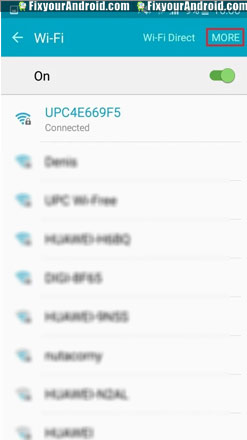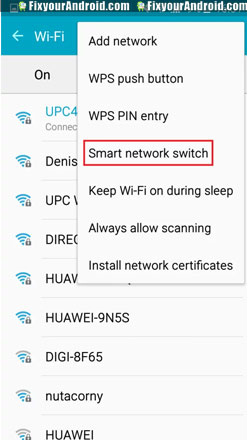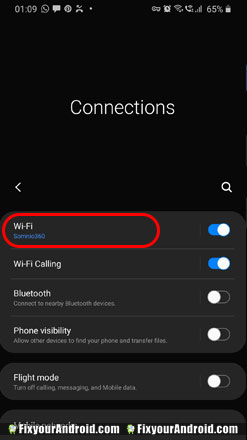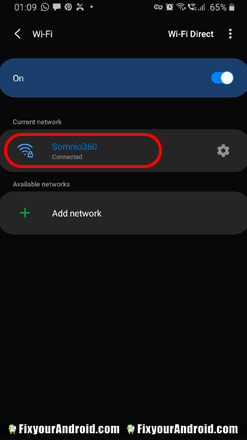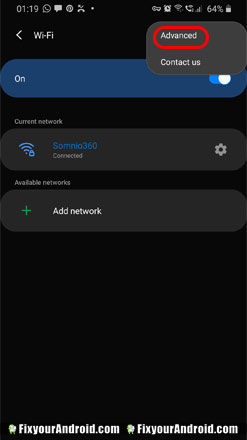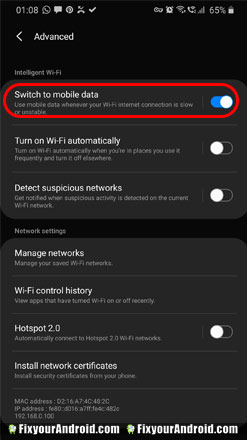How to use smart network switch to save mobile data expense on your Android phones including Samsung Galaxy series(S2,S9,S10) and other Android smartphones. Know all about smart network switch. How to toggle the smart network switch android s10 on and off.
Smart Network Switch- Overview
Smart Network Switch is a method to handle the internet connection on/off smartly. This can be useful to save the mobile data usage by smarty turning the mobile data on/off automatically whenever a wifi network is available.
if you have toggle the smart network switch on your Android phone. The phone will automatically determine to use the mobile data or wifi to access the internet according to the availability and signal strength.
This can help you to save a lot of mobile data, especially when you have an open wifi network available or you have already saved wifi connection on your android phone. Enabling smart network on your Samsung phone can also improve the battery life as well.
How to Turn Smart Network Switch on/off?
Follow the steps below to quickly turn on/of Smart Network Switch
- Open settings and go to Connections on Android phone.
Select Wifi.
- Tap on More in the top right of the screen.
- Select the toggle next to Smart Network Switch to enable the function.
- Next, enable Aggressive Switching.
Did you know:
You can use Wifi calling on Android. How to Activate?
Turn Smart Network Switch on/off Samsung
The method explained above to enable smart network switch works for almost all Android phones. But, in Samsung phones, the settings have been replaced by “switch to mobile data”.
To enable smart network switch on Samsung
- Enable Mobile Data on Samsung Android smartphone from the notification bar.
- Go to Settings and open Connections.
- Here tap on Wifi to open wifi settings.
- Now open the menu by tapping three horizontal line on the right upper corner of the screen.
- Open Advanced.
- Toggle on the ‘switch to mobile data’ to enable Smart Network Switch on your Samsung Android.
This will enable the Android OS to switch the internet connection between mobile data and wifi automatically. In order to keep the connectively uninterrupted the system will decide automatically to switch between wifi connection and mobile data.
Mobile Data Not Working? Try These Steps to Fix it
Significance of Smart Network Switch
Enabling the Smart Network Switch on Android allows the Android AI to detect the wifi strength and switch the internet connectivity to mobiles data in case of poor wifi signal.
This is a nice feature for the user who is pretty dependent on internet for their job or especially online gaming. As losing internet connectivity can be a reason to lose the game.
While, on the other hand, if you are on a paid mobile data plan and still you have enabled the “Smart Network Switch” on your Android, this may cost you heavy on your budget as the Android system tends to turn off the wifi connectivity without any notification and continue consuming the mobile data for internet connectivity to provide uninterrupted internet supply.
So, make sure to consider these conditions before you decide to enable or disable the Smart Network Switch on your Android.
Smart Network Switch-FAQ
Where is the smart switch on my phone?
The smart network switch lies under settings>connections>wifi.
How do you use smart Network switch?
Use smart Network switch to easily allow Android between wifi and mobile data for uninterrupted internet connectivity. This allows your Android smartphone to smarty handle the internet connectivity by automatically switching the wifi connection on/off.
Conclusion:
Enabling Smart Network Switch on Android ensures uninterrupted internet connectivity to your device. This smart switching ensures the connectivity of the mobile to the internet by considering the wifi signal strength as the primary source of the internet. In case of poor wifi signal or no internet connectivity, the system decides to switch the mobile data on for the internet.
OTHER RELATED POSTS:

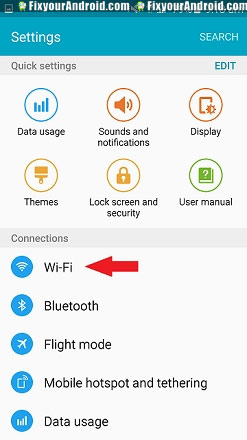 Select Wifi.
Select Wifi.