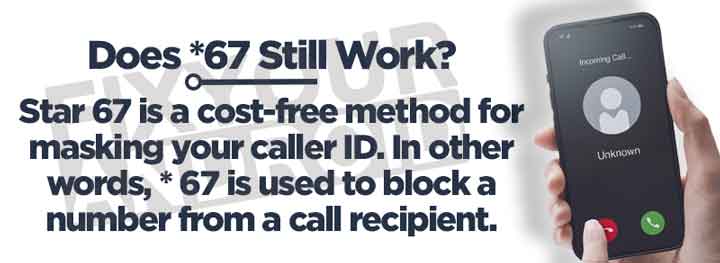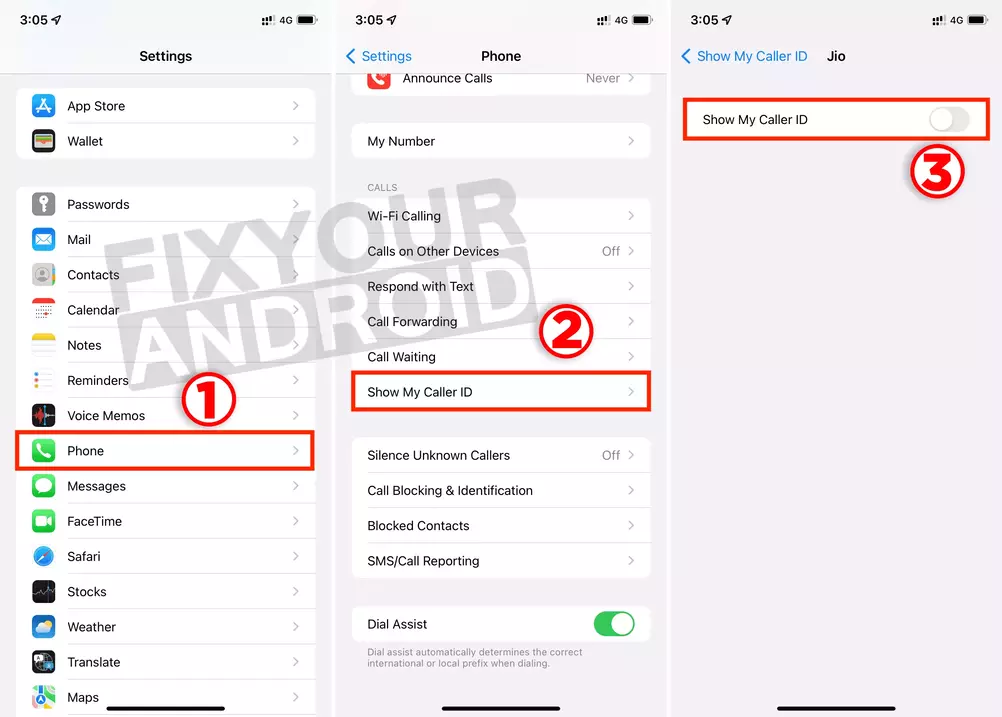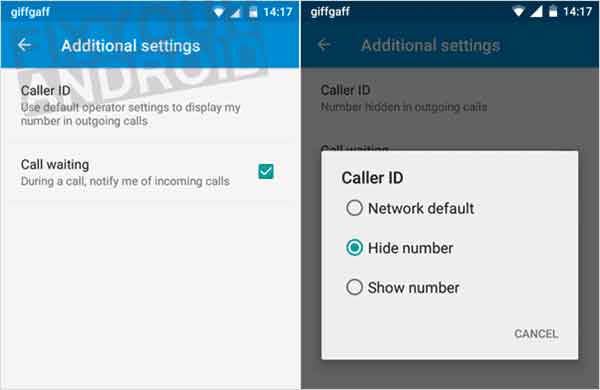Does *67 still works? *67 is a simple prefix that you add before dialing a number to hide your caller ID to call from a private number. But does it still work? Let’s find out about it. Also, we shall discuss alternatives to *67 and see if it s possible to hide your caller ID and call from a private number.
What is *67?
Have you tried adding the prefix “*67” before dialing a number? The number is supposed to disable the caller ID and hide the number.
Star 67 is a cost-free method for masking your caller ID. In other words, * 67 is used to block a number from a call recipient.
How Does *67 Work?
It is well known that the *67 is used to hide the number while placing a call. But how the magic works? Well here is the explanation of the story.
When you dial *67 followed by the number, the phone sends a request to the carrier network provider to block the called ID.
There are several other codes that are used for different purposes like *72 is used for forwarding calls to other numbers.
Difference between MMI, USSD and SS codes
Does *67 Still Work?
So, after so much introduction and uses of *67 here comes the real question Does *67 Still Work?.
The straightforward answer to the question is yes *67 still works and you can use it to hide your Called ID while making a call.
But, it’s still subjected to the carrier provider you are using. Some of the carrier providers still support *67 while others might not.
So, if your carrier providers support the feature the call will simply go through and the receiver will get the caller number on their Caller ID app as “Unknown caller” or “Unknown number”.
If it is not supported you might get a notification saying “call failed” or get a IVR reply “The number you have dialed is not allocated“.
How To Use *67 on Mobile Phone?
It is pretty simple to use *67 on your mobile device and it works perfectly on Android and iOS. you don’t need to go through the stress of blocking your number on iOS and Android device settings with this code.
READ ALSO: Restricted Phone Call: Should You Be Concerned?
How To Use *67 on an iPhone
- Open the “Settings” menu on your iOS device.
- Scroll down and tap on “Phone.”
- Look for the “Show My Caller ID” option within the “Phone” menu.
- There will be a toggle switch next to this option.
- If the switch is green, your caller ID is visible. To hide it, tap the toggle switch to turn it white or off.
- After hiding your caller ID, your outgoing calls will appear as “No Caller ID.”
Keep in mind that the steps to hide your caller ID may vary slightly.
Some providers may charge for this service or have restrictions, especially when calling toll-free numbers.
How To Use *67 on an Android Phone
- Open the “Phone” app on your Android device.
- Locate the search bar and click on the three dots near the dropdown menu.
- Select “Settings” from the options that appear.
- In the “Settings” menu, click on “Calls.”
- Choose “Additional Settings.”
- Look for the option labeled “Caller ID” and click on it.
- A pop-up interface will appear.
- Select the “Hide Number” icon.
- Your phone number will now be hidden during outgoing calls, showing up as a “blocked number.”
Remember that the steps may vary slightly depending on your location and service provider.
Verify the features and potential costs with your service provider before proceeding.
Why Do I Need To Use *67?
There are several occasions where dialing *67 before making an outgoing call isn’t only beneficial but necessary.
Adding the *67 code before dialing the number can be hugely helpful if you are dealing with telemarketers, calling an online date, Online shopping and others.
Here are the reasons why you may desire to hide your contact.
1. Online Dating
The internet brought us online dating platforms where people can meet and form strong relationships. If you enjoy meeting new people on these sites, you might want to talk to them on the phone.
To keep your contact information private and stay safe, you can hide your phone number when calling them.
This way, you can communicate with your new friend more comfortably and without worrying about any potential risks.
2. Online Shopping
Shopping for things we need at home is something we do every day. In the past, we could only buy things from physical stores. But now, thanks to technology, most businesses have gone online.
This means we can buy things on the Internet and have them delivered to our homes. However, when we shop online, we don’t actually meet the person selling the items.
This can make us worried about our safety when they ask for our phone number or if we need to call them with questions.
To protect ourselves and our phone numbers, we can hide our numbers when we call the seller. This way, we can feel more secure knowing that our phone number is safe.
3. Side Hustle
In our digital world, there are many great platforms where you can do important things like work or run your own business. For example, you can be a digital marketer or a freelancer.
As a digital marketer, you need to get in touch with your clients and potential customers to tell them about new products. You can send them messages or call them on the phone.
But if you choose to call them, you might worry about your security. So, to protect your identity because you might not trust the new customer, you can hide your phone number.
This way, you can feel safer when you make the call.
4. Privacy Concerns
We all value our privacy in everything we do every day. We meet new people regularly, whether they are already our friends or strangers. We can develop close or casual friendships with these people.
If you meet someone for the first time and want to call them for personal reasons, you can hide your contact information to keep your privacy protected. Similarly, when you call your customers using your personal phone number, you can hide your caller ID.
This way, you can avoid having your customers constantly call you and disturb your line.
Moreover, if you interact with parent groups, volunteer organizations, neighbors, commercial websites, or colleagues at work, it’s important to hide your phone number to prevent the risks of identity theft.
Is there any Alternative to *67?
As we know the *67 code allows you to hide your number while making an incoming call. This can be helpful to save your privacy and fight robocalls and spammers.
If the *67 doesn’t work for you. You can use alternative methods to hide your number and keep an eye on spam calls and VoIP numbers using the methods here;
Use Secondary Phone Number Apps
It is always a great idea to keep an alternative number to interact wilt non-important calls like dating, online shopping, gigs, and unwanted contacts.
I always prefer to keep a separate number to deal with unimportant people or calls by avoiding my personal number when it comes to exchanging numbers.
You can register for Google Voice to get a new number for you that is temporary and you can delete it once you stop using it.
Delete Google Voice Account and Messages
Use Call-Blocking Apps
Using call-blocking apps like Trucaller, and other Caller ID apps can be a life save when it comes to dealing with unknown or spam callers.
You can simply use these apps to block calls from any unknown numbers that are not saved on your phone.
How to Block VoIP Calls on Android? Easy Guide
Check With Your Service Provider
Certain companies, such as Verizon, have ways to help you protect your privacy when making phone calls. They offer special features or services that can hide your phone number when you call someone or block calls that you don’t want to receive.
Some companies include these features as part of their service, so you can simply ask them to activate it for you.
However, some companies may charge an additional fee for these privacy options, so it’s important to check and confirm the details before making any decisions.
What I am getting text from 6245? Verizon
Can I call using *67 if my number is blocked?
No, adding the *67 prefixes before the number will not unblock your number if the number is blocked and you will still not be able to call on a number if you are blocked on their device.
What are other numbers like *67?
There are several other numbers like *67. These numbers are called MMI codes (Man-Machine Interface). There are several * numbers you can use for different purposes.
| Codes | Functions |
|---|---|
| *67 | Hide the caller's identity. |
| *60 | Block unknown number. |
| *66 | Continuous redial of busy number. |
| *69 | Reject calls from hidden numbers. |
| *70 | Deactivate call waiting temporarily. |
| *72 | Call forwarding on the landline. |
| *77 | Anonymous call rejection. |
How to call back a private number?
Most phone companies have a feature called “Last Call Return” that allows you to automatically call back the last number that called your phone. It works for any kind of number, whether it’s a regular number, a private number, or a blocked number.
To use this service, you can dial *69 if you are in the USA. This works for both mobile phones and landlines. Usually, this service is free, but in some cases, you may need to activate it.
The advantages and disadvantages of this service depend on your specific phone company. Some providers have a voice command system that lets you easily call back the last number you received.
Ways To Find Who Called You From This Phone Number
Others may automatically call back the number but don’t provide you with the actual number to call.
It’s important to note that *69 may not work with all phones, and there may be a time limit to activate the service. You can also try using *57 or *71, depending on your area.
These code numbers are generally universal, but if none of them work, you can always contact your local telephone company for assistance.
Alternatively, you can dial *82 to deactivate Caller ID Blocking.
How To Track A Restricted Phone Number? 8 Easy Methods
Final Words:
*67 is still a functioning code that can be used to hide your caller ID when making a call. However, its availability depends on your specific carrier provider. If supported, the receiver will see your call as “Unknown caller” or “Unknown number.” Alternative methods include using secondary phone number apps, call-blocking apps, or checking with your service provider for privacy options. *69 can be used to call back the last number that called your phone, including private numbers.