MAC or Media Access Control Address on Android dices is the physical address of your Android which is used to identify your device on the internet. You use this method to obtain your android MAC address to change it also known as Android MAC Spoofing.
NIC devices contain unique MAC addresses. IP packets sent on the internet get sent from a MAC address, and those packets get sent to another MAC address.
The receiving NIC device checks whether the destined packets match its address. If the address is not the same, the packets get discarded. This process ensures that all devices on the network get the correct IP packets.
Aside from internet and network data transmission processes, MAC addresses get used by internet service providers (ISPs) such as cable companies and mobile providers to control bandwidth and other features on a specific device.
MAC addresses are also used to track stolen devices, and many apps require them to interact with the device, such as cloud software. Furthermore, location services utilize your device’s MAC address, such as Google Maps.
The bottom line is that MAC addresses are essential to ensure the correct device gets the right data, and the communicating device or app interacts with the correct one.
Find the MAC address on Android:
- Go to Setting on Android mobile and tablet
- Open connectivity
- Tap on Wireless & networks
- Select Wi-Fi Settings
- Chose advanced
- Here you can find an alphanumeric number in the form of xx:xx:xx:xx.
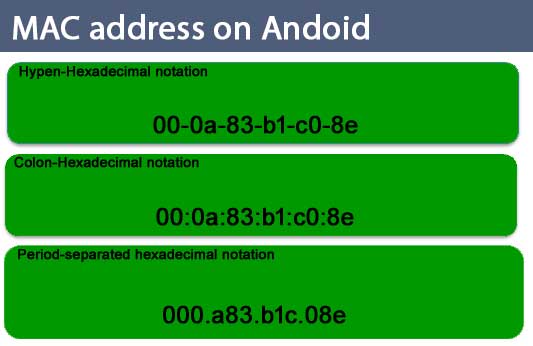
This is the MAC address of an Android device. You can use this MAC address to fix wifi connectivity error on Android.
READ MORE:
