Learn to recover Android deleted Data. Have you ever accidentally deleted your favorite image or video from your Android Phone? If your answer is yes, I suggest reading the entire article in order to know to recover deleted data from Android smartphones. Here we have collected a list of top 5 tools that can be used to recover Android deleted data including images, videos, contacts and all.
Recover Android Deleted Data
However, these Android deleted data recovery tools work for all major brands and built. But, Some of them, are free to recover your Android data whereas are some are paid.
Some of the tools listed here can be used to recover deleted Android files without root. Just scroll through the tools and find which one works for you.
The data recovery Softwares and tools help the system to read that piece of information that is marked as “unused” and extract the data to save in another location. The typical cause of Data deletion are:
- Accidental deletion of files or folders
- File system formatting
- Storage failure
- Rooting
- Broken Screen
- Hard resetting the mobile
5 Best Tools to Recover Deleted Data on Android

Smartphones have changed everything, the way we store our personal data, important credentials, images, video files, etc.
In most cases, it is hard to lose this data. But, sometimes we accidentally delete our data, images, or video from Android phones which leads to Repentance.
You wonder if there is a way to recover all your deleted Android files and videos using a tool or software. Here we have featured a list of the top five-tool to recover deleted Android files.
Using an Android data recovery tool you can recover your deleted Android pictures, deleted Android gallery photos, and video for free.
Best video Player to Play .Mov Video Files on Android
1. FonePaw-Android Data recovery
FonePaw is a free data recovery tool that is highly popular for performing Deleted Android data recovery. You can use this tool to recover your deleted Contacts, Messages, Video, Images, gallery and Images from Android.
Fonepaw is easy to use and can be used on Windows and Mac. All you have to do is to install the app and connect to the Android device. Now, follow the steps as instructed by the Software.
Besides Fonepaw is the best Android deleted data recovery tool, it is reported that FonePaw is not efficient for most of the phones and limited to recover Android deleted data from Samsung and some other popular brands.
FonePaw has also a paid version that is not advised to purchase if it’s not working for your Android Phone. You can still use the free version which is limited to extract deleted data from Android up to a limited amount in MB or GB.
- Version: Paid and Free
- Support Platform: Windows and Mac
Visit: FonePaw
2. EaseUS MobiSaver
EaseUS is a well-established company in data mining and data recovery tool. EaseUS has recently launched a new tool called EaseUS MobiSaver which is one of the best Android data recovery tools. You can easily recover all your Deleted Images, Videos, Chats, Contacts, Gallery, and Files From Android.
EaseUS MobiSaver can recover Android deleted data so easily and comfortably no matter what is the cause of data loss.
This tool can Recover Android data caused by, Rooting, Accidental deletion, Virus attacks, SD Card Issues and others.
The Free version of EaseUS MobiSaver is again limited to a certain amount of data but if you are satisfied with the performance of the tool, you may purchase the full version of the software.
EaseUS MobiSaver Android deleted data recovery tool supports all versions of Windows. Sadly this is not available for other platforms.
Version: Paid and Free
Support Platform: Windows
Visit: EaseUS MobiSaver
Using EaseUS to Recover Android Deleted Data
3. Android Data Recovery
As you can consider from the name, this tool is specially developed to recover Android deleted data. Android Data Recovery comes with lots of features like Previewing files before restoring, recovering and saving deleted contacts in .CSV format.
It can also Fix android phone system problems like frozen, crashed, black screen, virus-attack, and screen-locked, and get the phone back to normal. Extract data from broken android phone internal storage and SD card.
This tool supports all the major Android brands including Samsung, HTC, LG, Sony, Sharp, Windows, and other 600+ Android Smartphones.
Android Data Recovery is easy to open and operate. Download and install the program on your Windows and Mac and connect the Android phone you want to recover your lost data from. Follow the instruction and bingo!
you can choose the amount of data and type of files you want to save. Locate the save location on your local computer and All Android lost data will be recovered and saved to your local computer on the given location.
- Version: Paid and Free
- Support Platform: Windows
Visit: ADR
4. Gihosoft Android data recovery tool
The best Free Data Recovery Software for Android Phones and Tablets. This tool supports Samsung, Huawei, HTC, LG, Motorola, Google Pixel, OnePlus, and other phones. Is able to recover Lost data including contacts, messages, photos, music, videos, WhatsApp chats, etc on Android.
The best part is Gihosoft Android data recovery tool can recover Android deleted data without root. However, in order to recover images and videos in it’s original quality, you need to purchase the full version of the software. But, still, you can rely on this software if others don’t seem to work for you.
- Version: Paid and Free
- Support Platform: Windows and Mac
Visit: Gihosoft
How does Android Deleted Data Recovery Tools Work?
All information stored on any digital storage including Smartphone internal storage is not deleted completely. They are rather moved to a hidden sector of the storage which is easy to recover even after the deletion or format of the storage medium.
The data can be recovered until it’s overwritten. This means, no data should be overwritten on the deleted storage in order to recover the previously deleted data. The piece of data existing on mobile storage can be recovered and saved to another location.
In short, when you delete data from any digital storage medium, the data(video, Images, Files, Contacts, etc.) and the disk space is marked as “unused” by the file systems.
How can I recover permanently deleted files from Android phone?
There are several tools available to recover deleted data from Android phone. However, most of them are paid. You can use the free tools featured in the article to recover permanently deleted files from Android phone.
How can I recover deleted files from my Android without a computer?
Android data recovery apps are not effective and most of them are not able to recover large files. Still, you can download a data recovery app from play store to recover deleted files from Android without a computer.
Where are deleted files stored on Android phone?
Deleted files are not actually deleted but hidden from the front end. This data remains there until new data is stored.
READ ALSO:
- How can I find Recycle Bin on Android?
- How do I permanently delete files from storage?
- How to Recover Deleted Text Messages on Android?
Recover Android Deleted Data- Final Words:
This was the list of some best tools to recover Android deleted data. You can use this software to recover all your Android devices and Smartphones lost data. But, it is always advised to make a daily backup of your important data including your contacts and app in your Android smartphone. There are several Fre online tools to backup Android data. In case of data loss, you can easily recover all your deleted data from the cloud.

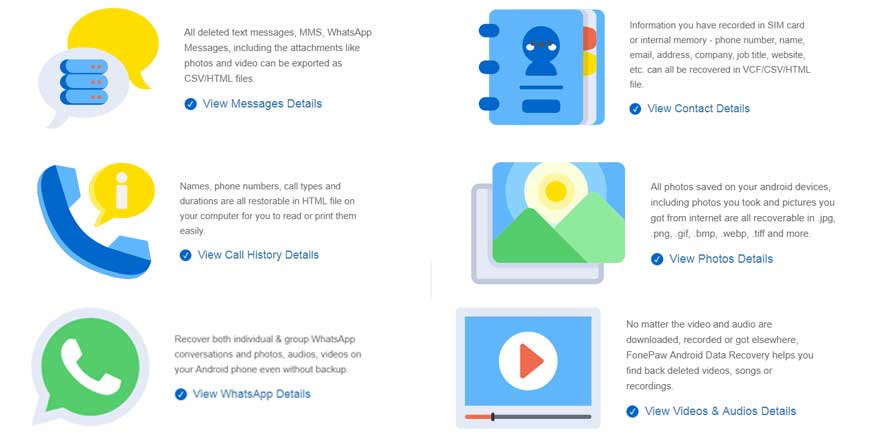
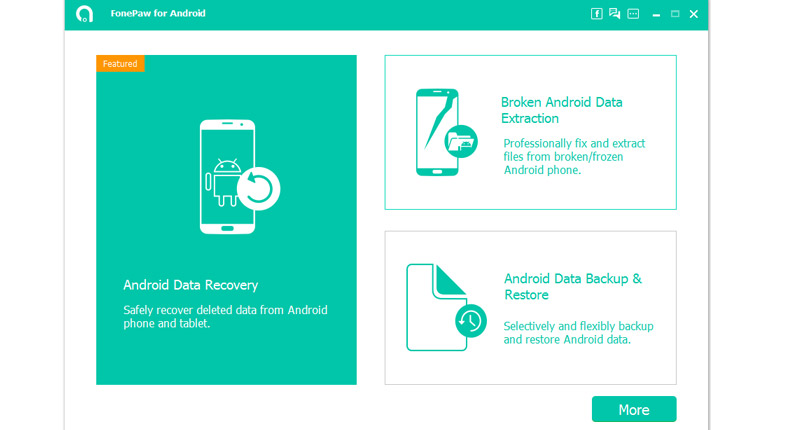
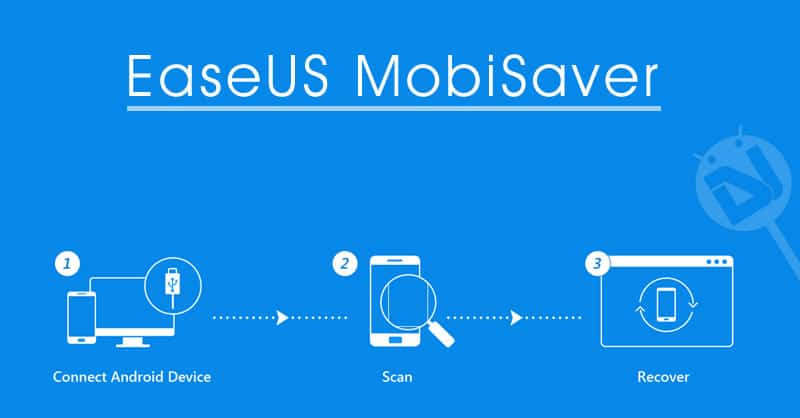
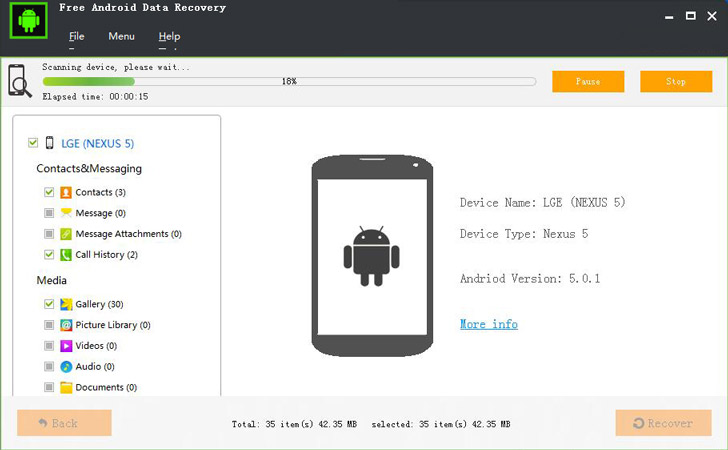
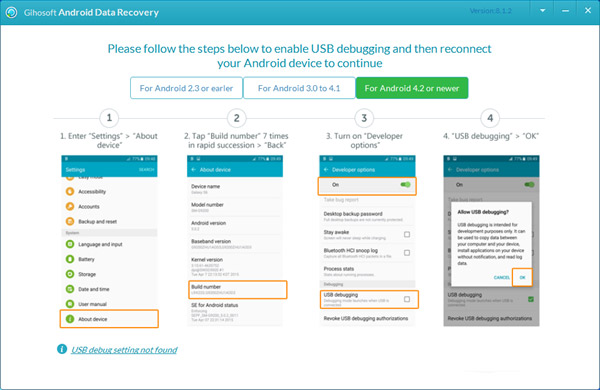
Comments are closed.