My Verizon phone drops calls saying “Call Failed”.
Call failed on Verizon is the situation when you are not able to make outgoing calls and any attempt to call on a number return the error “call failed”. This can be caused by several reasons like network error, incorrect network selection, network outrage and others.

This article explains all the possible reasons that may lead to calls failing error on Verizon and how to avoid the error on your smartphone using Verizon carrier.
- Verizon iPhone users have reported frequent call failed errors.
- Toggling Airplane mode on/off can resolve the error.
Why can’t I make calls on Verizon?
iPhone users have reported getting the call failed error while making an outgoing call on a Verizon wireless mobile connection. This can be caused by several reasons ranging from temporary network glitches to an unbilled Verizon connection.
But, before we head to the reasons, let’s see the methods to resolve the call failing error on Verizon mobile phones including iPhone and Android.
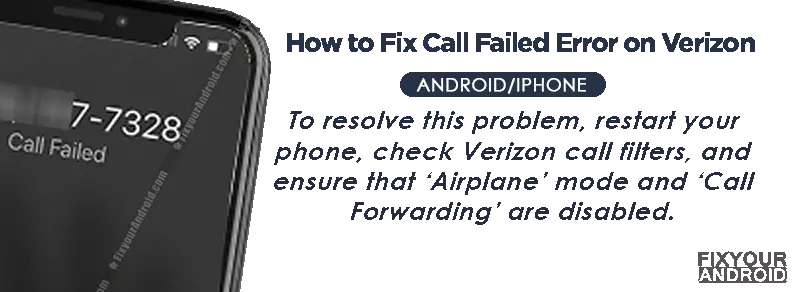
How to Fix Call Failed Error on Verizon? 15 Easy Methods
The “Call Failed” error on Verizon can occur due to various reasons, such as network errors, incorrect network selection, network outage, or unbilled connection. To resolve this error toggle Airplane mode on and off, restart your phone, search for the network manually, try a different location, test in safe mode, check for activated call forwarding, wait for a newly ported phone to activate, remove and reinsert the SIM card, updating the network tower,
1. Turn ‘Airplane’ Mode On/Off
The easiest method to resolve the call failed error on your Verizon is to turn off airplane mode and wait for 30 seconds and turn it off.
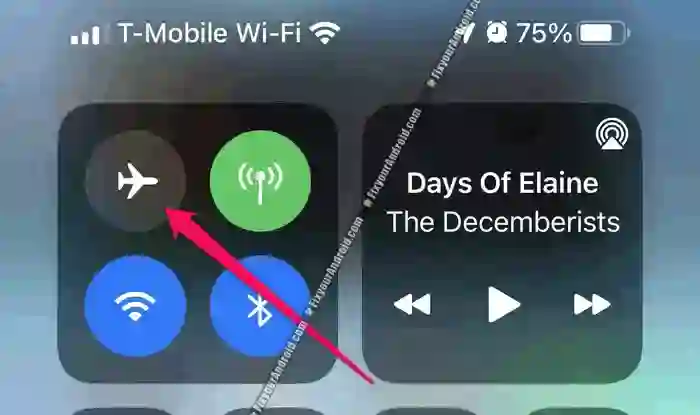
This will force the device to register on the network. This method works for iPhone and Android as well.
2. Restart your phone
Another quick fix to resolve call failing error on Verizon is to restart your smartphone. This will not only re-register the device on the network but also update the tower settings if available.
3. Search For Network Manually
In case of low reception in remote areas, you can try searching for the network manually. The smartphone network settings are configured to select the network with the nearest tower having strong reception.
But if the call-dropping error persists on your Verizon, you may try registering on the network manually.
On Android
- Open Settings on Android Phone.
- Go to Network and Connectivity Settings.
- Tap on the SIM card.
- Tap on Network Mode.
- Change it from “Automatic” to “Manual”.
- Wait for the device to search for the network.
- Tap to select the most appropriate network.
On iPhone
- From Home screen tap on Settings.
- Tap on Cellular.
- Tap ‘Cellular Network’ or ‘Network Selection’.
- Tap on Automatic switch to toggle off the automatic network selection mode.
- Wait for the device to search for the network.
- Tap to select the most appropriate network.
How to Fix Mobile Network State Disconnected?
4. Try moving your location
If the manual search network doesn’t display any Verizon network, chances are you are in a no-network area or a location with a signal jammer.
In such it is advised to move to another location where your smartphone can get proper reception to place the call through the network.
How to call From Private Number?
5. Test in safe mode
A safe mode can help you to diagnose if the call dropping on Verizon is caused by some app on your device. You can boot your Verizon in safe mode to check if you are able to make the calls.
Boot Android in Safe mode
- From the Home Screen Press the Power Button.
- Tap and hold on to the “Restart” option until the phone turns off.
- Wait for the device to boot.
- A small “safe mode” icon on the lower screen will signify the device is in safe mode.
- Try making the call once the network is restored.
To Exit safe mode simply turn off/on your Android phone to boot in normal mode.
Boot iPhone in Safe mode
- Goto Home screen on iPhone
- Hold the power key until the Power off icon appears.
- Press and hold the Power off icon until the Safe Mode prompt appears.
- Select Safe Mode to confirm.
- Once your device has powered on, you should see the words “Safe Mode” in the lower right/left corner of your screen.
To Exit safe mode simply turn off/on your iPhone to boot in normal mode.
6. Check if Call-Forwarding Has Been Activated
Usually, call forwarding is used to forward incoming calls to voicemail or another number and has nothing to do with a call’s failed errors on outgoing calls.
Still, users have reported the call dropping was resolved when they canceled the call forward on their Verizon smartphone.
Cancel Call Forwarding On Android
- Open Dialer App on Your Android phone.
- Go to “Call Settings” on the Eclipse menu(Three Dot-menu).
- Tap on “Call Forwarding” or “Supplementary Services” depending on the Android version and model.
- Tap on “Call Forwarding”
- Select the conditions and disable the call forwarding.
Now, reboot the device and try placing the call to see if the call goes through without fail.
Note: You can also dial universal code *73 the cancel the call forwarding on Verizon.
Cancel Call Forwarding On iPhone
- Open the Settings App.
- Click “Phone”
- Find “Call Forwarding”, then switch it off.
Note: “##004#” is the number is an internationally recognized code. No one will answer when you call it, but it will turn off conditional forwarding on your iPhone.
How to enable Selective Call Forwarding on Android?
7. Wait for New Ported Phone to Activate
The call failed error can also come to the surface if you have recently opted for a carrier port to Verizon or away from Verizon.
If you are switching from another cellular carrier, it is common for this procedure to take up to 3 days before your number is active on the new network.
8. Remove and Reinsert Your SIM Card
A damaged SIM card can also lead to a call failed error on Verizon. To resolve the error simply remove the SIM card from your phone and inspect for physical damage.
Also, make sure to check the device by inserting any alternative SIM card to ensure it’s the damaged SIM or if the device itself is the real culprit causing the call drop on Verizon.
Why Does My Phone Say NO SIM?
How to Identify Sim Card Carrier on my Phone?
9. Update Network Tower
Updating the network tower on Verizon can help you to resolve the call-dropping error. It also comes as a lifesaver when you notice fluctuations in mobile data connection on Verizon.
If you have an older 3G phone without a SIM card, you can update the towers by dialing *228 and selecting option 2.
On 4G LTE devices, the PRL is updated with your SIM card. To ensure your device has proper PRL all you need is to switch off your phone, and remove/reinsert the SIM card.
10. Reset your network settings
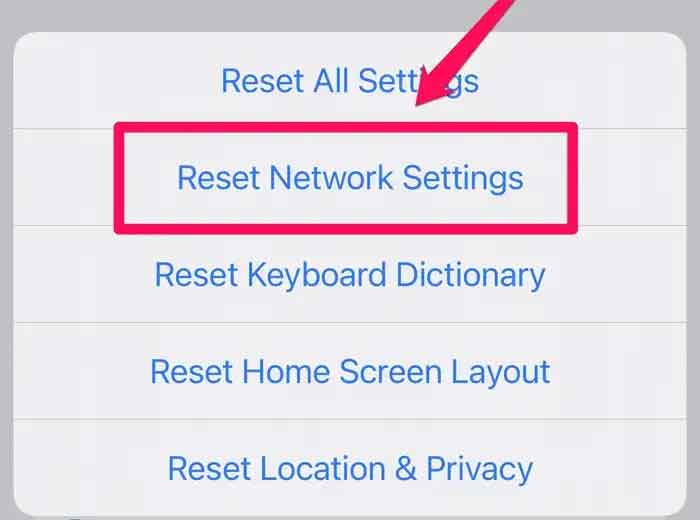
Resetting network settings on Android
- Open Settings on your Android phone.
- Go to System
- Open Advanced Settings.
- Open Reset options
- Select Reset network settings.
Resetting network settings on iPhone
- Open Settings.
- Tap on General.
- Now, tap on Transfer or Reset iPhone.
- Again, tap on Reset.
- Now click on Reset Network Settings.
- Now, enter your Passcode to confirm the operation.
11. Update PRL
- Open the Settings app on your iPhone.
- Tap “Cellular.”
- Tap “Cellular Data Options.”
- Tap “Update Carrier Settings.” If an update is available, you will be prompted to install it.
12. Check Device settings
Check for the setting on your phone for errors like no network issues, choppy calls or call drops. Enabling the Wifi calling is another solution to make calls without drops.
You can also turn on Advanced Calling so your calls process over the data network instead.
13. Enable Wifi Calling
Wifi calling uses the wifi network to place calls in case of weak network reception. This can resolve the call drop or call failed error if it is caused by a weak network reception.
To enable Wifi calling on iPhone, Go to Settings > Phone > Wi-Fi Calling and enable it. Follow the steps to enable wifi calling if you are on an Android phone.
15. Contact Support
If the methods explained above don’t seem to work and you are still not able to make calls on your Verizon device, it is suggested to contact Verizon support to discuss the issue and check if the error is related to your ZIP code location.
Verizon Customer Service Number:
Here is a contact number 877-596-7577 or 800-922-0204 Verizon customer service. So, You can contact the service provider by calling this number. The time is 8 a.m. to 6 p.m. From Monday to Friday.
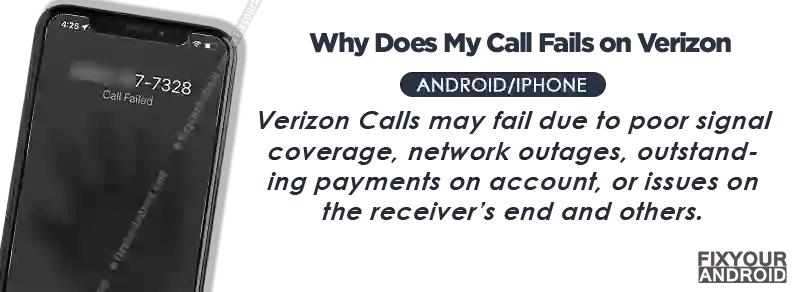
Why Does My Verizon Call Fail? -Reasons
1. Settings or Apps
Improper settings or a calling app like Google Voice can lead to a call failing problem on your Verizon. Settings like improper network mode, outdated network towers are the major reasons.
You may not be able to call a specific number, but the reason for this is that the contact entry for the number you’re trying to call is blocked in your contact list.
2. Signal coverage
Although Verizon has a huge number of reception tower networks. But still, there are places where our coverage has gaps, and this can cause your calls to drop or outright fail while you’re at a specific location.
These “variable coverage areas” could occur due to distance from our cell towers, heavy network traffic during the time you’re trying to use your phone at the problem location, or even as a result of federal, state, or municipal regulations.
3. Network disruptions
A technical glitch with the network tower in your location can also cause a call to drop, a crackling voice on your Verizon phone.
This can be caused by several reasons that includes natural climate change, obstructive cellular signal, temporary hardware issues etc.
Also, network disruptions tend to affect a certain geographic area or a certain type of service
4. Verizon is Facing a Service Outage
Use the Verizon Service Outage to see if there are any outages in your region, or get in touch with Verizon Support to let them know about your problem.
5. Pending Payments on Your Verizon Account
Have you checked the unpaid balance on your Verizon account? An unpaid bill may lead to service removal on your connection and any attempt to place a call will return to a “call failed” error.
Although, you will be able to receive the incoming call until the grace period ends.
6. Restrictions on Verizon Smart Family
‘Verizon Smart Family’ feature allows the users to block a number from making outgoing calls. If you are using the feature, check for the setting on your Verizon account page to check if outgoing calls are allowed from the number.
7. Account issues –
Line suspended/disconnected
Unusual or fraudulent behavior on your account there is certain types of suspension that may be forced on your account and block outgoing calls on your Verizon.
How to block robocalls on your Samsung Galaxy phone
Missing service features
On Verizon account, each of the individual lines can be configured for different services. Chances are you might have accidentally dropped the outgoing call service leading to a call failing error.
How do I get a human at Verizon customer service?
Verizon specialists can be reached at 1-877-596-7577. Verizon technical support is available 24 hours a day, 7 days a week and can be reached at 1-800-837-4966.
Verizon Call Failed-FAQ
Why isn’t my Verizon phone making calls?
There are several reasons that may keep calls from going through on your Verizon phone. Poor or no network reception, incorrect network settings, temporary network outrage or issues with your Verizon account may keep you from making outgoing calls.
Why does my phone calls keep saying call failed?
One of the most common reasons a call fails is because of a glitch with your cellular connection. You can fix the error by toggling airplane mode on/off or restarting your Verizon phone.
How do I reset my Verizon Network?
Navigate to Settings>System>Advanced Settings>Reset options> Reset network settings to reset Verizon Network settings on iPhone.
How do I check my Verizon signal strength?
Navigate to Settings> About Phone>Status or Network>SIM Status>dBm to check Verizon network strength on Android.
How to check if Verizon down?
You can visit downdetector or log into your My Verizon account to get support.
Why is my Verizon phone going straight to voicemail?
This is caused by condition call forwarding. Simply call on “##004#” to turn off conditional forwarding on your iPhone.
Final Words:
The “Call Failed” error on Verizon can occur due to various reasons, such as network errors, incorrect network selection, network outage, or unbilled connection. To resolve this error, you can try several methods.
These include toggling Airplane mode on and off, restarting your phone, searching for the network manually, trying a different location, testing in safe mode, checking for activated call forwarding, waiting for a newly ported phone to activate, removing and reinserting the SIM card, updating the network tower, resetting network settings, updating PRL, checking device settings, enabling Wi-Fi calling, and contacting Verizon support if none of the methods work.
WHAT TO READ NEXT?
- What does “Cellco Partnership d/b/a Verizon Wireless” mean?
- Verizon No Network Connection Error | How to Fix?
- How to Fix 4G Mobile Data Error on Verizon?
- Verizon Visual Voicemail: How t Setup and Access- FAQ
- Configure and Access Verizon Voicemail on a Land Line
- What I am getting text from 6245? Verizon
- How to check if your Verizon Phone is unlocked
