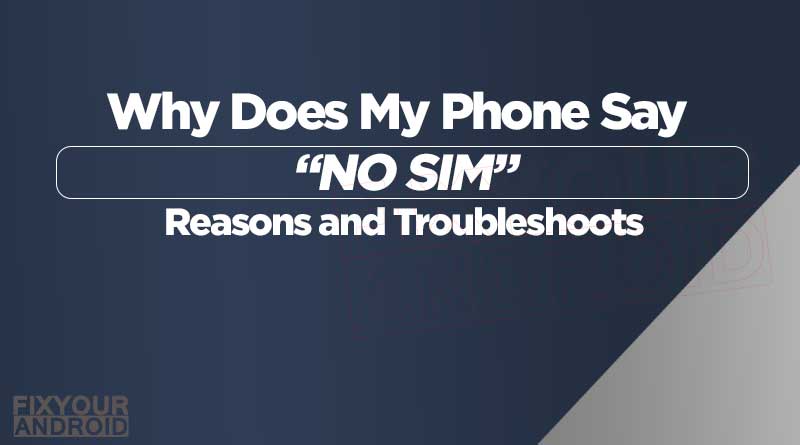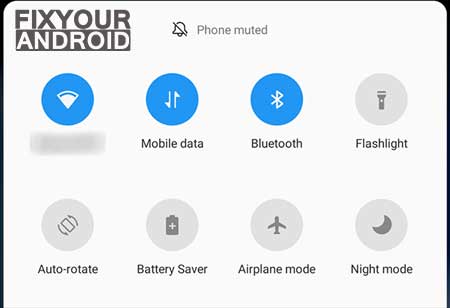why does my phone say no sim? And How to Fix it?
Why Does My Phone Say NO SIM? Well, there might be several reasons that make your phone go paranoid and show the no SIM card inserted message. It can be either deactivation of SIM, damaged SIM, SIM card might not be inserted properly or plenty other. Find all the possible reasons for a “no SIM” error message and how to fix the error.
Read Also:
- Fix Invalid SIM Card Error on Android and iPhone
- Fixing SIM Not Provisioned MM#2 Error
- Mobile Data Not Working? Try These Steps to Fix it
- Resolving Not Registered on Network Error on Android
- How to fix “Mobile network not available” error on android
- Verizon No Network Connection Error | How to Fix?
My Phone Says NO SIM: Reasons
It’s one of the worst nightmares when your phone says no SIM card or no SIM card inserted. This keeps you from making calls, sending messages or using mobile data at all. But what causes your phone to go insane?
Here are few reasons that might cause your phone to say “No SIM”
1. SIM Card not Activated:
A new SIM card tends to get activate for the cellular services and start receiving the network signal right after the activation. If you have purchased a new SIM card and getting the message “No SIM” then your SIM card is not yet activated by the provider yet.
Try calling to concerning carrier customer care number from another phone and ask for the activation process. Once activated, your SIM will start to get the proper reception and the error will go off.
2. Damages SIM card:
The SIM card is a tiny piece of hard plastic-like material holding a chip at the center. This chip contains all the information about the carrier provider and helps your phone to communicate with the SIM cards.
The SIM connector may not be able to reach the SIM card if the chip is damaged. This keeps your device registering the SIM and hence showing the No sim error or no sim card messages.
3. Damaged SIM card Slot:
As explained in reason no. 2 above, a damaged SIM card connector on your phone may also keep the device to read the SIM data and hence showing the same no SIM card error as well.
Methods to Fix NO SIM Card Error in Any Phone
If resolving the error in the above sections didn’t help you to diagnose and resolve the error and your phone still says no SIM. Here are few methods you can follow to fix the error.
1. Restart the Phone:
The first and easiest method to fix the no sim error on your phone is to restart the phone. Restarting the phone, force the hardware and ant radio service to re-register the SIM card and reach for the network.
To restart the phone press and hold the power button from the home screen. Select power off and wait for the phone to reboot.
2. Enable and Disable Airplane Mode
Enabling the airplane mode force the device to disconnect all the network services. This mode is always helpful to fix so many network-related problems including no SIM card error.
Enabling and disabling the airplane mode also forces your device to re-register on all available networks.
However, there is no guarantee that performing the action will resolve the error but it’s the easiest method to resolve the SIM card error without harming the device.
- Slide down notification bar on your device.
- Tap on airplane mode to turn it on.
- Wait for 30 seconds and repeat the process to disable it.
3. Remove and re-insert the SIM
A loose connection between the SIM card connector and the SIM card chip can also cause the phone to show the no SIM card inserted error.
In such, simply remove the SIM tray carefully and re-insert it back to see if the error is fixed.
4. Check for Account status
If you are using an Android phone from Sprint or another post-paid connection then you must check if the account is still active.
In most cases, the device might not be able to register the SIM cars on the network and end up showing the NO sim Inserted error. Call your carrier service provider and check if the account is still active.
5. Test for malfunctioning SIM card
A malfunctioning SIM card can also keep the phone system to read the data from SIM card chip. This may be caused either by a physically damaged SIM card or a corrupt SIM card.
Remove the SIM card from the tray and examine for physical damages on SIM card. Also, don’t forget to insert the SIM on another phone to verify if the problem is related to SIM cards only.
Final Words:
There might be several reasons that may cause your phone to trigger the no SIM card or no SIM card inserted error. A poor network reception, corrupt SIM card, physical damages on SIM card or the device itself may also be a reason for the error. The article explains all the possible reasons and solutions to fix the SIM card error on your phone. So, hope this answers your query “Why Does My Phone Say NO SIM?”. Also, don’t forget to check TROUBLESHOOT section to know and fix other errors on your device.
WHAT TO READ NEXT:
- Network Locked SIM Card Inserted, How to Unlock It?
- How to Identify Sim Card Carrier on my Phone?
- How to Fix Sim Not Provisioned Error on Android or iPhone
- Why Does My Phone Say NO SIM? Reasons and Troubleshoots
- 10 Methods to Fix Invalid SIM Card Error on Android and iPhone
- “Number you have dialed is unallocated” What Does It Mean?
- Verizon LTE Not Working? How to Fix 4G Mobile Data Error on Verizon?
- Verizon No Network Connection Error | How to Fix?
- How to fix “Mobile network not available” error on android