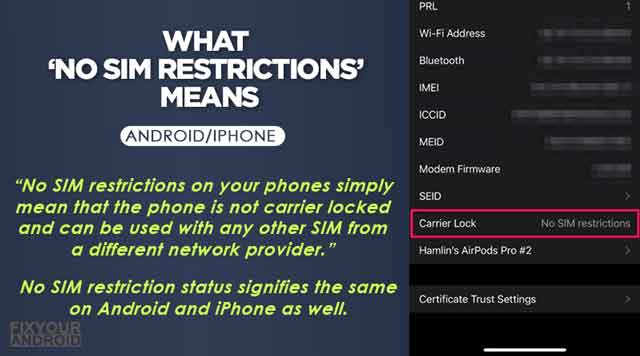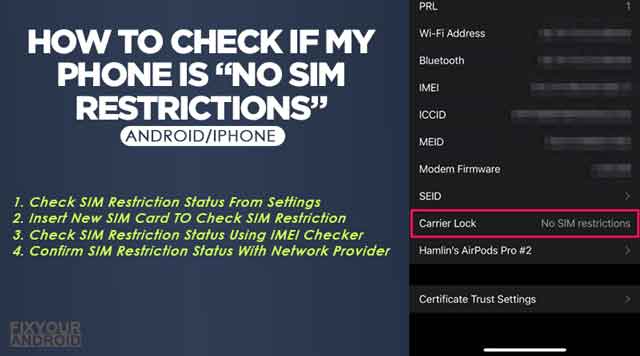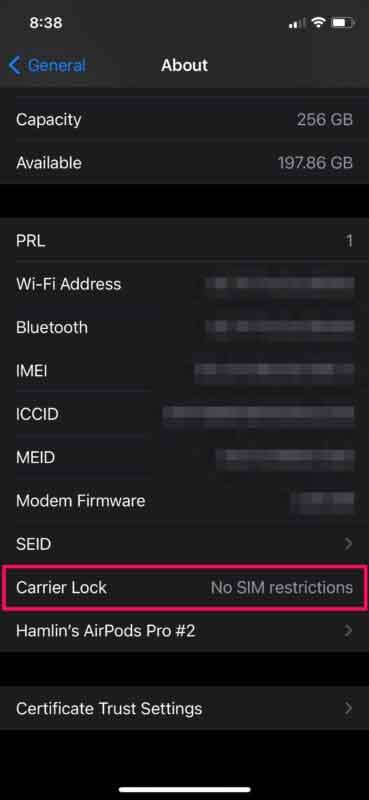No SIM Restrictions simply means that the android or iPhone is not carrier locked. This signifies that the device has a disabled carrier lock status and you can use any other SIM card carrier on the device. Know more about No SIM restrictions. What is it? What do No SIM Restrictions mean and is it possible to check the SIM restriction status on iPhone and android? Let’s find the answers.
What ‘No SIM restrictions’ Means?
No SIM restrictions on your phones simply mean that the phone is not carrier locked and can be used with any other SIM from a different network provider.
This simply means that the device is unlocked and can be used with any SIM card without getting the Network Locked SIM Card Inserted error.
An unlocked iPhone or Android can be used with any other SIM card from AT&T, Verizon, T-Mobile, or Sprint.
The best thing about the No SIM restrictions device is that the device is flexible enough to change the carrier provider and switch the network. By the way, if you are not able to which carrier SIM card you are using, follow the guide to identify the sim card carrier.
When you buy a phone, it is either SIM-locked or has no SIM restriction.
With a SIM-locked phone, the phone manufacturer limits the phone to a specific mobile network, while a no SIM restriction mobile phone is open for use with any network provider.
No SIM restriction status signifies the same on Android and iPhone as well.
Read Also: Restricted Phone Call: What Is It? Should You Be Concerned?
How to Check if My Phone is “No SIM Restrictions”
An Android can be carrier-locked. It is critical to know if it is locked before you buy one. There are 3 ways to check if your Android is locked;
1. Check SIM Restriction Status From Settings
- Open Settings on Android
- Tap on Network and Connectivity
- Open SIM management
- See Carrier Lock Status
Here the carrier lock status as “No SIM Restrictions” signifies that the Android has No SIM Restrictions or unlocked and can be used with any network provider.
2. Insert New SIM Card TO Check SIM Restriction
Another method to verify if the Android is network unlocked or if there is no SIM restriction on the device is to replace the SIM with any other SIM card from a different carrier provider and check if the SIM is working.
A no SIM restriction Android device with simply start working almost immediately if the SIM is able to register on the network. Make sure you insert the SIM without SIM Me Lock.
Read Also: 10 Methods to Fix Invalid SIM Card Error on Android and iPhone
There are a few things to keep in mind when checking whether or not your phone is unlocked with a SIM card:
- Your phone may be locked to a specific carrier. This means that, for example, an AT&T phone will only work with other AT&T SIM cards.
- Some carriers lock phones even if they’re not under contract. So even if you’ve paid off your device in full, it may still be locked to that carrier.
- If you’re trying to use a SIM card from a different country. It’s possible that your phone is locked to the carrier in your home country. For example, most US phones are only compatible with US SIM cards.
Read More: How to fix “Mobile network not available” error on android
4. Confirm SIM Restriction Status With Network Provider
The simple method to know about the network status is to call the network provider’s customer care and ask for the SIM Restriction Status if it’s locked.
Usually, network providers are supposed to tell the SIM registration status of the device while selling the unit to the customer. But in case of buying a used phone, it is the best idea to call customer care and ask them.
Usually, all network providers keep track of all the smartphones they have sold with SIM restrictions.
The provider will most likely need your phone’s IMEI number to check this for you, so make sure you have it handy ahead of time.
3. Check SIM Restriction Status Using IMEI Checker
The IMEI checker is an online tool that can be used to check the SIM restrictions status of the device.
The tool let’s you enter the IMEI number of your phone and let you know if the device has any SIM restrictions or not.
To use an IMEI checker, simply go to a website that offers this service (there are many available for free online) and enter the IMEI number on your phone. Dial *06# to reveal the phone’s IMEI number.
Within a few seconds, the results should populate and you’ll be able to see if there are any SIM restrictions on your device.
Read Also: Verizon LTE Not Working? How to Fix 4G
What is the Advantage Of a No SIM Restriction Phone?
The biggest advantage of a non-network locked or unlocked phone is that the phone is not bound to a particular network provider. This allows you to swap your carrier by simply changing the SIM card on the device.
An unlocked phone lets you choose, the carrier provider of your choice, without bothering about extra charges.
On the contrary, a network-locked device doesn’t allow you to change the carrier until you request the old provider to unlock it.
Another big benefit is that you’ll never have to worry about losing your phone service if your SIM card not working.
Also, if you travel internationally a lot then a No SIM Restriction Phone can be handy for you as your network provider might not have their services in the county you are traveling to.
What to do when your phone SIM is locked?
The carrier lock status as locked simply means that the phone can only be used with pre-specified network provider and you can’t change the network provider on your device by simply changing the SIM card.
As per FCC rules if you are eligible to unlock your phone, the network provider can’t charge you for this. This means you can get your SIM locked phone unlocked to use with any other network provider’s SIM for free.
Still, here are few things you can do if phone SIM is locked.
Contact Service Provider
Contact the service provider to get the SIM unlock code. The Chances are they might supply you a 6-8 digit SIM unlock code. You can use this code to unlock the network lock when a new SIM card is inserted.
A network locked phone is usually bound to be used with a certain network provider for a certain period(usually 6 months) of time before you switch your network provider.
Here is the direct link to contact the service provider:
- AT&T
- T-Mobile
- Verizon: Contact Verizon at *611 from your Verizon Wireless Prepaid phone, or (888)294-6804.
- Sprint: Visit the Sprint Unlocking FAQs or call 855-639-4644.
Contact Phone Manufaturer
The phone manufacturer can also help you to get the SIM unlock code or unlock the SIM restriction on the device. They can help you to follow the procedure in guide you in right direction as well.
Using Online Services
There are also online services that claim to be able to provide unlock codes for inserted SIM card-locked phones, but we cannot vouch for their legitimacy or safety. However, FixyourAndroid doesn’t recommend this method as it may be risky and you may end up losing your money.
The internet is full of websites that sell network unlock codes for your specific device. Depending on the country you are in, the manufacturer of the phone, and the carrier you use, you should expect to pay up to $30.
Don’t spend any more than that if the seller asks, because you will find sim unlock codes cheaper elsewhere. You can get some unlock codes for as low as $10.
Read Also: How to Fix Sim Not Provisioned Error on Android or iPhone
Frequently Asked Question
Does no SIM restrictions mean unlocked?
Yes, a ‘no SIM restrictions’ means the phone is network unlocked and can be used with any other SIM card or and network provider nationally and internationally.
How to check if the phone is unlocked without a SIM
You can navigate to carrier settings on the phone to check the carrier lock status. The status ‘No SIM Restrictions’ means that the phone is unlocked.
How do you get no SIM restrictions?
If your phone is locked, you need to contact your network provider and ask them to unlock your phone. They’ll let you know when the phone is unlocked, which usually takes a couple of days.
Do I need to pay any type of fee to unlock my carrier?
As per FCC, your network provider can’t charge the customer if the phone is eligible for carrier unlock. Usually, there is a locking period(6 months) before you are eligible to get the phone carrier lock unlocked.
Final Words:
A No SIM Restrictions status simply means that the phone is not network locked and can be used with any other network provider without getting any error nationally or internationally. There are several methods including using phone settings and contacting customer care. you can use to check the SIM lock status of the device. If you find the carrier lock status as locked, you can simply contact customer care or the phone manufacturer for a network unlock code to unlock the device.
WHAT TO READ NEXT:
- No Caller ID vs Unknown Caller: What is The Difference?
- Do Android phones need antivirus or internet security apps?
- Google Partner Setup | Everything You Need to Know
- Difference between MMI, USSD and SS codes
- What is VoLTE Icon on Samsung?
- Why do I Receive Duplicate Text Messages On Android?
- How to Fix IMS registration status says “Not registered”