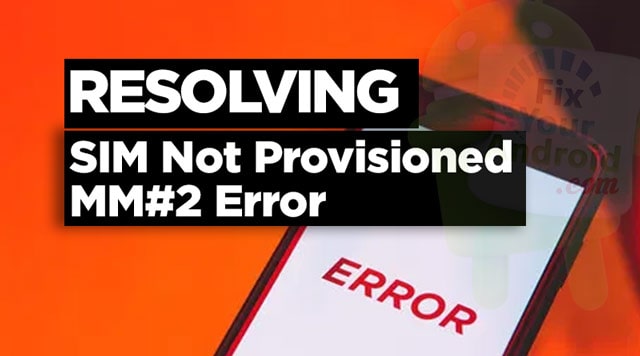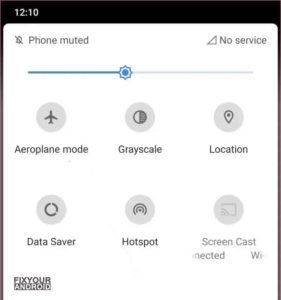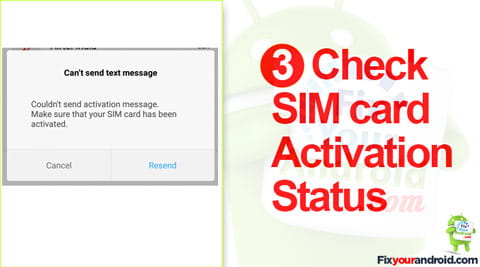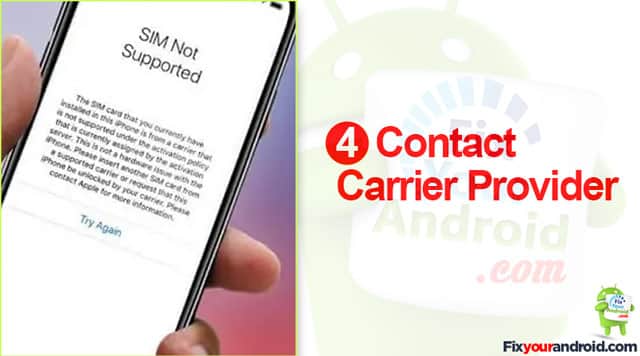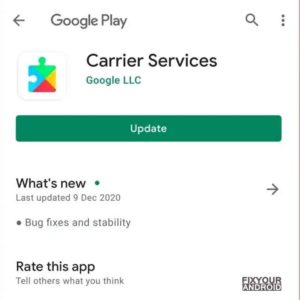Fixing SIM Not Provisioned MM2 error on my phone?
The SIM not provisioned mm#2 is an error that usually occurs when you buy a new phone with a new SIM card. The error keeps you from making a call from the new SIM card on your Phone. However, you can still use your phone and other functions including the emergency number 911. The SIM not provisioned mm#2.
Find a detailed guide to SIM card not provisioned mm#2 error. How to resolve the error and what causes the SIM card not provisioned mm#2 error on your phone.
What does SIM Not Provisioned MM#2 Mean?
The SIM card not provisioned mm#2 will be shown as a pop-up on your mobile screen while trying to make a call. The error usually occurs when you have purchased a new SIM card for your phone.
The error will not allow you to make any outgoing calls, also any attempt to make an incoming call to the SIM will return to switched off status. This can also keep you from sending or receiving a SMS on your android smartphone and return a “Message Blocking is Active” error.
When you buy a new SIM card for you chances are they are not activated on the network, In such you need to insert the SIM into your phone and wait for the activation via network provider.
RELATED:
- Mobile Data Not Working? Try These Steps to Fix it
- Resolving Not Registered on Network Error on Android
- Fix Invalid SIM Card Error on Android and iPhone
- Mobile Data Not Working? Try These Steps to Fix it
- How to fix “Mobile network not available” error on android
- Verizon No Network Connection Error | How to Fix?
- Verizon LTE not working? How to Fix 4G Network Error?
What Causes SIM Not Provisioned MM#2 Error?
SIM card is a tiny chip performed to serve the establishment the connection between Smartphone SIM card Radio (ANT Radio Service) and carries provider network. These settings are configured to recognize the SIM card data and analyze the required information to connect to the network tower.
You might get the SIM Not Provisioned MM#2 Error if the SIM card is not active. This keeps Smartphone reading the data stored on the SIM card required to configure the connection between your smartphone antenna and the nearest network tower.
In short, SIM cards contain a series of instructions stored on the tiyn programmed Chips that helps your smartphone to connect the SIM card for network reception.
This algorithm only goes into action once the SIM card is fully activated.
You can also get the error, if your carrier provider has deactivated the SIM due to an incorrect PIN or if the SIM is not in use for a long time.
In addition, you may get the error if:
- The carrier network has blocked your SIM card.
- The carrier network is experiencing downtime, particularly with SIM card activation.
- You’re using the SIM card in an unsupported location that’s outside the carrier provider’s coverage area.
Methods to Solve SIM Not Provisioned MM#2 Error
If you have recently purchased a new SIM card it is suggested to wait for a while and ask your SIM card seller for the instruction to activate it.
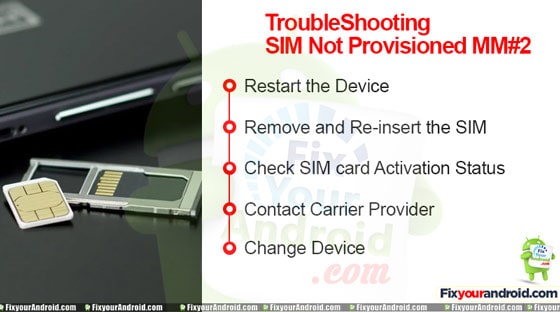
But, if you are facing the SIM Not provisioned MM#2 error on a SIM card then here are some methods you can use to solve the error and activate the calls.
Read Also:
1. Enable Airplane mode
Airplane mode on phone turns off all the wireless and radios on the device. This includes wifi, Bluetooth, NFC and mobile network as well.
Turning on airplane mode and turning it off after 30 seconds can fix the SIM Not provisioned error. This forces the device to re-attempt to register the SIM card on the network.
2. Restart the Device
In order to solve the SIM Not provisioned MM#2 error it is suggested to restart your smartphone if your SIM card is activated and still, you are facing the error while making a call or you are not able to register on the network.
This might sound weird but before you jump to some complicated solution to solve the error just give your device a soft reset and see if the problem is solved.
3. Remove and Re-insert the SIM
As we know the ‘SIM not provisioned’ error is purely associated with the SIM card itself. So, to make sure if the SIM card is inserted properly into the SIM card slot of the phone, try removing and re-inserting the SIM card from your phone.
This will resolve the error if there is any loose connection between your phone SIM card connector and SIM card PIN that might keep it from fully activated or reading.
4. Check SIM card Activation Status
Are you sure, that the SIM card is activated? If you have purchased a new SIM card, chances are it has been not activated yet. Wait for the next 48-72 hours and try again. You might get the SIM not provisioned mm2 error if the SIM card is not activated.
In order to activate a new SIM card, you’re usually required to verify your identity by calling the given number by the SIM card seller.
Also, don’t forget to contact the store where you have purchased the SIM and ask for the instructions.
Read Also: How to Identify Sim Card Carrier on my Phone?
5. Contact Carrier Provider
If the SIM is not working, it is time to make a call to your carrier provider or network provider (from another device!). Explain the error message to them and the actions you have taken so far.
As described above, the activation server may have a problem that prevents the activation of your SIM card. This will prompt the error message “SIM Not Provisioned.”
OTHER TROUBLESHOOTS:
- WHAT IS ANT HAL SERVICE? NETWORK CONNECTION ERROR
- HOW TO FIX MOBILE NETWORK STATE DISCONNECTED ERROR?
6. Use different devices
If you are still reading this that means you are seeking other methods to solve the SIM Not Provisioned mm2 error. But, before you go panic and wonder what went wrong.
Have you tried the SIM card with some other device? The error might be associated with the hardware component as well.
So, before you start thinking about taking some extreme steps, it’s always the best idea to insert the SIM card into another smartphone and see if you are getting the same error.
7. Install Carrier Settings Updates
A carrier setting contains all the details like IP, APN, Proxy etc. These carrier settings are usually updated automatically when the carrier providers make any improvement or change in the services like adding Wifi calling and VoLTE.
The error may also occur if the device fails to update these carrier settings automatically.
In such you need to update the carrier settings to fix the SIM Not Provisioned error.
Install Carrier Settings Update on iPhone
It is quite easy to update carrier settings on iPhone. Simply navigate to Settings > General > About and check for an option to update carrier settings.
If you don’t find this option on the page, your iPhone has the latest carrier settings.
Install Carrier Settings Update on Android
Go to Settings > About phone and look out for an Update profile button. On some Android devices, you’ll find this option on the System updates page; go to Settings > System > Advanced > System update.
Read Also: Carrierhub | What is carrier hub on Android?
8. Update Carrier Services App(Android)
Android phones and devices have a dedicated carrier service app that handles cellular handshakes between your phone and your carrier network. It’s called the Carrier Services app. Getting SIM not provisioned error on android can be also caused by a bug in the app.
Make sure your android has the latest version of the Carrier Services app.
- Go to Settings and select Apps & notifications.
- Tap See All Apps.
- Next, tap the three-dots menu icon at the top-right corner of the page and select Show system apps.
- Scroll through the apps and select Carrier Services.
- Tap the Advanced drop-down option.
- Scroll to the Store section and tap App details.
- Tap the Update button to install the latest version of the app on your phone.
If the “SIM not provisioned” error persists after updating the app, restart your phone and see if that helps.
Read Also: What is ICCID Number? Why does It matter for cellular IoT?
SIM Not Provisioned mm2-FAQ
What does SIM 2 not provisioned mean?
SIM 2 not provisioned is assisted to SIM card configurations. The error occusers ususlly when the SIM card is not active for the service and accesible by the phone hardware.
How do I fix SIM not provisioned mm 2?
In order to fix the SIM not provisioned mm 2 error, it is recommended to make sure if your SIM card is fully activated and has not been blocked by your carrier network provider.
Why does my phone say SIM not provisioned?
If you are getting a continuous error “SIM not provisioned’ while accessing the network service on your smartphone. Chances are either your new SIM card is not activated yet or the SIM card has been blocked due to prolong unserviceable.
Final Words:
SIM Not Provisioned mm2 or SIM Not Provisioned mm#2 is a common error associated with the SIM card. The problem usually occurs when your SIM card is new or has been deactivated or locked by the carrier provider. The error keeps you from making a call using the SIM card. As the problem is concerned with the SIM card activation error, you can use the methods explained in the article to overcome the error and activate the SIM card. Don’t forget to check our TROUBLESHOOT section for other useful error fix guides for Android.