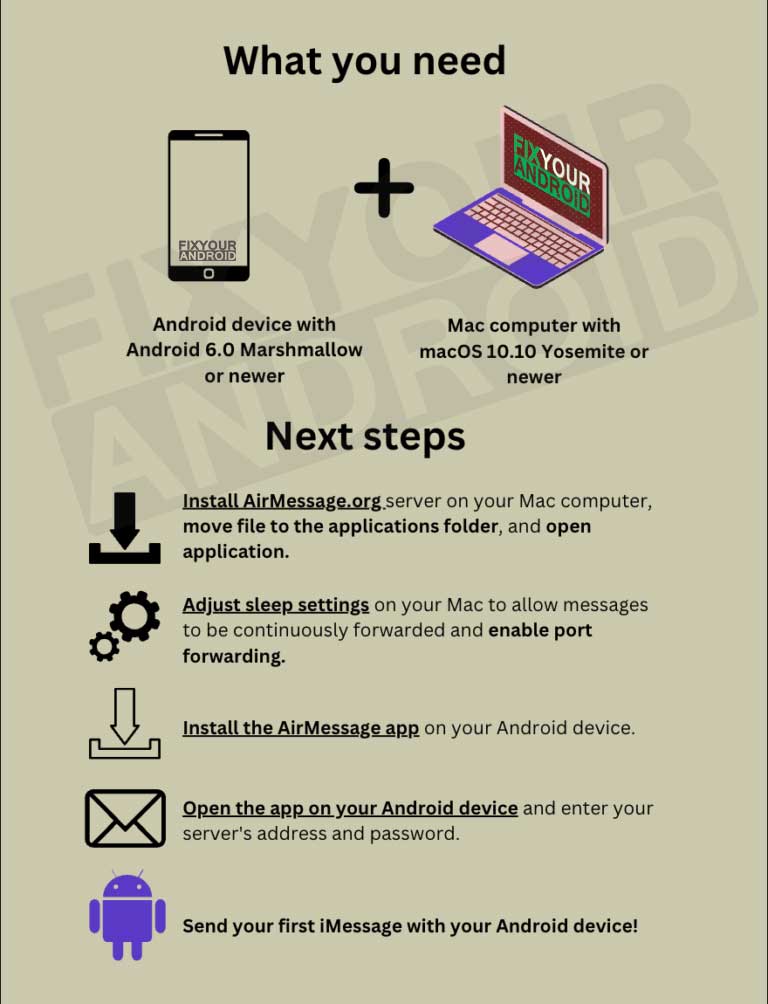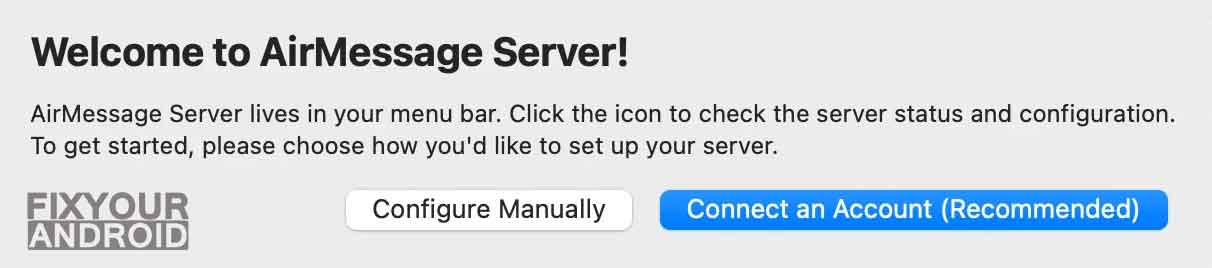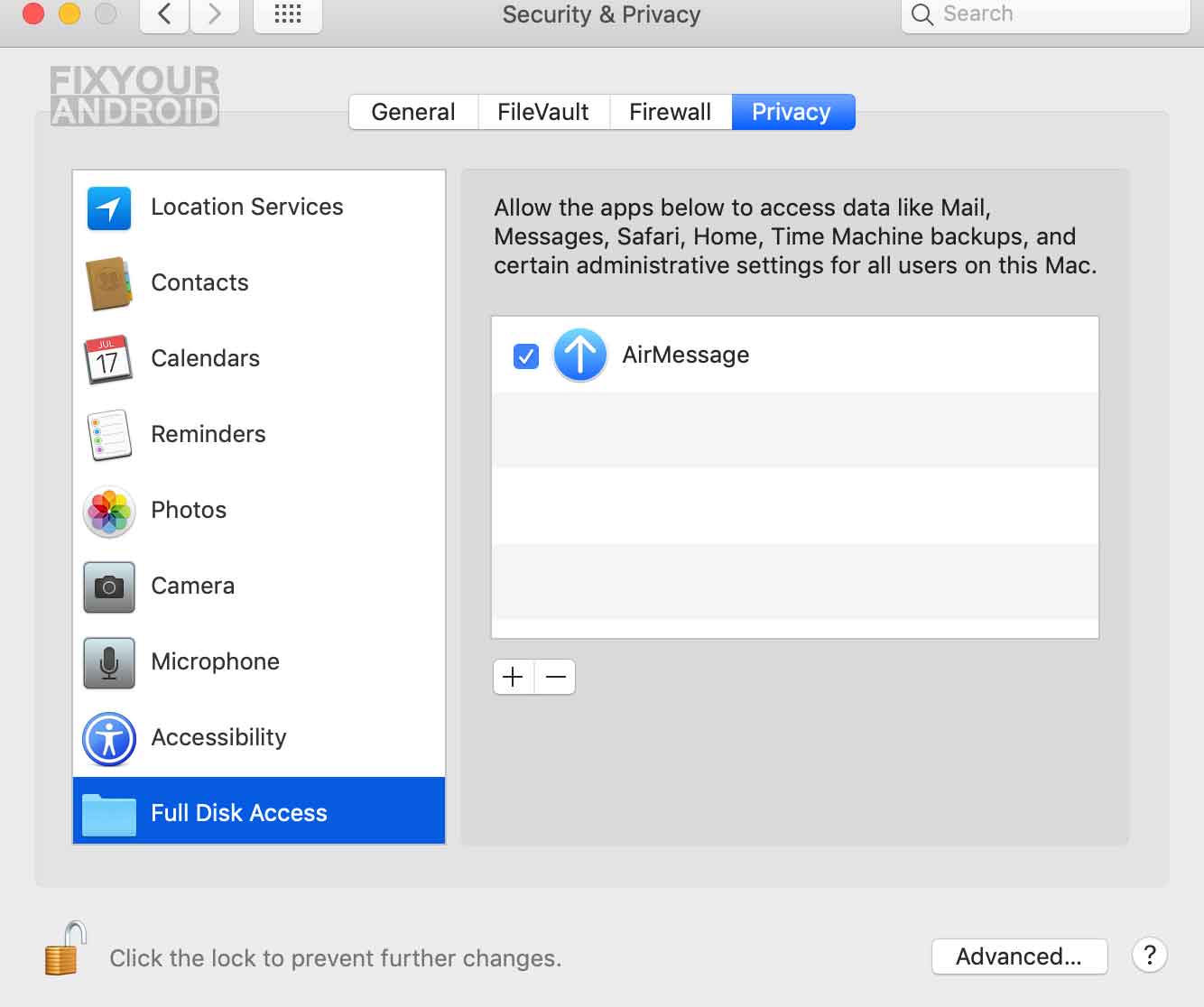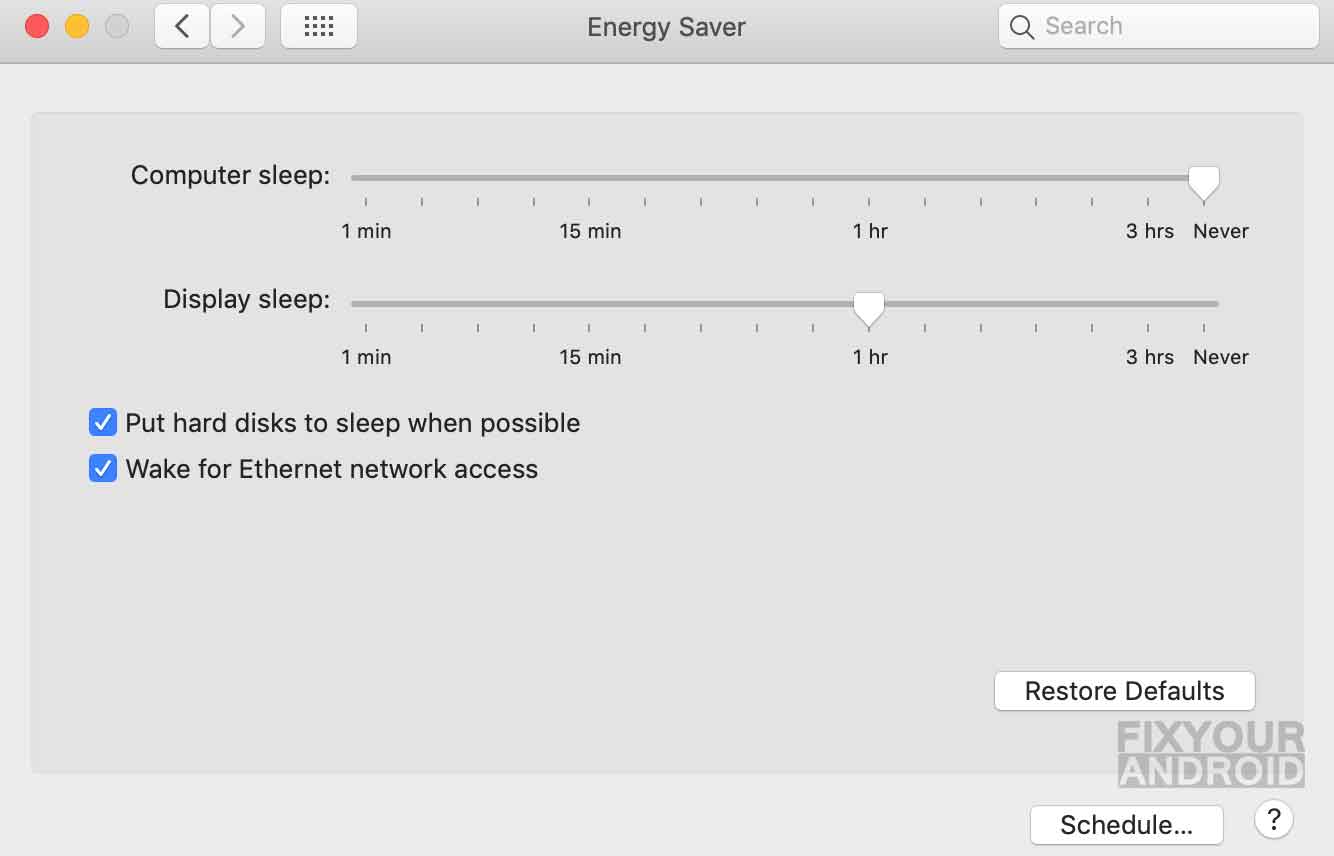Can you use iMessage on Android? One of the most common queries asked on the forums across the internet. What is so special about Apple’s iMessage that makes the Android user crazy to have it on Android? But, is it possible to get iMessage on Android? If yes, how to get it? Let’s find the answers with a short intro to iMessage and what are the methods you can use to make iMessage work on your Android.
iMessage keeps your messages safe by making them secret when they travel from one device to another using Apple’s technology. This means only devices that can unlock the secret code can use the iMessage system.
Because of this, you can’t use iMessage on Android phones from the Google Play Store or by putting it on your phone without Apple’s involvement.
Although there are several messaging apps on Android with lots of features like sending MMS, Group messaging, making calls, forwarding messages and many more. But, one of the key differences between iPhone and Android is that Android can’t use iMessage.
Why is iMessage Not Available on Android?
iMessage is the native messaging app developed by Apple that supports iOS environments only. This means that the app can only be used on Apple-supported devices.
Apple has been particular about the products and accessories to give their users a rich experience. And the same goes for digital products like apps.
iMessage is not available on Android primarily because it is a messaging platform developed by Apple exclusively for their own ecosystem, including iOS devices like iPhones, iPads, and Mac computers.
Is It Possible To Get Ios As Custom Rom For Android?
Apple has chosen to keep iMessage restricted to its devices as part of its overall strategy to create a seamless and tightly integrated ecosystem that encourages users to stay within their product ecosystem.
There are a few reasons why Apple might choose not to make iMessage available on Android:
- Ecosystem Lock-in: By offering exclusive services like iMessage on their devices, Apple can encourage users to stick with their products and platforms. If someone is used to using iMessage and other Apple services, they might be less likely to switch to an Android device.
- Differentiating Feature: iMessage is considered one of the differentiating features of Apple’s devices. It’s a way to attract customers to their products by offering features that are not easily replicated on other platforms.
- Security and Privacy: Apple places a strong emphasis on user privacy and security. By controlling the entire ecosystem, they can implement security measures more effectively and ensure that user data is handled in a way that aligns with their privacy policies.
- Competitive Advantage: Restricting iMessage to Apple devices can give Apple a competitive advantage in the messaging space. If iMessage were available on Android, it might face competition from other messaging apps, potentially diluting its appeal.
- Software and Hardware Integration: iMessage is tightly integrated with other Apple services and hardware features. For instance, features like Animoji and Memojis are integrated with iMessage, and these are closely tied to the hardware capabilities of Apple devices.
How to use iMessage on Android?

The best method to use iMessage on Android is to use it with Apple ID. The quickest way to set up iMessage on an Android phone is a free, open-source application called AirMessage.
This application monitors the Mac version of Messages and syncs them to an Android app as well as a web client.
How To Get Game Pigeon On Android?
Use iMessage on Android with iMessage Server
To get iMessage on Android, you’ll need an Android smartphone and a Mac. You will also require a valid Apple ID setup since the messages are linked to the Apple ID connected to your phone number.
Follow the steps to Setup Apple ID to use iMessage on Android:
Step 1: Install Server
- Login with the Apple ID on your Mac as well as the iMessage app.
- Visit AirMessage.org and download the Mac server.
- Install the Mac Server and connect your Apple ID.
- You will also be asked to sign in to Google account to sync your messages.
Step 2: Enable messaging access
On MacOS Mojave 10.14 or later, you will have to allow AirMessage automation access in order to send messages.
You will be prompted when first running the software, though if you previously rejected this permission, you can re-enable it later under System Preferences > Security & Privacy > Privacy > Automation.
You will also be prompted to allow AirMessage to read your messages on macOS Mojave 10.14 or later. Under System Preferences > Security & Privacy > Privacy > Full Disk Access, add AirMessage. AirMessage will not read any data other than your Messages data.
Step 3: Adjust sleep settings
You need to keep the server always on in order to use iMessage at the current time. To send and receive the message in real time it is required to disable the sleep settings on your Mac and keep it awake.
To do so navigate to System Preferences > Energy Saver to change this setting.
Step 4: Connecting iMessage app
- Download the Android version of iMessage on your Android device.
- Here you will see all the iMessages.
You can also log in to the web version of AirMessage to send and receive messages on any computer, including those running Windows and Linux. This is perfect if you want to send messages on a work machine.
How to use FaceTime on your Android?
Alternative Methods to use iMessage on Android.
While there are alternative methods to access iMessage on Android, such as Beeper, weMessage, and BlueBubbles, these options offer the same level of integration and features as iMessage within the Apple ecosystem.
1. Beeper-iMessage on Android
- Support Android Version: Android 10+
- Web Access: Yes
- Cost: $10/month
Beeper is a multi-messaging platform that supports iMessaging and other chatting apps. With Beeper, Android users can finally have iMessage on other platforms
Beeper app is available on all major platforms: iOS, Android, Windows, macOS, and Linux. This means that you can access iMessage on any of these platforms through Beeper.
How to Use Beeper as iMessage on Android?
You can use Beeper to access iMessage on Android and the web as well. To use it, you need to set up a Beeper account on your Mac.
The setup process is manual where you need to schedule a call from the developer. They will assist you further.
Beeper uses iCloud to download messages from your Apple devices, so you’ll have access to all the conversations. However, previous chats are not downloaded to the app.
Verizon Message Plus: Everything You Need To Know
2. weMessage-iMessage on Android
weMessage is an app that lets you access iMessage on Android. weMessage is a program for Mac that routes messages through the iMessage network.
To use weMessage to receive and send iMessages from Android you need to install weMessage on Mac running on macOS 10.10 (Yosemite) or higher.
Once installed you need to connect your iMessage account (Apple ID) to weMessage.
Now, all of your texts are sent to weMessage, then passed on to iMessage for sending to and from macOS, iOS, and Android devices, while still using Apple’s encryption.
3. BlueBubbles-Access iMessage on Android
- Support Android Version: Android 10+
- Web Access: Yes
- Price: Free
BlueBubbles is another service that allows you to access iMessage on Android and PC. BlueBubblesis an open-source initiative that acts as a server on your Mac to intercept your iMessages and route them to a connected client app.
How to Use BlueBubbles as iMessage on Android?
- To use BlueBubbles on Android and access iMessage you need to set up a macOS virtual machine.
- Also, you are required to visit the BlueBubbles website and download the DMG file, and install it.
- Once installed connect the server with Apple ID and Google Firebase console.
- Now, download the BlueBubbles Android version on your Android. Thats it.
Now you are ready to access iMessage on Android.
How to use FaceTime on your Android?
Why Android Users Are Crazy About iMessage?
The ‘Blue bubble envy’ is a term that most Android users might be aware of. Android users might be interested in iMessage for several reasons, despite it being exclusive to the Apple ecosystem.
Here’s why some Android users might be curious or even “crazy” about iMessage:
- Feature Richness: iMessage offers a range of features beyond traditional SMS, such as read receipts, typing indicators, high-quality media sharing, and more. Android users might be attracted to these features and the overall smooth messaging experience that iMessage provides.
- User Experience: iMessage boasts a user-friendly and visually appealing interface. Android users might find the interface more polished and intuitive compared to some of the messaging apps available on the Android platform.
- Cross-Platform Communication: iMessage supports communication across various Apple devices, including iPhones, iPads, and Macs. Android users might desire the ability to seamlessly communicate with friends and family using these devices without being restricted to traditional SMS or third-party apps.
- Integration with Other Apple Services: iMessage is tightly integrated with other Apple services like FaceTime, iCloud, and the broader Apple ecosystem. Android users who also use other Apple services might be enticed by the convenience of having all their communications within a unified platform.
- Emoji and Animoji/Memoji: iMessage offers a wide range of expressive emojis, stickers, Animoji (animated emoji), and Memoji (customizable avatars). Android users might be drawn to these fun and creative ways of expressing themselves in conversations.
- Security and Privacy: Apple’s reputation for prioritizing user privacy and security might make Android users interested in iMessage as a more secure alternative to some other messaging apps available on the Android platform.
- Cultural Influence: The prevalence of iMessage among iPhone users might lead Android users to feel like they’re missing out on a popular and culturally relevant messaging platform.
- Group Chats: iMessage supports dynamic group chats with various customization options, making it appealing to users who frequently engage in group conversations.
- Reliability: iMessage often works seamlessly within areas with poor cellular signal, thanks to Apple’s integration of iMessage with Wi-Fi connectivity.
It’s important to note that while some Android users might be intrigued by iMessage’s features and capabilities, many other messaging apps are available on the Android platform that offer their own unique features and advantages. This variety allows users to choose the messaging app that best suits their preferences and needs.
OTHER HOW-TO GUIDE:
- How to call from Private Number on Android?
- Why Does My Phone Vibrate for No Reasons? Android/iPhone
- How to Transfer Whatsapp Chat From Android to iPhone
- How To Send Long Videos From iphone to Android
- What Is No SIM Restrictions-Android/iPhone
- How to Fix Sim Not Provisioned Error on Android or iPhone
- Fix Invalid SIM Card Error on Android and iPhone
iMessage on Android-FAQs
Can I use iMessage on an Android device?
No, iMessage is exclusively available on Apple devices like iPhones, iPads, and Macs. It’s not available for Android devices.
Is there a way to get iMessage on my Android phone?
Currently, there is no official way to use iMessage on an Android device. iMessage is designed to work within the Apple ecosystem only.
Are there any alternatives for using iMessage on Android?
While you can’t use iMessage itself, there are alternative messaging apps available for Android like WhatsApp, Telegram, Signal, and more. These apps offer various features and functionalities for messaging.
Can I receive iMessages on my Android phone?
iMessages are not compatible with Android devices. If someone sends you an iMessage, you won’t be able to receive it on your Android phone as it’s a proprietary protocol.
Can I communicate with iMessage users from my Android phone?
You won’t be able to use iMessage to communicate directly with iMessage users from your Android phone. You can use regular SMS or other messaging apps to communicate with them.
Is there a way to access iMessage on a PC or Android device?
As of now, iMessage is only accessible on Apple devices like iPhones, iPads, and Macs. It’s not available for PCs or Android devices.
Can I transfer my iMessage history to an Android device?
Transferring iMessage history to an Android device is not straightforward due to the platform limitations. You might consider using third-party tools, but there’s no official solution.
Can I use iMessage features like Animoji on Android?
iMessage features like Animoji and Memoji are tightly integrated with Apple’s hardware and software. These features are not available on Android devices.
Is there any way to emulate iMessage on Android?
Attempting to emulate iMessage on Android may involve using third-party apps or workarounds, but these methods might not provide the full functionality and security of iMessage.
Why isn’t iMessage available on Android?
iMessage is a strategic feature designed to keep users within the Apple ecosystem. By keeping it exclusive, Apple aims to provide a unique experience to its users and promote the use of its products.