Verizon Message Plus is one of the popular messaging apps for chat. But, users have raised concerns about the spying through Verizon Message Plus application. So, is it possible to spy using Verizon Message Plus? What is it? Let’s know the answers.
Verizon Communications is a U.S. telecommunications operator headquartered in New York. It is one of the three largest telecom operators in the United States, alongside AT&T and T-Mobile US. The cellular company comes with lots of services to their mobile phone users.
Verizon Message Plus is one of the services exclusive for Verizon users only where you can chat, text, send images, video, do group chat, and do many more things using your Verizon connection.
This article explained all the details about the Verizon Message Plus on your device. Also, we have answered all the questions related to Verizon Message Plus.
What is Verizon Message Plus?
Verizon Messages (Message+) is a texting app that lets you sync your texting conversations across all your compatible devices. This is a free messaging app for Verizon customers that is available for Android, Apple and Windows OS.
Anyone with a valid US Verizon mobile connection can download the Verizon Message Plus app from the app store and start using it. Also, a non-Verizon user with a compatible mobile phone can use the app as well.
Here are the Features of Verizon Message Plus
- Make and receive calls on a tablet
- Customize conversations with backgrounds, bubble styles, fonts, and more
- Send eGift cards to family and friends
- Access additional features right from a conversation, like Glympse®, Yelp®, reminders, driving mode, and more
How to use Verizon Messages (Message+) on Android
To use Verizon Messages (Message+), you need a compatible device. You can download Verizon Messages (Message+) through the Google Play™ Store on your device for no charge.
Setting Up Verizon Messages Plus on a Smartphone
- Open Play store on your Android.
- Type and search for “Verizon Messages” in the Search field.
- Tap Install and follow the prompts.
- Once installed, open the app for basic settings.
- Tap Accept on the agreement page prompt.
- Now tap Start Messaging.
- Now enter your mobile number to receive the verification code.
- Once received, enter the code and you are ready to use Verizon Messages plus.
Send Messages using Verizon Message Plus
You can use the Verizon messages plus app like any standard messaging app to send or receive the message. Here is one thing you must remember, the messages charge may differ based on the carrier provider you are using.
Send Images on Verizon Message Plus
- Open the Verizon Messages Plus app.
- Tap on ‘+’ icon to start a conversation.
- Here add the number or choose from saved contacts to send the message.
- Now on the bottom-left corner tap on Camera icon.
- Click a photo or choose a photo from gallery to add it as message.
- Now tap on Send button to send the message.
Like images, you can also Record, Edit and Send Videos using the app. Here is how you do it;
Send Videos on Verizon Message Plus
- Open the Verizon Messages Plus app.
- Tap on ‘+’ icon to start a conversation.
- Here add the number or choose from saved contacts to send the message.
- Now on the bottom-left corner tap on Camera icon.
- Tap and hold on Photo option to record the video.
- Once finished recording, you can use the Edit option to edit the video.
- Once done, tap the Send icon to send the video as the message.
What I am getting text from 6245? Verizon
Setup Auto-Reply Messages on Verizon Message Plus
You can also set a pre-composed to reply to an incoming message automatically.
Here is how you set up an auto-reply on Verizon Message Plus
Set Up Auto-Reply
- Open Verizon Message Plus App on your phone.
- Tap the Navigation Menu icon in the top-left corner of the screen.
- Tap the Auto-Reply switch to turn it On.
- Tap Add a New Message to compose your own Auto-Reply message.
- Enter your message and tap Save.
- Select a duration or date to turn off your Auto-Reply message.
- Tap Start.
Turn Off Auto-Reply
- On the main Conversations screen, tap the Navigation Menu icon in the top-left corner of the screen.
- Tap the Auto-Reply switch to turn it off.
- Tap Stop to turn off Auto-Reply.
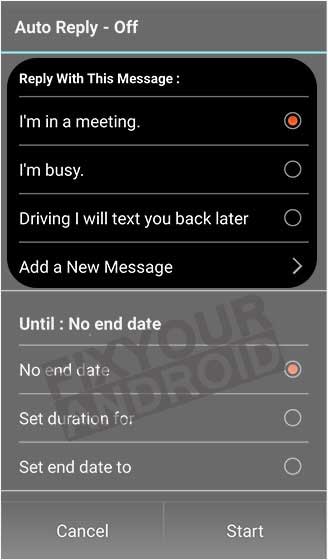
Scheduling a Message on Verizon Message Plus
Verizon Message Plus has a unique feature that lets you schedule a message and send it at a desired time. This is super handy when you have a friend or spouse to wish on a special day at a specific time or date.
Schedule a Message
To write a message now and schedule it to send later:
- Tap the Navigation Menu icon in the top-left corner of the main conversation screen.
- Tap on Scheduled Messages.
- Tap the Pencil icon.
- Tap the “TO” field to add the recipient’s number or select from contacts and press OK.
- In ‘Type your message..’ field compose your text. you can also add images or videos.
- Now tap on Schedule icon.
- Set a date and time you wish to send the message on.
- Tap Schedule and OK button.
This will schedule the message and it will be sent to the defined number at the given time and date. Make sure to enable delivery reports to get notified when the message is delivered.
Cancel a Scheduled Message
- Tap the Navigation Menu icon in the top-left corner of the main conversation screen.
- Tap on Scheduled Messages.
- Tap the Menu icon in the top-right corner of the screen.
- Tap Delete.
- Select the message(s) you wish to delete.
- Tap Delete.
This will delete the scheduled message.
How to Schedule a Call on Android?
Group Messaging on Verizon Message Plus

With Verizon Message Plus you no longer need a group messaging app to send group messages. The group messaging feature can be used to send a message to multiple contacts at once. Here is how to set up group messages on Verizon Message Plus app.
Creating a Message Group
You can add up to 250 members in a single message group on Verizon Message Plus. Here is how you create a messages group on Verizon Message+.
- Open the app on your phone.
- Tap the Pen icon on the main conversation screen.
- Tap on “To” field and add the recipient’s number(s) you wish to add to a group.
- Now compose your message on message field.
- Tap “Send” icon at the bottom-right corner.
Now you have successfully created the message group. You can send messages and chat with the recipients in the group. You can also add or remove recipients on the group by simply editing the list.
How To Create a Group Email in Gmail
Access Details and manage Verizon Message+ Group
To view the recipient list and add or remove recipients:
- Tap on Group picture to see the list of participants in the message group.
- To add a new participant to the group simply tap on “+” icon and add a new contact.
- To remove a participant from the group simply tap and hold the name/number of the recipient and select Remove recipient on the action menu.
Mute a Group Conversation
You can also mute the group conversation if you don’t wish to receive the notification for a certain group conversation. You’ll still receive the conversation’s messages, but you won’t be notified every time someone replies to the conversation.
To Mute A Group Conversation;
- Open the Verizon Message+ app on your phone.
- On the main conversation screen tap and hold the group you wish to mute the notification for.
- Now tap Mute Conversation.
- This will mute the conversation for the selected group.
To unmute a group conversation, simply tap and hold on to the group and select “Unmute“.
Remove Yourself From a Group Text on Android

Calling on Verizon Message Plus
The Message+ also lets you place an HD voice call directly from the app itself. But, you need to confirm if the calling on your device(Palm (connected device), tablet or smartwatch) is enabled. Here is how to check the HD calling status;
To confirm HD Voice is enabled:
- Open settings on your Android.
- Tap on Advanced Calling.
- Tap Advanced Calling again.
- Tap the toggle button to turn HD calling on.
Driving Mode on Verizon Message Plus
The Driving mode allows you to use the device hand free like Android auto and can be paired using Bluetooth. Driving mode can be turned on manually or automatically with a paired Bluetooth® connection.
Manually Turn On Driving Mode
- Open the app on your phone.
- Tap the Navigation Menu icon on the main conversation screen.
- Tap the Driving Mode switch to turn it on.
- A notification will pop up when you use it for the first time. Tap Close.
Driving Mode is turned on when a car icon appears at the top of the main Conversations screen.
Set Driving Mode to Turn On by Bluetooth Connection
- Open the app on your phone.
- Tap the Navigation Menu icon on the main conversation screen.
- Tap Settings.
- Tap Driving Mode.
- Paired Bluetooth devices will be listed.
- Tap the switch next to the Bluetooth device you want to trigger Driving Mode automatically (blue means on).
Turn Off Driving Mode
- Open the app on your phone.
- Tap the Navigation Menu icon on the main conversation screen.
- Tap the Driving Mode switch to turn it off.
How Do I Add Devices To Verizon Messages?
- Open the Verizon Messages app.
- Tap the Menu icon(three lines in upper-left corner).
- Tap Settings.
- Tap Account.
- Tap Manage Devices.
- Here you can connect/disconnect a new device.
Can You Use Message+ Without Verizon?
Anyone with a valid US mobile number and compatible device can use Verizon Messages (Message+), including non-Verizon customers.
Does Verizon Message+ use WIFI?
Verizon Message+ uses mobile data and Wifi to send media and files. You can make and receive calls using the Verizon Messages (Message+) app on your Palm (connected device), tablet or compatible smartwatch over Wi-Fi without being connected to the Verizon Wireless network.
Does Android Auto use Mobile Data?
What is the difference between messages and messages plus?
Messages use cellular to send and receive messages, whereas Message+ can use both cellular and your internet connection to send and receive messages.
How do I check my Verizon SMS online?
- Visit My Verizon section using a web browser(chrome, Safari, Firefox etc).
- Here navigate to Account>More>Text online.
- Click on the conversation you wish to read from the list.
Note: You will require to accept the term and conditions when opening the SMS online for the first time.
How to Sync Verizon Messages?
You can use integrated messaging to sync from your current active phone to your computer, tablet, and/or smartwatch. You can’t sync the messages to an old inactivated phone.
Can I text someone in another country using Verizon message plus?
You can use Verizon Message Plus to make calls or send text using wifi network for free to any valid mobile number. You can use it to call and send text messages to U.S. numbers for free when you’re in another country,
Is Verizon texting free?
A Verizon user with an unlimited data plan can send an unlimited number of messages using Verizon Message Plus for no additional charges. This includes messages to or from any other country.
How Do I Use Verizon Message Plus to Spy?
Being a parent is the most important thing to keep an eye on the children. You can use Verizon Message Plus to spy on your kids and spouse by enabling the sync on the app.
This will let you keep an eye on all the incoming outgoing calls and message activity on the app. However, using a Spy app on Android is the best option to spy on someone.
How do I get rid of Verizon-integrated messaging?
You can simply uninstall the Verizon Message Plus from the device to get rid of it. Also, make sure to disconnect all the paired devices from the account to ensure the safety of your messages, and prevent others from reading them.
what is the latest version of Verizon Message+?
You can install the latest Verizon Message Plus updates from the Google Play store or the Apple App Store to avoid any further problems. Make sure to download the app from the official source for your device.

