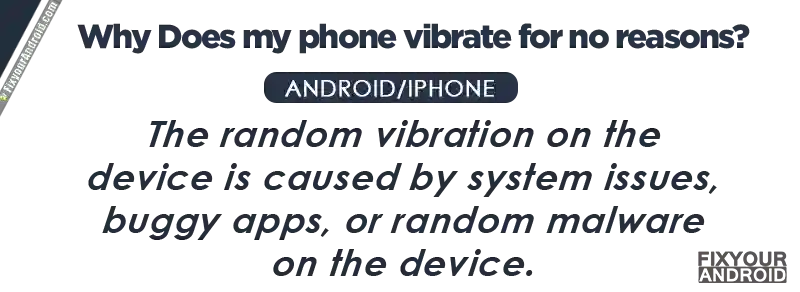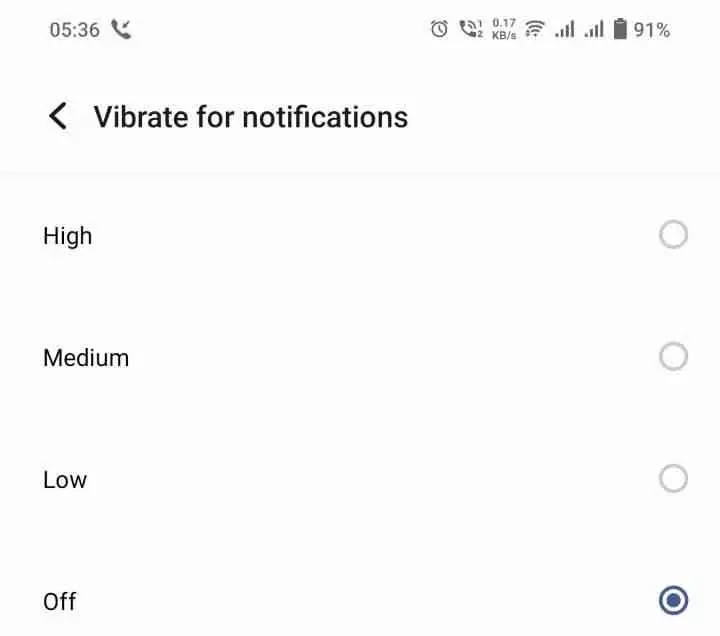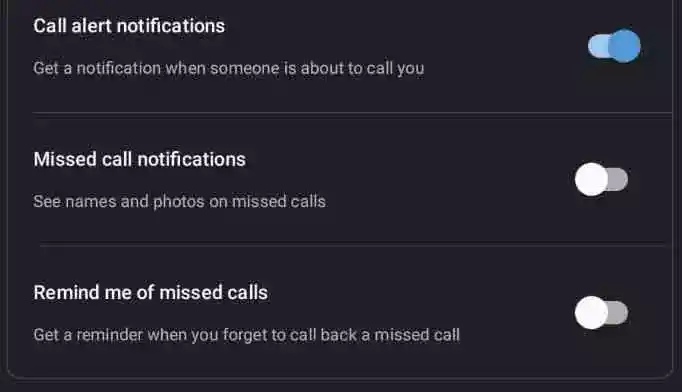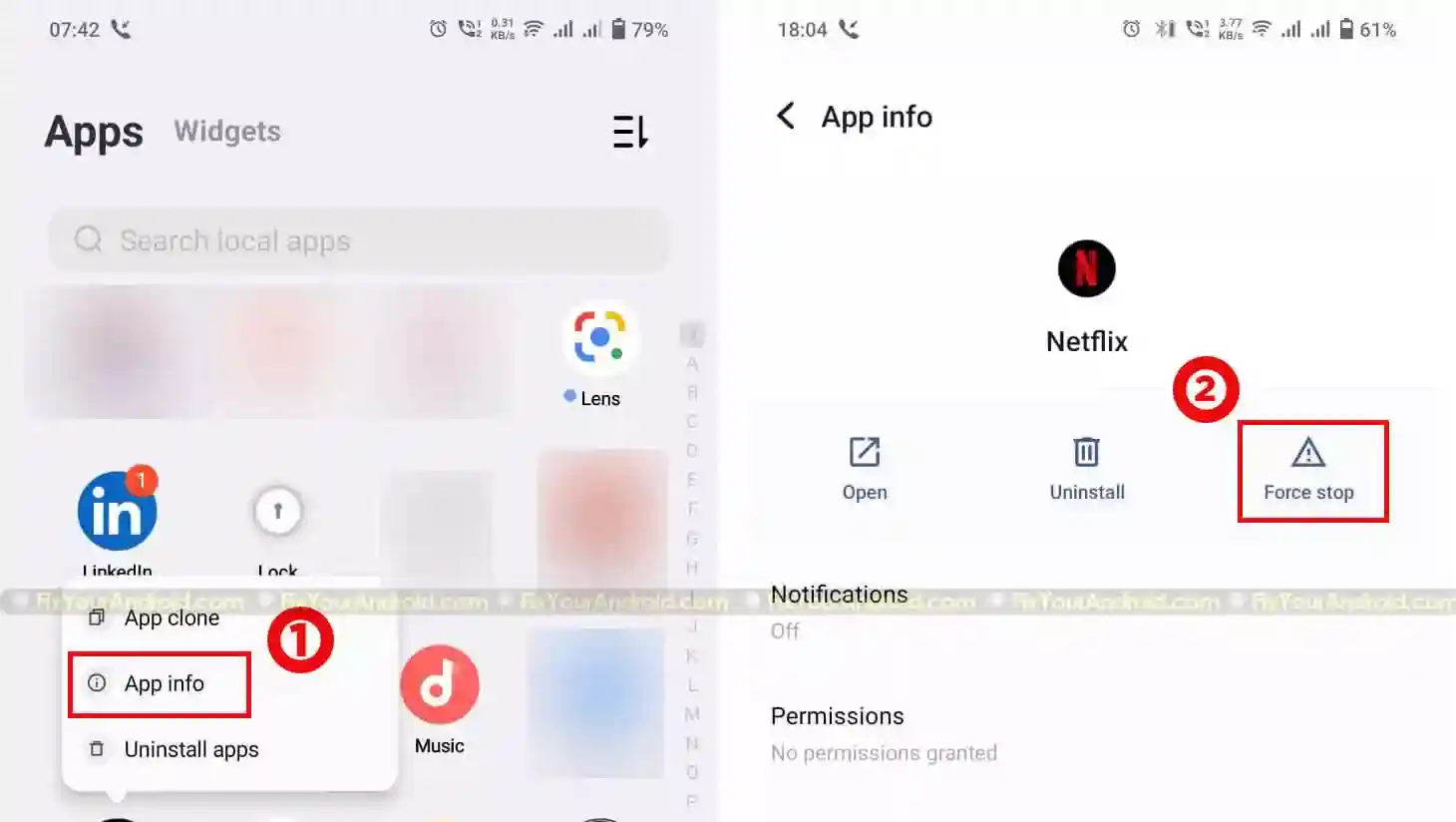Have you experienced a random vibration on your Android phone for no reason? In most cases, the error is caused by a system issue, malware attack or sometimes a buggy app installed on the device. Know more about the reason that makes your phone vibrate without any reason. And how to resolve this random vibration on your smartphone.
Why Does My Phone Vibrate for No Reason?
Sometimes when the phone is put in silent mode and apps like WhatsApp, Facebook, Instagram, and others running in the background with notification access may trigger the vibration. Also, the random vibration on the device is caused by system issues, buggy apps, or random malware on the device.
Here are the reasons that may cause the phone to vibrate randomly without any reason.
1. Notification Overload
Usually, an app installed on your phone sends a notification when there is any update on the app in terms of posts, APK updates and others.
The random vibration on your phone may be triggered by such apps that are running in the background and send you a notification causing the vibration.
2. System Issues
A critical system OS on your phone may cause random triggers to the vibration on the device and this can also be caused by the conflict difference between the component and the System OS software environment.
3. Buggy App
We often end up installing a buggy app from an untrusted source that may contain a bug, or adware that may trigger the vibration on the phone without any reason.
4. System Settings
A pre-assigned system settings on your mobile can also make your phone vibrate. Low battery notifications, emergency alerts etc are some system setting factors that may make your phone vibrate.
5. Hardware Issues
A hardware issue like a faulty vibration motor, or exposure of phone to water or moisture may also trigger a random vibration on your phone.
Moisture Has Been Detected: Unable to Charge my phone
6. Battery Issues
Not only low battery notification can make out phone vibrate but issues with your battery may cause the phone to vibrate intermittently as a warning. A faulty battery can also make your phone turn off/on randomly triggering vibration.
7. Malware Attack
Malware is nothing but a malicious piece of code that might get on your phone either through an infected app installed from an untrusted source or from external storage like SD card or USB.
This malware can affect your phones severely including making your phone unstable and triggering random features and functions on the device without being noticed.
A random vibration on your phone without any reason even if the phone is idle can be a signal of potential malware infection on your phone.
How to Fix a Hacked Android Phone? Diagnose and Troubleshoot
8. Physical Damage
Smartphones are made of thousands of delicate components. A sudden drop or exposure to water may damage the internal components of your phone.
These damages sometimes stay unnoticed or may make the phone go insane like vibrating randomly, turning on/off the torch, turning off the phone randomly etc.
9. Spammy Sites
In search of free movies or pirated software or apps, we often end up visiting spammy websites with pop-ups that may enable browser notifications. Now the phone will vibrate every time there is an update on these websites if the phone is left in vibration mode.
How to Fix When Your Phone Vibrates for No Reason?
Users have reported their phone vibration for no reason. You feel your phone vibrating even if the phone is idle or kept away.
A phone in vibration mode may vibrate when there is an incoming notification from apps like Facebook, or Whatsapp that keeps running in the background.
To resolve the random vibration on phone without any reason you need to scan your phone for potential malware and check for hardware issues like water damage or physical damage to the phone hardware.
Follow the methods here to fix a random vibration on phone without reason.
1. Restart the Phone
A simple restart can solve random vibration errors on your phone. A temporary glitch with an app or system app running in the background can cause the phone to vibrate. In such, restarting the phone may resolve the error.
2. Check for the Notification Settings
All the apps installed on the device have permission to send the notification which apparently makes phone vibrates every time there is a notification on the app and the phone is in vibration mode.
Check for the app for notification permissions and disable the app you are getting the notification from most frequently.
- Open settings on your Android
- Goto Notifications
- Check for the settings of the apps having the notification permission and disable them.
The Vibration Setting for Your Apps can be inflicting the matter. Most apps have settings for badges, sounds, banners, and alerts.
If any of that area units transitioned, your phone would possibly react thereto by moving. you’ll be able to check on the standing of your apps by reaching Settings and so Notification Center.
Samsung Account Notice Keeps Popping Up
3. Turn off All Vibration in Settings
To stop Android from vibrating on every notification you can simply turn off the vibration in the settings.
- Open “settings” on the Android
- Goto to “Sounds and Notification”
- Tap on “Vibrate for Notification”
- Select the option “none” or “off” to turn off the vibration
- This will prevent your phone from vibrating for notifications.
4. Turn off the Notification reminder
- Go to Settings
- Open Personal Tabs
- Disable Notification Reminder.
The notification reminder if enabled makes the phone vibrate every 1 minute when there are any unread notifications. This includes missed calls as well.
5. Force Stop All Open Apps
As we learned earlier, a buggy app can also trigger the vibration on your phone randomly. In such it is a good idea to close all the opened apps on the device you suspect. Here I must tell you that simply swiping away will not close the app.
You need to force stop it. Here is how you do it;
- Tap and Hold on app icon you wish to close.
- Select App info from the action menu.
- Now tap on Force Stop.
Force stopping the app will kill all the operations of the app including background process of the app apparently preventing it from sending the notification that may cause the phone to vibrate.
6. Enable Safe Mode
Booting phone in Safe mode comes in handy if force-stopping opened apps don’t solve the random vibration o the phone.
Safe mode temporarily disabled all the downloaded apps and boots the phone with default apps only.
If the phone vibration issues are resolved, simply boot in normal mode and uninstall the culprit app.
7. Fix System Issues
System issues like a corrupt cache can also lead to random vibrations on your phone. System OS issues on your phone might not come to the surface but it can affect the function of the device that includes phantom vibrations.
Cleaning the cache partition will delete all the residual temporary files created on the phone and cause conflicts with other apps or processes.
Simply boot the phone in recovery mode and “wipe the cache partition”.
8. Perform Software Update
In some cases, a buggy software update can also lead to software conflict on the phone leading to malfunctions of vibration. In such updating the phone to the latest firmware may fix the problem.
- Open “settings”
- Tap on “About”
- Open “System Updates”.
- Tap and “Download and Install Update”
Restart the phone and see if the random vibration is gone. Also, you can use the Manual OTA update to update the firmware if there is no software update available.
9. Update Everything
Another working method to fix the error is to update everything on the device including updating apps to the latest versions.
- Open Google Play Store.
- Go to “Manage Apps”.
- Tap on “Update All”.
10. Factory Reset Your Phone
Factory resetting your Android comes as the last resort to resolve the random vibration on your phone. Here you must back up your phone and transfer data from Android to backup them. As factory reset will remove all the data stored on the device.
Keepsafe Cloud Storage: Backup Android
For Samsung Users Only
If you are a Samsung user, the following process can help you solve the issue of unusual vibrations without any reason.
- Open the menu and launch the “Nice Catch” on your Samsung Device.
- Toggle the app ON button.
- Scroll down to the Vibration History option and toggle ON.
Now lock your phone and wait for the next vibration.
When your phone vibrates again without a reason, re-launch the app and check the vibration history for the latest information.
A list of applications or functions that caused the vibration will appear on the screen. You turn off notifications and vibrations on this app for resolving the issue.
Ultimate Solution to Fix Phone Randomly Vibrates Issue
If the methods explained above don’t seem to work and your phone still keeps vibrating rapidly, then you must seek a technician for help and get your phone inspected for physical damage like hardware and water damage.
Samsung users and go to the Samsung forum to see if there is any update for the error for your device model.
My Phone Vibrate for No Reasons-FAQ
Why my phone is vibrating without any reason?
If your Android phone vibrates randomly without any reason, it could be due to system issues, buggy apps, or malware. Notification overload, system settings, hardware issues, and physical damage can also cause random vibrations.
Which app causing my Samsung Galaxy phone to vibrate for no reason?
To solve the issue of random vibrations on Samsung devices, use the “Nice Catch” app. Enable the app, access Vibration History, and lock your phone to wait for the next vibration. When it occurs, check the app for the latest information on what caused it. Disable notifications and vibrations for the corresponding app to resolve the problem.
Final Words:
If your Android phone vibrates randomly without any reason, it could be due to system issues, buggy apps, or malware. Notification overload, system settings, hardware issues, and physical damage can also cause random vibrations.
To fix this issue, you can restart your phone, check notification settings, turn off all vibrations in settings, force stop open apps, enable safe mode, fix system issues, perform software updates, update apps, or as a last resort, factory reset your phone. Make sure to back up your data before doing a factory reset.