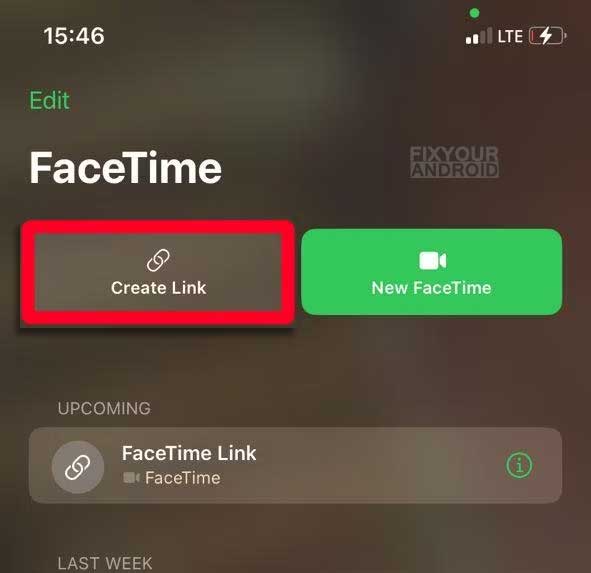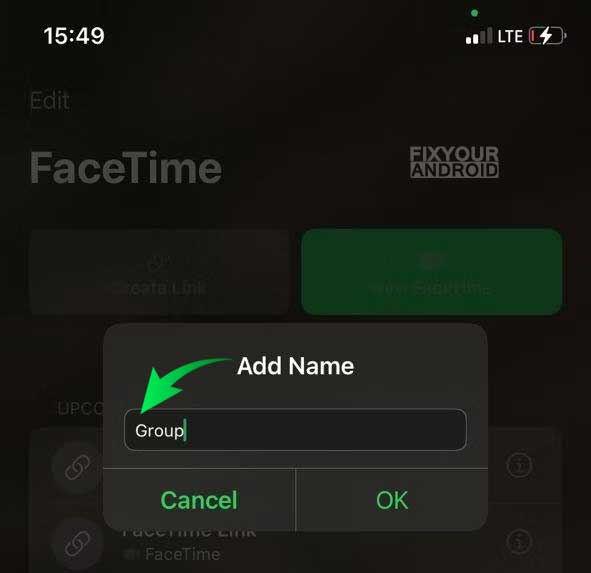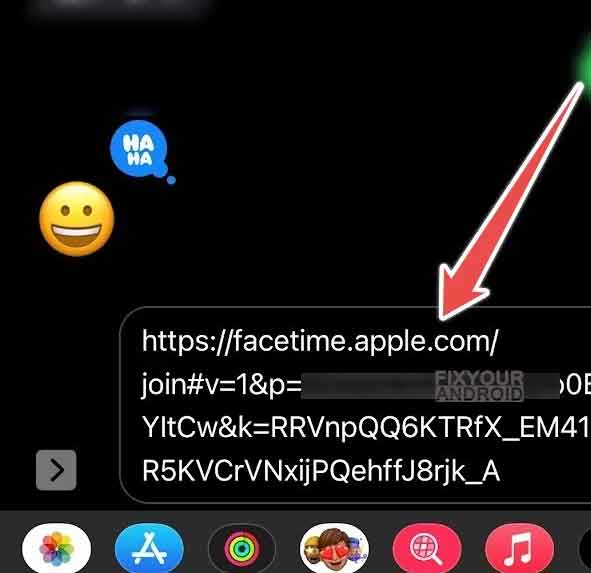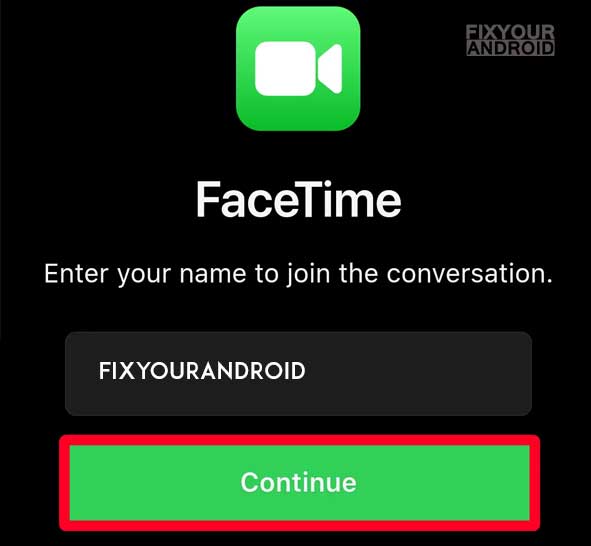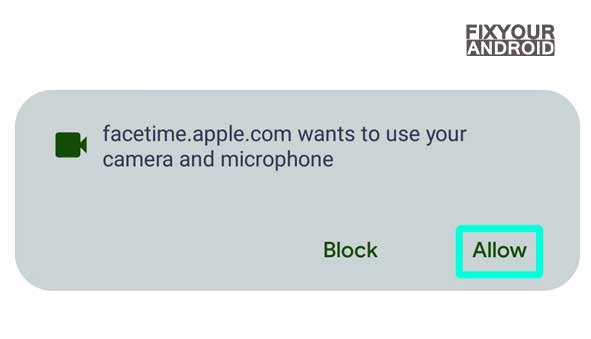Facetime for Android? Yes, you read it right. There are plenty of forums across the internet asking the question. Can I use Facetime on Android? Well, for those who are new to Facetime, it’s a video chatting app for Apple devices to connect, iPhone, iPad, and Mac users to video call.
But, how to use FaceTime calls on your Android? Is it even possible?
After the release of iOS 15 format. IPad OS 15, and Mac OS Montoro Apple made it possible for Android users to join FaceTime calls from their Android or web browser.
But is there any official FaceTime app for Android? Well, the straightforward answer to this question is no, there is no official FaceTime app for Android devices that works seamlessly.
But Android users can join a FaceTime video call. If they are invited by an Apple user using the Apple device.
FaceTime call from an Android
With FaceTime links in iOS 15 and macOS Monterey, an Android user can join the call. Here is how you do it;
What You Need:
To Create a FaceTime Link:
- An Apple device Running on iOS 15 format. IPad OS 15, and Mac OS Montoro and later.
- Active internet connection(Wifi or Mobile data)
To Join The FaceTime Calls From Android:
- An Android device.
- Strong Wifi or Cellular Network.
- A Web Browser(Chrome or Safari)
Creating FaceTime Call Link
The FaceTime call must be initiated by an Apple user first. The device should be running on iOS 15 format. IPad OS 15, and Mac OS Montoro and later to create a FaceTime call link.
- Open FaceTime on Your Apple device(iPhone, iPad, or Mac).
- Tap on Create Link option on top left corner.
- Under FaceTime Link, tap Add Name.
- Type a name for your link, then tap OK to save it.
This will generate a unique link you can share with anybody to invite them to join the FaceTime call.
Once you have prepared and created the link, share this link to your Android phone using SMS or calling apps.
Follow the steps below to join the Facetime joining link from your Android phone.
Joining FaceTime Call from Android
- When you receive a link to a FaceTime call, open the link.
- Enter your name, then select Continue.
- You might need to allow FaceTime to use your microphone and camera.
- Select Join.
- Then wait for the call’s host to let you in.
- Select Leave to leave the call.
What you can do in a FaceTime call on the Android
When you’re on a FaceTime call on the web using android, you can do many of the things you can do in the FaceTime app.
- Mute or unmute your microphone: Use the Microphone button to mute your mic or turn it back on.
- Use full-screen mode: If you see the Full-Screen button, use it to make your FaceTime call take up the whole screen.
- Turn your camera on or off: Use the Camera button to turn your camera on or off.
- Switch camera view: If you see the Flip Camera button, use it to switch to your front or rear-facing camera
- View participants in a grid layout: You can see people in your Group’s FaceTime calls in tiles arranged in a grid. The speaker’s tile highlights automatically, so it’s easy to know who’s speaking.
How to use iMessage on Android? Working With iMessages
Read Also: Is It Possible To Get Ios As Custom Rom For Android
How to make a FaceTime call with non-Apple users
You can use any non-Apple device to join a FaceTime call with an internet connection(wifi or mobile data) and the latest web browser. This includes Android, Windows or a PC as well.
Limitations of FaceTime For Android Users
Although Android users can now join the FaceTime calls, as discussed earlier, they don’t enjoy the same features as iPhone or iPad users. Although all basic features work for Android users as well still there are some limitations:
- Initiating a call from an Android device using FaceTime is currently not supported. Android users can only participate in a FaceTime call when they receive an invitation link from an iPhone or iPad host.
- While iPad and iPhone users have the capability to share their screens during FaceTime calls, this feature is not available to Android users.
- To use FaceTime on an Android device, the only option is to access it through the Safari or Chrome browser on your Android phone.
- Even after clicking the provided link and following the specified steps, Android users can only join a FaceTime call if they are approved and admitted by the iPhone or iPad user hosting the call.
How To Run Apple iOS Apps on Android
How FaceTime Works on Android and PCs
You don’t need an Apple ID, but you should provide a name so others know who you are. If you care about privacy, you can use a fake name.
But keep in mind, FaceTime on non-Apple devices doesn’t have all the fancy features like Apple ones. You can use basic stuff like the microphone and camera, make it full-screen, and switch between front and back cameras.
Besides things like SharePlay, screen sharing, Memoji stickers, filters, and the FaceTime screenshot button won’t work. If you want to take a picture of the screen, you’ll have to do it manually.
Also, there are several portals and websites claiming to provide a FaceTime APK file to download. So, beware of these apps as they can make your device vulnerable to hackers.
Apple hasn’t officially announced or launched any FAceTime app for Android yet. Apple has not released a FaceTime app for Android and PC users, so you can’t download one from any online store.
Download YouTube Video on iOS without any Third Party
What Is the Android Version of FaceTime?
Although there is no official FaceTime app for Android, but there are several great apps for making free conference calls.
- Google Duo(Google Meet)
- Google Chat
- Skype
- etc.
The Best FaceTime Solution for Android
Besides FaceTime there are several video call apps you can use to make a video call with your iPhone ‘owned’ users. The best alternatives are Google Meet and Zoom where you can access almost the same features on FaceTime.
The only hardest part of the task is to convince your iPhone friends to install these apps on their devices.
Read Also: 10 Best Android Apps for Free VoIP Calls
Will We Ever See Full FaceTime Support for Android?
This is the billion-dollar question to ask, Is Apple ever going to make FaceTime for Android as a standalone APK. Well, Apple is very particular about its brand image and often refuses to make its devices or services available to other platforms.
So, it would be a hard decision for Apple to make the FaceTime app, an exclusive gift for Apple users, available for other platforms like Android or Windows.
How To Get Game Pigeon On Android?
FaceTime is different. It’s a free service that’s part of the “magic” of using an Apple device. Making FaceTime fully available on Android or other platforms might cheapen the experience that Apple offers, where its own devices work in harmony.
FaceTime would go from a smooth way to video chat between Apple devices to just another video-calling app.
Using FaceTime on Android- Bottom Line
Although there are several websites claiming to provide a FaceTime APK file for Android. But there is no official FaceTime app developed or released by Apple Yet. Still, an Android user with an active internet connection and the latest version of Web browser (Chrome or Safari) can use FaceTime on their Android without a hassle.
Although Android users cannot initiate FaceTime calls, they can join the FaceTime calls on their Android using the link created on a Apple device.