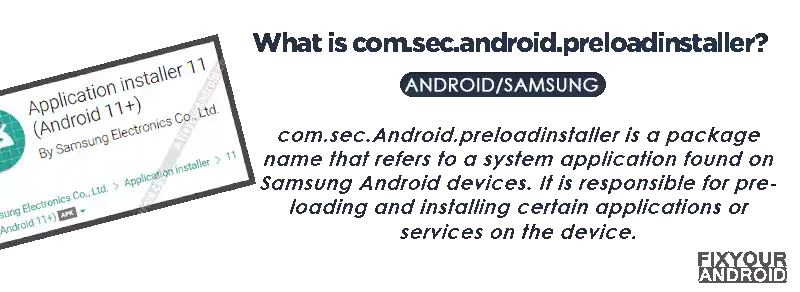com.sec.Android.preloadinstaller is a pre-installed service app on Samsung Android phones. The app is responsible for installing apps on Android phones.
Know more about com.sec.Android.preloadinstaller. What is it? What is it used for? Is com.sec.Android.preloadinstaller safe for your device. Can we uninstall it from Android? Let’s know the answers.
What is com.sec.Android.preloadinstaller?
com.sec.Android.preloadinstaller is a package name that refers to a system application found on Samsung Android devices. It is responsible for preloading and installing certain applications or services on the device.
| Name | Application installer |
| Package | com.sec.Android.preloadinstaller |
| Developer | Samsung Electronics Co., Ltd. |
Samsung Android phones have several apps pre-installed on the phones. These apps are classified as service apps, daemon apps and native apps. These apps play a vital role on the phone to run or execute a pre-assign task or function on the device.
What is com.sec.Android.preloadinstaller Used for?
com.sec.Android.preloadinstaller(com.google.android.packageinstaller on non-Samsung Android) is used by the Android OS itself on Samsung Android phones to handle the installation and uninstalling of an app on the device.
Every time you download and install an app on your Samsung phone, com.sec.Android.preloadinstaller comes into the action and handles the tasks by providing the GUI and running the necessary task to install the app. The same process is followed while uninstalling an app from Android.
Read Also: What is com.samsung.android.kidsinstaller? Usages & Removal
Why is com.sec.Android.preloadinstaller running in the background?
com.sec.Android.preloadinstaller runs in the background to manage the preloading and installation of specific applications or services on your Samsung device.
It ensures that the necessary software components are present and up-to-date, which contributes to the overall user experience and functionality of the device.
Is com.sec.Android.preloadinstaller Safe?
It is one of the essential system apps on your Android. The app is completely safe and doesn’t contain any malicious codes, malware, viruses or keyloggers.
Can I uninstall com.sec.Android.preloadinstaller?
No, com.sec.Android.preloadinstaller is a system application that comes preinstalled on Samsung devices, and it cannot be uninstalled by regular means.
It is an essential part of the device’s firmware and is necessary for the proper functioning of certain preloaded applications and services.
Can I disable com.sec.Android.preloadinstaller to improve device performance?
Disabling com.sec.Android.preloadinstaller is not recommended, as it is an integral part of the system’s functionality. Disabling it may lead to issues with preloaded applications, services, or system updates.
It is generally best to leave system applications untouched unless you have a thorough understanding of the potential consequences.
Does com.sec.Android.preloadinstaller consume a lot of system resources?
Generally, com.sec.Android.preloadinstaller does not consume a significant amount of system resources. It operates in the background and only utilizes resources when necessary for preloading or installing applications.
However, if you notice unusually high resource usage or performance issues, it may be worth investigating other factors that could be impacting your device.
Can com.sec.Android.preloadinstaller be a security concern?
com.sec.Android.preloadinstaller is a system application developed and signed by Samsung, a reputable manufacturer. Therefore, it is unlikely to pose a direct security concern.
However, it is always recommended to keep your device’s firmware up-to-date and exercise caution when downloading and installing applications from untrusted sources to maintain a secure device environment.
Can I customize or modify the behavior of com.sec.Android.preloadinstaller?
Modifying the behavior of com.sec.Android.preloadinstaller requires advanced technical knowledge and is generally not recommended for average users.
Altering system applications can potentially lead to device instability, compatibility issues, or voiding of warranties. It’s best to consult official Samsung documentation or seek professional assistance if you have specific customization requirements.
How can I resolve issues related to com.sec.Android.preloadinstaller?
If you encounter issues with com.sec.Android.preloadinstaller, such as crashes, abnormal behavior, or error messages, you can try a few troubleshooting steps. First, ensure that your device’s firmware is up-to-date by installing any available system updates.
If the issue persists, you can try clearing the cache or data of the application via the device’s settings.
If the problem continues, contacting Samsung support or seeking assistance from authorized service centers would be advisable.
Does Android Have a Package Manager?
Package Manager on Android has different purposes on Android. Unlike App installer where the app is responsible for handling tasks like installation and uninstallation of apps. Package manager is used to display the list of installed apps on Android.
The package manager on Android requires you to use ROOT access and gives you a nice, system-readable list of installed apps.
The Package Manager is different from the Installer in several ways. The Package Installer allows you to install applications from a database, while the Package Manager is a software tool for managing app package files.
What Is AppManager? How to Use it? Details and Troubleshoots
Final Words:
com.sec.Android.preloadinstaller is a system application on Samsung Android devices responsible for preloading and installing specific applications or services.
It cannot be uninstalled and is necessary for device functionality. It runs in the background to ensure software components are up-to-date. It is generally safe and doesn’t consume significant resources. Modifying it is not recommended, and any issues can be resolved by updating firmware or seeking support.
WHAT TO READ NEXT?