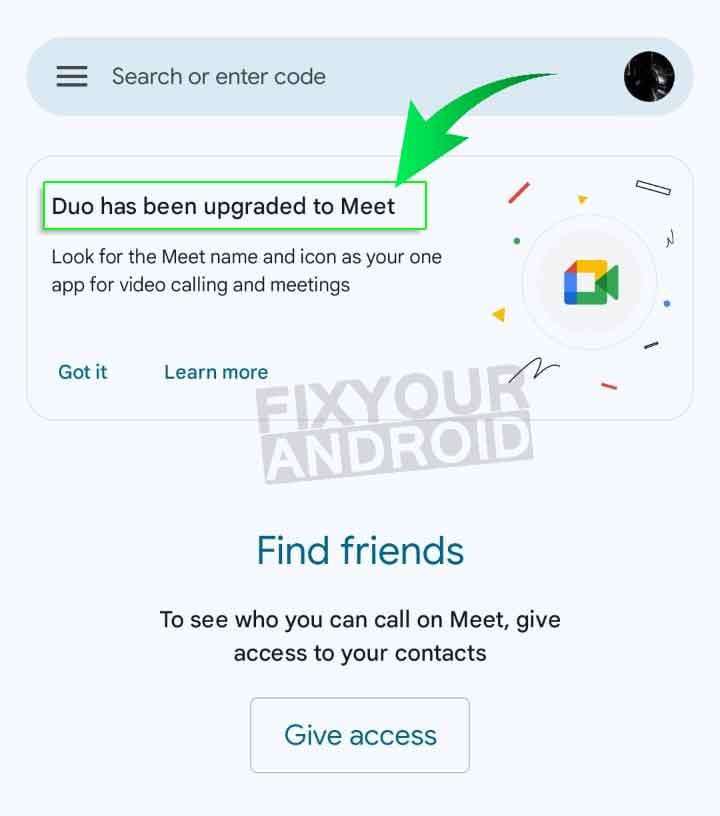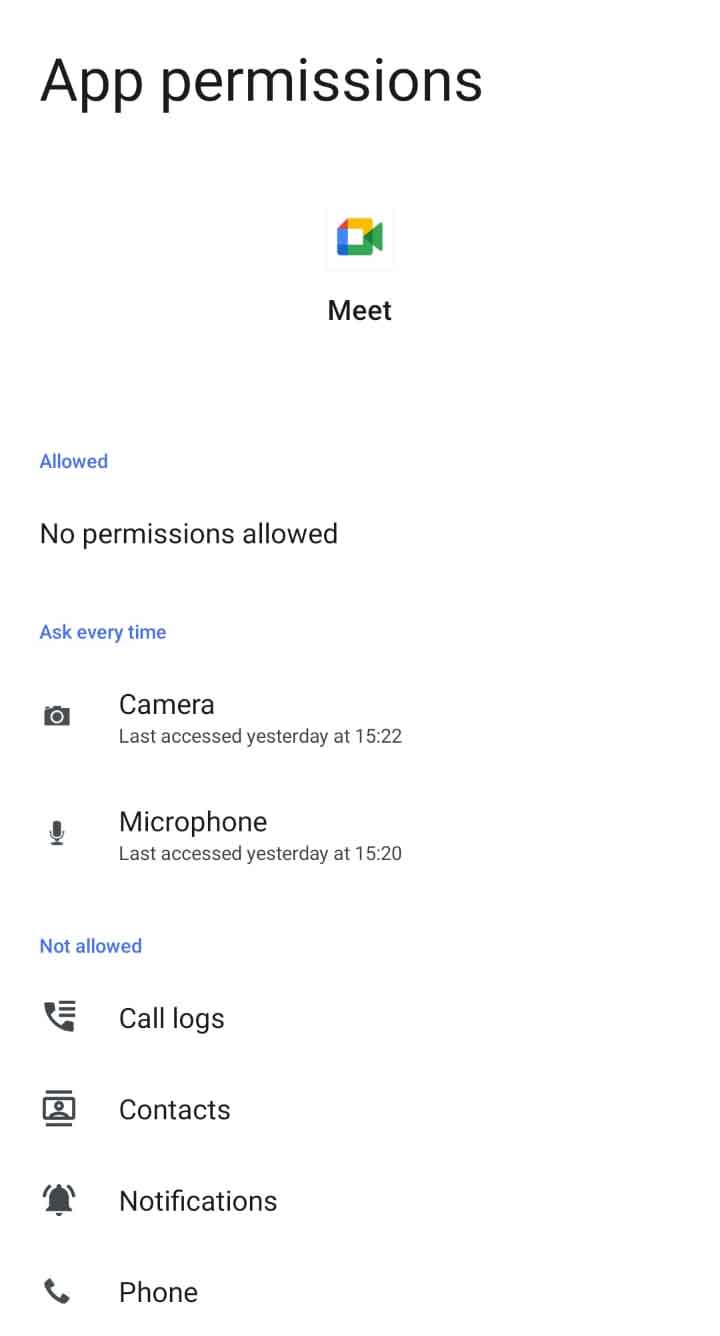com.google.android.apps.tachyon is the package name of a pre-installed VoIP app Google Duo on Android phones. The app is developed by Google and used to make VoIP calls on Android phones.
Know more about it. What is com.google.android.apps.tachyon? What is it used for? Is it safe? How to remove com.google.android.apps.tachyon from your android? Let’s find the answers.
What does com.google.android.apps.tachyon mean?
The term ‘com.google.android.apps.tachyon’ is a popular nomenclature for the application package name for Android application(APK). The term ‘com’ stands for compilation, ‘Google.android’ simply signifies that the app is developed by Google LLC and finally the ‘tachyon’ signifies the name of the application.
Explanations:
All the apps on Android have a unique package name for the APK file. This unique name helps the developer and Android kernel system to identify the application. The name generally starts with ‘com’ followed by developer name and the application name itself.
For example; Apps developed by Google are named com.Google.android(appname) and the apps developed by Samsung are named com.sec.android(appname) or com.samsung.android(appname) and so on.
More info about com.google.android.apps.tachyon
- App Name: Google Duo
- Package: com.google.android.apps.tachyon
- Developer: Google LLC.
- Support Version: Android 9 and Later
- Removable: Yes
The Google Duo app was replaced with the name Google Meet later in 2021 and features like group calls, meetings etc. were integrated.
What is com.google.android.apps.tachyon?
com.google.android.apps.tachyon is the package name for the video calling app Google Meet(formal Google Duo). The app is used to make VoIP video calls, video meetings, group calls etc.
Feature of Google Meet
- Make group video calls with up to 32 people
- Share and join group calls with a link
- Take photos of your video calls
- Try doodles, masks and fun effects with Family mode (Sign-in required with a Google account)
What Permission Does Tachyon Have on Android?
- Storage Permission: This is so that Tachyon can save and load files from your phone’s storage.
- Camera and microphone: Tachyon needs this to provide video and audio calling functionality.
- Contacts Permissions: Tachyon needs this to show you a list of your contacts who are also using Tachyon, making it easy for you to call them.
- Location: Tachyon may use your location to improve the quality of calls made to or from other users who are nearby.
Besides these permissions, the com.google.android.apps.tachyon may have permission like change network settings, run in the background, background data permission, notification permissions and others.
You can use Task Manager on Android to see or restrict the permission the app is using on your Android. Also, you can navigate to Settings>Apps>Google Meets and tap on the permissions option to
Is com.google.android.apps.tachyon safe?
com.google.android.apps.tachyon is the official meeting app by Google LLC that helps you to organize meetings and make video calls. The app may use some permission on your devices like Gallery access, Media and files access, Camera and microphone access etc.
Besides, the com.google.android.apps.tachyon app is completely safe and doesn’t contain any malware, spyware or keyloggers embedded.
How to Fix a Hacked Android Phone? Diagnose and Troubleshoot
There are many different security programs available, so pick one you feel confident in.
Another thing you can do is to only download and set up software from reputable websites. This entails staying away from unofficial app shops and just getting apps from the Google Play Store.
Do not be afraid to report suspicious apps to Google so they can take appropriate action.
Should I Remove com.google.android.apps.tachyon from device?
You can remove com.google.android.apps.tachyon safely without affecting the performance or function of your Android if you are not using the Google Meet app at all.
To remove com.google.android.apps.tachyon;
- Tap and hold on the Meet app icon from your home screen.
- Select ‘App info’ option to open app options.
- Here tap on the ‘Uninstall’ button to remove the Google Meet app from your Android.
As the com.google.android.apps.tachyon is the package name for the Google Meet app and uninstalling it will remove the package as well.
List of Google Bloatware safe to remove on Samsung
What does used com.google.android.apps.tachyon mean in Google My Activity?
Google My Activity is used to track all the activity on your Android phone. The used com.google.android.apps.tachyon listed in the Google My Activity simply means that the user has opened the Google Meet app on the phone.
Google My Activity is a log on your Android that keeps all the info about the app activity on your Android.
You can access the Google activity log here to see all the activity performed on your Android by signing in with the default Google account you have logged in on your Android. This can be helpful to find a hidden app on Android as well.
Can Google Meet see your camera?
Google Meet uses the camera permission to enable video calls from your Android or PC. The app uses the camera while using the app only. Also, there is no evidence of Google Meet using the camera separately.
Still, If you’re using the app on your smartphone, ensure your permissions and privacy settings are turned on to use your camera.
Is Google Meet private?
Google Meet uses a 128-bit data encryption system that ensures end-to-end privacy. This means the calls and meeting on Google Meet is completely private and are visible to the participant only who have joined it using a link.
Can I use Google Meet without a phone number?
On an Android phone, you need to verify Google Meet with a valid mobile number. But, on PC or web mode, you can use the app without a mobile number.
Delete Google Voice Account and Messages
What Is Com.google.android.setupwizard?
The Com.google.android.setupwizard is the package name for Google setup wizard on Android. The setup wizard is a tool that helps you configure your new Android phone. It walks you through the basics of setting up your device, such as connecting to Wi-Fi and adding your Google account.
What Is Com.google.android.setupwizard? Usages and Removal
What is com.google.android.packageinstaller?
com.google.android.packageinstaller is another system app or app package on Android devices that helps Android OS to perform installation, uninstallation and update of apps on your Android.
What is com.google.android.googlequicksearchbox?
com.google.android.googlequicksearchbox is a pre-installed system app on Android used by the Android system to run the index service on Android. The app is developed by Google LLC and worked on all Android phones running on Android 5.0 and later.
What is Com.google.android.apps.walletnfcrel?
Com.google.android.apps.walletnfcrel is a pre-installed system app in Android that is accountable for the Native app Google Wallet. The app is developed by Google LLC and supports all Android phones running on Android 9 and later.
What is Google Voice Number?
Google Voice is a phone number service app from Google LLC that can be used as an alternative mobile number. The Google Voice number works as a regular mobile number where you can make or receive calls, send text messages, assign voicemail to Google number etc. It is available for everyone.
What is Google partner setup?
Google Partner Setup is an app that helps you run applications in conjunction with Google products. For example, with this application’s help, you can use the calendar from your device with a ToDo app that you’ve just installed. Learn all About Google Partner.
Read Here: Detailed guide to Google Partner Setup apps
COM.GOOGLE.ANDROID PACKAGES
- What is com.google.android.packageinstaller?
- What is com.google.android.gm?
- What is Com.google.android.trichromelibrary?
com.google.android.apps.tachyon-FAQs
Does com.google.android.apps.tachyon consume a hight battery?
The Google Meet app(package name com.google.android.apps.tachyon) keeps running in the background and might use resources on your Android including battery usage as well.
Can I download Google Meet Manually?
The Google Meet is usually pre-installed on all Android phones running on Android 10 and later. You can also download Google Meet from the Google Play Store to use it on your Android phones.
How to fix Google Meet registration via phone number (required) fails with an error “Something went wrong. Please try again”
The Google Meet app version 174.0.471884746 is affected by some bugs, you need to update the Google Meet to the latest version to fix the error.
Final Words:
This was the complete guide to com.google.android.apps.tachyon on your android. It is the package name for the Google Meet app formally known as the Google Duo app. This is a VoIP calling app where you can make video calls, organize meetings and add up to 32 participants in a video conference. The app package name is safe and can be uninstalled safely from your Android.