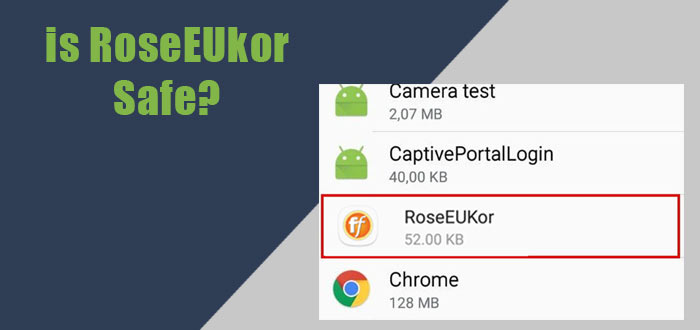Roseeukor is bloatware that tends to run in the background on all Android mobile phones. Initially, the app was not listed as a standard app drawer and system apps. This raised an issue among users regarding data privacy and was suspected as adware. But, what id roseeukor? Is it safe? How to remove RoseEUkor from Android? Let’s find the answers.
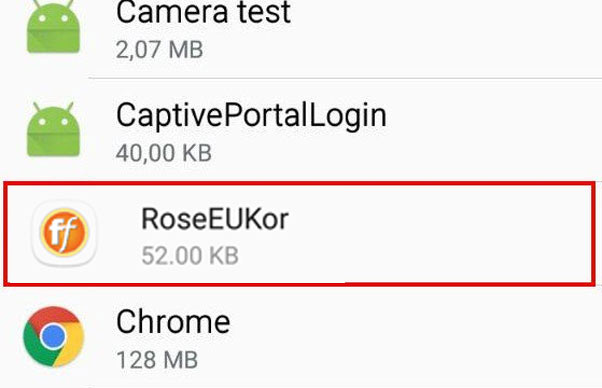
What is RosEUukor?
RoseEUkor is bloatware required to run some essential features on your Samsung Android phones including fonts and widgets.
Samsung is well known for installing Blotwares on their devices. (Here is the list of all bloatware on Samsung Android phone). These bloatware are an extra support application package required to run some features on Samsung phones including Bixby Home and others.
RosEUukor is another bloatware often mistaken as adware that is required for fonts and gadgets styling on Samsung Android mobiles. The bloatware acts as a catalyst to customize the fonts and styling on Android.
- Name: RosEUukor
- Package/ID: com.monotype.android.font.rosemary
- Developer: Samsung Electronics Co., Ltd.
Unlike ChocoEUkor(another bloatware), it is not possible to remove the RoseEUkor without rooting the Android.
Is RoseEUkor Safe?
Most of the bloatware on Samsung mobile or other Android devices are usually safe as a term of data security and privacy. Bloatware is an application package that is required to run dedicated apps smoothly.
This means, RoseEUkor is safe and can be ignored without bothering about user privacy on Android. However, this can eat your Android CPU and drain your battery.
What is RoseEUkor Used For?
RoseEUkor is a bloatware installed on all Samsung devices with a fundamental purpose of font styling. The app is installed with the app ID com.monotype.android.font.rosemarybattery draining and may cause and data consumption on the device.
How to Remove RoseEUkor?
Usually, it’s not possible to get rid of bloatware completely without root. However, if you are still seeking a method to remove it from Android you can simply follow the steps below;
1. Using ADB
ADB allows you to bring up a Unix shell so you can issue commands directly on the Android device. You’ll need a Windows PC to use ADB.
- Go to Settings > System > About phone.
- Tap on the Build number 7 times to activate Developer Options.
- Go back to the main Settings menu and tap on Developer Options to open it.
- Enable USB debugging by tapping on it.
- Download ADB on your PC.
- Extract the ZIP file into a folder.
- After extracting the ZIP file, open that folder.
- Press and hold the shift button and right-click in a blank area.
- Click on “Open Powershell window here.”
- Enter the command
adb devices.
- Connect your Android device to the PC using a USB data cable and set the USB mode as File Transfer.
- You will receive a USB debugging notification on your phone, tap on OK to allow debugging access.
- Re-enter the command
adb devices.
- You should now see the Serial number of your device on the Powershell window.
- Run the command
adb shell pm uninstall –user 0 com.monotype.android.font.rosemary
- Wait for a few seconds. You’ll notice the app has been uninstalled from your device.
2. Using System App Remover
This method requires you to root to your Android device. After gaining root access follow the steps below to uninstall this system app.
- Download and install the System App Remover application.
- Launch the application, search for RoseEUkor and select this app by tapping on the checkbox next to it.
- Tap the “Uninstall” button to completely remove the app from your device.
If you are lucky enough, you might find the RoseEukor listed in the app list under App drawer. But, you can always follow the steps here to remove RoseEukor from Android using Windows PC and software.
Conclusion:
Bloatware like RoseEukor, ChcoEukor or CoolEukor are pre-installed apps to run widgets, fonts, and stying on Android. RoseEukor is harmless bloatware that can be uninstalled easily. But, if you are using custom styling fonts on Android. It is suggested to let it reside as removing RoseEukor can reset your font settings to default.
OTHER POSTS: