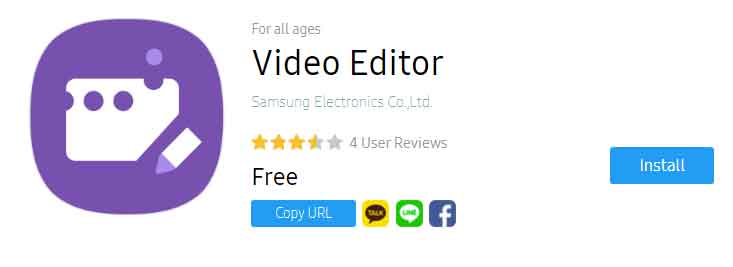Com.sec.android.app.vepreload is the system app on Samsung android phones that is accountable for the native app Samsung Video Editor. The app is preloaded on Samsung Android phones that is used to edit and produce videos with basic editing.

Know more about it. What is Com.sec.android.app.vepreload? What is it used for? Is Com.sec.android.app.vepreload safe? How to disable and uninstall Com.sec.android.app.vepreload from Samsung Android phones? Let’s find the answers.
What is Com.sec.android.app.vepreload?
Com.sec.android.app.vepreload is the package name for the Samsung Video Editor app. The app is developed by Samsung for Samsung Android phones.
- Name: Samsung Video Editor
- Package: Com.sec.android.app.vepreload
- Developer: Samsung Electoronics
- Support Version: Android 11 and later
What is Com.sec.android.app.vepreload Used for?
Samsung Video Editor(Com.sec.android.app.vepreload) is a video editor on Samsung Android phones that is used to edit and produce videos on Samsung Android phones.
It is the native video editor app on Samsung that allows users to effortlessly edit videos; you can add transitions, music, and text to movie scenes. You can also change the speed of the action and add filters to change the mood of your film.
What Permission does Com.sec.android.app.vepreload have on My Samsung?
All the apps on Android phones use a certain set of permission to operate and function. The Com.sec.android.app.vepreload is a video editor that needs permission like gallery, camera, media and others.
Here is the list of permissions Com.sec.android.app.vepreload uses on your Galaxy phones.
- Gallery: To access, import and save the edited video files.
- Storage and Media: Import-export and save the Video Editor files.
- Location: This is not essential but it may use the location permissions.
- Phone Access: Change the settings like always on top, Keep screen on etc.
- Camera: Capture the video for editing.
- Microphone: To record the audio to use in video files.
You can navigate to Apps>System app>Com.sec.android.app.vepreload and tap on the permissions option to see the list of permissions the video editor has on your Samsung phone.
SKMS Agent- What is SKMSAgentServices?
Is Com.sec.android.app.vepreload safe?
Com.sec.android.app.vepreload app is developed by Samung itself and it complies with the Google Privacy policies. The app is completely safe for the device and there is no evidence of Com.sec.android.app.vepreload being infected by viruses, malware, spyware or Keylogger.
What is com.samsung.android.rubin.app?
Can I remove Com.sec.android.app.vepreload?
The app package is responsible for the default video editor app on Samsung phones. Removing the app will keep you from using the video editor. Although you can use other Android video editor apps to edit your videos on your Samsung Android phone.
You can remove the Com.sec.android.app.vepreload package or Video editor if you are not using the video editor to edit videos.
Also, it is safe to remove it without affecting the feature or performance of the device.
List Of Samsung Bloatwares Safe to Remove
How to remove Samsung Video Editor App?
Like other system apps on android, you cannot uninstall Com.sec.android.app.vepreload(Samsung video editor) from the App drawer using setting.
You need to use ADB command to uninstall it. Here is how you can remove the Samsung video editor using ADB and System app Remover.
1. Using ADB
ADB allows you to bring up a Unix shell so you can issue commands directly on the Android device. You’ll need a Windows PC to use ADB.
- Go to Settings > System > About phone.
- Tap on the Build number 7 times to activate Developer Options.
- Go back to the main Settings menu and tap on Developer Options to open it.
- Enable USB debugging by tapping on it.
- Download ADB on your PC.
- Extract the ZIP file into a folder.
- After extracting the ZIP file, open that folder.
- Press and hold the shift button and right-click in a blank area.
- Click on “Open Powershell window here.”
- Enter the command
adb devices.
- Connect your Android device to the PC using a USB data cable and set the USB mode as File Transfer.
- You will receive a USB debugging notification on your phone, tap on OK to allow debugging access.
- Re-enter the command
adb devices.
- You should now see the Serial number of your device on the Powershell window.
- Run the command
adb shell pm uninstall –user 0 Com.sec.android.app.vepreload
- Wait for a few seconds. You’ll notice the app has been uninstalled from your device.
2. Using System App Remover
This method requires you to root to your Android device. After gaining root access follow the steps below to uninstall this system app.
- Download and install the System App Remover application.
- Launch the application, search for Samsung Video Editor and select this app by tapping on the checkbox next to it.
- Tap the “Uninstall” button to completely remove the app from your device.
How to remove AT&T Locker App?
How to Use Samsung Video Editor
- Open Gallery on Samsung.
- Tap on the video you wish to edit.
- Select the Edit option from the action menu.
- Start editing by adding and cutting the video clip and use the effect to decorate the video.
- Once done, you can choose to save and share the video.
OTHER SAMSUNG APPS
- What is com.sec.epdg?
- What is com.sec.Android.preloadinstaller?
- What is com.sec.android.daemonapp?
- What is com.sec.bcservice on Android?
- What is com.sec.android.app.popupcalculator?
- What is com.sec.Android.preloadinstaller?
What does “Com.Sec” Mean?
The term ‘Com’ is used to signify the term ‘compilation’ a popular term used by Java language. The ‘Sec’ is used as the prefix for the Android apps developed by Samsung. It stands for ‘Samsung Electronics Corporation’.
Final Words:
Com.sec.android.app.vepreload is the package name for the Samsung Video Editor app on Samsung Android phones. This is the default video editor app developed by Samsung for Samsung Galaxy phones running on Android 11 and later. The app is completely safe and can be remove safely using the ADB tool.