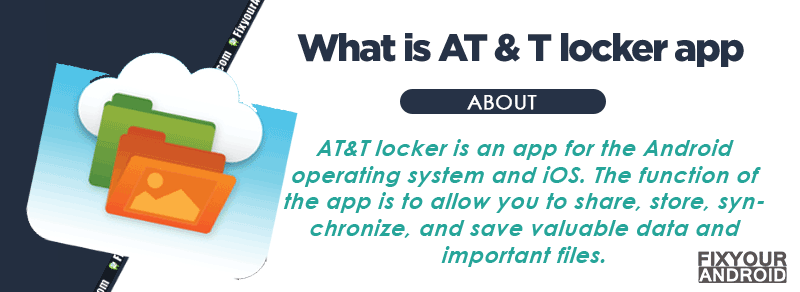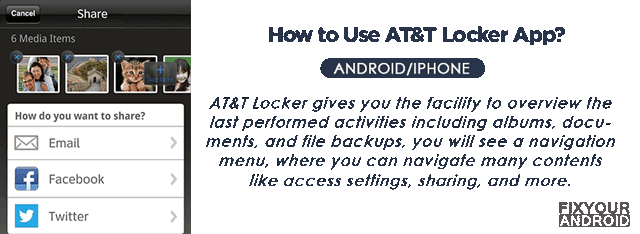AT&T Locker App: Usage, Troubleshoots and Removal- Explained
AT&T Locker app on your phones allows you to share, store, synchronize, and save valuable data and important files. The app was designed by AT&T for their devices to provide users free cloud storage(5 GB) to store data directly from phones.
Know more about AT&T Locker app. What is it used for? Is it still available? How to remove AT&T Locker app from your phone. Let’s find the answers.
Before we talk about AT&T Locker apps usage and removal. Let’s begin with a short introduction.
What is AT&T Locker app?
AT&T Locker app is the default cloud storage app for AT&T users provided by AT&T itself on Android and iPhones. The main objective to develop the App was to compete with other cloud storage services like Keepsafe, Google Drive and Apple’s iCloud or DropBox.
- Name: AT&T Locker
- Package Name: com.att.android.digitallocker
- Developer: AT&T
AT&T Locker app is the default cloud storage app for AT&T users provided by AT&T itself.
AT&T Locker app for Android and iPhone was developed by AT&T and has several versions but 98% of installation is being done by the 16.3.16.8 version.
AT&T Locker gives you free cloud storage of 5GB to upload or back up data. But, you can also subscribe for additional storage at 4$ for 30GB of data storage. And 10$ for 100GB of data storage.
All the premium ATA&T Locker apps charge on monthly basis. All your images, important documents, photos, and videos need more storage capacity.
What is AT&T Locker app Used for?
AT&T Locker app is used to back up your data like pictures, videos, documents etc on your AT&T phone to secure cloud storage that can be restored in case of accidental data losses.
The app typically works quite similarly to iCloud on iPhones and Google Drive on Android.
But, the big flaw with the app that kept it from wide spreading is the app was limited to AT&T users only.
How to Download Media and Data From KeepSafe Cloud.
Features:
- Backup and Restore Data
- Offline Access
- Mark files as Favourite
- Clear Content Marked for Offline Access
- Share via Social Network
- Add to an Album
- Play Music
- Create Playlist
- Upload and Share and Document
- Access Files from Computer
You can download the file here for a complete guide to AT&T Locker app.
How to access AT&T Locker?
AT&T users can access AT&T Locker online/offline from the device or computer as well using the login credentials. Here are the methods to access AT&T Locker.
Access AT&T Locker Online
AT&T Locker can be accessed using an internet connection(mobile data or Wifi). You can either use the app on AT&T mobile app on Android and iPhones or use a computer to log in to AT&T Locker to access the files saved on the cloud.
The app protects your data using a secure Wi-Fi VPN especially when you use an unencrypted internet connection.
- Download and install the AT&T Locker mobile app for Android, available in the Google Play Store or at att.com/locker. AT&T Locker may be preloaded on your phone.
- Enter your AT&T User ID and password, and click Log in. If you do not have an AT&T User ID, click Create User ID.
- You are then prompted to select the content types that you want to sync with AT&T Locker.
- You will be presented with a Quick Start overlay that includes tips on how to navigate the menus.
Note: AT&T Locker is renamed as AT&T Photo Storage.
Download AT&T- Android
Download AT&T- iPhone
Access AT&T Locker Offline
You can also access the AT&T Locker offline using the app. The Offline Access feature allows you to access a file in the AT&T Locker App even when you don’t have connectivity.
- Select the file you want to make available offline.
- Select the Menu icon (three dots in the upper right corner) > Make Available Offline.
- A down arrow icon, signaling that the document is now available offline, will appear in the upper right corner once the file is available offline.
Does AT&T Locker app Still Work?
The AT&T Locker app used to be popular among Android users, but it had limitations as it only worked well on AT&T devices.
This drawback led to the app’s discontinuation by the company several years ago, causing inconvenience to its users.
AT&T still has cloud services for mobile named as AT&T Photo Storage for Android and iPhone where you can upload your phone data to the cloud.
Does AT&T Have Cloud Storage Service?
The cloud storage service offered by AT&T, known as the AT&T Locker app, has gained widespread popularity.
It can be easily downloaded from both the Google Play Store and Apple’s App Store in just a few minutes.
The app is designed to work on Android phones with 2.1 or higher software, as well as newer devices
How to Uninstall AT&T Locker app?
AT&T Locker app is the default cloud storage app for AT&T users but not necessary. You can uninstall AT&T Locker app using the traditional method you use to uninstall any other app.
To Uninstall AT&T Locker app
Android:
- Open Setting> Apps and locate AT&T Locker.
- Tap to open the app settings.
- Now Tap on uninstall.
Apple:
To uninstall AT&T Locker from iPhone, simply tap and hold the app icon on the home screen and touch in (-)minus symbol at the corner of the app.
- Tap Delete App, then tap Delete to confirm.
- Tap Done.
Final Words:
AT&T Locker app is used to back up your data like pictures, videos, documents etc on your AT&T phone to secure cloud storage that can be restored in case of accidental data losses. The service was introduced by AT&T to penetrate the dominance of cloud storage services like Google Drive and iCloud. Sadly the service was discontinued years ago. Later the App was introduced as AT&T Photo Storage. You can download the app from Google play store and Apple app store for Android and iPhones.
READ NEXT:
- What is this” com.android.backupconfirm”?: Android
- How to Fix Mobile Network State Disconnected: AT&T mobile
- Uverse Gateway Authentication Failure? This is How you fix it
- How to Hide Apps on Android Without Rooting (4 ways)
- How to Block Caller ID on Android and call from Private Number
- Straight Talk Phone Unlock Code- Unlock Network Of Your Phone