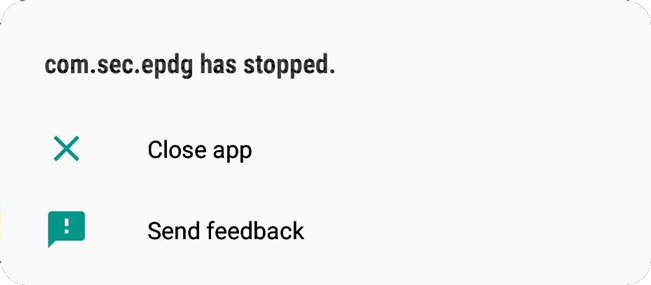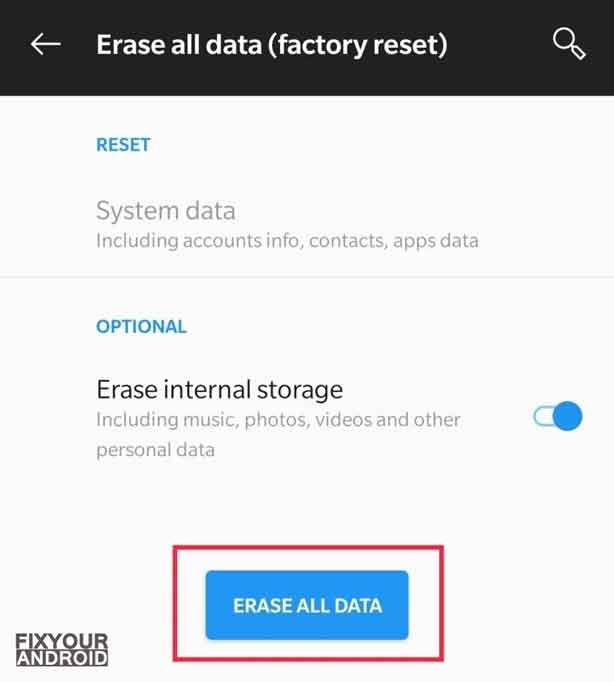com.sec.epdg is another system app package on Samsung android phones that is accountable to deliver the services for delivery of non-SGPP access networks. The com.sec.epdg is the package name for the app called Epdg Test App. Know all about com.sec.epdg. What is it? Is it a virus and how to resolve the com.sec.epdg stopping errors. Let’s dig out the answers.
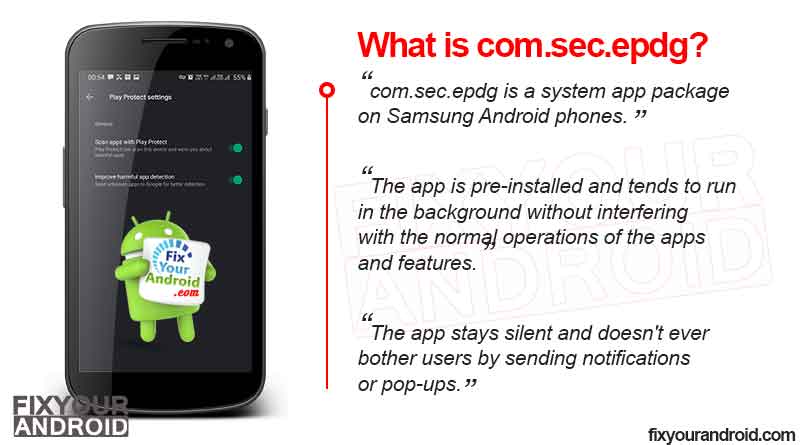
What is com.sec.epdg?
com.sec.epdg is a system app package on Samsung Android phones.
The app is pre-installed and tends to run in the background without interfering with the normal operations of the apps and features. The app stays silent and doesn’t ever bother users by sending notifications or pop-ups.
The terminology ‘com’ signifies the apps complier while the ‘sec’ stands for Samsung electronic products and epdg stands for Evolved Packet Data Gateway.
To understand more about the com.sec.epdg app, you must know about ePDG.
OTHER SYSTEM APPS ON SAMSUNG
- What is com.sec.bcservice
- What is com.sec.android.daemonapp
- What is com.sec.android.app.popupcalculator
- What is com.osp.app.signin
| Name | Architecture | Minimum Version | Screen DPI | manufacturer |
|---|---|---|---|---|
| com.sec.epdg | noarch | Android 11+ | nodpi | Samsung Electronics Co., Ltd. |
What is ePDG?
2G and 3G network architectures use circuit-switched (CS) for voice and packet-switched (PS) for data communication. But 4G Long-Term Evolution (LTE) network uses a single framework called Evolved Packet Core (EPC) for both voice and data.
The Evolved Packet Data Gateway (ePDG) is a network entity that works between the EPC and untrusted non-3GPP networks. The main responsibility of ePDG is to handle security and authentication using protocols like IPSec/IKEv2 or proxy mobile IPv6.
Is com.sec.epdg a Harmful?
com.sec.epdg is a package name for a pre-installed app on your Samsung Android device. This is one of the essential apps and it is not possible to delete it.
People always confuse the system apps with bloatware or malware.
Let me tell you com.sec.epdg is not a virus or malware. It’s an essential system app on Samsung android phones. The app is completely safe for your android and doesn’t contain any keylogger as well.
fix com.sec.epdg error?
The com.sec.epdg however keeps running in the background and does not sends any notifications or pop-up to the user.
But, due to some software glitched or cache anomaly, the app might show a pop-up “com.sec.epdg has stopped”.
Follow the method below to fix com.sec.epdg error.
1. Force Restart your Android
Force restarting your android can help you to resolve the com.sec.epdg error. A force restart is quite different from a regular restart.
As it forces the Android OS system to close all the active apps forcefully and recreate the cache files.
Press and hold the power button on your android until you feel a small vibration.
Keep the button pressed until Android logo appears on the screen. Release the button and wait for the device to boot.
See if you are getting the error again. You can also clear the cache memory to fix the error.
2. Clear the Cache
- Open Settings on your Samsung Android.
Go to “Apps & notifications” or “App Manager”. - Navigate “show system apps” from the hamburger menu(three vertical line) at the top right corner
- Look for the “com.sec.edpg” in the list.
- Open the app and tap on “Storage & Cache”.
- Now tap on “Clear cache” and reboot up your phone after it.
Restart the device and see if the problem is solved.
3. Install com.sec.edpg.apk
If everything seems not to work and you are still getting the same “com.sec.epdg has stopped” error. Then chances are the com.sec.edpg is corrupt itself. You can download the com.sec.edpg.apk file from any third-party app store and update it.
Remember, downloading the app from an untrusted source is always risky and it may contain malware or spyware.
4. Factory reset the phone
- Open Settings on your Samsung Android.
- Go to “System”.
- Tap “Reset Options”
- Open it and tap on “Erase All Data” and give confirmation.
- Wait for the process to be completed, the phone may restart several times during the process.
Make sure to take a backup of the data stored on the device as factory resetting the device will remove all the data, media, apps and messages stored on the device.
Conclusion:
com.sec.epdg is a system app package on Samsung Android phones. The app is pre-installed and tends to run in the background without interfering with the normal operations of the apps and features. The app is completely safe and doesn’t harm any feature or apps on the device.