Samsung devices are well known for bloatware, Deamon service and system apps. com.samsung.sdm.sdmviewer is one of these system apps found on the older generation of Samsung smartphones.
What is com.samsung.sdm.sdmviewer on Samsung devices? What is it used for? Why do you see it under Google my activity? What permission do com.samsung.sdm.sdmviewer have? Let’ find the answers.
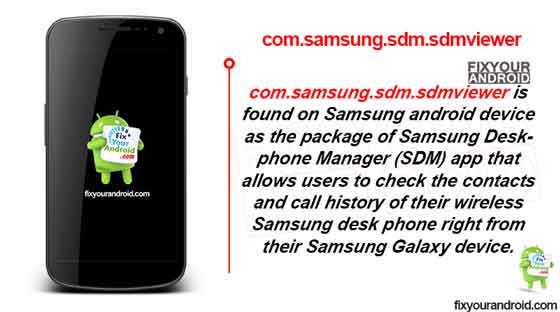
What is com.samsung.sdm.sdmviewer?
com.samsung.sdm.sdmviewer is found on Samsung android device as the package of Samsung Deskphone Manager (SDM) app that allows users to check the contacts and call history of their wireless Samsung desk phone right from their Samsung Galaxy device.
Samsung Deskphone Manager is a free app for android devices for business purposes. The app is developed by Samsung Electronics Co. Ltd. and supports Android version 4.0 and higher.
Samsung Deskphone Manager(SDM)
- App Name: Samsung Deskphone Manager
- Package Name: com.samsung.sdm.sdmviewer
- Developed by: Samsung Electronics Co. Ltd
- Support OS Version: Android 4.0 and higher
- Support Devices: All Samsung Galaxy Phone(S and J series) and Galaxy Tablets.
What is com.samsung.sdm.sdmviewer Used for?
com.samsung.sdm.sdmviewer is used to search the contacts and check the call history of a desk phone on an android smartphone. This also allows the users to make a call using the desk phone as well. The app is basically used for business purposes to handle VoIP calls.
The function of Samsung Deskphone Manager
- Searching for contacts and call history of desk phone to an android smartphone, and make a call.
- Display the CID(Caller Identification Display) that has been received by the desk phone as your smartphone providing Smart CID.
- The response of the phone that has been received at the desk phone from the smartphone.
- A program stored in the desk phone (AOM) key or use in SDM, editable.
- Modify and manage the configuration of SDM
What is Samsung.sdm.sdmviewer in my Google Activity?
My Google Active usually tracks all the activity performed by the users on the device. The Google activity usually doesn’t display the activity by the app name rather it is displayed as the packages name of the app.
For example, if you place or receive a call on your android, the Google Activity will display t as “com.samsung.android.incallui.”
Similarly, the activity on Samsung Deskphone Manager(SDM) is registered as Samsung.sdm.sdmviewer under My Google activity.
What Permission do com.samsung.sdm.sdmviewer have?
The app usually requires the phone and device access permission to access, manage, and call on the device. In addition here is the list of permission com.samsung.sdm.sdmviewer have on your android device.
- Storage
- Call logs
- Phone
- Location
Is Samsung.sdm.sdmviewer Safe?
com.samsung.sdm.sdmviewer is not a virus or malware and doesn’t harm your device or privacy as well.
The app is developed by Samsung itself in order to allow businesses to manage the calls on the desk phones or vice-versa using Samsung smartphones.
People suspect it as malware or spyware that keeps track of all the calls on the device for permission. But, there is no evidence or report of com.samsung.sdm.sdmviewer being dangerous for the device.
Can You Uninstall com.samsung.sdm.sdmviewer?
Though, Samsung Deskphone Manager is not an essention app for the device until used with desk phone which most of the users don’t.
It is not possible to remove or uninstall Samsung.sdm.sdmviewer on an unrooted device. You can uninstall it on a rooted device using the ADB or system App Remover app.
Here are the methods to uninstall the app.
1. Using ADB
ADB allows you to bring up a Unix shell so you can issue commands directly on the Android device. You’ll need a Windows PC to use ADB.
- Go to Settings > System > About phone.
- Tap on the Build number 7 times to activate Developer Options.
- Go back to the main Settings menu and tap on Developer Options to open it.
- Enable USB debugging by tapping on it.
- Download ADB on your PC.
- Extract the ZIP file into a folder.
- After extracting the ZIP file, open that folder.
- Press and hold the shift button and right-click in a blank area.
- Click on “Open Powershell window here.”
- Enter the command
adb devices.
- Connect your Android device to the PC using a USB data cable and set the USB mode as File Transfer.
- You will receive a USB debugging notification on your phone, tap on OK to allow debugging access.
- Re-enter the command
adb devices.
- You should now see the Serial number of your device on the Powershell window.
- Run the command
adb shell pm uninstall –user 0 com.samsung.sdm.sdmviewer
- Wait for a few seconds. You’ll notice the app has been uninstalled from your device.
2. Using System App Remover
This method requires you to root to your Android device. After gaining root access follow the steps below to uninstall this system app.
- Download and install the System App Remover application.
- Launch the application, search for SDM and select this app by tapping on the checkbox next to it.
- Tap the “Uninstall” button to completely remove the app from your device.
Read Also: What Is a Text Mail Subscriber?
Final Words:
com.samsung.sdm.sdmviewer is the package name for Samsung Samsung Deskphone Manager(SDM) app on Samsung android device.
The app is used to make call, access call logs and receive calls from a desk phone using the Samsung phone or tablet. The app is developed my Samsung itself and doesn’t contains any malicious code or spyware.
However, Samsung Deskphone Manager is not an essential app but it is not possible to uninstall it without root access. To know more about apps on your android device do visit the about section.
Related Posts

