Badge provider is a system app pre-installed on all Android phones including Samsung. The app keeps running in the background and plays a significant role in in-app notifications and updates. What is a badge provider? How does it work and how to troubleshoot badge provider common errors? Let’s find out the answers.
What is Badge Provider?
A badge provider on Android is a pre-installed system app that is accountable to display the pending notification for the apps like messengers, dialers, phones, SMS and others.

Have you ever noticed a tiny notification at the upper right corner of an app on your Android device? The notification usually shows up in the form on numbers that indicates the number of pending action need to take on specific apps.
For example, a badge notification with the number 3 on the top right corner of the phone app means there are 3 missed calls on your device. Similarly, the number 4 on the upper right corner of the messages app means you have 4 unread messages.
What is Android Adaptive Notifications?
In a nutshell, Badge Provider is a system app on your android device that is accountable to notify the user of pending unread updates from an app.
BadgeProvider includes Badge notification, running instantly in the background. Notification Badge is a feature showing unseen notifications on the app.
It presents pending notifications and it also may drain the battery. Although this app may not deplete the battery, it uses quite a lot of it.
Permissions Badge Provider Have
- As we know the Badge Provider is accountable to send the updates on the app. This requires all the essential permissions including running in background, mobile data and others. Here is the list of all the permissions BadgeProvider needs to run on your Android device.
- Mobile data
- Wifi permissions
- Draw over other apps
- Run in background
Solve BadgeProvider has unfortunately stopped error
“unfortunately BadgeProvider has stopped” is one of the prevalent errors you might have come across. This might be caused by several errors.
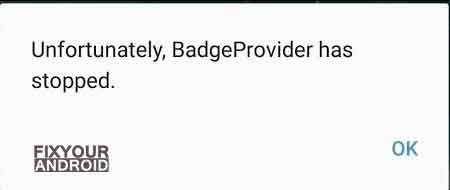
The simple method to fix the error is to clear the catch and data of the app. You can simply navigate to apps>show system apps> batch provider> clear cache.
Can You Uninstall Batch Provider?
The press provider is a pre-installed app on your Android phone and it is not possible to uninstall or remove it from the device. However, it is quite easy to disable the badge provider if you are really concerned about the little tiny icon above the app icon on your device.
How to Disable Notification Batch Provider?
Best provider notification is used by batch provider itself to let users know whether there are still any unseen notifications without even launching the app. Some user find it useful while others find it annoying. If you own a Samsung mobile and you need to disable the notification batch then follow the steps below;
- Open apps on your Android device.
- Enable show system apps by navigating to three vertical dots at the upper right corner.
- Find and open BatchProvider in the list.
- Tap on Force Stop to stop the BatchProvider process.
- Tap on storage.
- Select Disable.
- Exit and Restart the device.
What is cmhprovider?
cmhprovider is a system app component on your Android device accountable to help Galley and Highlightplayer to run. These apps will simply won’t work without cmhprovider.
Final Words:
BatchProvider is a pre-installed app on Android devices accountable to show the number of updates an app might have. This helps the users to get notified about the missed notification like missed calls, new messages, new comments,s and other updates for the respective apps. The service keeps running in the background and needs few permission. The app is safe to run in the background.
OTHER SYSTEM APPS

