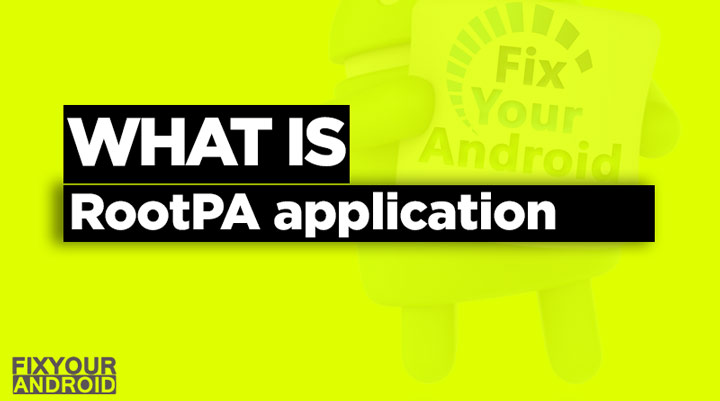Android phone comes with several pre-installed apps, services bloatware and Daemon. RootPA is another essential application installed on your Android phone accountable for providing security of data using arm trust zone.
This article explains all about RootPA application on your Android phone. Its uses. And what permission rights do RootPA have. We shall also discuss whether RootPA is safe and can be removed?
What is RootPA app on Android?
RootPA on android is a pre-installed app that provides security when it runs on ARM trust zone.
RootPA is a secure application that runs on ARM trustzone and t-base OS. It is preinstalled in some vendor’s Android devices, but mostly unused. The source code of some versions is available on the Internet.
ARM trustzone is a technology but in with CPU that provides the system-wide approach to security works with hardware-enforced isolation efficiently.
Samsung is well known for installed the RootPA app on their Android phones. For those who don’t know Samsung is installing several other bloatware and services for the sake of performance on their smartphones, CoolEukor, RoseEukor etc.
Permission RootPA have on Android
There is no evidence of extra permission granted for the app like storage and call. But, like other essential apps on Android, RootPA may have the following permission on your android device.
- Network Permission: RootPA definitely has the network permission to get the updated data from the internet and update the services with the latest version.
- Run in background: RootPA is a system app and needs to keep running in the background continuously.
- Ignore Battery saver: A battery saver mode on Android helps you to distribute the power efficiently and ensures the maximum battery life. This kills some apps from using the battery when the device is on battery saver mode.
But, as RootPA is assigned to see the security measure like KNOX and KLMS,(Another security feature on Samsung phones) it might keep running even the battery saver is active.
These are some essential permission a system default apps have on your Android device. But, for RootPA it is not clear about the permission.
Read Also:
How to stop rootpa service?
As we know the RootPA service on android keeps running in the background and you might want to kill the app from eating up resources. Also, users have reported getting a “RootPA has stopped” error. In such, here is the good news for you, you can actually stop the RootPA service from eating the battery.
Follow the steps to stop RootPA
- Go to the Android setting.
- Go to apps drawer.
- Toogle to all apps to see all the running services.
- Here locate the RootPA and tap to open.
- Tap on Force Stop.
How to uninstall rootpa app on android?
It is suggested not to play with any system apps on your android by disabling or uninstalling them as it may cause a anomaly in the normal operation of your device.
It is not possible to uninstall RootPA app from android as it is essential for the security of data processing. However, you can disable or stop the service if you are really concerned.
RootPA-FAQ
Is RootPA a Virus?
which are the other apps you must refer like rootpa?
Final Words:
This was a complete guide about the RootPA application on Android. RootPA is a pre-installed service app on android devices to ensure secure data processing on the device with ATM trust zone technology. This is not a virus or malware sneaking on your phone. As this is one of the essential services, it is not possible to uninstall or remove RootPA from android. But, still, you can disable or force stop to kill the process. However, it is not recommended to disable a system app on your android phone as it may cause some operational error.
OTHER SYSTEM APPS: